18
AprTop Java Interview Questions for 5 Years Experience
Java Interview Questions for 5 Years Experience
To succeed in a Java interview with 5 years of experience, it’s essential to have a solid understanding of advanced Java concepts and practical applications. With proper preparation, you’ll be equipped to handle both technical and problem-solving questions with confidence. This guide will take you through the key topics, questions, and answers you need to focus on.
In this Java tutorial, we’ll cover Java Interview Questions for 5 Years of Experience, explore common interview stages, and discuss advanced topics that are vital for experienced candidates. With the right knowledge and strategy, you’ll be prepared to excel in your next Java interview.
What can you expect in a Java interview for 5 years of experience?
The Java interview process for candidates with 5 years of experience evaluates your expertise in Java development, including core Java concepts and advanced programming techniques. Here's what you can expect:
- In-depth questions on core Java concepts, including OOP Concepts, Java collections framework, Multithreading in Java,and Exception Handling in Java.
- Scenario-based tasks to assess your ability to write efficient and scalable code.
- Questions on Design patterns in Java, especially Singleton, Factory, Observer, and Strategy patterns.
- Experience with Collection Framework in Javalike Spring, Hibernate, and Spring Boot.
- Knowledge of unit testing with frameworks like JUnit and Mockito.
- Understanding Java performance tuning, memory management, and garbage collection.
- Experience with web services, including REST and SOAP APIs, and integration with databases.
- Familiarity with CI/CD pipelines and tools like Jenkins or GitLab.
| Read More: .NET Garbage Collection In-Depth. |
Top 30 Java Interview Questions for 5 Years Experience
1. What is the difference between a HashMap and a Hashtable in Java?
Ans: HashMap and Hashtable are two important data structures for storing key-value pairs, but they differ in how they handle synchronization and null values. While HashMap is not synchronized and allows one null key and multiple null values, Hashtable is synchronized and does not allow null keys or values.
| Read More: Hash Table in Data Structures |
Example Answer
"In my experience, HashMap is ideal for non-thread-safe applications due to its better performance. On the other hand, I’ve used Hashtable in multi-threaded environments where synchronization is necessary, but only when thread-safety outweighs performance concerns."
import java.util.HashMap;
public class HashMapExample {
public static void main(String[] args) {
HashMap map = new HashMap<>();
map.put("name", "John");
map.put("city", "New York");
System.out.println(map);
}
}
Output:
{name=John, city=New York}2. How do you handle exceptions in Java?
Ans: Exception handling in Java is essential for robust programs. It involves using try, catch, and finally blocks to handle errors gracefully. Checked exceptions are handled at compile time, while unchecked exceptions occur during runtime.
Example Answer:
"In my career, I’ve prioritized handling exceptions to ensure program stability. For instance, when reading files, I use a try block with a catch for IOException. Adding a finally block ensures resources like file streams are closed properly."
import java.io.File;
import java.io.IOException;
import java.io.FileReader;
public class ExceptionHandlingExample {
public static void main(String[] args) {
File file = new File("data.txt");
FileReader fileReader = null;
try {
fileReader = new FileReader(file);
// Code to read from file
} catch (IOException e) {
System.out.println("File not found.");
} finally {
try {
if (fileReader != null) {
fileReader.close();
}
} catch (IOException e) {
System.out.println("Error closing the file.");
}
}
}
}
Output:
File not found.3. What is the significance of the 'this' keyword in Java?
Ans: The 'this' keyword in Javarefers to the current object. It is helpful when there is ambiguity between instance variables and parameters or to call other constructors within the same class.
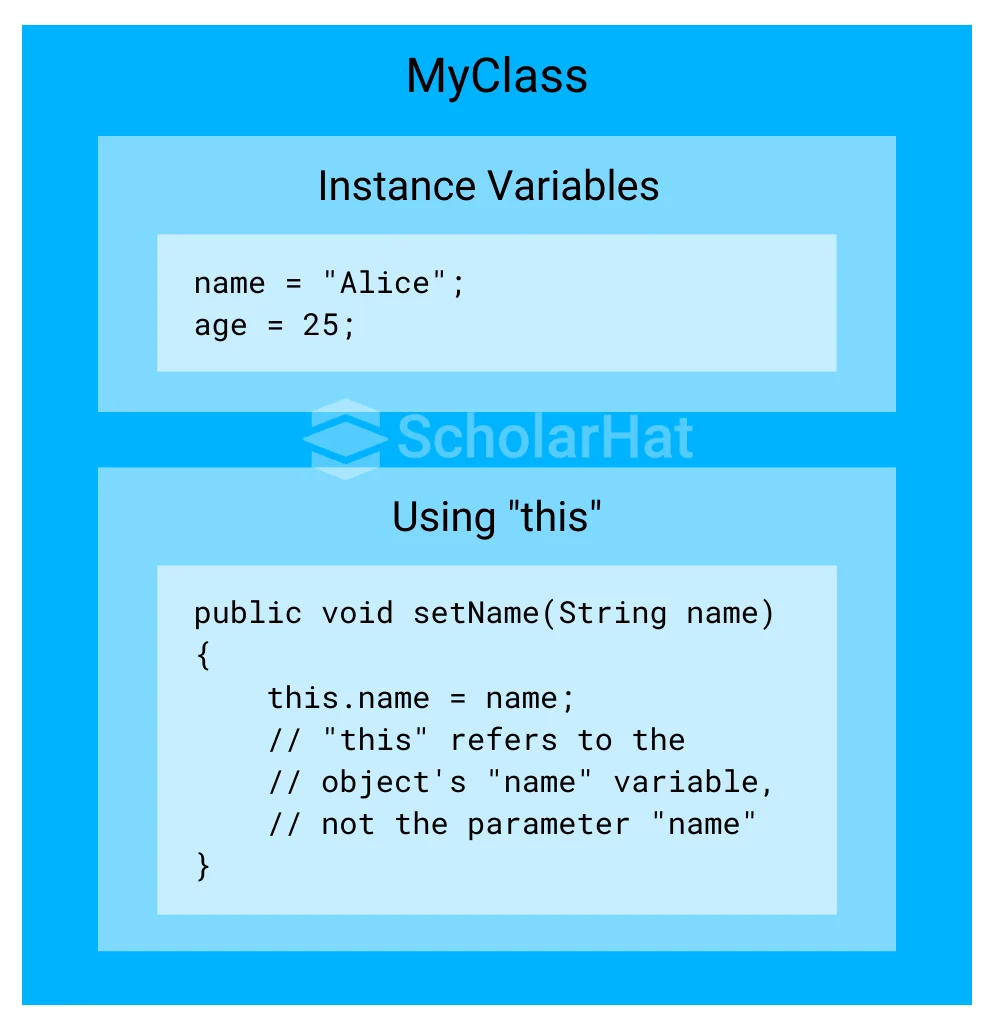
Example Answer:
"I often use the 'this' keyword in constructors to assign parameter values to instance variables. For example, this.name = name; clarifies the distinction and eliminates ambiguity when variables have the same name."
public class Person {
private String name;
public Person(String name) {
this.name = name; // refers to instance variable 'name'
}
}
Output:
No output, but the instance variable 'name' is correctly assigned using 'this'.4. What is the purpose of garbage collection in Java?
Ans: Garbage collection in Java is an automated memory management feature that helps reclaim memory from unused objects. It enhances performance by ensuring efficient memory utilization.
Example Answer:
"In my projects, garbage collection has been invaluable for avoiding memory leaks. I’ve used profiling tools to monitor garbage collection activity, ensuring that memory is managed effectively without impacting application performance."
public class GarbageCollectionExample {
public static void main(String[] args) {
Object obj = new Object();
obj = null; // Object becomes eligible for garbage collection
System.gc(); // Suggest garbage collection
}
}
Output:
No output, but garbage collection is suggested via System.gc().5. Can you explain the difference between '==' and .equals() in Java?
Ans: '==' compares references or memory addresses, while .equals() is used to compare the content of objects. This distinction is particularly important when working with strings and custom objects.
| Feature | == | .equals() |
| Usage | Used to compare primitive data types or object references. | Used to compare the actual contents of two objects. |
| Comparison Type | Compares memory locations (reference comparison) for objects. | Compares values/content of the objects (value comparison). |
| Applicable to | Works with both primitives and objects (reference comparison for objects). | Works only with objects. |
| Default Behavior for Objects | Compares object references (checks if both point to the same memory location). | Compares object content based on the equals() method implementation. |
| Override Required | No, it works by default. | Yes, objects need to override the equals() method to provide custom comparison logic. |
| Read More: Java Operators: Arithmetic, Relational, Logical, and More |
Example Answer:
"I’ve encountered scenarios where using '==' for strings caused bugs because it compared references instead of values. By overriding the .equals() method in custom classes, I ensured accurate content comparisons."
public class EqualsExample {
public static void main(String[] args) {
String str1 = new String("Java");
String str2 = new String("Java");
System.out.println(str1 == str2); // false
System.out.println(str1.equals(str2)); // true
}
}
Output:
false
true6. What is the difference between a List and a Set in Java?
Ans: List and Set are Data structures in Java, but they differ in terms of element ordering and duplicates. A List allows duplicate elements and maintains the insertion order, whereas a Set does not allow duplicates and has no guaranteed order.
Example Answer:
"I’ve used List when I needed to maintain the insertion order of elements, such as in a task queue. I prefer Set when I need to ensure that there are no duplicate values in a collection, like when checking if an item already exists in a shopping cart."
import java.util.*;
public class ListSetExample {
public static void main(String[] args) {
List list = new ArrayList<>();
list.add("Apple");
list.add("Banana");
list.add("Apple");
System.out.println(list); // [Apple, Banana, Apple]
Set set = new HashSet<>();
set.add("Apple");
set.add("Banana");
set.add("Apple");
System.out.println(set); // [Apple, Banana]
}
}
Output:
[Apple, Banana, Apple]
[Apple, Banana]7. What is the difference between String and StringBuilder in Java?
Ans: The main difference between String and StringBuilder is that String is immutable, meaning its value cannot be changed after creation, whereas StringBuilder is mutable and can be modified without creating a new object.
| Feature | String | StringBuilder |
| Immutability | Strings are immutable. Once created, their value cannot be changed. | StringBuilder is mutable. Its value can be modified after creation. |
| Performance | String is slower for repeated modifications due to immutability. | StringBuilder is faster for repeated modifications as it does not create new objects on each change. |
| Memory Usage | Strings use more memory due to immutability and the creation of new objects on every modification. | StringBuilder uses less memory because it modifies the same object without creating new ones. |
| Thread Safety | String is thread-safe as it is immutable. | StringBuilder is not thread-safe because it is mutable. |
| Usage | Use String when the value is not expected to change frequently. | Use StringBuilder when the value is expected to change frequently. |
Example Answer:
"I use StringBuilder for string manipulations when performance is crucial, as it allows efficient appending and modifying without creating new objects, unlike String which creates a new object every time it’s modified."
public class StringBuilderExample {
public static void main(String[] args) {
String str = "Hello";
str = str + " World"; // Creates a new String object
StringBuilder sb = new StringBuilder("Hello");
sb.append(" World"); // Modifies the existing StringBuilder object
System.out.println(str);
System.out.println(sb.toString());
}
}
Output:
Hello World
Hello World8. What are lambda expressions in Java?
Ans: Lambda expressions in Java provide a clear and concise way to represent an instance of a functional interface. They allow you to pass behavior as parameters to methods or define behavior inline without the need for a separate class.
Example Answer:
"I use lambda expressions for writing cleaner and more concise code, especially when working with Collections and Streams. For example, using a lambda expression to filter a list makes the code more readable and compact."
import java.util.Arrays;
import java.util.List;
public class LambdaExample {
public static void main(String[] args) {
List list = Arrays.asList("apple", "banana", "cherry");
list.forEach(item -> System.out.println(item)); // Lambda expression
}
}
Output:
apple
banana
cherry9. What are default methods in interfaces in Java?
Ans: Default methods in interfaces were introduced in Java 8, allowing you to add method implementations directly in interfaces. This helps in extending interfaces without affecting the implementing classes.
| Read More: Java 8 Features |
Example Answer:
"I’ve used default methods in interfaces to provide a default implementation for methods, ensuring backward compatibility with old versions of the interface while allowing new features to be added."
interface MyInterface {
default void printMessage() {
System.out.println("This is a default method.");
}
}
public class DefaultMethodExample implements MyInterface {
public static void main(String[] args) {
DefaultMethodExample obj = new DefaultMethodExample();
obj.printMessage(); // Uses default method
}
}
Output:
This is a default method.10. What is method overloading in Java?
Ans: Method overloading in Java occurs when two or more methods have the same name but differ in parameter types or the number of parameters. It helps increase the readability of the program.
Example Answer:
"I’ve used method overloading to allow the same method to handle different types or numbers of arguments. For example, having multiple print() methods that accept different types of arguments improves code clarity without creating new method names."
public class MethodOverloadingExample {
public void print(int num) {
System.out.println("Integer: " + num);
}
public void print(String str) {
System.out.println("String: " + str);
}
public static void main(String[] args) {
MethodOverloadingExample obj = new MethodOverloadingExample();
obj.print(10); // Calls print(int)
obj.print("Hello"); // Calls print(String)
}
}
Output:
Integer: 10
String: Hello11. How is Collection different from Collections in Java?
Ans: In Java, Collection is a root interface in the Java Collections Framework, representing a group of objects, while Collections is a utility class that provides static methods for operating on or returning collections, like sorting or searching.
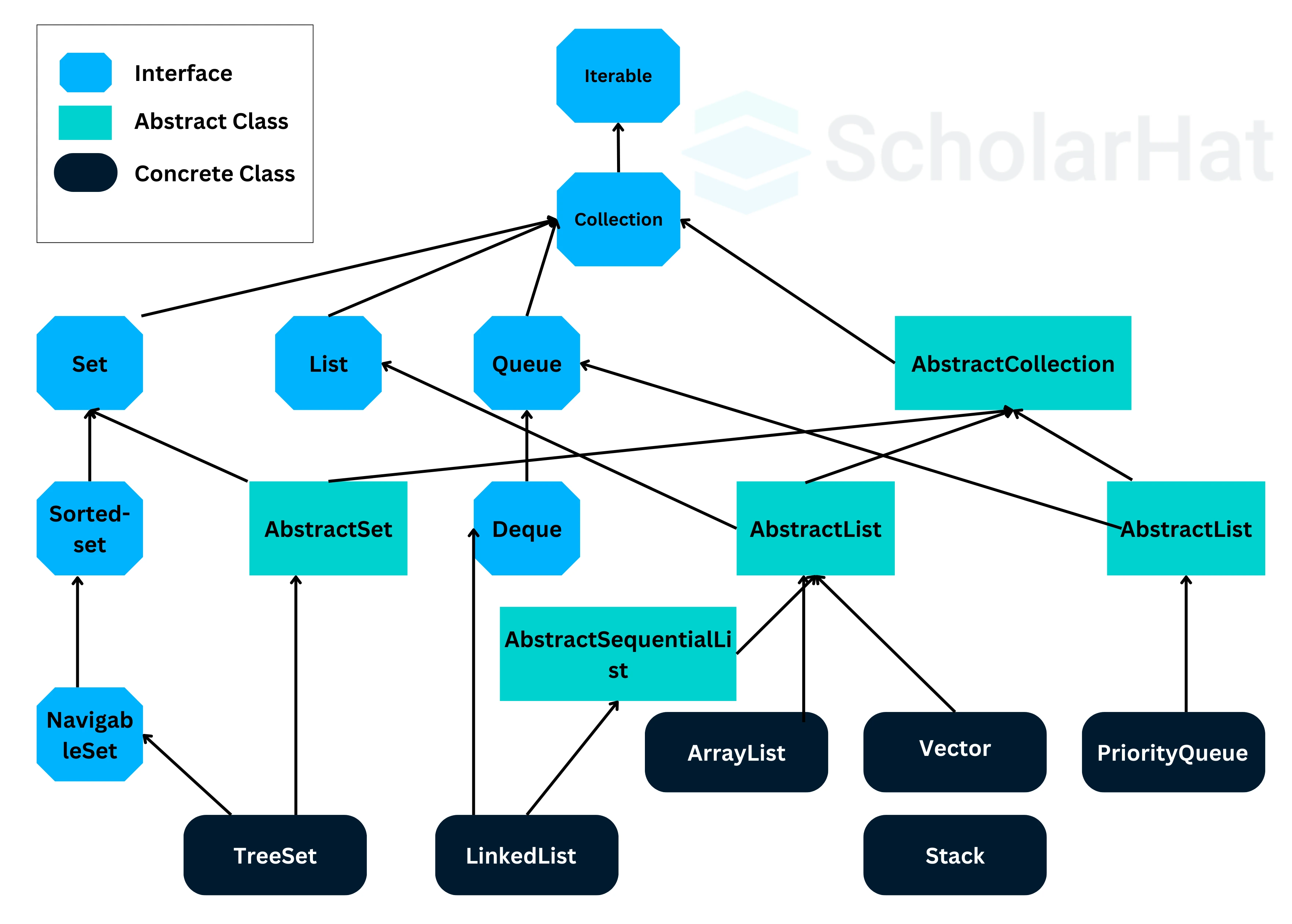
| Read More: Java Collections Interview Questions |
Example Answer:
"I use Collection when I need to define a collection of objects, and Collections when I want to perform operations like sorting or searching on a collection. For example, Collections.sort() helps sort a list of objects, while Collection defines the group of elements."
import java.util.*;
public class CollectionCollectionsExample {
public static void main(String[] args) {
List list = new ArrayList<>();
list.add(3);
list.add(1);
list.add(2);
Collections.sort(list); // Using Collections class to sort
System.out.println(list);
}
}
Output:
[1, 2, 3]12. What are ArrayList and LinkedList in Java?
Ans: ArrayList and LinkedList are both implementations of the List interface, but ArrayList is backed by an array, while LinkedList is backed by a doubly linked list. ArrayList offers fast random access, whereas LinkedList is more efficient for insertions and deletions.
Example Answer:
"I prefer ArrayList when I need to access elements by index frequently and LinkedList when I need to frequently add or remove elements from the beginning or middle of the list. ArrayList provides better performance for read operations, while LinkedList excels at insertions."
import java.util.*;
public class ListExample {
public static void main(String[] args) {
List arrayList = new ArrayList<>();
arrayList.add("Apple");
arrayList.add("Banana");
System.out.println(arrayList);
List linkedList = new LinkedList<>();
linkedList.add("Cherry");
linkedList.add("Date");
System.out.println(linkedList);
}
}
Output:
[Apple, Banana]
[Cherry, Date]13. What is the use of the Iterator interface in Java?
Ans: The Iterator interface in Java provides a way to iterate over elements in a collection, like a List or Set, allowing safe removal of elements while iterating. It provides methods such as hasNext(), next(), and remove().
Example Answer:
"I use Iterator when I need to loop through a collection and also perform removal operations. For example, I use iterator.remove() to avoid ConcurrentModificationException when removing items while iterating."
import java.util.*;
public class IteratorExample {
public static void main(String[] args) {
List list = new ArrayList<>(Arrays.asList("Apple", "Banana", "Cherry"));
Iterator iterator = list.iterator();
while (iterator.hasNext()) {
String fruit = iterator.next();
if (fruit.equals("Banana")) {
iterator.remove(); // Removing while iterating
}
}
System.out.println(list);
}
}
Output:
[Apple, Cherry]14. What is the difference between HashMap and TreeMap in Java?
Ans: Both HashMap and TreeMap store key-value pairs, but HashMap does not guarantee any order, while TreeMap sorts the keys in their natural order or according to a specified Comparator.
| Feature | HashMap | TreeMap |
| Implementation | HashMap is implemented based on a hash table. | TreeMap is implemented based on a Red-Black tree (a type of balanced binary search tree). |
| Order | HashMap does not guarantee any specific order of elements (unsorted). | TreeMap maintains a sorted order of keys according to their natural ordering or a specified comparator. |
| Performance | HashMap provides constant time complexity (O(1)) for basic operations (get, put). | TreeMap provides logarithmic time complexity (O(log n)) for basic operations (get, put). |
| Null Keys and Values | HashMap allows one null key and multiple null values. | TreeMap does not allow null keys but allows multiple null values. |
| Thread Safety | HashMap is not thread-safe. | TreeMap is also not thread-safe. |
| Use Case | Use HashMap when you need fast access to elements without any specific order. | Use TreeMap when you need elements to be sorted by their keys. |
Example Answer:
"I use HashMap when the order of elements doesn't matter, and performance is important. If I need the keys sorted, I prefer TreeMap because it maintains the keys in sorted order."
import java.util.*;
public class MapExample {
public static void main(String[] args) {
Map hashMap = new HashMap<>();
hashMap.put("name", "John");
hashMap.put("city", "New York");
System.out.println(hashMap);
Map treeMap = new TreeMap<>();
treeMap.put("name", "Alice");
treeMap.put("city", "London");
System.out.println(treeMap);
}
}
Output:
{name=John, city=New York}
{name=Alice, city=London}15. What is HashSet in Java?
Ans: A HashSet is a collection in Java that implements the Set interface, backed by a HashMap. It does not allow duplicates and has no guaranteed order of elements.
Example Answer:
"I use HashSet when I need to store a unique set of elements, such as ensuring that there are no duplicate usernames in a user database.
"
import java.util.*;
public class HashSetExample {
public static void main(String[] args) {
Set set = new HashSet<>();
set.add("Apple");
set.add("Banana");
set.add("Apple"); // Duplicate element will not be added
System.out.println(set);
}
}
Output:
[Apple, Banana]16. What is the difference between fail-fast and fail-safe iterators in Java?
Ans: A fail-fast iterator detects concurrent modifications and throws a ConcurrentModificationException, while a fail-safe iterator allows concurrent modifications and doesn't throw exceptions.
Example Answer:
"When using fail-fast iterators, I need to ensure no concurrent modification occurs while iterating. However, in fail-safe iterators, such as those in CopyOnWriteArrayList, modifications during iteration are allowed without exception."
import java.util.*;
public class IteratorExample {
public static void main(String[] args) {
List list = new ArrayList<>(Arrays.asList("Apple", "Banana", "Cherry"));
// Fail-fast iterator
try {
Iterator iterator = list.iterator();
while (iterator.hasNext()) {
String item = iterator.next();
if (item.equals("Banana")) {
list.add("Date"); // Concurrent modification
}
}
} catch (ConcurrentModificationException e) {
System.out.println("ConcurrentModificationException caught");
}
}
}
Output:
ConcurrentModificationException caught17. What is Vector in Java?
Ans: A Vector is a growable array of objects in Java that implements the List interface. It is similar to ArrayList but is synchronized, making it thread-safe. However, this synchronization comes with a performance overhead, so it is less commonly used in modern Java applications.
Example Answer:
"I use Vector when I need thread-safe operations on a collection. However, for most applications, I prefer using ArrayList due to its better performance in single-threaded environments."
import java.util.*;
public class VectorExample {
public static void main(String[] args) {
Vector vector = new Vector<>();
vector.add("Apple");
vector.add("Banana");
System.out.println(vector);
}
}
Output:
[Apple, Banana]18. What is the difference between Comparable and Comparator in Java?
Ans:In Java, the Comparable interface is used to define the natural ordering of Java class objects, allowing comparisons based on a single, consecutive logic. Conversely, the Comparator interface is used to define custom sorting for Java class and object, enabling comparisons between objects of different classes or applying multiple consecutive sorting rules within the same class.
Example Answer:
"I use Comparable when I need to define the natural order of a class, such as sorting numbers. Comparator is useful when I need to implement custom sorting logic or compare objects of different types."
import java.util.*;
public class ComparableComparatorExample {
public static void main(String[] args) {
List list = new ArrayList<>();
list.add("Banana");
list.add("Apple");
list.add("Cherry");
// Using Comparable (natural order)
Collections.sort(list);
System.out.println(list);
// Using Comparator (custom order)
Collections.sort(list, new Comparator() {
public int compare(String s1, String s2) {
return s2.compareTo(s1); // Reverse order
}
});
System.out.println(list);
}
}
Output:
[Apple, Banana, Cherry]
[Cherry, Banana, Apple]19. What is Enumeration interface in Java?
Ans: The Enumeration interface is an older interface that is used to iterate through collections, specifically Vector and Stack classes. It provides methods like hasMoreElements() and nextElement(), which are similar to the Iterator interface but less commonly used today.
| Read More: Enumerate in Python |
Example Answer:
"I use Enumeration when dealing with legacy code that uses older collection classes like Vector. For modern applications, I prefer using Iterator due to its more flexible and powerful methods."
import java.util.*;
public class EnumerationExample {
public static void main(String[] args) {
Vector vector = new Vector<>();
vector.add("Apple");
vector.add("Banana");
Enumeration enumeration = vector.elements();
while (enumeration.hasMoreElements()) {
System.out.println(enumeration.nextElement());
}
}
}
Output:
Apple
Banana20. What are Stack and Queue in Java?
Ans: Stack is a class in Java that implements a LIFO (Last In, First Out) collection, where elements are added and removed from the top. Queue is an interface that implements FIFO (First In, First Out) collection, where elements are added at the end and removed from the front.
| Read More: Stack vs Queue |
Example Answer:
"I use Stack when I need to process elements in reverse order, such as in undo operations. I use Queue when I need to process elements in the order they were added, such as in a print job queue."
import java.util.*;
public class StackQueueExample {
public static void main(String[] args) {
Stack stack = new Stack<>();
stack.push("Apple");
stack.push("Banana");
System.out.println("Stack: " + stack);
Queue queue = new LinkedList<>();
queue.offer("Apple");
queue.offer("Banana");
System.out.println("Queue: " + queue);
}
}
Output:
Stack: [Apple, Banana]
Queue: [Apple, Banana]21. Explain the concept of Thread Safety in Java.
Ans: Thread safety in Java ensures that shared data is accessed or modified by only one thread at a time, preventing data inconsistency or corruption in multithreaded applications. Common ways to achieve thread-safety include:
- Using synchronized blocks or methods.
- Using thread-safe classes like ConcurrentHashMap.
- Using atomic variables from the java.util.concurrent.atomic package.
| Read More: Java Multithreading Interview Questions |
Example Code:
import java.util.concurrent.atomic.AtomicInteger;
public class ThreadSafetyExample {
private AtomicInteger counter = new AtomicInteger(0);
public void increment() {
counter.incrementAndGet();
}
public int getCounter() {
return counter.get();
}
public static void main(String[] args) {
ThreadSafetyExample example = new ThreadSafetyExample();
example.increment();
System.out.println("Counter: " + example.getCounter());
}
}
22. How does the Java Memory Model (JMM) work?
Ans: The Java Memory Model defines how threads interact through memory and how changes made by one thread become visible to others. Key concepts include:
- Volatile: Ensures visibility of changes to variables across threads.
- Synchronized: Establishes a happens-before relationship.
- Reordering: Prevents out-of-order execution in critical sections.
23. Explain the difference between wait() and sleep() in Java.
Ans: Both are used to pause thread execution, but there are key differences:
- wait(): Defined in Object class. Releases the lock on the object and waits until notified.
- sleep(): Defined in Thread class. Pauses execution for a specified duration without releasing the lock.
24. What is a volatile variable in Java?
Ans: A volatile variable ensures that changes made by one thread are immediately visible to other threads. It prevents the JVM from caching the value and forces threads to read from the main memory.
| Read More: Differences Between JDK, JRE, JVM & Java Toolkit |
25. How does Java handle deadlock detection and prevention?
Ans: Deadlocks occur when two or more threads are waiting indefinitely for each other's resources. Java does not detect deadlocks automatically. To prevent deadlocks:
- Avoid nested locks.
- Use a lock hierarchy to acquire locks in the same order.
- Use tryLock() with timeouts from the ReentrantLock class.
26. Explain Immutability and how to create an immutable class in Java.
Ans: Immutability ensures that an object's state cannot be changed after it is created. Steps to create an immutable class:
- Declare the class as final.
- Make all fields private and final.
- Provide only getters, not setters.
- Ensure no methods modify the fields.
27. How does the Fork/Join Framework work in Java?
Ans: The Fork/Join Framework in Java is designed to split a task into smaller subtasks (fork) and then combine their results (join) for parallel execution. It is used for divide-and-conquer algorithms, implemented through the RecursiveTask or RecursiveAction classes.
28. What is Metaspace in Java 8?
Ans: Metaspace is the replacement for PermGen in Java 8. It stores metadata about classes and is allocated in native memory, making it dynamically resizable and improving memory management.
29. How does Java Stream API work for parallel processing?
Ans: The Stream API in Java provides the parallelStream() method, which divides the elements into multiple threads and processes them concurrently, leveraging multi-core processors for faster execution.
30. Explain the use of CompletableFuture in Java.
Ans: CompletableFuture is part of the java.util.concurrent package and provides an advanced way to handle asynchronous programming. It allows multiple tasks to be chained and handled without blocking the main thread.
Example Code:
import java.util.concurrent.CompletableFuture;
public class CompletableFutureExample {
public static void main(String[] args) {
CompletableFuture.supplyAsync(() -> "Hello")
.thenApply(msg -> msg + ", World!")
.thenAccept(System.out::println);
}
}
| Download this PDF Now - JAVA Interview Questions PDF By ScholarHat |
This article focused on the key skills for Java developers, covering Java Interview Questions for 5 Years of Experience. It emphasized mastering core Java concepts, Java 8 features, and soft skills like problem-solving and leadership.Boost your Java skills with the Scholarhat Java Programming Course, designed for career growth.Scholarhat Master Classes offer expert training in Java, ReactJS, and Python. Join now to elevate your career!







