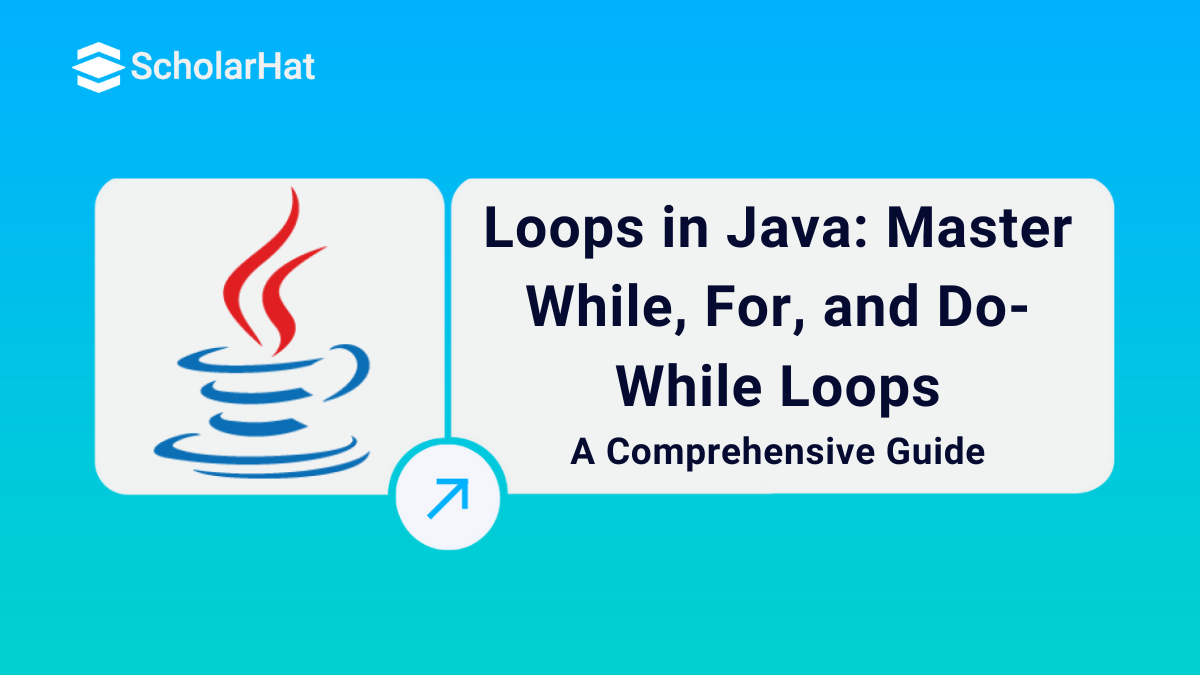27
FebLooping Statements in Java - For, While, Do-While Loop in Java
Loops in Java allow us to repeat a set of instructions without writing the same code again and again. They are important because they make programs shorter, faster, and easier to manage. We use loops when we want to perform tasks like printing numbers, checking conditions, or processing data multiple times. With loops, coding becomes more efficient and powerful!
In this Java Tutorial, we’ll break down the various types of loops in Java and explain how to use them effectively. Whether you’re solving basic problems or building complex systems, understanding loops is essential for efficient programming.
Boost your skills with Free Java Online Course. Enroll today and take your career to the next level!
What Are Loops in Java?
Loops in Java are a fundamental feature that allows you to execute a block of code repeatedly based on a condition. They are essential for automating repetitive tasks, reducing manual effort, and making your code more concise and efficient.
Why Use Loops?
Imagine performing the same operation multiple times manually. It’s tedious and error-prone, right? Loops solve this by automating repetitive tasks, ensuring accuracy and saving time.
Benefits of Using Loops
- 1. Efficient code execution: Loops allow you to perform repetitive tasks without writing the same code multiple times, making your code cleaner and more efficient.
- 2. Improved readability: With loops, you can condense repetitive logic into a single structure, making your code easier to understand and maintain.
- 3. Flexibility: Loops offer flexibility in controlling the flow of your program by adjusting the iteration conditions, making them ideal for dynamic tasks.
- 4. Reduction in errors: By using loops, you avoid redundancy in your code, which minimizes the chance of introducing errors when repeating logic.
- 5. Time-saving: Loops help in automating repetitive tasks, saving time during development and reducing manual coding efforts.
| Read More: Java Interview Questions and Answers |
Types of Loops in Java
There are three types of "Loops" in Java.
- for loop
- while loop
- do-while loop
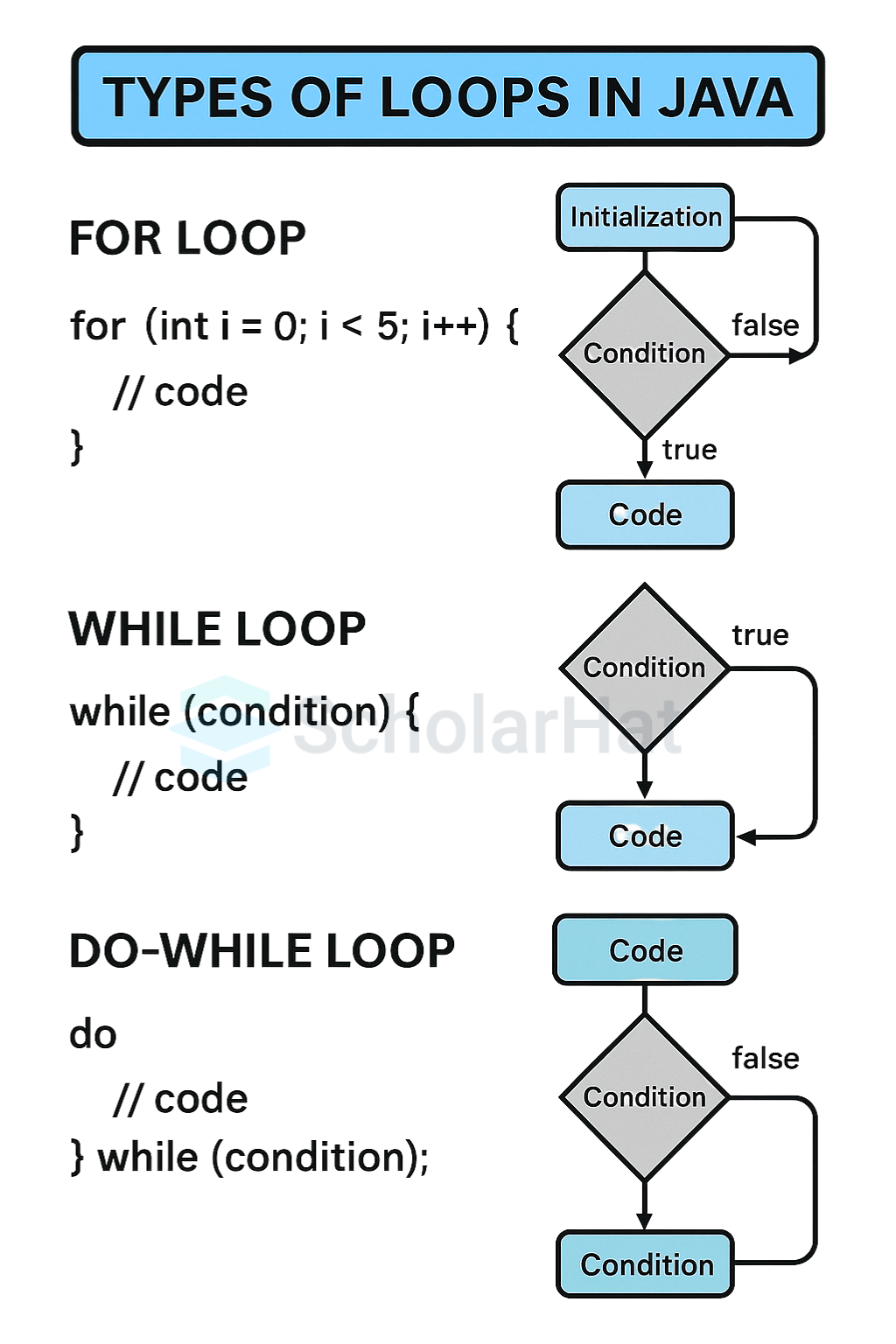
1. For Loop in Java
The for loop in Java is used when you know exactly how many times you want to repeat a block of code. It has a clear structure with three parts: starting point, ending condition, and increment or decrement. It’s helpful for tasks like printing numbers, going through arrays, or running a task multiple time.
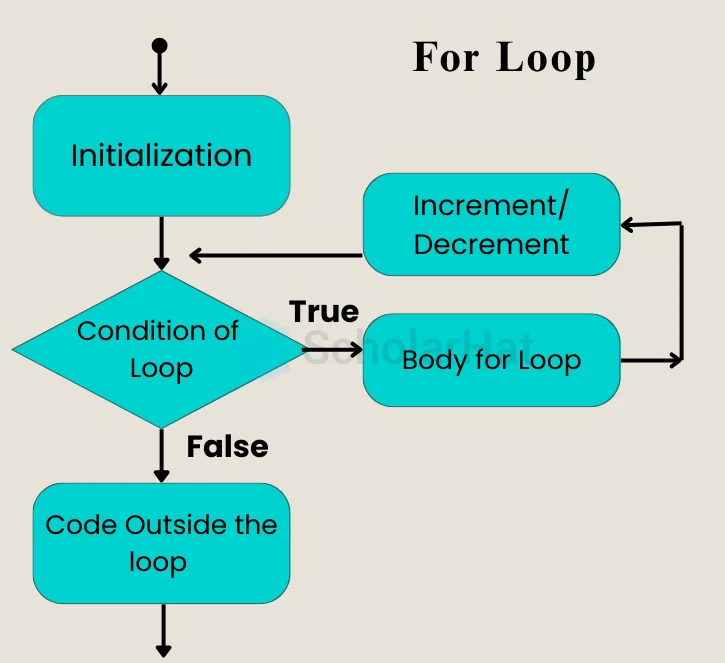
For loop flowchart explanation
1. Initialization condition: Here, the variable in use is initialized. It is the beginning of a for loop. An already declared variable can be used or a variable can be declared, local to loop only.
2. Test Condition: It is used for testing the exit condition for a loop. It must return a boolean value. For loop is an entry-controlled loop as the condition is checked before the execution of the loop statements.
- 3. Statement execution: Once the condition is evaluated to be true, the statements in the loop body are executed.
4. Update Statement: It is used for updating or incrementing/decrementing the variable for the next iteration.
- 5. Loop termination: When the condition becomes false, the loop terminates, marking the end of the for loop.
Java For Loop Syntax
for (initialization; termination condition; increment/decrement)
{
//Set of statements to be executed repeatedly
}
Example For loop in Java in Java Compiler
//Program to print even numbers between 1-10.
class ForLoopDemo
{
public static void main(String[] args)
{
for (int i=1; i<=10; i++)
{
if (i%2==0)
System.out.println(i);
}
System.out.println("Loop Ending");
}
}
Output
2
4
6
8
10
Loop Ending
2. While loop in Java
- The while loop in Java is used to repeat a block of code as long as a given condition is true. Unlike the for loop, it's best used when you don’t know exactly how many times the loop should run. The condition is checked before the code runs, so if the condition is false at the beginning, the loop may never run.
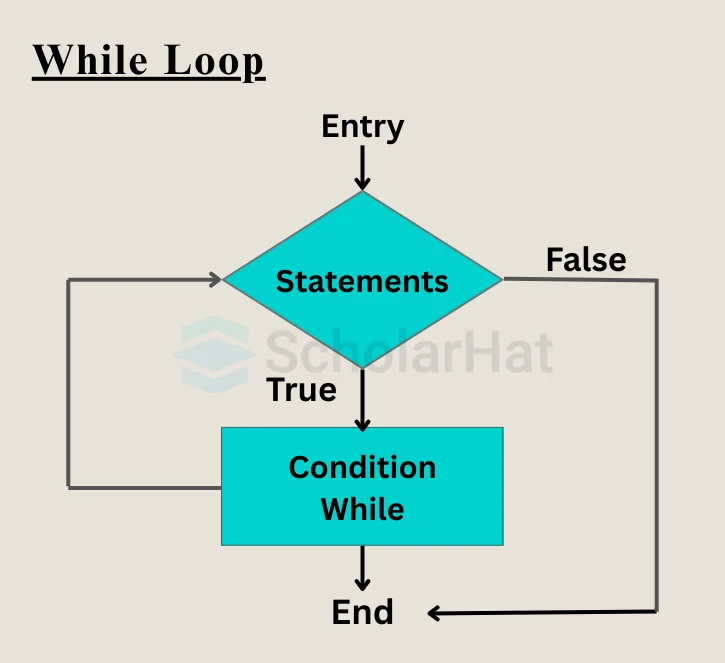
While loop flowchart explanation
1. Test Condition: It is used for testing the exit condition for a loop. It must return a boolean value. While loop is an entry-controlled loop as the condition is checked before the execution of the loop statements.
2. Statement execution: Once the condition is evaluated to be true, the statements in the loop body are executed. Normally the statements contain an update value for the variable being processed for the next iteration.
- 3. Loop termination: When the condition becomes false, the loop terminates, marking the end of the while loop.
Java While loop Syntax
//initialization
while (condition)
{
//Execute a set of statements
//increment
}
Example While loops in Java
class While_Loop_Demo
{
//print even numbers ranging from 1 to 10
public static void main(String args[])
{
int i = 1; //initialization
while (i<=10) //condition or termination
{
if (i%2==0)
{
System.out.println(i);
}
i++; //increment
}
}
}
Output:
2
4
6
8
10
3. Do-while loops in Java
- The do-while loop in Java is used to run a block of code at least once, and then repeat it as long as the condition is true. Unlike while and for loops, the do-while checks the condition after running the code, so the loop always runs at least one time, even if the condition is false.
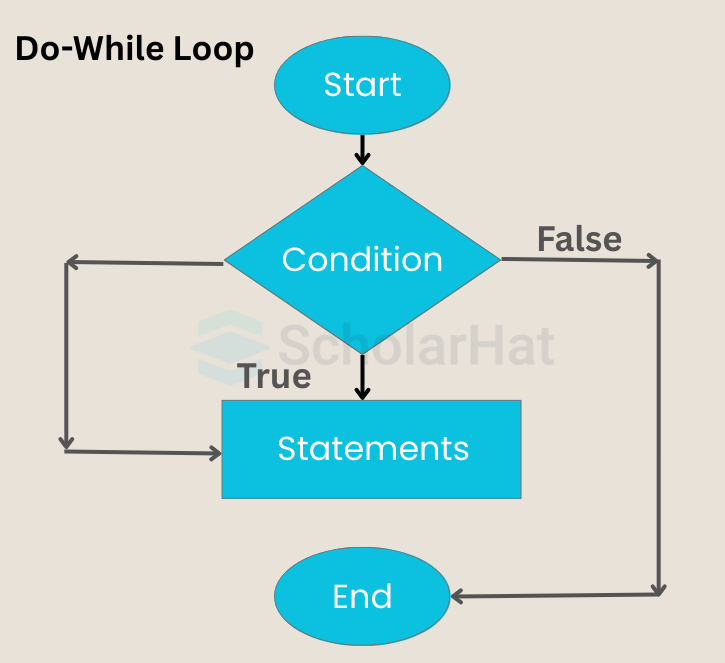
| Read More: Java Developer Salary |
Do...While loop flowchart explanation
1. Statement execution: The loop starts with the execution of the statement(s). There is no checking of any condition for the first time.
2. Test Condition: After the statements execution step, the condition is checked for true or false value. If it is evaluated to be true, the next iteration of the loop starts.
- 3. Loop termination: When the condition becomes false, the loop terminates, marking the end of the do...while loop.
Java Do-While loop Syntax
do
{
//statements to be iterated
}
while(conditions);
Example Do..while loops in Java in the Java Online Editor
class Do_While_Loop_Demo
{
//print even number
public static void main(String args[])
{
int i = 1; //initialization
do
{
System.out.println(i);
i++; //increment
} while (i%2==0);//condition or termination
}
}
Output
1
2
Infinite loops in Java
Infinite loops in Java occur when a loop continues endlessly because the termination condition is never met. You can create them intentionally using loops like while(true) or unintentionally due to logic errors. Handle them carefully to avoid program crashes. Let's see infinite loops with different loops:
1. Infinite for loop in Java
An infinite for loop gets created if the for loop condition remains true or if the programmer forgets to apply the test condition/terminating statement within the for loop statement.
Syntax of Infinite for loop in Java
for(; ;)
{
// body of the for loop.
}
In the above syntax, there is no condition hence, this loop will execute infinite times.
Example of Infinite for loop in Java
public class Main {
public static void main(String[] args) {
for (;;) {
System.out.println("Hello World");
}
}
}
In the above code, we have run the for loop infinite times, so "Hello World" will be displayed infinitely.
Output
Hello World
Hello World
Hello World
Hello World
Hello World
...
2. Infinite while loop in Java
An infinite while loop in Java happens when the condition in your while loop is always true. For example, using while(true) creates an endless loop. You can stop it with a break statement or by fixing the condition. Have you ever encountered one?
Syntax of Infinite While loop in Java
while(true)
{
// body of the loop..
}
Example of Infinite While loop in Java
public class Main {
public static void main(String[] args) {
String str = "Infinite while loop";
int i = 0;
while (true) {
i++;
System.out.println("i is: " + i);
}
// The return statement may never be reached in an infinite loop.
// return 0; // In Java, return 0 is not applicable for the main method.
}
}
Here, the value of i will be printed n number of times due to the absence of a terminating condition.
Output
i is: 1
i is: 2
i is: 3
i is: 4
i is: 5
...
3. Infinite do-while loop in Java
An infinite do-while loop in Java happens when the condition in your do-while loop always evaluates to true. For example, do { } while(true); keeps running endlessly. You can stop it with a break statement or by adjusting the condition. Have you tried one before?
Syntax of Infinite While loop in Java
do
{
// body of the loop
}while(true);
Example of Infinite do...While loop in Java
public class Main {
public static void main(String[] args) {
do {
System.out.println("This is an infinite do-while loop.");
} while (true);
// The return statement may never be reached in an infinite loop.
// return 0; // In Java, return 0 is not applicable for the main method.
}
}
Output
This is an infinite do-while loop.
This is an infinite do-while loop.
This is an infinite do-while loop.
...
Nested Loops in Java
Nested loops in Java are loops inside another loop, where the inner loop runs completely for each iteration of the outer loop. They are useful for tasks like iterating through Single Dimensional and Multi-Dimensional Arrays or creating patterns.
1. Nested for loop in Java
A nested for loop in Java is a for loop inside another for loop. The inner loop runs completely for each iteration of the outer loop. It’s great for tasks like iterating over 2D arrays or generating patterns. Have you experimented with one?
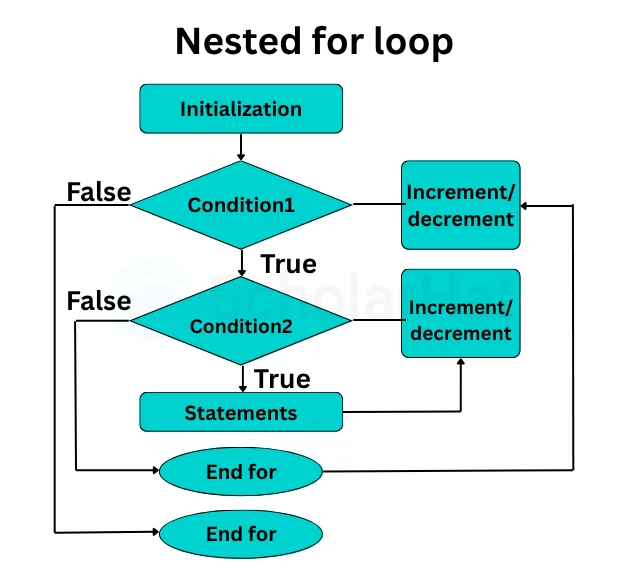
Example of Nested for loop in Java
public class Main {
public static void main(String[] args) {
for (int i = 1; i <= 5; i++) {
for (int j = 1; j <= i; j++) {
System.out.print(j + " ");
}
System.out.println();
}
}
}
Output
1
1 2
1 2 3
1 2 3 4
1 2 3 4 5
Explanation
- This Java code generates a pattern of numbers using nested loops.
- The inner loop
jiterates from 1 to the current value ofi, printing numbers and spaces - The outer loop
iiterates from 1 to 5, regulating the number of rows. - As a result, there is a pattern of numerals rising in each row, with a new line between each row.
2. Nested While Loop in Java
A nested while loop in Java is a while loop placed inside another while loop. The inner loop executes entirely for each iteration of the outer loop. It’s helpful for processing 2D data or creating complex patterns. Have you used it for such tasks?
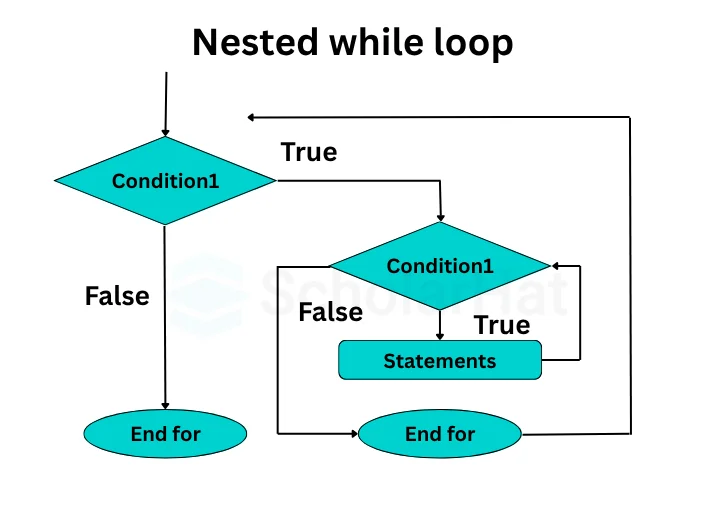
Example of Nested while loop in Java in Java Playground
public class Main {
public static void main(String[] args) {
int i = 1, j = 1;
while (i <= 3) {
System.out.println("Outer loop iteration " + i);
while (j <= 3) {
System.out.println(" Inner loop iteration " + j);
j++;
}
j = 1; // reset j to 1 for the next iteration of the outer loop
i++;
}
}
}
Output
Outer loop iteration 1
Inner loop iteration 1
Inner loop iteration 2
Inner loop iteration 3
Outer loop iteration 2
Inner loop iteration 1
Inner loop iteration 2
Inner loop iteration 3
Outer loop iteration 3
Inner loop iteration 1
Inner loop iteration 2
Inner loop iteration 3
Explanation
- The inner loop
jiterates within each iteration of the outer loopi, printing "Inner loop iteration" messages - The outer loop
iiterates three times, printing "Outer loop iteration" messages. - After each inner loop is finished,
jis reset to 1, resulting innestediteration.
3. Nested Do-While Loop in Java
A nested do-while loop in Java is a do-while loop inside another do-while loop. The inner loop executes completely for each iteration of the outer loop. This structure is useful when you need to work with multi-dimensional data or generate specific patterns.
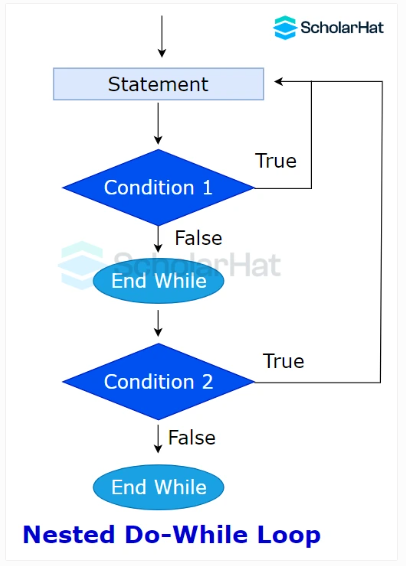
Example of Nested do-while loop in Java
public class Main {
public static void main(String[] args) {
int i = 1;
do {
int j = 1;
do {
System.out.println(i + " * " + j + " = " + (i * j));
j++;
} while (j <= 10);
i++;
} while (i <= 2);
}
}
Output
1 * 1 = 1
1 * 2 = 2
1 * 3 = 3
1 * 4 = 4
1 * 5 = 5
1 * 6 = 6
1 * 7 = 7
1 * 8 = 8
1 * 9 = 9
1 * 10 = 10
2 * 1 = 2
2 * 2 = 4
2 * 3 = 6
2 * 4 = 8
2 * 5 = 10
2 * 6 = 12
2 * 7 = 14
2 * 8 = 16
2 * 9 = 18
2 * 10 = 20
Explanation
- The above code creates and outputs multiplication tables of 1 and 2 from 1 to 10 using a
nestedloop structure. - It iterates over the values of
i(1 and 2) andj(1 to 10), outputting the result ofi * jafter each iteration, using twonested do...whileloops.
4. Nested while and for loop
A nested while loop and for loop in Java involves placing a while loop inside a for loop or vice versa. For each iteration of the outer loop (either while or for), the inner loop will run completely. This combination is useful when you need to perform tasks like iterating through multi-dimensional data or complex calculations. Have you tried using this combination for any particular problem?
Example of Nested while and for loop in Java in Java Online Compiler
public class NestedLoopsExample {
public static void main(String[] args) {
int rows = 5;
// Nested for loop
for (int i = 1; i <= rows; i++) {
// Print spaces
for (int j = 1; j <= rows - i; j++) {
System.out.print(" ");
}
int num = 1;
int col = 1;
// Nested while loop
while (col <= i) {
System.out.print(num + " ");
num++;
col++;
}
System.out.println();
}
}
}
Output
1
1 2
1 2 3
1 2 3 4
1 2 3 4 5
Explanation
- This Java program generates a triangle pattern with numbers increasing sequentially from 1 to the row number.
- The outer loop is a for loop, while the inner loop is a while loop, demonstrating the use of nested loops in Java.
Java for Loop vs. while Loop vs. do...while Loop
| Parameters | for loop | while loop | do-while loop |
| Definition | The Java for loop is a control flow statement that iterates a part of the program multiple times. | The Java while loop is a control flow statement that executes a part of the programs repeatedly based on a given boolean condition. | The Java do while loop is a control flow statement that executes a part of the programs at least once, and the further execution depends upon the given boolean condition. |
| When to use | If the number of iterations is fixed, it is recommended to use for loop. | If the number of iterations is not fixed, it is recommended to use a while loop. | If the number of iterations is not fixed and you must have to execute the loop at least once, it is recommended to use the do-while loop. |
| Syntax | for(init;condition;incr/decr){ // code to be executed } | while(condition){ //code to be executed } | do{ //code to be executed }while(condition); |
Summary
This article explored the different types of loops in Java, including for, while, and do-while loops. These loops are essential for iterating over data structures, executing repeated tasks, and simplifying complex operations. Understanding how loops work is key to mastering Java programming.
Go beyond basics—Master Java, Spring Boot, React, and cloud integration with Advanced Full-Stack Training. Also, Consider Java Solution Architect Training to become developer to decision-maker and gain architecture skills.
Did You Know? Quiz
Q1: "An infinite loop can occur in Java without specifying conditions."
- True
- False
Explanation: In Java, an infinite loop can occur if you do not provide a condition to terminate the loop, for example in a `while` loop with no condition specified.
Q2: "A `do-while` loop will execute at least once, even if the condition is false."
- True
- False
Explanation: The `do-while` loop executes its body at least once before checking the condition.
Q3: "The `for-each` loop can iterate over arrays and collections."
- True
- False
Explanation: The `for-each` loop in Java is used to iterate over arrays and collections like `ArrayList` and `HashSet`.
Q4: "A `break` statement can be used to exit a loop prematurely."
- True
- False
Explanation: The `break` statement is used to terminate a loop or switch statement immediately.
Q5: "The `continue` statement skips the current iteration of a loop."
- True
- False
Explanation: The `continue` statement skips the current iteration of a loop and jumps to the next iteration.
FAQs
Java supports three types of looping statements:
- for loop
- while loop
- do-while loop
Take our Java skill challenge to evaluate yourself!

In less than 5 minutes, with our skill challenge, you can identify your knowledge gaps and strengths in a given skill.