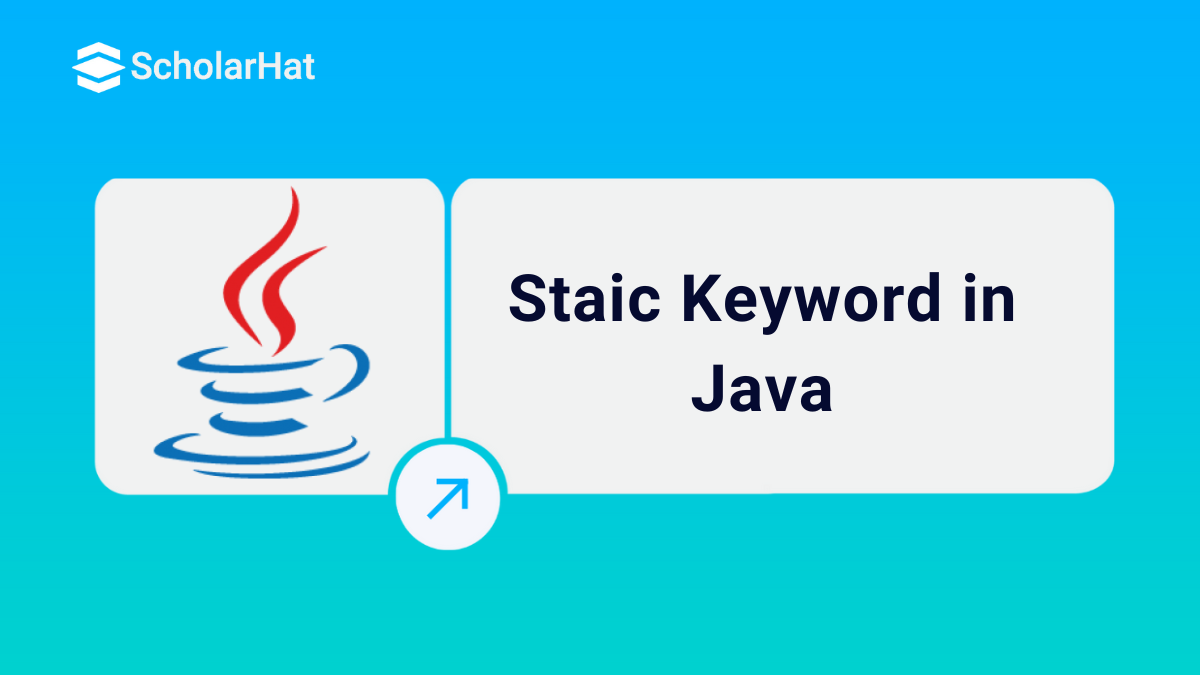13
FebUnderstanding Staic Keyword in Java
The static keyword in Java means that the variable or method belongs to the class itself, not to any specific object. The static keyword in Java allows you to access static members directly using the class name, without needing to create an object. For example, when a variable is declared as static, it is shared among all objects of the class, which helps save memory and maintain a single common value.
In the Java tutorial, you will understand the static keyword in Java properly. Static methods are also useful for performing actions that do not depend on instance variables, but they cannot access non-static data directly. The static keyword in Java is especially helpful when you need to define utility methods, constant values, or shared resources that remain the same for all instances of a class. 90% of tech jobs demand Java basics. Don’t get stuck—Enroll now in our Free Java Certification Course to learn java basics for free.
What is a Static Keyword in Java?
The static keyword in Java is used to create methods and variables that belong to the class, not to any object. This means you can use them without creating an object. Static members are shared by all objects of that class, which helps save memory and allows easy access using the class name.
Importance of Using the Static Keyword in Java
- Saves Memory: Static variables are made only once and shared by all objects, so they use less memory.
- No Need to Create an Object: You can use static methods and variables directly with the class name, without making an object.
- Same Data for All Objects: It's helpful when you want one value to stay the same for every object, like a company name.
- Useful for Utility Functions: You can write helper methods like Math.sqrt() using static, since they don’t need object data.
- Runs Code When Class Loads: Static blocks run only once when the class loads, and are good for setting up values.
- Faster Access: Since static things load only once, they can make your program run a little faster.
- Better Code Structure: Static nested classes let you organize your code neatly without depending on outer class objects.
In Java, the static keyword can be used for:
- Static Method
- Static Class
- Static Block
- Static Variable
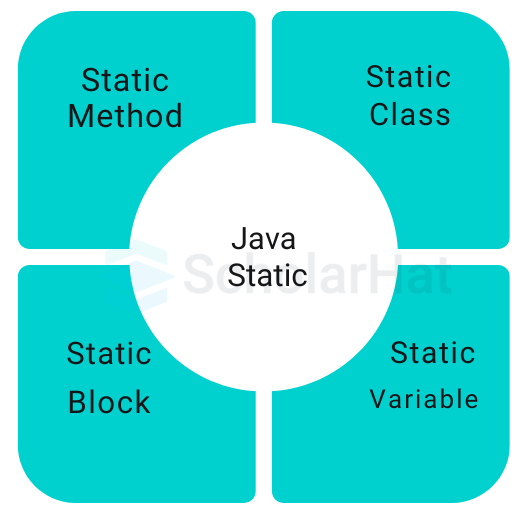
1. Static Variables in Java
A static variable in Java is a variable that belongs to the class instead of the object. It means all objects of the class share the same single copy of that variable. Static variables are mainly used for values that should remain common for all objects, like a school name or company name.
- Shared by All Objects: Only one copy exists, and it is shared among all instances of the class.
- Saves Memory: Since it's created only once, it reduces memory usage.
- Access Without Object: Can be accessed directly using the class name.
- Best for Common Values: Useful when the value should stay the same for every object (e.g., interest rate, institution name).
Example
public class Counter {
public static int count = 0;
public Counter() {
count++;
}
public static void main(String[] args) {
Counter c1 = new Counter();
Counter c2 = new Counter();
Counter c3 = new Counter();
System.out.println("Number of objects created: " + Counter.count);
}
}
Output
Number of objects created: 3
Explanation
The count variable is static and shared by all Counter class objects. Every time a new object is generated, the static count variable is increased. Regardless of how many instances are created, the count variable shows the total number of objects.2. Static Methods in Java
A static method in Java is a method that belongs to the class, not to any object. You can call a static method without creating an object of the class. Static methods are mainly used for utility tasks or operations that don’t need data from any object.
- Called Using Class Name: You can call static methods directly with the class name (e.g., Math.sqrt()).
- Can’t Use Non-Static Members Directly: Static methods can't access non-static variables or methods unless an object is created.
- Useful for Utility or Helper Methods: Ideal for functions like calculations, conversions, or formatting.
- Runs Without Object: Saves time and resources by not needing to create an object.
Example
public class MathUtils {
// Static method to find the square of a number
public static int square(int number) {
return number * number;
}
public static void main(String[] args) {
// Calling static method without creating an object
int result = MathUtils.square(5);
System.out.println("Square of 5 is: " + result);
}
}
Output
Square of 5 is: 25
Explanation
The square() function is static and can be used directly using the class name (MathUtils.square(5)) without requiring an instance of MathUtils.
3. Static Blocks in Java
A static block in Java is a block of code that runs only once when the class is first loaded into memory. It is mainly used to initialize static variables or perform setup tasks before anything else runs. Static blocks run automatically, even before the main() method starts.
- Runs Only Once: Executes when the class is loaded, before any object or method is used.
- Used for Initialization: Commonly used to set values for static variables.
- No Need to Call: It runs automatically without being called.
- Can Have Multiple Blocks: If there are multiple static blocks, they run in the order they appear.
Example
public class StaticBlockDemo {
static int num;
static String message;
// Static block
static {
num = 100;
message = "Hello, World!";
System.out.println("Static block executed");
}
public static void main(String[] args) {
System.out.println("Number: " + num);
System.out.println("Message: " + message);
}
}
Output
Static block executed
Number: 100
Message: Hello, World!
Explanation:
The static block is executed once when the class is loaded, even before the main() method. It initializes the static variables num and message.
3. Static Classes in Java
A static class in Java means a nested class (a class inside another class) that is declared with the static keyword. A static nested class does not need an object of the outer class to be created. It can access only the static members of the outer class directly.
- Belongs to Outer Class: A static class is always a nested class, not a top-level class.
- No Outer Object Needed: You can create its object without creating an object of the outer class.
- Accesses Only Static Members: It can directly access only static variables and methods of the outer class.
- Used for Logical Grouping: Helps organize code that is only related to the outer class.
Example
public class OuterClass {
static int outerStaticVar = 10;
// Nested static class
public static class NestedStaticClass {
public void display() {
System.out.println("Static variable from outer class: " + outerStaticVar);
}
}
public static void main(String[] args) {
// Creating an instance of the nested static class
OuterClass.NestedStaticClass nested = new OuterClass.NestedStaticClass();
nested.display();
}
}
Output
Static variable from outer class: 10
Explanation
The NestedStaticClass is a static class, meaning it can be created without an instance of OuterClass. It can directly access static members of the outer class, like outerStaticVar.
When to Use the Static Keyword in Java
The static keyword in Java is used when you want to define something that should belong to the class itself and not to individual objects. This is helpful when certain data or behavior stays the same for all objects of a class. Using static reduces memory usage, improves performance, and makes the code easier to manage.
- When the value is common for all objects: Use a static variable when all objects of a class should share the same value (e.g., company name, college name).
- When the method does not depend on object data: Use a static method for tasks that don’t need to use instance variables or methods (e.g., utility methods like Math.abs()).
- When you want to run code once when the class loads: Use a static block to initialize static variables or to execute code once when the class is loaded into memory.
- When the nested class does not depend on the outer class: Use a static nested class when the inner class should work independently from the outer class’s objects.
Advantages of Using the Static Keyword in Java
The advantages of using the Static keyword in Java are:
- Memory Efficient: Static members are created only once, so they use less memory by avoiding duplication across objects.
- Easy Access Without Object: You can access static methods and variables using the class name directly—no need to create an object.
- Shared Value Across Objects: Static variables hold a common value that is shared by all instances of the class.
- Good for Utility Methods: Static methods are perfect for general-purpose tasks like calculations or string formatting.
- Faster Execution: Since static code loads once and doesn’t need object creation, it can improve the performance of your program.
- Better Code Organization: Static nested classes and methods help keep code structured and easier to manage.
Conclusion
In conclusion, the static keyword in Java is helpful when you want to define something that stays the same for all objects of a class. It allows you to save memory, access methods without creating objects, and organize your code better. Use static for common values, utility methods, or when something doesn’t depend on object data. It makes your programs simpler, faster, and more efficient.
Full-stack Java pros earn ₹15–30 LPA in 2 years. Don’t wait—Enroll now in our Java Full Stack Developer Course.
FAQs
Take our Java skill challenge to evaluate yourself!

In less than 5 minutes, with our skill challenge, you can identify your knowledge gaps and strengths in a given skill.