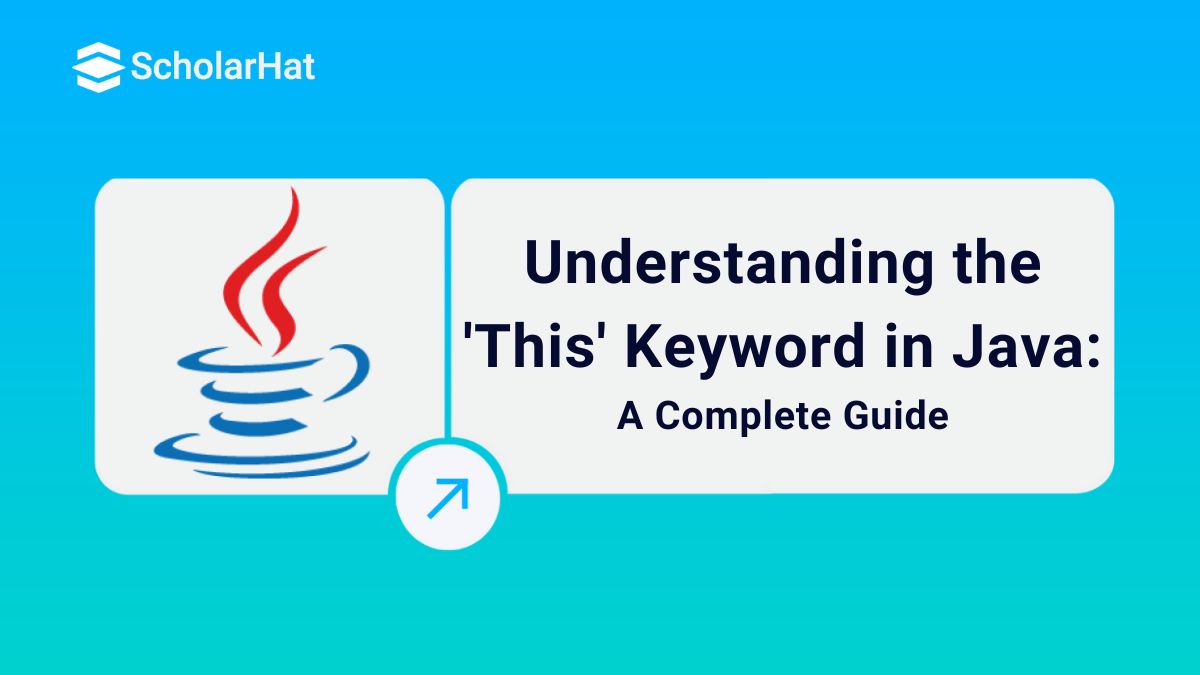21
DecThis Keyword in Java
The this keyword in Java refers to the current instance of the class and helps clearly distinguish between instance variables and method or constructor parameters that share the same names. By using this, you can enhance code clarity, reduce ambiguity, and make your Java programs more maintainable and readable.
In this Java tutorial, we’ll explore what is this keyword in java, how and when to use this keyword in Java and more on. 90% of tech jobs demand Java basics. Don’t get stuck—Enroll now in our Free Java Certification Course to open doors.
What is this keyword in Java?
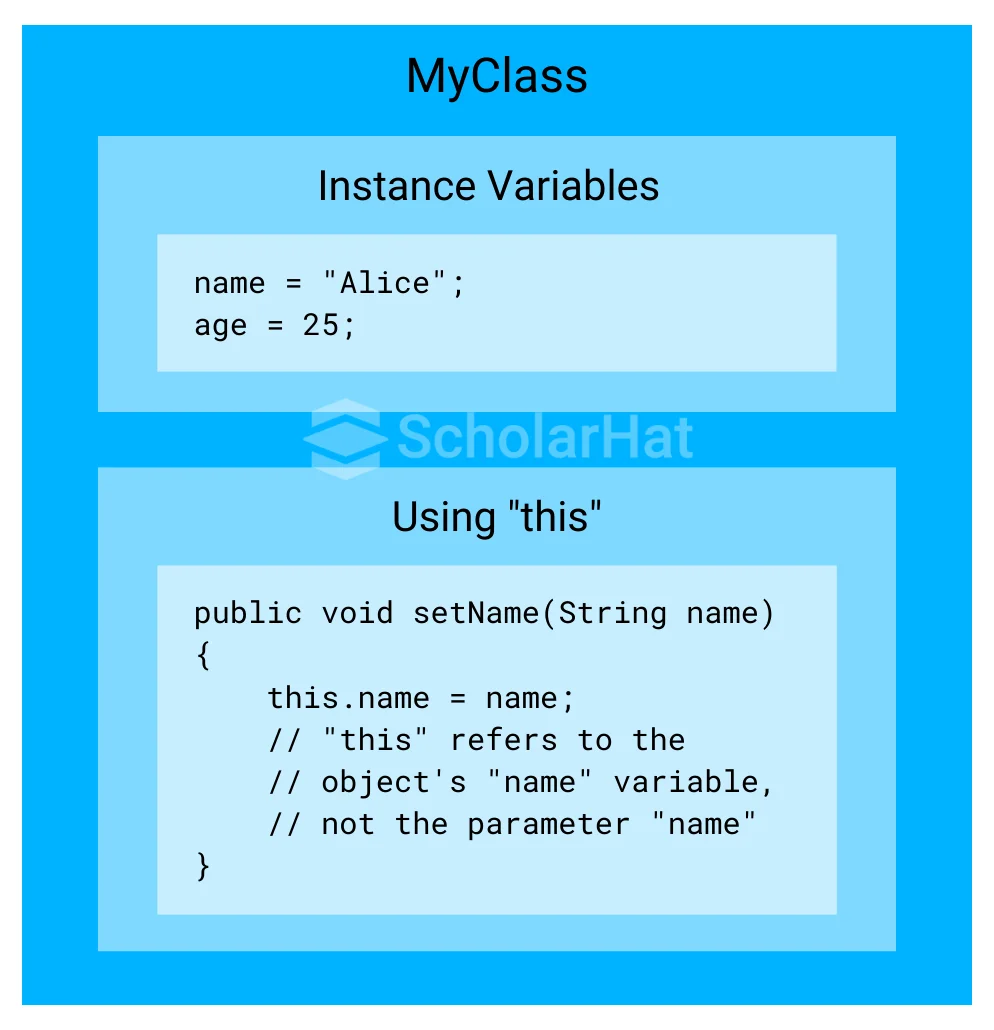
In Java, the "this" keyword is a powerful reference that points to the current object within a class. It helps Java developers clearly distinguish between class attributes and method parameters, especially when they share the same name.
Think of it as saying, "I'm referring to this specific instance of the object." For example, if a form asks for “your name,” when you fill it in, you’re clearly referring to yourself. Similarly, in Java, "this" ensures that you are referring to the object currently being worked on, not some other object. This keyword is essential for writing clean, error-free, and maintainable object-oriented Java code.
Importance of the 'this' Keyword in Java
The "this" keyword in Java plays a crucial role in object-oriented programming by helping developers write clear, maintainable, and less error-prone code. Here's why it's so important:
- Distinguishes Between Instance and Local Variables-When method or constructor parameters have the same names as instance variables, this helps differentiate them. For example, this.name = name; clearly assigns the value of the parameter to the instance variable.
- Avoids Naming Confusion-By using this, you avoid ambiguity between class-level variables and method parameters. It ensures that you're explicitly referring to the current object's field.
- Enhances Code Readability-Using this makes the code easier to understand by making it obvious which variables and methods belong to the current object instance.
- Supports Constructor Chaining-The this() syntax can be used to call another constructor in the same class. This promotes code reuse and helps reduce redundancy in constructors.
- Passes the Current Object as an Argument-You can use this to pass the current object as an argument to other methods or constructors, which is especially useful in event handling, callbacks, or custom class operations.
- Enables Method Chaining-By returning this from a method, you allow multiple methods to be called on the same object in a single, fluent line of code—an approach popular in builder patterns and fluent APIs. 1.
When and why should you use 'this'?
- To Differentiate Between Instance Variables and Parameters-When a method or constructor has parameters with the same names as instance variables, this helps clarify that you're referring to the current object's variable, not the local one.
- For Constructor Chaining-You can use this to call another constructor within the same class. This avoids repeating similar code and promotes better structure and reusability in your constructors.
- To Pass the Current Object as an Argument-Sometimes, you need to pass the current object to another method or class—for example, during event handling or when working with helper methods. This lets you do that easily.
- To Return the Current Object from a Method-Using this allows a method to return the current object. This is especially useful for method chaining, where multiple methods are called on the same object in a single line, improving code readability and efficiency.
"this" Keyword best practices
Now, we will explore the different ways to use the"this" keywordin Java.
Referencing Instance Variables
- Sometimes, the names of method or constructor parameters can be the same as the instance variables of a class.
- This can create confusion about which variable is being referred to.
- "this" keyword helps by clearly indicating that you are talking about the instance variable.
Here’s a simple example to show how this is used:
Example
class ScholarHat {
String courseName;
ScholarHat(String courseName) {
this.courseName = courseName; // 'this.courseName' refers to the instance variable
}
void displayCourse() {
System.out.println("Course: " + this.courseName);
}
public static void main(String[] args) {
ScholarHat course = new ScholarHat("Java Full Stack Developer");
course.displayCourse();
}
}
Output
Course: Java Full Stack Developer
Explanation
- In this example, the
ScholarHatclass has a constructor that initializes the instance variablecourseNameusing the "this" keyword. - The
displayCourse()method prints the course name to the console. - In the
mainmethod, an object ofScholarHatis created with the course name "Java Full Stack Developer," and the course name is displayed.
Let’s look at a real-life example involving an Employee class:
Real-Life Example
class Employee {
String employeeName;
int employeeID;
Employee(String employeeName, int employeeID) {
this.employeeName = employeeName; // 'this.employeeName' refers to the instance variable
this.employeeID = employeeID; // 'this.employeeID' refers to the instance variable
}
void displayEmployeeInfo() {
System.out.println("Employee Name: " + this.employeeName);
System.out.println("Employee ID: " + this.employeeID);
}
public static void main(String[] args) {
Employee employee = new Employee("John Doe", 12345);
employee.displayEmployeeInfo();
}
}
Output
Employee Name: John Doe
Employee ID: 12345 Explanation
- This code defines an
EmployeeClass with two instance variables:employeeNameandemployeeID. - The constructor initializes these variables using the "this" keyword, which differentiates the instance variables from the constructor parameters.
- The
displayEmployeeInfomethod prints the employee's name and ID. In themainmethod, anEmployeeAn object is created with the name "John Doe" and ID, and thedisplayEmployeeInfomethod is used to display this information.
Calling Other Constructors
Constructor Chaining with 'this'
- Constructor chaining with "this" enables a constructor in a class to invoke another constructor in the same class.
- It helps prevent code duplication by reusing constructor logic, resulting in cleaner and more manageable code.
- For example, if you have multiple constructors with different parameters, one can call another using this() to initialize the object in a consistent way.
Example
class Vehicle {
String type;
String model;
Vehicle() {
this("Car", "Generic Model"); // Calls the constructor with two parameters
}
Vehicle(String type, String model) {
this.type = type;
this.model = model;
}
void display() {
System.out.println("Vehicle Type: " + this.type + ", Model: " + this.model);
}
public static void main(String[] args) {
Vehicle vehicle1 = new Vehicle();
Vehicle vehicle2 = new Vehicle("Bike", "Mountain Model");
vehicle1.display();
vehicle2.display();
}
}
Output
Vehicle Type: Car, Model: Generic Model
Vehicle Type: Bike, Model: Mountain Model
Explanation
- The
Vehicleclass has two constructors. The default constructor calls another constructor usingthis()with default values fortypeandmodel. - The parameterized constructor initializes the instance variables
typeandmodelwith provided values. - The
display()method prints the type and model of the vehicle to the console. - In the
mainmethod, twoVehicleobjects are created. The first uses the default constructor, and the second uses the parameterized constructor. Both vehicles' details are displayed using thedisplay()method.
Real-Life Example
class Pizza {
String size;
String crustType;
Pizza() {
this("Medium", "Thin Crust"); // Calls the constructor with two parameters
}
Pizza(String size, String crustType) {
this.size = size;
this.crustType = crustType;
}
void display() {
System.out.println("Pizza Size: " + this.size + ", Crust: " + this.crustType);
}
public static void main(String[] args) {
Pizza pizza1 = new Pizza();
Pizza pizza2 = new Pizza("Large", "Stuffed Crust");
pizza1.display();
pizza2.display();
}
}
Output
Pizza Size: Medium, Crust: Thin Crust
Pizza Size: Large, Crust: Stuffed Crust
Explanation
- The
Pizzaclass has two constructors. The default constructor calls another constructor usingthis()with default values forsizeandcrustType. - The parameterized constructor initializes the instance variables
sizeandcrustTypewith the values provided as arguments. - The
display()method prints the size and crust type of the pizza to the console. - In the
mainmethod, twoPizzaobjects are created. The first uses the default constructor, and the second uses the parameterized constructor. Both pizzas' details are displayed using thedisplay()method.
Passing 'this' as an Argument
Using 'this' in Method Calls
- We can pass the current object as an argument to other methods using "this" keyword.
- This is useful when one object needs to pass itself to another object’s method for processing.
Using 'this' in Constructor Calls
- Similarly, we can pass this in constructor calls to pass the current object as an argument within the same class.
Example
class Printer {
void print(Employee emp) {
System.out.println("Employee Name: " + emp.name);
}
}
class Employee {
String name;
Employee(String name) {
this.name = name;
}
void printEmployee() {
Printer printer = new Printer();
printer.print(this); // Passing the current object as an argument
}
public static void main(String[] args) {
Employee emp = new Employee("Alice");
emp.printEmployee();
}
}
Output
Employee Name: Alice
Explanation
- The
PrintBalancethe class will have a method calledprint(), which takes aBankAccountargument and prints the account's balance. - The
BankAccountclass contains abalancefield and a constructor to initialize this field. - The
BankAccountthe class also includes aprintBalance()method that creates an instance of thePrinterclass and calls itsprint()method, passingthis(the currentBankAccountobject) as an argument. - In the
mainmethod, aBankAccountthe object is created with a balance of $5000.0. Then, theprintBalance()method is called on this object, printing the account balance using thePrinterobject.
Real-Life Example
class Printer {
void print(BankAccount account) {
System.out.println("Account Balance: $" + account.balance);
}
}
class BankAccount {
double balance;
BankAccount(double balance) {
this.balance = balance;
}
void printBalance() {
Printer printer = new Printer();
printer.print(this); // Passing the current object as an argument
}
public static void main(String[] args) {
BankAccount account = new BankAccount(5000.0);
account.printBalance();
}
}
Output
Account Balance: $5000.0
Explanation
- The
Printerclass has aprint()a method that takes aBankAccountobject as an argument and prints the account's balance. - The
BankAccountclass has abalancefield and a constructor to initialize it. - The
printBalance()method in theBankAccountclass creates aPrinterobject and calls itsprint()method, passingthis(the currentBankAccountobject) as an argument. - In the
mainmethod, aBankAccountobject with a balance of $5000.0 is created. TheprintBalance()method is then called on this object, which prints the account balance using thePrinterobject.
Calling the Current Class Method
Example
class MyClass {
void method1() {
System.out.println("Method 1");
this.method2(); // Explicitly calling method2
}
void method2() {
System.out.println("Method 2");
}
public static void main(String[] args) {
MyClass obj = new MyClass();
obj.method1();
}
}
Output
Method 1
Method 2
Explanation
- The
MyClassclass has two methods:method1()andmethod2(). - The
method1()method prints "Method 1" to the console and then explicitly callsmethod2()usingthis.method2(). - The
method2()method prints "Method 2" to the console. - In the
mainmethod,MyClassthe object is created, andmethod1()is called on this object. This results in "Method 1" being printed first, followed by "Method 2" due to the call tomethod2()withinmethod1().
Real-Life Example
class Person {
String name;
int age;
void setName(String name) {
this.name = name;
this.updateProfile(); // Calling updateProfile to reflect changes
}
void updateProfile() {
System.out.println("Updated Profile - Name: " + this.name + ", Age: " + this.age);
}
public static void main(String[] args) {
Person person = new Person();
person.setName("Alice");
person.age = 30;
person.updateProfile();
}
}
Output
Updated Profile - Name: Alice, Age: 0
Updated Profile - Name: Alice, Age: 30
Explanation
- The
Personthe class has two fields:nameandage. - The
setName()method updates thenamefield and then calls theupdateProfile()method to print the updated profile information. - The
updateProfile()method prints the current values of thenameandagefields to the console. - In the
mainmethod, an object is created. ThesetName()method is called to set the name to "Alice" and update the profile, printing "Alice" with the default age of 0. Then, theagefield is set to 30 andupdateProfile()is called again, and the updated profile with age 30 is printed.
Using 'this' as the Return Type of a Method
Fluent Interface Pattern
- The Fluent Interface Pattern is a design approach used to create more readable and intuitive code by allowing method calls to be chained.
- By returning this from methods, you enable multiple method calls on a single line, making your code cleaner and easier to understand.
- This pattern is particularly useful in scenarios where objects are configured or modified through a series of method calls.
Method Chaining with 'this'
- Method chaining involves calling multiple methods in a single statement.
- By returning this from each method, you allow the next method to be called on the same object.
- This approach enhances code readability and conciseness, making it easier to follow the sequence of operations.
Example
class ChainingExample {
int value;
ChainingExample setValue(int value) {
this.value = value;
return this; // Returning the current object
}
ChainingExample incrementValue(int increment) {
this.value += increment;
return this; // Returning the current object
}
void display() {
System.out.println("Value: " + this.value);
}
public static void main(String[] args) {
ChainingExample obj = new ChainingExample();
obj.setValue(5).incrementValue(10).display(); // Method chaining
}
}
Output
Value: 15
Explanation
- The
ChainingExamplethe class has a fieldvalueand three methods:setValue(),incrementValue(), anddisplay(). - The
setValue()method sets thevaluefield and returns the current object (this) to allow method chaining. - The
incrementValue()method adds the specified increment to thevaluefield and returns the current object (this) to allow method chaining. - The
display()method prints the current value of thevaluefield to the console. - In the
mainmethod, an instance ofChainingExampleis created. Method chaining is used to set the value to 5, increment it by 10, and then display the final value, which results in 15 being printed.
Real-Life Example
class PizzaOrder {
String size;
String toppings;
PizzaOrder setSize(String size) {
this.size = size;
return this; // Returning the current object
}
PizzaOrder addToppings(String toppings) {
this.toppings = toppings;
return this; // Returning the current object
}
void finalizeOrder() {
System.out.println("Pizza Order - Size: " + this.size + ", Toppings: " + this.toppings);
}
public static void main(String[] args) {
PizzaOrder order = new PizzaOrder();
order.setSize("Large").addToppings("Pepperoni").finalizeOrder(); // Method chaining
}
}
Output
Pizza Order - Size: Large, Toppings: Pepperoni
Explanation
- The
PizzaOrderthe class has two fields:sizeandtoppings, and three methods:setSize(),addToppings(), andfinalizeOrder(). - The
setSize()method sets thesizefield and returns the current object (this) to enable method chaining. - The
addToppings()method sets thetoppingsfield and returns the current object (this) to enable method chaining. - The
finalizeOrder()method prints the details of the pizza order to the console. - In the
mainmethod, an instance ofPizzaOrderis created. Method chaining is used to set the size to "Large," add "Pepperoni" as toppings, and finalize the order, resulting in the complete order details being printed.
'this' in Inner Classes
- The this keyword in an inner class refers to the current instance of the inner class.
- To refer to the outer class’s instance, you can use the syntax: Outer Class Name .this.
- This helps differentiate between inner and outer class members when they share the same names.
- It ensures clear communication and integration between the inner and outer classes, especially when they are tightly coupled.
- The ability to access the outer class’s members directly from the inner class can simplify your code and make it more coherent. Let's understand with a simple example.
Example
class Outer {
int outerValue = 10;
class Inner {
void display() {
// Accessing the outer class's member using 'Outer.this'
System.out.println("Outer Value: " + Outer.this.outerValue);
}
}
public static void main(String[] args) {
Outer outer = new Outer();
Outer.Inner inner = outer.new Inner();
inner.display();
}
}
Output
Outer Value: 10
Explanation
- The
Outerthe class has a fieldouterValueinitialized to 10. - Within the
Outerclass, there is a non-static inner classInner. - The
display()method in theInnerclass accesses theouterValuefield of theOuterclass usingOuter.this.outerValue, which allows the inner class to reference the outer class's members. - In the
mainmethod, an instance ofOuteris created. Then, an instance of the inner classInneris created using theouterobject. Thedisplay()method is called on the inner class instance, which prints the value ofouterValue.
Real-Life Example
class House {
String address = "123 Main St";
int floors = 2;
class Room {
void display() {
// Accessing the outer class's members using 'House.this'
System.out.println("House Address: " + House.this.address);
System.out.println("Number of Floors: " + House.this.floors);
}
}
public static void main(String[] args) {
House house = new House();
House.Room room = house.new Room();
room.display();
}
}
Output
House Address: 123 Main St
Number of Floors: 2
Explanation
- The
Housethe class has two fields:address, initialized to "123 Main St", andfloors, initialized to 2. - Within the
Houseclass, there is a non-static inner classRoom. - The
display()method in theRoomclass accesses theaddressandfloorsfields of theHouseclass usingHouse.this.addressandHouse.this.floors, respectively. - In the
mainmethod, an instance ofHouseis created. An instance of the inner classRoomis then created using thehouseobject. Thedisplay()method is called on the inner class instance, which prints the address and the number of floors of the house.
Common Mistakes and Pitfalls with 'this'
- Static methods belong to the class, not an instance.
- Trying to use this in a static method causes a compile-time error.
- Static methods don't have access to instance-specific data, so this cannot be used.
2. Shadowing of Instance Variables
- Shadowing occurs when a local variable or parameter shares the same name as an instance variable.
- In this case, the local variable hides the instance variable within its scope.
- Without using this, you might mistakenly refer to or modify the wrong variable.
- Using this.variableName helps explicitly refer to the instance variable, avoiding confusion.
3. Misunderstanding Context in Inner Classes
- In inner classes, this refers to the inner class instance.
- To access the outer class’s instance explicitly, you must use OuterClassName.this.
Shadowing of Instance Variables
Explanation of Variable Shadowing
- Shadowing happens when a local variable or parameter has the same name as an instance variable.
- This means that inside a method, the local variable "shadows" or hides the instance variable with the same name.
- This can be confusing because you might accidentally change or use the wrong variable.
How 'this' Helps Avoid Shadowing Issues
- To avoid confusion, you can use "this" to refer specifically to the instance variable when writing this.
- Variable name: you make it clear that you are talking about the instance variable, not the local variable. This helps ensure that you are working with the correct variable.
Example
class ShadowingExample {
int value = 10; // This is the instance variable
void setValue(int value) {
// The parameter 'value' shadows the instance variable 'value'
this.value = value; // Use 'this' to refer to the instance variable
}
void display() {
System.out.println("Instance Value: " + this.value);
}
public static void main(String[] args) {
ShadowingExample example = new ShadowingExample();
example.setValue(20); // Set the instance variable to 20
example.display(); // Display the instance variable
}
}
Output
Instance Value: 20
Explanation
- The
ShadowingExamplethe class has an instance variablevalueinitialized to 10. - The
setValue()the method has a parameter namedvalue, which shadows the instance variable. With this method,this.valueis used to refer to the instance variable whilevaluerefers to the method parameter. - The
display()method prints the current value of the instance variablevalue. - In the
mainmethod, an instanceShadowingExampleis created. ThesetValue()method is called with the argument 20, which sets the instance variablevalueto 20. Thedisplay()method is then called to print the updated value of the instance variable, resulting in "Instance Value: 20" being printed.
Misunderstanding 'this' in Static Context
- In Java, "this" refers to the current instance of a class. However, this can be perplexing when working with static methods.
- Static methods are associated with the class rather than any specific instance of the class.
- As a result, static methods cannot access this.
- In simple terms, because static methods are not bound to any specific object, they cannot be used to reference instance variables or methods.
Why 'this' Cannot Be Used in Static Methods
- The "this" keyword in Java relates to the current object.
- Static methods, on the other hand, are unique in that they are part of the class and not associated with a specific object.
- They cannot use static methods because they do not operate with specific objects.
- If you try to utilize "this" in a static method, it will throw an error because there is no instance context to refer to.
Example
class StaticExample {
int instanceValue = 10; // This is an instance variable
static void staticMethod() {
// Trying to use 'this' in a static method will cause an error
// System.out.println(this.instanceValue); // This line will cause an error
}
void instanceMethod() {
// Using 'this' in an instance method is correct
System.out.println("Instance Value: " + this.instanceValue);
}
public static void main(String[] args) {
StaticExample example = new StaticExample();
example.instanceMethod(); // This works fine
StaticExample.staticMethod(); // This works, but 'this' cannot be used here
}
}
Output
Instance Value: 10
Explanation
- The
StaticExamplethe class has an instance variableinstanceValueinitialized to 10. - The
staticMethod()is a static method. Static methods cannot use the "this" keywordbecausethisrefers to the current instance, and static methods do not belong to any particular instance. - The
instanceMethod()is an instance method. It can be usedthisto refer to the instance variable.instanceValue. - In the
mainmethod, an instanceStaticExampleis created. ThisinstanceMethod()is called, in this instance, printing the value ofinstanceValue. ThestaticMethod()is called using the class name, but it does not interact withthisand is commented out to avoid compilation errors.
Summary
The this keyword in Java is essential for distinguishing between instance variables and method arguments, especially when they have the same name. It improves code clarity, enables method chaining, and helps to avoid common errors such as variable shadowing. Understanding and exploiting this allows developers to produce better maintainable and readable code.
95% of startups want full-stack Java pros. Don’t be skipped—Enroll now in our Java Full Stack Developer Course to be their top pick.
FAQs
Take our Java skill challenge to evaluate yourself!

In less than 5 minutes, with our skill challenge, you can identify your knowledge gaps and strengths in a given skill.