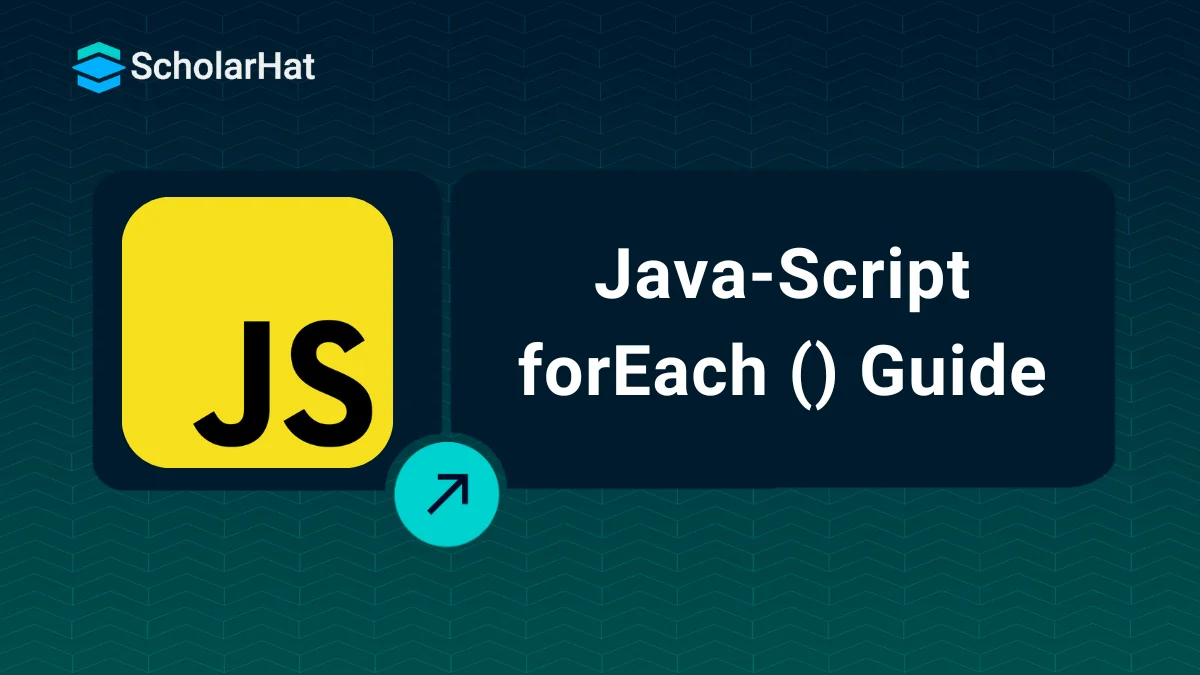21
DecClosure in JavaScript: Explanation with Example
Closures in JavaScript are functions that have access to variables from their containing scope even after the parent function has finished executing. Closures are essential to keep the data safe, create more accessible code, and implement callback functions with a continual state.
In this JavaScript tutorial, we will understand closures in JavaScript and how to create them, including their advantages and disadvantages and their uses. JavaScript drives 95% of the web—don’t miss out! Jumpstart your coding journey with our Free JavaScript Course today!
Note: Before You learn about Closure in JavaScript, You should understand two concepts:- Nested Function
- Return Function
Nested Function
The Nested function is a function declared within another function. This creates a hierarchical relationship between the functions, where the inner function has access to the variables and parameters of the outer function.
Example
// nested function example
// Declaration of outer function
function MyFunc(name) {
// Declaration of inner function
function ShowName() {
console.log('Hi' + ' ' + name);
}
// calling inner function
ShowName();
}
// calling outer function
MyFunc('Aman'); Output
Hi AmanExplanation
In this above example, we have declared a nested function ShowName() that is inside the outer function MyFunc() with parameter name:
- First, we call the inner function ShowName(), which executes the function definition of the inner function.
- Then, we call the outer function MyFunc() with arguments Aman, which executes the outer function definition, which is the inner function, and prints the result in the console.
Return Function
In JavaScript, the function returns a specific value using the return statement. When a function executes and reaches to the return statement, it stops the execution and sends the return value to the caller. Without a "return" statement, the function returns 'undefined.'
Example
//Declare function to find square of a number
function findSqr(num) {
// return square
return num * num;
}
// Now calling the function and storing the result
let square = findSqr(4);
console.log(`Square: ${square}`); Output
Square: 16 Explanation
- After calling, the return statement is used to calculate the square of the root.
- Then, we save it in a square variable and print the result.
What are Closures in JavaScript?
A Closure in JavaScript is a function that has an approach to variables from its outer (enclosing) function, even after the outer function has returned. In simpler terms, it's a function bundled together with its lexical environment. When you create a closure, you get access to an outer function’s scope from an inner function. Closures are naturally created every time a function is defined in JavaScript.
Critical Components of Clousere in JavaScript
- Inner Function: The function defined within the outer function.
- Outer Function: The function that encloses the inner function.
- Lexical Environment: Where the function was made, including variables and their values.
How to create Closure in JavaScript?
A Closure is made when a function is defined. The inner function has an approach to the variables in the outer function's scope, even after the outer function has returned. Let's understand with an example how to create closure:
Example
function outerFunction(outerVariable) {
return function innerFunction() {
console.log(outerVariable);
};
}
const myClosure = outerFunction('Hello from outer function');
myClosure(); Output
Hello from outer functionHere is the breakdown:
- Outer function: Defines an outerVariable and returns an inner function.
- Inner function: Accesses the outerVariable from its enclosing scope.
- Closure creation: When outerFunction returns, it returns a reference to the innerFunction. Now, this inner function has a closure over the outerVariable
- Calling the closure: Assigning the returned function to myClosure and calling it later demonstrates that the closure retains access to the outerVariable even after the outer function has finished executing.
Example
function createCounter() {
let count = 0;
return {
increment: () => {
count++;
return count;
},
decrement: () => {
count--;
return count;
}
};
}
const counter = createCounter();
console.log(counter.increment());
console.log(counter.increment());
console.log(counter.decrement());
Output
1
2
1Explanation
- We define a function createCounter(), which returns an object. Within createCounter(), we declare a variable count which is private to the function.
- The returned object contains two functions: increment and decrement. Both functions have access to count due to closure.
- When we call createCounter, it returns an object with the two functions. We can then use these functions to modify the private count variable without direct access to it.
Advantages of Clousere in JavaScript
- Data Privacy
- Creating stateful functions
- Higher-Order Functions
- Event Handling
Disadvantage of Closure in JavaScript
- Performance Impact
- Memory Consumption
Practical Use of Closure in JavaScript
1. Creating Private Variables and Methods: JavaScript doesn't naturally support variables. Closure can follow this behavior.
Example
function counter() {
let count = 0;
return {
increment: () => count++,
decrement: () => count--,
getCount: () => count
};
}
const counter1 = counter();
const counter2 = counter();
console.log(counter1.getCount());
counter1.increment();
console.log(counter1.getCount());
console.log(counter2.getCount()); Output
0
1
0Explanation
- counter1 and counter2 are separate instances of the counter function.
- Each instance has its private count variable.
- Therefore, modifying counter1 does not affect counter2.
2. Creating curried function: It is used to create new functions by partially applying arguments to existing functions and useful for creating specialized functions based on initial parameters.
Example
function multiply(x) {
return (y) => x * y;
}
const double = multiply(2);
const triple = multiply(3);
console.log(double(5));
console.log(triple(5)); Output
10
15Explanation
- We use closures to create functions (double and triple) that remember the multiplier (x) from the multiply function and apply it to the input (y) when called.
- This allows double(5) to return 10 and triple(5) to return 15 by preserving the context of x.
Summary
The closure in JavaScript is the most important programming construct in the journey of learning JavaScript. We saw the Clousere in complete detail.
70% of front-end jobs now require Angular mastery. Don’t get left behind—join our Best Angular Course and stay ahead!
FAQs
- Hoisting is a JavaScript behavior where variable and function declarations are moved to the top of their scope before code execution.
- Closure is a function that has access to variables from its outer (enclosing) function, even after the outer function has returned.
- Use global variable
- Use object properties
- Use classes
- Use arrow functions wisely
Take our Javascript skill challenge to evaluate yourself!

In less than 5 minutes, with our skill challenge, you can identify your knowledge gaps and strengths in a given skill.