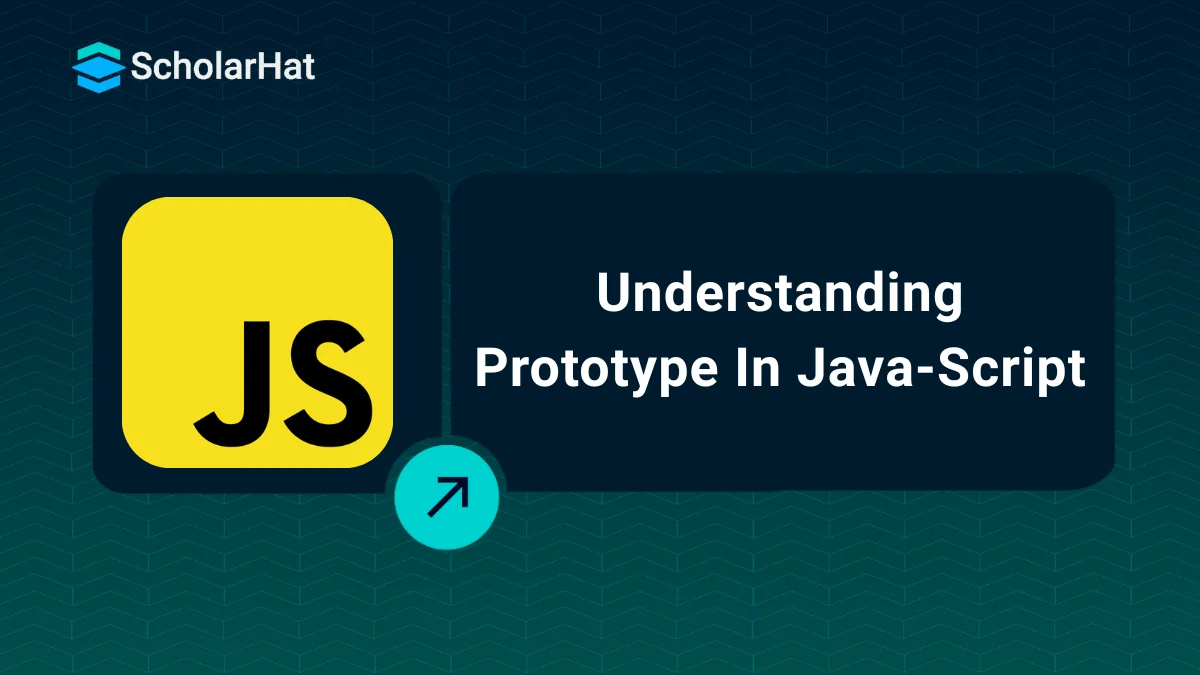29
DecUnderstanding Prototype in JavaScript
JavaScript is a prototype-based programming language which has no class like as C++, C#, Java etc. JavaScript uses functions as classes. Hence, in JavaScript we can define a class name Student as given below. To learn more about JavaScript classes and other essential concepts, be sure to enroll in our Free Javascript Course for a complete learning experience.
<script>
function Student() { }
//creating instances of class
var st1 = new Student();
var st2 = new Student();
</script>
Read More: 50+ Javascript Interview Questions
Making members public and private
You can define a private or local variable inside a class by using var keyword. When you define a variable without var keyword inside a class, it acts as a public variable.
<script>
//Person class
var Person = function () {
var id; //private
var show = function () { }; //private function
this.Name = "Deepak"; //public
this.Address = "Dehi"; //public
this.Display = function () { //public function
//do something
};
};
//creating instance of Person class
var person1= new Person();
// calling the person class Display method.
person1.Display();
</script>
Prototype-based programming
Prototype-based programming is a style of object-oriented programming in which classes are not present, and code re-usability or inheritance is achieved by decorating existing objects which act as prototypes. This programming style is also known as class-less, prototype-oriented, or instance-based programming.
Read More: Javascript Developer Salary in India
Defining constructor in JavaScript
In JavaScript, the function acts as the constructor for the instance. Function within JavaScript is defined by using function keyword followed by parentheses (). You can define a Person class with constructor as given below:
<script>
var Person=function (firstname, lastname, age) { //constructor
this.firstname = firstname;
this.lastname = lastname;
this.age = age;
};
var person1 = new Person("Deepak", "Kumar", 50);
</script>
Different ways to create object/instance
In JavaScript, you can create object in two different ways as given below-
Using Constructor function
You can create the object in JavaScript, by using new keyword and constructor function as given below-
<script> function Person(firstname, lastname, age) { this.firstname = firstname; this.lastname = lastname; this.age = age; } var person1 = new Person("Deepak", "Kumar", 50); var person2 = new Person("Manu", "chauhan", 21); </script>Using Object initializer
You can also create the object in JavaScript, by using object initializer as given below-
<script> person1 = new Object(); person.firstname = "Deepak"; person.lastname = "Kumar"; person.age = 50; //Or person1 = { firstname: "Deepak", lastname: "Kumar", age: 50 }; </script>
Conclusion
In JavaScript, the prototype is a fundamental feature that enables inheritance and object reuse. Every JavaScript object has a prototype from which it can inherit properties and methods, allowing developers to share functionality efficiently across objects.
Angular drives apps like PayPal and Upwork. Don’t miss your chance—join our Angular JS Online Course and build world-class projects now!
Take our Javascript skill challenge to evaluate yourself!

In less than 5 minutes, with our skill challenge, you can identify your knowledge gaps and strengths in a given skill.