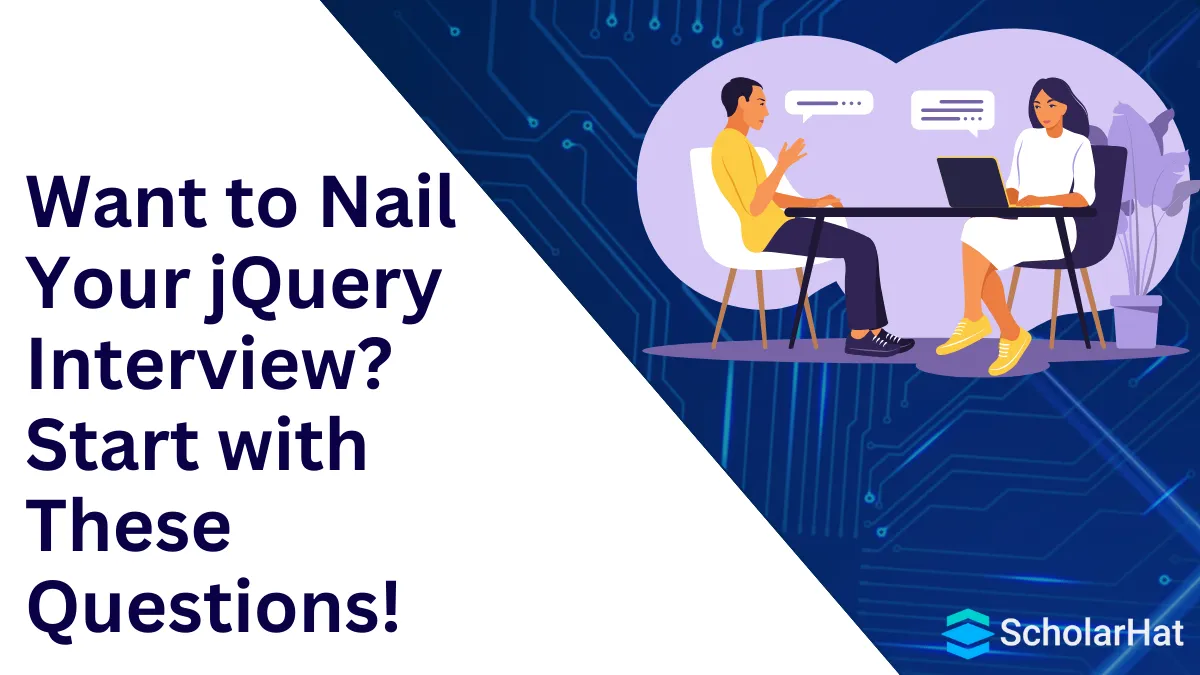18
AprTop 50 jQuery Interview Questions and Answers
jQuery Interview Questions and Answers: An Overview
jQuery is an open-source JavaScript library that simplifies the interactions between an HTML/CSS document, or more precisely the Document Object Model (DOM) and JavaScript. In other words,jQuery simplifies HTML document traversing and manipulation, browser event handling, DOM animations, Ajax interactions, and cross-browser JavaScript development.
In this jQuery tutorial, we will look at the frequently asked jQuery Interview Questions and Answers. It will be a stepping stone towards your success in the interviews.
1. What is jQuery?
jQuery is a JavaScript library. It is open-source, lightweight, and easy to use, simpler than JavaScript. It has many inbuilt methods and it can handle events, HTML DOM, Ajax, and animations too.
2. Why use jQuery? What are its advantages?
There are many reasons behind its popularity; some of which are listed below
As it is developed using JavaScript language, it has all the features that JavaScript has, with multiple inbuilt methods, it is easy to use for validation
Event handling is one of the good features of jQuery
It’s easy to apply CSS to the controls using jQuery
jQuery has good support for AJAX.
jQuery has good support for animations as well.
3. Can you tell me the differences between jQuery And JavaScript?
| jQuery | JavaScript |
| While JQuery Uses the resources that are provided by JavaScript to make things easier. It is a lightweight JavaScript library. It has only the DOM. | JavaScript uses JIT[Just in Time Compiler] which is a combination of interpreter and Compile and is written in C. It’s a combination of ECMA script and DOM |
| With JQuery, one has to write fewer lines of code than JavaScript. We just need to import the library and use the only specific functions or methods of the library in our code. | JavaScript uses long lines of code as an individual has to write the code himself. |
| JQuery has an inbuilt feature of cross-browser compatibility. We don’t need to worry about writing extra lines of code or moving around to make our code compatible with any browser. | In JavaScript, we have to write extra code or move around to have cross-browser compatibility. |
| Unlike JavaScript, JQuery is more user-friendly only a few lines of code have to be written to have its functionality. | JavaScript can be a burden for a developer as it may take several lines of lengthy code to attain functionality. |
| JQuery is concise and one need not write much as scripting already exists. | JavaScript is verbose because one has to write their time-consuming scripting code. |
| JQuery is also fast with modern browsers and modern computers. JQuery has to be converted into JavaScript to make it run in a browser. | Pure JavaScript can be faster for DOM selection/manipulation than jQuery as JavaScript is directly processed by the browser and it curtails the overhead that JQuery has. |
| JQuery is a JavaScript library. It would not have been invented had JavaScript was not there. jQuery is still dependent on JavaScript as it has to be converted to JavaScript for the browser's in-built JavaScript engine to interpret and run it. | JavaScript is an independent language and can exist on its own. |
| jQuery is an Application Programming Interface (API). | JavaScript is a programming language. |
| There are special symbols to define JQuery. | There are no special symbols to define JavaScript like JQuery. |
4. How to use jQuery?
We know jQuery is a collection of JavaScript classes; these classes are bundled and put in in.JS files. To use jQuery, we just need to add the reference of its library to our page.
5. When to use jQuery?
jQuery can be used in the following scenarios:
- Apply CSS static or dynamic
- Calling functions on events
- Manipulation purpose
- Mainly for Animation effects
6. What is CDN?
It’s a large network of shared servers, used to distribute some content. It’s known as a ‘Content Distribution Network’, if we use CDN to load libraries, it loads faster and performance will improve. Microsoft, Google, and jQuery give you the jQuery library CDN.
7. Can I use JavaScript and jQuery on the same page?
The answer is YES, we can use JavaScript and jQuery on the same page. To use jQuery, we need to add the .JS library reference onto the page, whereas JavaScript is directly supported by the browser only.
8. What is min.js and why is it used?
min.js is a minified version of jQuery that will mainly be introduced to enhance application performance. As the size of the minified jQuery file is smaller than a normal jQuery file it loads faster than a normal file.
9. What is jQuery UI?
jQuery UI is a JavaScript library. It is a user interface portal that is built using JavaScript and can be easily added to new and existing web applications. It contains interactive widgets and effects, and we can build rich UI and highly interactive applications using it. It is free and open source.
Read More: Getting Started with jQuery UI
10. What is the difference between jQuery UI and jQuery?
| Parameters | jQuery | jQuery UI |
| Published | September 2007 | August 2006 |
| Type | JavaScript library | Plug-in |
| Usage | For more advanced work | For basic user interface demand |
| Complexity | jQuery aims to provide a simple and intuitive API for common tasks. It focuses on a concise, "write less, do more" approach, allowing developers to achieve desired results with minimal code. | jQuery UI, being an extension of jQuery, introduces a bit more complexity as it provides a broader range of components, options, and configurations. It offers a comprehensive API and requires more effort to master all the available features and customization options. |
11. Can we debug jQuery? If yes, how can we do that?
jQuery can be debugged easily using the following ways:
using a debugger keyword: Add a debugger keyword just before the line where you want to debug
using Breakpoint: If you have Visual Studio then you can place a breakpoint on the line where you want to start debugging
12. Which is the performance responsive selector?
The elements that are selected using ID are the performance responsive selectors as the ID is unique throughout the rendered page
13. Which is the slow selector in jQuery?
Class selectors are slower than the id selector, so the slow selector is a class selector.
Read More: jQuery Selectors
14. What is caching in jQuery?
We know cache is the temp memory that stores data, each time we access any page it accesses cache and loads data from there only, it will boost application performance, the same concept applies to jQuery we can cache jQuery elements and use them instead of re-querying or re-executing methods/property on DOM
var $controlcahce = $("#button1")
$controlcahce.css("color", "red");
$controlcahce.text("text set!");
In the above snippet, we have selected button1with its ID and stored it in a controllable variable, later on, we can use it directly to set CSS value or set text
15. What are the jQuery get methods?
jQuery has more powerful ways of manipulating and changing HTML elements and attributes. The following functions are known as jQuery Get methods
text()
html()
val()
16. What is the difference between “this” and “$(this)” In jQuery?
To refer current element, we use the ‘this’ element. We use the ‘this’ object and in jQuery, we use ‘$(this)’ this new object will also help us to explore and support jQuery methods. No doubt you can use ‘this’ in jQuery also. Look at below sample
//Using ‘this’
$(document).ready(function () {
$('#id1').click(function () {
alert(this.innerText);
});
});
//Using $(this)
$(document).ready(function () {
$('# id1').click(function () {
alert($(this).text());
});
Code Snippet Explanation:The above snippet shows, that we can use the ‘this’ object in jQuery also but if we use ’ $(this)’ then we can have access to jQuery methods
17. What is the difference between ‘length’ and ‘size’ in jQuery?
Both return numbers and are used to find element existence, element value length, etc., but the length is much faster than size as the length is a property and size is the method.
18. What are the supported methods for Ajax in jQuery?
The below methods are used to deal with Ajax in jQuery
Get()
Post()
GetJSON()
Ajax()
19. Can we use multiple document.Ready() function?
Yes, we can use multiple documents.Ready function on a web page, this is helpful when we need to execute a large jQuery code and split it into multiple files.
20. What is the difference between .remove() and .detach() methods in jQuery.
| remove() | detach() |
| It removes the matched element from the DOM. | It also removes the matched element from the DOM. |
| It does not keep the data of the removed elements. | It keeps the data of the detached elements. |
| It is not possible to reinsert the removed element back into the DOM. | We can easily reinsert elements into the DOM whenever we want. |
21. What is the use of the toggle() method in JQuery?
The jQuery toggle() is used to toggle between the hide() and show() methods. It shows the hidden elements and hides the shown elements.
Syntax
$(selector).toggle();
$(selector).toggle(speed, callback);
$(selector).toggle(speed, easing, callback);
$(selector).toggle(display);
- speed: It is an optional parameter. It specifies the speed of the delay. Its possible values are slow, fast, and milliseconds.
- easing: It specifies the easing function to be used for transition.
- callback: It is also an optional parameter. It specifies the function to be called after the completion of the toggle() effect.
- display: If true, it displays an element. If false, it hides the element.
22. How is the param() method used in jQuery?
The param() method outputs a serialized representation of an object or array.
Example
student = new Object();
student.name = “ScholarHat";
student.marks = 89;
$("div").text($.param(student);
When an event occurs that calls this code, the method will give the following output:
name=ScholarHat&marks=89
23. What are all the ways to include jQuery on a page?
- You can use <script> to add the library in the HTML <head> or <body> tag: <script src='jquery-3.2.1.min.js'></script
- Write the code within the HTML document inside the <script> tag, here we have used cdn link.
<script src='http://ajax.aspnetcdn.com/ajax/jQuery/jquery-3.2.1.js'></script> <script type = “text/javascript”> $(document)……… <jQuery code> </script> - Include the .js file with the jQuery code in the HTML document.
<script src='script.js' type="text/javascript"></script>
24. How to ensure that your jQuery code doesn’t conflict with other JavaScript libraries?
To avoid conflicts between jQuery and other JavaScript libraries, we can use jQuery.noConflict() method. This function relinquishes control of the $ shortcut identifier, allowing other libraries to use it. After calling this method, you must use ‘jQuery’ instead of ‘$’.
Example
<script src="other_lib.js"></script>
<script src="jquery.js"></script>
<script>
$.noConflict();
jQuery(document).ready(function(){
jQuery("button").click(function(){
jQuery("p").text("jQuery is still working!");
});
});
</script>
In the above code, after invoking noConflict(), we replace all instances of ‘$’ with ‘jQuery'. This will ensure that the jQuery code doesn’t interfere with scripts from other libraries using the same shortcut.
25. What are the selectors in jQuery? How many types of selectors are available in jQuery?
Selectors find the HTML elements in jQuery. There are many types of selectors. Some of them are:
- Name: It is used to select all elements that match with the given element Name.
- #ID: It is used to select a single element that matches the given ID.
- .class: It is used to select all elements that match with the given Class.
- Universal (*): It is used to select all elements available in a DOM.
- Multiple Elements E, F, G: It is used to select the combined results of all the specified selectors E, F or G.
- Attribute Selector: It is used to select elements based on their attribute value.
26. How to use jQuery to make an AJAX call?
jQuery simplifies AJAX calls through its $.ajax() method. This function takes an options object that includes settings for the request, such as URL, type of request (GET or POST), data to be sent, and callbacks for success and error conditions.
Example
$.ajax({
url: 'https://api.example.com/data',
type: 'GET',
dataType: 'json',
success: function(data) {
console.log('Data received:', data);
},
error: function(error) {
console.error('Error occurred:', error);
}
});
In the above code, we’re making a GET request to ‘https://api.example.com/data’. If the request is successful, it logs the received data. If there’s an error, it logs the error details.
27. What are the four parameters used for the jQuery Ajax method?
The four parameters are
- URL – Need to specify the URL to send the request
- type – Specifies type of request(Get or Post)
- data – Specifies data to be sent to the server
- Cache – Whether the browser should cache the requested page
28. Whether C# code behind can be called from jQuery?
Yes, we can call C# code behind from jQuery.
29. What is the use of the val() method in JQuery?
The jQuery val() method is used:
- To get the current value of the first element in the set of matched elements.
- To set the value of every matched element.
Syntax
$(selector).val()
30. What is the difference between prop and attr?
- attr(): It gets the value of an attribute for the first element in the set of matched elements.
- prop(): it gets the value of a property for the first element in the set of matched elements. It is introduced in jQuery 1.6.
31. How to handle form serialization in jQuery?
Form serialization in jQuery is handled using the .serialize() method. This method creates a URL-encoded text string by serializing form values, which can be used in AJAX requests. It operates on a jQuery object representing a set of form elements such as input, select, and textarea.
Example
$(document).ready(function(){
$("form").on("submit", function(event){
event.preventDefault();
var formData = $(this).serialize();
$.ajax({
type: "POST",
url: "/submit",
data: formData,
success: function(response){
console.log(response);
}
});
});
});
Here, we’re preventing the default form submission behavior with event.preventDefault(). Then, we serialize the form data with $(this).serialize(), and send it to the server via an AJAX POST request. The server response is logged to the console.
32. What is the purpose of jQuery’s clone method and when would you use it?
jQuery’s clone method is used to create a copy of selected elements, including their child nodes, text, and attributes. It’s particularly useful when you want to duplicate elements without affecting the original element’s functionality or data. For instance, if you have an interactive form field that needs to be replicated multiple times in a document, using the clone method ensures each new field retains its interactivity. Another use case could be creating dynamic content where elements are duplicated based on user interaction.
33. What is the difference between onload() and document.ready()?
On a page, we can have only one onload function but we can have more than one document.ready function. Document.ready function is called when DOM is loaded but onload function is called when DOM and images are loaded on the page.
34. What are the advantages of using CDN?
These are several companies that provide free public CDNs:
- Microsoft
- Yahoo
Advantages of using CDN
- It reduces the load from the server.
- CDN also saves bandwidth. jQuery framework is loaded faster from these CDNs.
- If a user regularly visits a site that is using jQuery framework from any of these CDNs, it will be cached.
35. What is the slice() method in jQuery?
The slice() method selects a subset of the matched elements by giving a range of indices. It gives the set of DOM elements based on a parameter.
Syntax
.slice( start, end[Optional] )
- Start: This is the first and mandatory parameter of the slice method. This specifies where to start to select the elements.
- End: This is an optional parameter. It specifies the range of the selection. This indicates where to stop the selection of elements, excluding the end element.
36. Describe the method of using regular expressions for extracting a query string.
There are two methods to extract a query string with regular expressions in jQuery:
- String approach: The simplest way to extract a query string is considered with regular expressions. The .replace() method is carried forward by using the function.
Example
var data = string.replace("http://localhost/view.php?,""); - Approach to the regular expression: This is the most powerful way to extract a query string, and you must make use of the pattern for searching between the strings.
37. How to delete a class in jQuery?
$("#buttonID").
click(function(){
$("YOUR_TAG_OR_CLASS_OR_ID").
removeClass("YOUR_CLASS_NAME");
});
38. Is it appropriate to include the jQuery file on both the pages of master and content?
No, if the jQuery file is added to the master list, we can go straight to the content page without having to add a reference to it.
Example
<script type="text/javascript" src="jQuery-1.4.1-min.js"></script>
39. How to concatenate two strings in jQuery?
With the + operator, we can concatenate two strings in jQuery. However, you must follow the code sequentially.
Example
var a = 'Welcome to';
var b = 'ScholarHat';
var result = a + b;
40. How to check whether or not an element is blank using jQuery?
In jQuery, there are two ways to check whether an element is blank or not
- Way 1:
if ($('#element').is(':empty')) { //write your code here } - Way 2:
if ( $('#element').text().length == 0 ) { // length is 0 }
41. What is the parent() function in jQuery?
Parent means top-level elements. Usually, the jQuery selector selects the top-level elements for the given HTML objects. The parent procedure allows editing changes at the top level of an HTML object. It can be a paragraph containing a few elements of the list. The parent is generally used if an action is based on the element child or if a parent needs a different treatment.
Example
ready(document).function()
$("span").parent().css("display: block", "border: 1px solid red");
( );
42. What is the use of jQuery.each() function?
jQuery each function is used to loop through every element of the target jQuery object. It is also useful for multi-element DOM, looping arrays, and object properties.
If we pass an array to each function, it iterates over items in the array and accesses both the current item and its index position.
jQuery.each(collection, callback(indexInArray, valueOfElement))
&amp;amp;amp;lt; script type = "text/javascript" &amp;amp;amp;gt;
$(document).ready(function() {
var arr = ["ScholarHat", "DotNetTricks", "DotNet", "Angular", "NodeJs"];
$.each(arr, function(index, value) {
alert('Position is : ' + index + ' And Value is : ' + value);
});
});
&amp;amp;amp;lt; /script&amp;amp;amp;gt;
43. What's a jQuery filter?
In jQuery, the filter() process filters the elements from an array that passes a functional test. The technique does not modify the original collection or perform the functions without values. Instead, it helps filter all the items that do not satisfy the selected criteria.
44. In jQuery UI, describe the functions Draggable, Resizable, Selectable, and Sortable.
- Draggable: It gives any DOM feature a draggable functionality. Drag the draggable object around the viewport by clicking it with the mouse and dragging it. It makes every DOM element draggable, making it a target for draggable elements.
- Resizable: It allows you to resize any DOM feature. Select the bottom or right border using the mouse cursor and move it to the desired width or height.
- Selectable: This property makes a DOM element (or a bunch of elements) selectable. To pick objects, draw a box with your cursor. To make several non-adjacent choices, hold down the Ctrl key.
- Sortable: It allows you to sort a set of DOM items. When you click and drag an element to a different location in the chart, the other elements will change. Sorting items share portable properties by default.
45. What is queue() in JQuery?
The delay comes under the custom effect category in jQuery. Its sole use is to delay the execution of subsequent items in the execution queue.
queueName is the name of the queue in which the delay time is to be inserted. By default, it is an “fx” queue. An “fx” queue is also known as an effects queue.
delay( duration [, queueName ] )46. What is the use of the animate() method in jQuery?
The animate function is used to apply the custom animation effect to elements.
Syntax
$(selector).animate({params}, [duration], [easing], [callback])
- "param" defines the CSS properties on which you want to apply the animation.
- "duration" specifies how long the animation runs. It can be one of the following values: "slow," "fast," "normal" or milliseconds
- "easing" is the string that specifies the function for the transition.
- "callback" is the function that we want to run once the animation effect is complete.
Read More: jQuery Animation
47. What is jQuery Mobile?
jQuery Mobile is an HTML5-based user interface system designed to make responsive websites and apps accessible on all smartphones, tablets, and desktop devices.
48. Define the slideToggle() effect.
It is used to toggle between sliding up and sliding down for the selected elements.
<h2>This is a paragraph.</h2>
<button>show me toggle</button>
<script>
$(document).ready(function(){
$("button").click(function(){
$("h2").slideToggle();
});
});
</script>
49. Does jQuery HTML work for both HTML and XML documents?
No, jQuery HTML only works for HTML documents. It doesn't work for XML documents.
50. Which sign is used as a shortcut for jQuery?
The dollar ($) sign is used as a shortcut for jQuery.
Summary
I hope these questions and answers will help you to crack your jQuery Interview. These interview Questions have been taken from our new released eBook jQuery Interview Questions and Answers.
This eBook has been written to make you confident in jQuery with a solid foundation. Also, this will help you to turn your front-end skills into your profession.
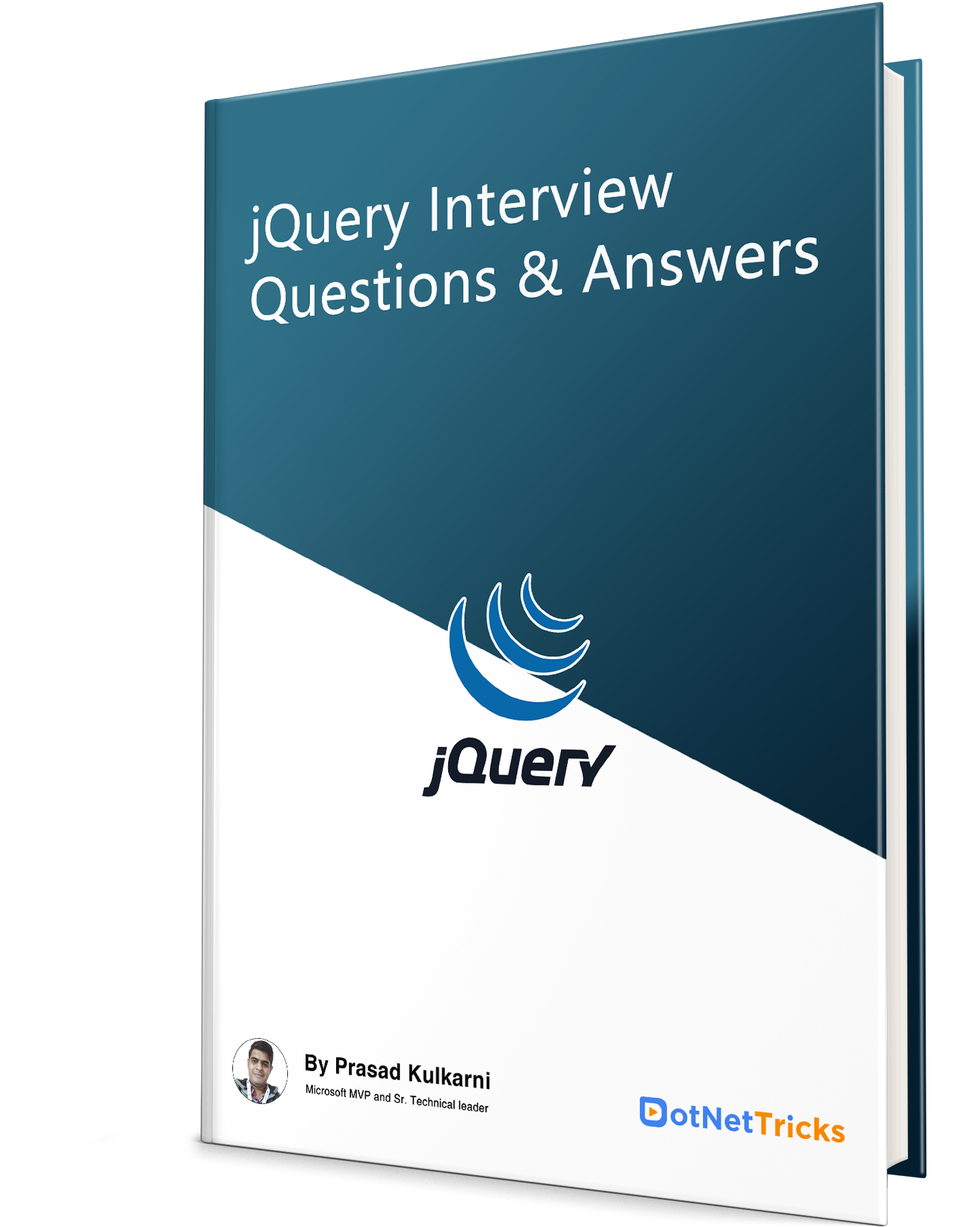
| Download this PDF Now - JQuery Interview Questions and Answers PDF By ScholarHat |
FAQs
- Basic: These assess fundamental knowledge of jQuery syntax, selectors, and DOM manipulation. Examples: What is jQuery? How do you select elements using jQuery?
- Intermediate: These delve deeper into core concepts, events, AJAX, and plugin usage. Examples: Explain $(document).ready(). How do you handle events using jQuery?
- Advanced: These explore more complex topics like performance optimization, plugin development, and integration with other libraries. Examples: Discuss caching strategies in jQuery. How would you create a custom jQuery plugin?
- Brush up on fundamentals: Ensure a solid grasp of core jQuery concepts. Practice selecting elements, manipulating DOM, and using common methods.
- Explore intermediate topics: Delve into events, AJAX, and plugin usage. Understand how these work in practical scenarios.
- Challenge yourself: Attempt advanced topics like performance optimization and plugin development. Experiment with real-world use cases.
- Stay informed: Keep up with the latest jQuery trends and best practices. Consult documentation and tutorials regularly.
- Be confident: Show your understanding and ability to apply jQuery knowledge.
- Explain your reasoning: Don't just write code; explain the thought process behind each step.
- Offer alternative solutions: Demonstrate your understanding of different approaches.
- Practice common mistakes: Anticipate potential pitfalls and how to avoid them.
- Stay calm: Take your time, think clearly, and articulate your answers thoughtfully.