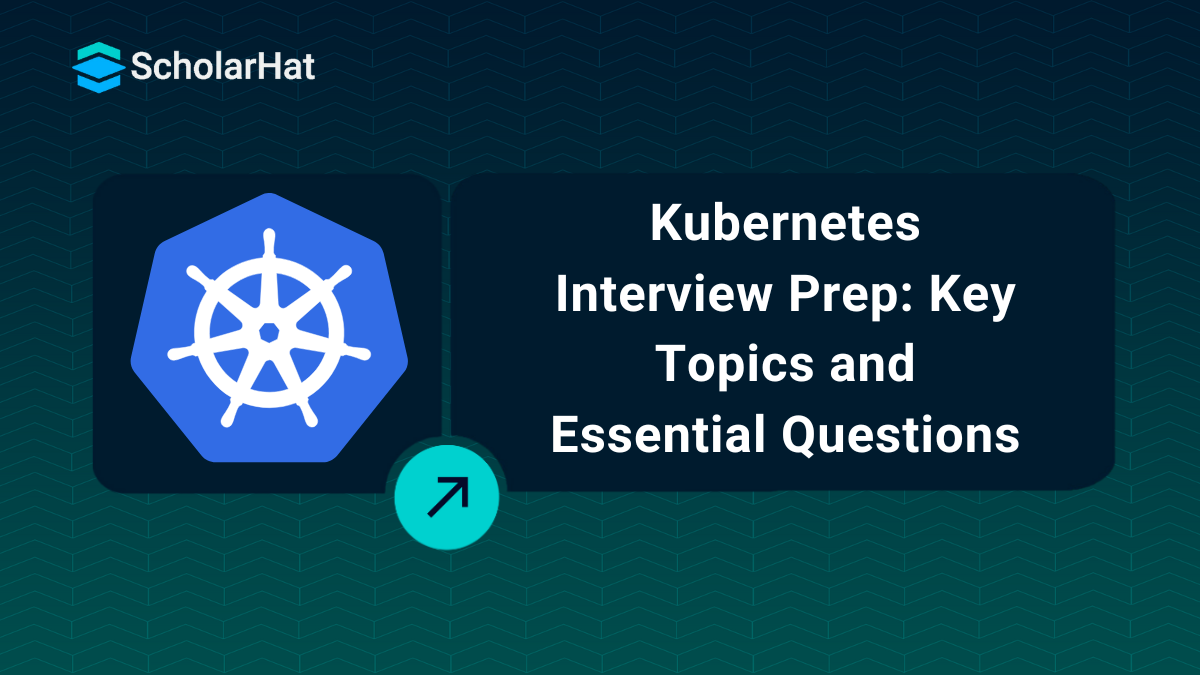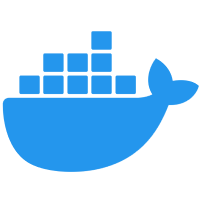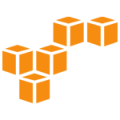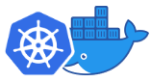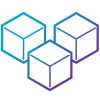Kubernetes Interview Questions for Freshers and Advanced Professionals
Kubernetes Interview Questions
Getting ready for a Kubernetes interview requires focus and a clear understanding of essential concepts. With proper preparation, you can tackle the process with confidence and excel in both technical and practical discussions. This guide will walk you through key Kubernetes topics and questions to help you succeed. Let’s begin.
In this Interview tutorial, we’ll explore Kubernetes interview questions and answers, the key stages of the interview process, technical discussions, Kubernetes questions for freshers, advanced topics for experienced candidates, and tips to excel in your interview.
What to Expect in the Kubernetes Interview?
The Kubernetes interview process evaluates your ability to manage and orchestrate containerized applications. Here's what you can expect:
- Questions on core Kubernetes concepts, including Pods, Deployments, Services, and ConfigMaps.
- Scenario-based tasks to assess skills in scaling, monitoring, and troubleshooting clusters.
- Questions about setting up and managing Kubernetes in cloud environments.
- Implementing networking solutions and ensuring high availability of clusters.
- Understanding the integration of Kubernetes with CI/CD pipelines.
- Familiarity with containerization tools like Docker.
| Read More: Containers in Azure |
What is Kubernetes?
Kubernetes is an open-source platform designed to manage containerized applications across clusters. It simplifies the scheduling, execution, and scaling of these applications. At its core, Kubernetes relies on two main components:
Master
This is the brain of the Kubernetes cluster. It coordinates all activities, such as:
- Scheduling applications
- Maintaining the state of applications
- Scaling applications as needed
- Rolling out updates
Nodes
These are the worker machines in the cluster. Each node is an instance of an operating system that runs the necessary processes to execute containers. Nodes have two key components:
- Kubelet: An agent that manages and communicates with the master.
- Container Tools (like Docker): These are used for running container operations.
Kubernetes Cluster
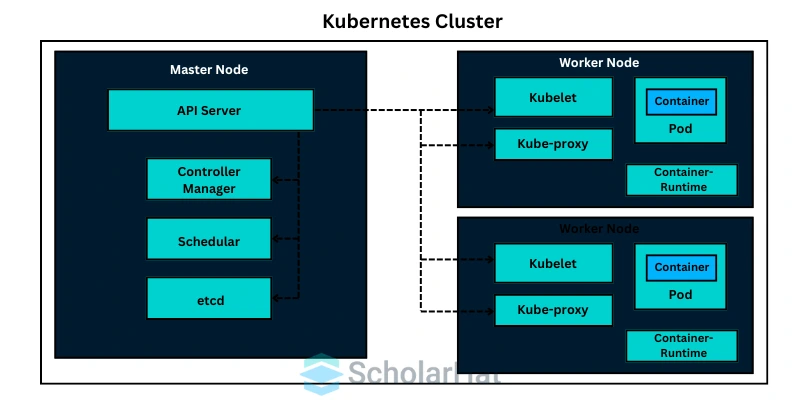
A Kubernetes cluster is a distributed system designed to manage containers in a flexible and scalable way. It focuses on deploying, maintaining, and scaling workloads. The cluster works by resolving the state of the system, ensuring that the actual state matches the desired state, which is known as self-healing.
The underlying hardware of the nodes is abstracted away, providing a uniform interface for workloads to access shared resources. This makes deployment easier and more efficient.
Pods: The Smallest Deployable Unit
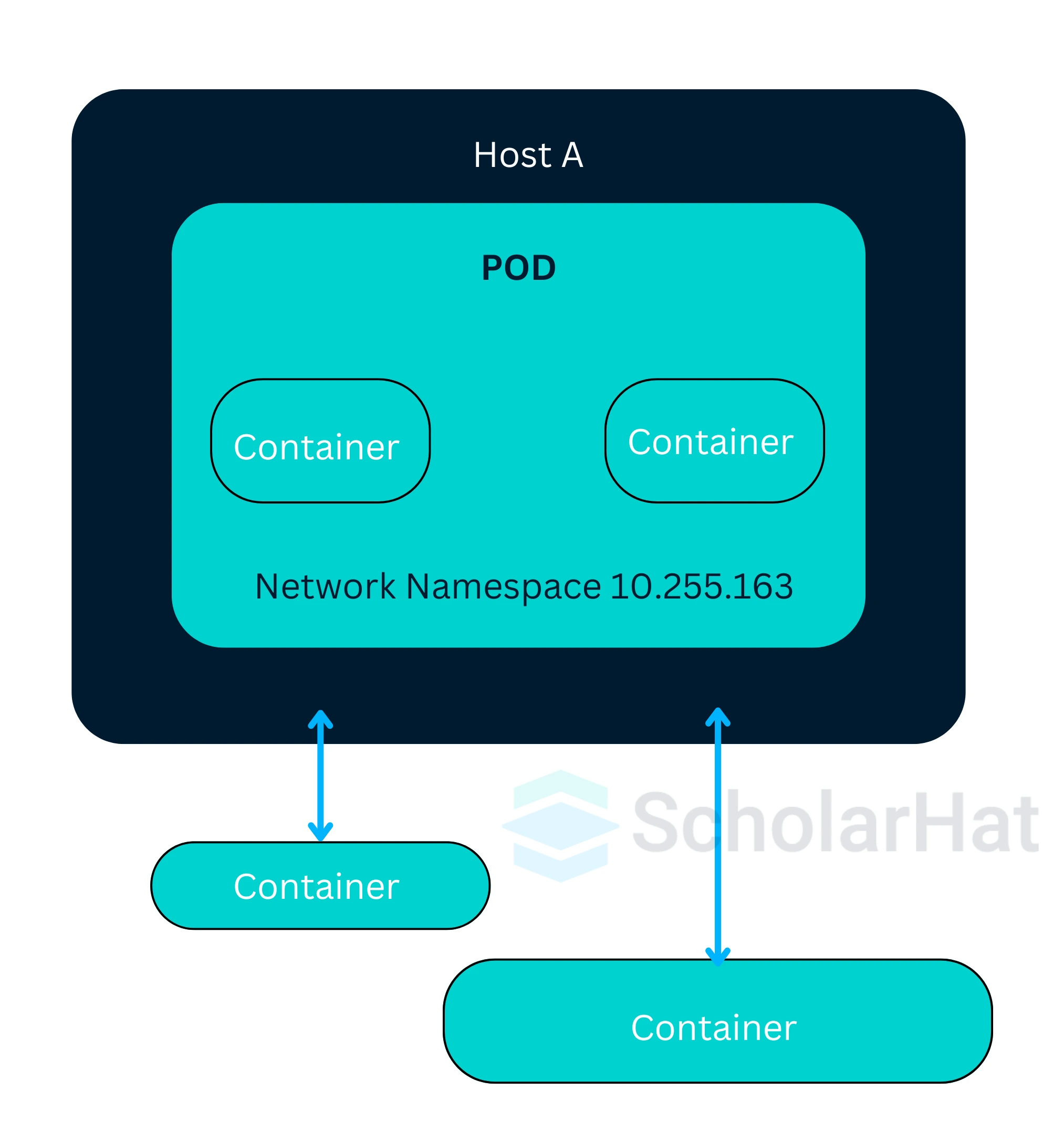
In Kubernetes, Pods are the smallest deployable objects. They represent one or more containers that are deployed together as a single unit.
- A Pod always runs on a Node.
- All containers inside a pod share:
- Resources like storage volumes
- A unique IP address within the cluster
- Information on how to run each container
Even though a pod may contain multiple containers, they are always scheduled to run on the same node to ensure they can share resources effectively.
Services: Accessing Workloads
Kubernetes Services provides a unified way to access the workloads running within pods. Services abstract the complexity of connecting to individual pods and ensure that users or other services can access the applications without worrying about the underlying pods.
Kubernetes Interview Questions and Answers For Freshers
1. What is a Volume in Kubernetes?
Ans:A volume is a way to store data that can be shared between containers in a pod or persist data beyond its lifecycle. Kubernetes supports several types of volumes like emptyDir, hostPath, NFS, persistentVolumeClaim, and more.
2. Explain Kubernetes Workflow.
Ans:Here’s how Kubernetes works at a high level:
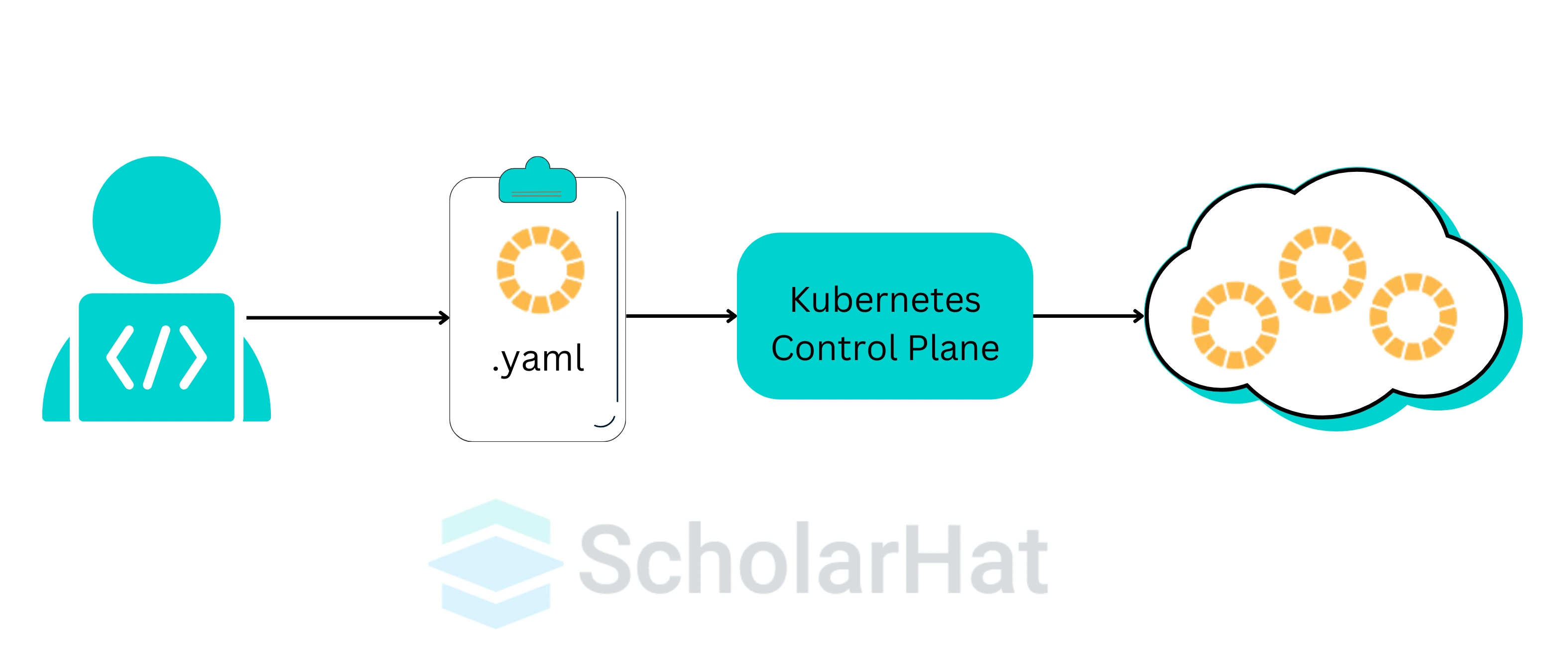
- Application Description: The application is described in a YAML file (also called a configuration or spec file).
- Pod Deployment: Using this YAML file, Kubernetes deploys the application in the form of pods on a cluster or node.
- Self-healing: Kubernetes ensures that the desired state is always met, making the system resilient and capable of recovering from failures.
This flow helps streamline the deployment, scaling, and management of applications within Kubernetes clusters.With Kubernetes, managing containers and orchestrating complex systems becomes much simpler and more efficient!
3. What is a Deployment in Kubernetes?
Ans: A Deployment provides declarative updates to Pods and ReplicaSets. It allows you to define the desired state for your Pods, and Kubernetes will automatically manage the updates. If a Pod goes down or is deleted, the Deployment ensures that a new one is created.
Example: If you want to update the version of an app, Kubernetes automatically rolls out the new version to your Pods.
4. What is a Service in Kubernetes?
Ans: A Service is an abstraction that exposes a set of Pods as a network service. It enables communication between Pods, whether they’re inside or outside the cluster, and allows you to access your application in a reliable manner, even if the underlying Pods change.
For example, a LoadBalancer Service can be used to expose your application to external traffic.
5. What is a ConfigMap in Kubernetes?
Ans: A ConfigMap is an API object used to store non-sensitive data such as configuration settings, environment variables, and other config files. You can inject these configurations into Pods, which helps separate configuration from application code.
Example YAML for using ConfigMap in Pods:
apiVersion: v1
kind: Pod
metadata:
name: my-pod
spec:
containers:
- name: container-name
image: image
volumeMounts:
- name: volume-name
mountPath: /etc/configmap # Path where ConfigMap data will be mounted
volumes:
- name: volume-name
configMap:
name: configmap-name # Referencing the ConfigMap 'configmap-name'
6. What is a ReplicaSet in Kubernetes?
Ans: A ReplicaSet ensures that a specific number of identical Pods are always running. If a Pod crashes or is deleted, the ReplicaSet creates a new one to replace it, maintaining the desired number of Pods.
For example, if you want to maintain 3 Pods running at all times, the ReplicaSet will make sure the required number is always up.
7. What is the difference between a Pod and a Container?
| Aspect | Pod | Container |
| Definition | A Pod is the smallest deployable unit in Kubernetes, and it can contain one or more containers. | A container is a lightweight, standalone, and executable software package that includes everything needed to run a piece of software. |
| Components | It can contain multiple containers, shared storage, and network resources. | A single executable unit that runs an application or service within a virtualized environment. |
| Scope | Runs one or more containers together on the same node. | Runs a single application or process within a virtualized environment. |
| Resource Sharing | All containers in a Pod share the same network IP, storage, and namespace. | Containers run in isolated environments with their own network and filesystem unless specified to share resources. |
| Deployment | Pods are scheduled and run on nodes in a Kubernetes cluster. | Containers are typically run in a Docker engine or other container runtimes but not necessarily in a Kubernetes cluster. |
| Lifecycle | Pods are created, scheduled, and managed by Kubernetes. They can be restarted and managed as a group. | Containers are typically started, stopped, and managed individually but can be grouped together in Pods in Kubernetes. |
| Scaling | Pods can be scaled by increasing or decreasing the number of replica pods. | Containers are scaled by creating more instances of the container or managing them within a Pod. |
| Use Case | Best for managing multiple containers that need to be tightly coupled and share resources. | Best for running a single application or process. |
8. What is Kubernetes Namespaces?
Ans: Namespaces in Kubernetes allow you to organize cluster resources by grouping them into virtual clusters. It’s useful for isolating workloads and managing resources within a single cluster, especially in multi-tenant environments.
For example, you could have separate namespaces for development, staging, and production.
9. What is a StatefulSet?
Ans: A StatefulSet is used to managestateful applications in Kubernetes. It ensures that Pods are deployed with a consistent identity, including stable network IDs and persistent storage.
Unlike Deployments, Pods in a StatefulSet are assigned unique, persistent identifiers and ordered deployment.
10. What is Helm in Kubernetes?
Ans: Helm is a package manager for Kubernetes. It simplifies the deployment and management of applications by using charts, which are pre-configured Kubernetes resources.
It helps you define, install, and upgrade even the most complex Kubernetes applications using simple commands.
11. What is the role of the Kubernetes API Server?
Ans: The API Server is the central management point of the Kubernetes control plane. It exposes the Kubernetes API and is the gateway for users and components to interact with the cluster.
It processes REST requests, validates them, and updates the cluster's state accordingly.
12. What is Kubernetes Scheduler?
Ans: The Kubernetes Scheduler is responsible for assigning Pods to specific Nodes in the cluster. It does this by considering factors such as available resources and constraints like taints, tolerations, and affinity.
Without the scheduler, Pods wouldn’t be able to be placed efficiently across the Nodes in the cluster.
13. What are Taints and Tolerations in Kubernetes?
Ans: Taints and tolerations help control which Pods can run on which Nodes. A taint is applied to a Node, and only Pods that have matching toleration can be scheduled on that Node.
This ensures that workloads are scheduled only on appropriate Nodes, helping with resource management.
14. What is Horizontal Pod Autoscaling (HPA)?
Ans: HPA automatically scales the number of Pods in a deployment or ReplicaSet based on observed CPU utilization or other selected metrics. It helps ensure that your application can handle varying levels of load efficiently without human intervention.
For example, if your app is under heavy load, HPA will automatically scale up the number of Pods.
15. what is the Control Plane in Kubernetes?
Ans:The Control Plane is the core of Kubernetes, and its most important component is the API server. The API server acts as a gateway to interact with and manipulate the state of Kubernetes objects, such as pods, deployments, and services.
16. What is a Job in Kubernetes?
Ans: A Job is a controller in Kubernetes that is used to run batch jobs. It ensures that a specified number of Pods are completed successfully. Jobs are often used for tasks like data processing, backups, or database migrations.
17. What is a DaemonSet in Kubernetes?
Ans: A DaemonSet ensures that a specific Pod runs on all (or some) Nodes in a Kubernetes cluster. It's commonly used for running background tasks like log collection or monitoring on every node.
18. What is an Ingress in Kubernetes?
Ans: An Ingress is an API object that manages external access to services in a Kubernetes cluster, typically HTTP. It provides features like load balancing, SSL termination, and name-based virtual hosting.
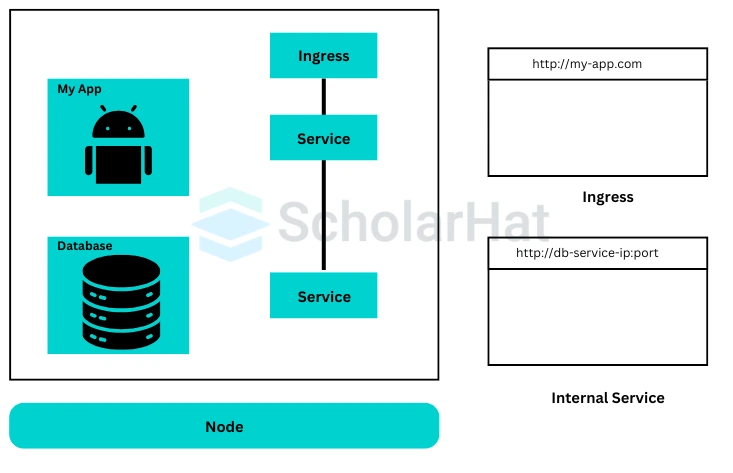
For example, you can configure an Ingress to route traffic based on the URL path or hostname to different services inside your cluster.
19. Explain the concept of Container Orchestration.
Ans: Container orchestration automates the deployment, scaling, and management of containers across multiple hosts. It ensures load balancing, self-healing, and seamless communication between containers. Popular tools include Kubernetes, Docker Swarm, and Apache Mesos.
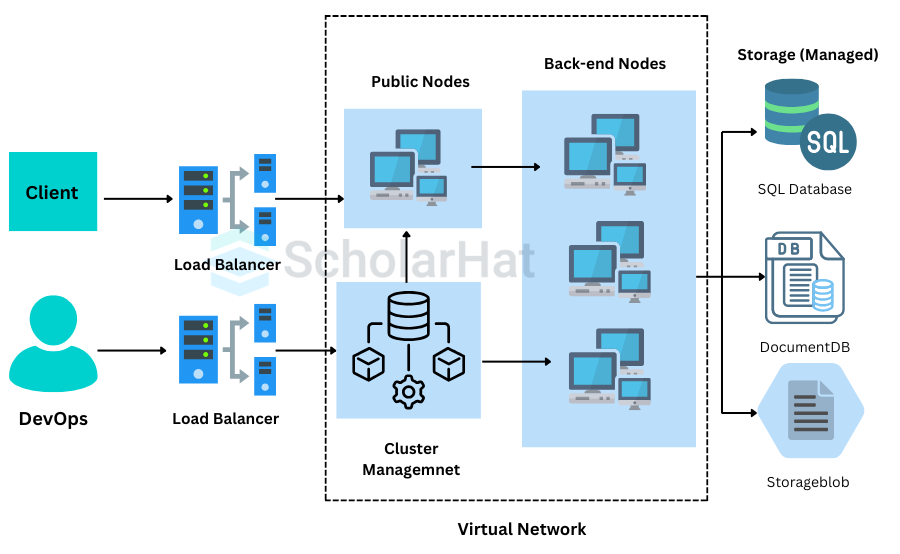
20. What is a ReplicaSet in Kubernetes?
Ans: A ReplicaSet is a controller that ensures a specified number of replicas of a Pod are running at any given time. It helps maintain the desired state of your application by replacing Pods that are deleted or failed.
Example YAML for ReplicaSet:
apiVersion: apps/v1
kind: ReplicaSet
metadata:
name: my-replicaset
spec:
replicas: 3
selector:
matchLabels:
app: myapp
template:
metadata:
labels:
app: myapp
spec:
containers:
- name: my-container
image: my-image
Kubernetes Interview Questions and Answers For Intermediates
21. What is a StatefulSet in Kubernetes?
Ans: A StatefulSet is a Kubernetes controller used to manage stateful applications. Unlike Deployments, StatefulSets ensure that each Pod has a stable, unique network identity and storage. It is ideal for applications that require persistent data, like databases.
Key features of StatefulSet include:
- Ordered deployment and scaling of Pods.
- Persistent storage using PersistentVolumeClaims (PVCs).
- Consistent network identity for each Pod.
22. How do you update a Deployment in Kubernetes?
Ans: To update a Deployment in Kubernetes, modify the desired specification in the Deployment YAML file and apply it using kubectl apply. Kubernetes manages the rollout process, ensuring minimal downtime.
You can also use the kubectl set image command to update the container image:
kubectl set image deployment/my-deployment my-container=my-image:v2
To check the rollout status, use:
kubectl rollout status deployment/my-deployment
23. What is the purpose of a DaemonSet in Kubernetes?
Ans: A DaemonSet ensures that a copy of a Pod runs on every node in the cluster or specific nodes. It is commonly used for cluster-wide services like log collection, monitoring, and networking tools.
Example
apiVersion: apps/v1
kind: DaemonSet
metadata:
name: my-daemonset
spec:
selector:
matchLabels:
app: my-app
template:
metadata:
labels:
app: my-app
spec:
containers:
- name: my-container
image: my-image
24. What is a Kubernetes Secret?
Ans: A Secret in Kubernetes is an object used to store sensitive information such as passwords, OAuth tokens, and SSH keys. Secrets help avoid exposing sensitive data directly in your application code or Pod specifications.
To create a Secret:
kubectl create secret generic my-secret --from-literal=username=admin --from-literal=password=pass123
To use a Secret in a Pod, reference it in the Pod specification:
apiVersion: v1
kind: Pod
metadata:
name: secret-example
spec:
containers:
- name: my-app
image: my-image
env:
- name: SECRET_USERNAME
valueFrom:
secretKeyRef:
name: my-secret
key: username
25. What is a ConfigMap in Kubernetes?
Ans: A ConfigMap is a Kubernetes object used to store non-confidential configuration data. It helps in decoupling configuration settings from application code, making it easier to manage and update.
Example
apiVersion: v1
kind: Pod
metadata:
name: my-pod
spec:
containers:
- name: container-name
image: image
volumeMounts:
- name: volume-name
mountPath: /etc/configmap
volumes:
- name: volume-name
configMap:
name: configmap-name
26. What are Taints and Tolerations in Kubernetes?
Ans: Taints and Tolerations control which Pods can be scheduled on specific nodes. Taints are applied to nodes to repel Pods, while Tolerations are applied to Pods to allow them to be scheduled on tainted nodes.
Example of a Taint:
kubectl taint nodes node1 key=value:NoSchedule
Example of a Toleration:
tolerations:
- key: "key"
operator: "Equal"
value: "value"
effect: "NoSchedule"
27. What is a PersistentVolume (PV) in Kubernetes?
Ans: A PersistentVolume (PV) is a piece of storage in a Kubernetes cluster that has been provisioned for use by Pods. PVs provide storage resources that persist beyond the lifecycle of individual Pods.
They can be dynamically provisioned or statically defined:
apiVersion: v1
kind: PersistentVolume
metadata:
name: my-pv
spec:
capacity:
storage: 10Gi
accessModes:
- ReadWriteOnce
hostPath:
path: "/data/pv"
28. What is the purpose of a PersistentVolumeClaim (PVC)?
Ans: A PersistentVolumeClaim (PVC) is a request for storage by a Pod. It allows Pods to use PersistentVolumes by claiming storage resources based on specific requirements like size and access modes.
Example
apiVersion: v1
kind: PersistentVolumeClaim
metadata:
name: my-pvc
spec:
accessModes:
- ReadWriteOnce
resources:
requests:
storage: 5Gi
29. How do you perform a rolling update in Kubernetes?
Ans: A rolling update in Kubernetes allows you to update a Deployment without downtime. It gradually replaces old Pods with new ones while keeping the application available.
Steps:
- Update the Deployment YAML file or use
kubectl set image. - Monitor the update with
kubectl rollout status.
30. What is Kubernetes Horizontal Pod Autoscaler (HPA)?
Ans: The Horizontal Pod Autoscaler (HPA) in Kubernetes automatically adjusts the number of Pods in a Deployment, ReplicaSet, or StatefulSet based on CPU or memory usage or custom metrics.
Example configuration:
apiVersion: autoscaling/v2
kind: HorizontalPodAutoscaler
metadata:
name: my-hpa
spec:
scaleTargetRef:
apiVersion: apps/v1
kind: Deployment
name: my-deployment
minReplicas: 2
maxReplicas: 10
metrics:
- type: Resource
resource:
name: cpu
target:
type: Utilization
averageUtilization: 50
31. What is Kubernetes Ingress?
Ans: Ingress in Kubernetes manages external access to services within a cluster, typically HTTP or HTTPS traffic. It provides routing rules to expose multiple services under a single IP address or domain name.
Example
apiVersion: networking.k8s.io/v1
kind: Ingress
metadata:
name: example-ingress
spec:
rules:
- host: example.com
http:
paths:
- path: /
pathType: Prefix
backend:
service:
name: my-service
port:
number: 80
32. What is Kubernetes Pod Affinity?
Ans: Pod Affinity specifies rules for placing Pods close to or far from other Pods. It helps optimize resource usage and network latency.
Example
affinity:
podAffinity:
requiredDuringSchedulingIgnoredDuringExecution:
- labelSelector:
matchLabels:
app: frontend
topologyKey: "kubernetes.io/hostname"
33. What are Kubernetes Init Containers?
Ans: Init Containers run before the main application container in a Pod. They prepare the environment, such as pulling configuration files or waiting for a dependency to become available.
Example
initContainers:
- name: init-container
image: busybox
command: ['sh', '-c', 'echo Preparing environment']
34. What is a Network Policy in Kubernetes?
Ans: A Network Policy in Kubernetes controls traffic between Pods. It ensures secure communication by defining ingress and egress rules based on Labels or namespaces.
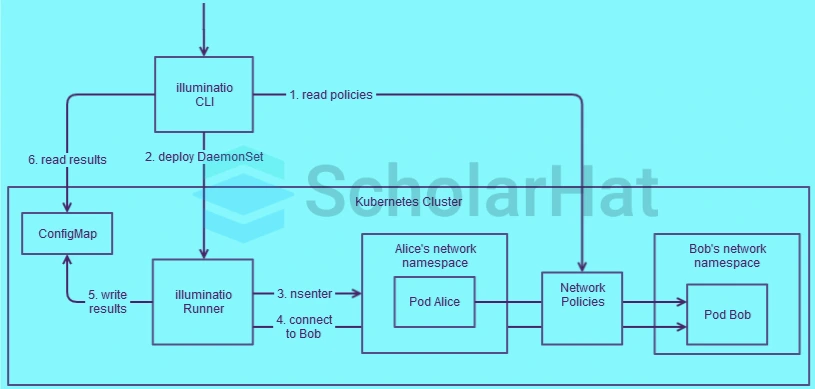
Example
apiVersion: networking.k8s.io/v1
kind: NetworkPolicy
metadata:
name: allow-specific
spec:
podSelector:
matchLabels:
app: frontend
policyTypes:
- Ingress
ingress:
- from:
- podSelector:
matchLabels:
app: backend
35. Explain how to set up and use Role-Based Access Control (RBAC) in Kubernetes.
Ans: RBAC in Kubernetes controls user and service access to resources using roles and bindings. Create a Role, assign permissions, and bind it to users or service accounts with RoleBinding.
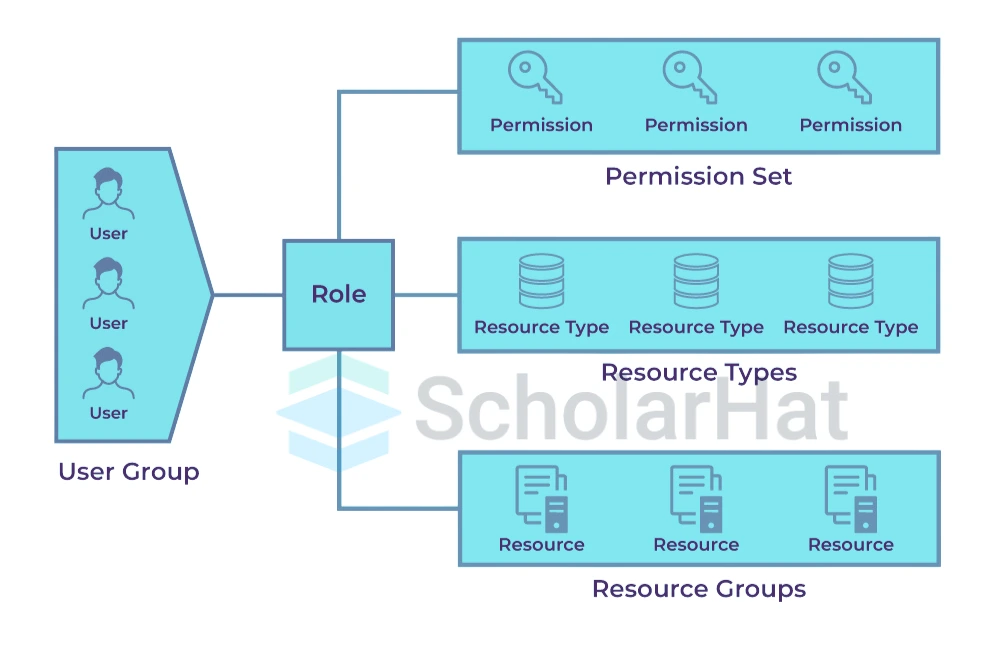
Example Role
apiVersion: rbac.authorization.k8s.io/v1
kind: Role
metadata:
namespace: default
name: pod-reader
rules:
- apiGroups: [""]
resources: ["pods"]
verbs: ["get", "list", "watch"]
Bind the Role:
apiVersion: rbac.authorization.k8s.io/v1
kind: RoleBinding
metadata:
name: read-pods
namespace: default
subjects:
- kind: User
name: john
roleRef:
kind: Role
name: pod-reader
apiGroup: rbac.authorization.k8s.io
Kubernetes Interview Questions and Answers For Experienced
36. How does Kubernetes handle secrets at runtime securely?
Ans: Kubernetes uses Secrets to manage sensitive data like passwords and API keys. At runtime, secrets are mounted into Pods as files or exposed as environment variables. To secure them:
- Encrypt secrets at rest using EncryptionConfiguration.
- Use role-based access control (RBAC) to restrict access.
- Limit secret exposure by binding only to necessary Pods.
37. What is the difference between ReplicaSet and ReplicationController?
Ans: Both ReplicaSet and ReplicationController ensure a specified number of Pod replicas are running. Key differences are:
| Feature | ReplicaSet | ReplicationController |
| Introduction | Introduced in Kubernetes 1.2 | Available in earlier versions of Kubernetes |
| Selector | Supports both '=', 'in', and 'notin' for label selectors | Only supports '=' selector for labels |
| Rolling Updates | Supports rolling updates for deployments | Does not support rolling updates |
| Usage | Used with Deployments to manage replicas | Mainly used for managing replica sets (deprecated) |
| Support for New Features | Actively maintained and supported new features | Deprecated and not recommended for new clusters |
| Deployment Integration | Works seamlessly with Deployments for updates | It cannot be directly used with Deployments |
38. What are the challenges of running a multi-cluster Kubernetes environment?
Ans: Running multi-cluster Kubernetes environments involves challenges like:
- Ensuring consistent configurations and policies across clusters.
- Managing inter-cluster communication and networking.
- Balancing workloads and scaling effectively.
- Monitoring and troubleshooting across multiple clusters.
39. What is Kubernetes CustomResourceDefinition (CRD)?
Ans: A CustomResourceDefinition (CRD) is used to create custom resources in Kubernetes, enabling you to extend Kubernetes functionalities. CRDs are managed like native Kubernetes resources through the Kubernetes API.
Example
apiVersion: apiextensions.k8s.io/v1
kind: CustomResourceDefinition
metadata:
name: myresources.example.com
spec:
group: example.com
names:
kind: MyResource
plural: myresources
scope: Namespaced
versions:
- name: v1
served: true
storage: true
40. How do you implement canary deployments in Kubernetes?
Ans: Canary deployments in Kubernetes can be implemented using:
- Updating the Deployment with a small number of replicas for the new version.
- Using Ingress or Service routing to split traffic between the old and new versions.
Example with Deployment:
spec:
replicas: 2
template:
spec:
containers:
- name: app
image: app:v2
41. What is Kubernetes Admission Controller?
Ans: Admission Controllers are plugins that intercept API server requests to enforce policies or add default configurations. Examples include:
- ValidatingAdmissionWebhook: Validates custom rules.
- ResourceQuota: Enforces resource limits.
42. How does Kubernetes implement self-healing?
Ans: Kubernetes ensures self-healing by:
- Restarting failed containers using Liveness Probes.
- Rescheduling Pods on healthy nodes if a node fails.
- Maintaining desired Pod states through controllers like ReplicaSet.
43. What is the Kubernetes Federation?
Ans: Kubernetes Federation enables the management of multiple clusters as a single entity. It provides centralized control for tasks like:
- Deploying applications across clusters.
- Disaster recovery by replicating workloads.
- Global load balancing.
44. How do you secure etcd in a Kubernetes cluster?
Ans: etcd stores the cluster’s state and must be secured:
- Enable TLS for communication.
- Restrict access to etcd using firewalls or network policies.
- Encrypt etcd data at rest with Kubernetes encryption providers.
45. What are Kubernetes RuntimeClasses?
Ans: RuntimeClasses allow you to define different container runtimes for Pods. This enables the use of specialized runtimes like gVisor or Kata Containers for enhanced security or performance.
Example
apiVersion: node.k8s.io/v1
kind: RuntimeClass
metadata:
name: gvisor
handler: runsc
46. What is the role of kube-proxy in Kubernetes?
Ans: kube-proxy manages network rules on nodes to enable communication between services and Pods. It handles:
- IP-based traffic routing using iptables or IPVS.
- Load balancing for service traffic.
47. How can you debug a Kubernetes Pod?
Ans: To debug a Pod:
- Check Pod logs:
kubectl logs pod-name. - Inspect Pod events:
kubectl describe pod pod-name. - Access the container:
kubectl exec -it pod-name -- /bin/sh.
48. What are Kubernetes node affinity and anti-affinity?
Ans: Node Affinity schedules Pods on specific nodes based on labels. Anti-affinity avoids placing Pods on specific nodes.
Example
affinity:
nodeAffinity:
requiredDuringSchedulingIgnoredDuringExecution:
nodeSelectorTerms:
- matchExpressions:
- key: disktype
operator: In
values:
- ssd
49. How do you monitor a Kubernetes cluster?
Ans: To monitor a Kubernetes cluster:
- Use tools like Prometheus and Grafana for metrics.
- Leverage Kubernetes Dashboard for real-time monitoring.
- Enable logging using Fluentd, ELK, or Loki stacks.
50. How do you handle node scaling in Kubernetes?
Ans: Node scaling can be managed using:
- Cluster Autoscaler: Automatically adds or removes nodes based on Pod demands.
- Manual scaling: Adjust the number of nodes using the cloud provider’s CLI or console.
| Download This PDF - Kubernetes Interview Questions PDF By ScholarHat |
This article explored key Kubernetes interview questions that are commonly asked during interviews. From container orchestration and pod management to cluster scaling and networking, these questions test your understanding of Kubernetes fundamentals. Whether you're a fresher or an experienced professional, preparing for these questions will help you excel in your Kubernetes interview.
Ready to master Kubernetes? Enroll in the Scholarhat Docker and Kubernetes Coursetoday and unlock your full potential in Kubernetes!
Scholarhat Master Classes offer exclusive, in-depth training across various technologies, including Kubernetes, ReactJS, Python, and more. These classes are designed for professionals looking to enhance their technical expertise and stay ahead in the rapidly evolving tech industry. Master advanced Kubernetes concepts and frameworks and gain hands-on experience with real-world projects.Join now to elevate your career in technology!
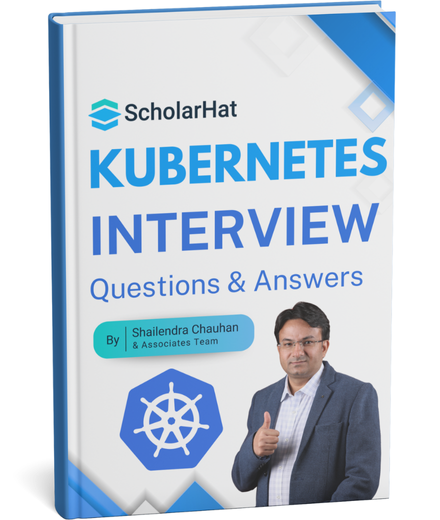 Crack Your Next Kubernetes Interview – Grab the Free Expert eBook!
Crack Your Next Kubernetes Interview – Grab the Free Expert eBook!Kubernetes Interview Questions and Answers Bookers Book Unlock expert-level Kubernetes interview preparation with our exclusive eBook! Get instant access to a curated collection of real-world interview questions, detailed Answers Bookers, and professional insights — all designed to help you succeed.
No downloads needed — just quick, free access to the ultimate guide for Kubernetes interviews. Start your preparation today and move one step closer to your dream job!.
FAQs
- Upgrade the kubeadm tool to the desired version.
- Run kubeadm upgrade to upgrade the master node.
- Upgrade the kubelet and kubectl on all nodes.
- Finally, verify the cluster and nodes using kubectl get nodes.
Take our Kubernetes skill challenge to evaluate yourself!

In less than 5 minutes, with our skill challenge, you can identify your knowledge gaps and strengths in a given skill.