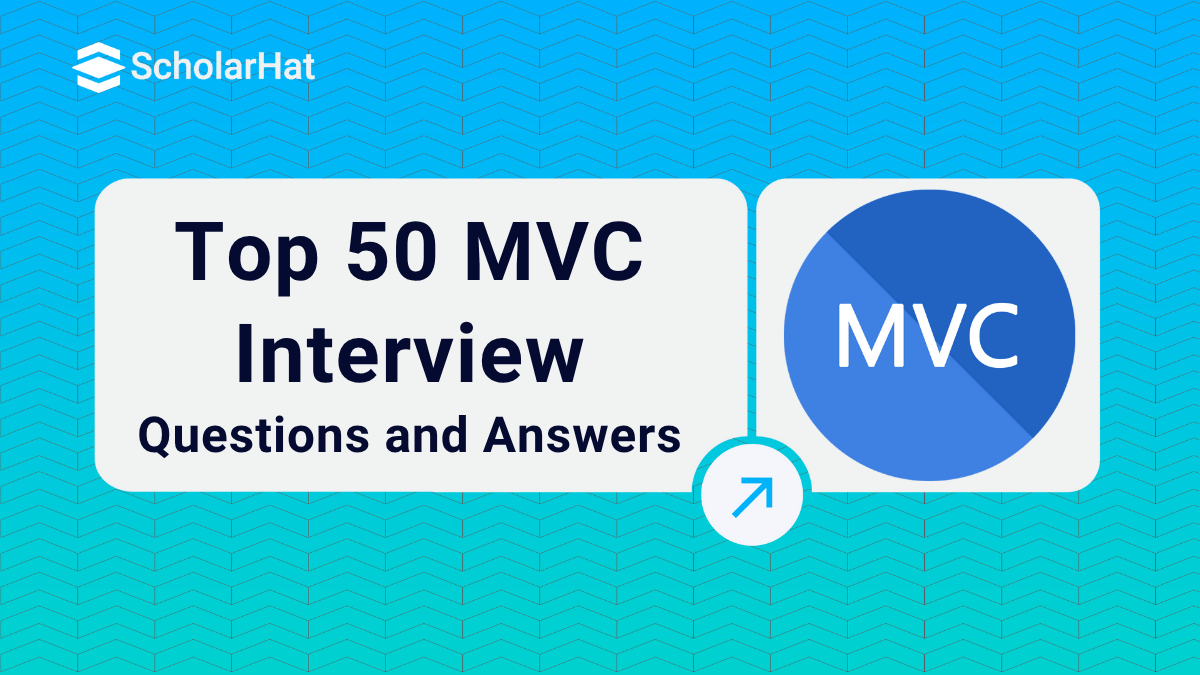21
DecTop 50 MVC Interview Questions and Answers
ASP.NET MVC Interview Questions: An Overview
ASP.NET MVC is the most demanding framework for building web & mobile applications. .NET MVC Framework offers a bunch of class libraries to help you develop high-performance, highly scalable & testable apps. To become a .Net MVC expert developer, you need to join MVC Free Course for learning C#, which is a commonly used programming language, OOPS, SQL Server, and a bunch of front-end technologies i.e HTML, JavaScript, JQuery. Along with learning, refer to theMVC interview question answer PDF to crack your job interview & become industry-competent.
MVC stands for Model-View-Controller. It is a software design pattern that was introduced in the 1970s. Also, the MVC pattern forces a separation of concerns, which means the domain model and controller logic are decoupled from the user interface (view). As a result, maintenance and testing of the application become simpler and easier.
Q1. What is MVC?
MVC stands for Model-View-Controller. It is a software design pattern that was introduced in the 1970s. Also, the MVC pattern forces a separation of concerns, which means the domain model and controller logic are decoupled from the user interface (view). As a result, maintenance and testing of the application become simpler and easier.
MVC framework generally works by separating the business logic and presentation layer from each other and by doing it, the accessibilities may enhance. It was traditionally used for desktop graphical user interfaces previously, but nowadays, the MVC architectural pattern in web technology has become popular and evolved for the designing & architecting of web applications as well as mobile apps while having a robust application structure.
Q2. What is ASP.NET MVC?
ASP.NET MVC is an open-source framework built on top of the Microsoft .NET Framework to develop a web application that enables a clean separation of code. ASP.NET MVC framework is the most customizable and extensible platform shipped by Microsoft.
MVC architectural pattern is related to ASP.NET in an almost similar way as it is related to an application. ASP.NET is integrated into the HTML template that is used to create or develop most of the web pages we see on the Internet. In other words, we can say that the view layer of the MVC. ASP.NET is executed on the remote server which is why it's called a server-side framework which is the controller layer of the MVC framework.
Q3. What are the advantages of ASP.NET MVC?
There are the following advantages of ASP.NET MVC over Web Forms (ASP.NET):
Separation of concern: The MVC design pattern divides the ASP.NET MVC application into three main aspects: Model, View, and Controller, which make it easier to manage the application complexity.
TDD: The MVC framework brings better support to test-driven development. Using the TDD, write clean and robust code that is structured and well commented, as well as testing your code. This is where the ASP.Net MVC puts a special emphasis on testing the all development activities while doing it. TDD approaches the further capabilities of testing the individual component during the software development process and ensures the highest quality development activity for the project.
Extensible and pluggable: MVC framework components were designed to be pluggable and extensible and, therefore, can be replaced or customized more easily than Web Forms.
Full control over application behavior: MVC framework doesn’t use View State or server-based forms like Web Forms. This gives the application developer more control over the behaviors of the application and also reduces the bandwidth of requests to the server.
ASP.NET features are supported. MVC framework is built on top of ASP.NET and, therefore, can use most of the features that ASP.NET includes, such as the provider's architecture, authentication, authorization scenarios, membership and roles, caching session, and more.
URL routing mechanism:The MVC framework supports a powerful URL routing mechanism that helps to build a more comprehensible and searchable URL in your application. This mechanism helps the application to be more addressable in the eyes of search engines and clients and can help in search engine optimization.
Q4.What is Routing in ASP.NET MVC?
Routing is a pattern-matching system that monitors the incoming request and figures out what to do with that request. At runtime, the Routing engine uses the Route table for matching the incoming request's URL pattern against the URL patterns defined in the Route table. You can register one or more URL patterns to the Route table at the Application_Start event. When the routing engine finds a match in the routing table for the incoming request's URL, it forwards the request to the appropriate controller and action. If there is no match in the routing table for the incoming request's URL, it returns a 404 HTTP status code.
Q5. When to use Attribute Routing?
The convention-based routing is complex to support certain URI patterns that are common in RESTful APIs. But by using attribute routing you can define these URI patterns very easily.
For example,resources often contain child resources like Clients have ordered, movies have actors, books have authors, and so on. It’s natural to create URIs that reflect these relations like as /clients/1/orders
This type of URI is difficult to create using convention-based routing. Although it can be done, the results don’t scale well if you have many controllers or resource types. With attribute routing, it’s pretty much easy to define a route for this URI. You simply add an attribute to the controller action as:
[Route("clients/{clientId}/orders")]
public IEnumerable<Order> GetOrdersByClient(int clientId)
{
//TO DO
}
Q6. How to enable Attribute Routing in ASP.NET MVC?
Enabling attribute routing in your ASP.NET MVC5 application is simple, just add a call to routes.MapMvcAttributeRoutes() method within RegisterRoutes() method of RouteConfig.cs file.
Q7. What is the difference between Routing and URL Rewriting?
Many developers compare routing to URL rewriting since both look similar and can be used to make SEO friendly URLs. But both the approaches are very much different. The main difference between routing and URL rewriting is given below :
URL rewriting is focused on mapping one URL (new URL) to another URL (old URL) while routing is focused on mapping a URL to a resource.
URL rewriting rewrites your old URL to a new one while routing never rewrite your old URL to the new one but it maps to the original route.
Q8. What is View Engine?
A View Engine is an MVC subsystem that has its own markup syntax. It is responsible for converting the server-side template into HTML markup and rendering it to the browser. Initially, ASP.NET MVC ships with one view engine, web forms (ASPX), and from ASP.NET MVC3 a new view engine, Razor is introduced. With ASP.NET MVC, you can also use other view engines like Spark, NHaml, etc.
The view engine helps to render the views into HTML form in the browser. By default, the Asp.net MVC provides two different flavors of the view engines such as ASPX and the Razor View Engine.
Q9. What is Razor View Engine?
Razor Engine is an advanced view engine that was introduced with MVC3. This is not a new language but it is a new markup syntax. Razor has a new and advanced syntax that is compact, expressive, and reduces typing. Razor syntax is easy to learn and much cleaner than Web Form syntax. Razor uses @ symbol to write markup as:
@Html.ActionLink("SignUp", "SignUp")
Q10. What are HTML Helpers in ASP.NET MVC?
An HTML Helper is just a method that returns an HTML string. The string can represent any type of content that you want. For example, you can use HTML Helpers to render standard HTML tags like HTML <input>, <button> and <img> tags etc. You can also create your own HTML Helpers to render more complex content such as a menu strip or an HTML table for displaying database data.
The HtmlHelper is a class that is used to render the HTML controls into the razor view pages. Helper binds the model object to the HTML controls of the templates to display the value of the respective model properties into those controls as well as it also assigns the value of the controls to the model properties while the user submits the webform while interacting with the form elements. Its always recommended to always use the Html Helpers classes in the razor view instead of writing all the HTML tags manually.
Q11. What are Url Helpers?
Url helpers allow you to render HTML links and raw URLs. The output of these helpers is dependent on the routing configuration of your ASP.NET MVC application.
Q12. When to use _ViewStart?
When a set of views shares common settings, the _ViewStart.cshtml file is a great place to put these common view settings. If any view needs to override any of the common settings then that view can set new values in common settings.
Q13. Can you change the action method name?
You can also change the action method name by using the ActionName attribute. Now the action method will be called by the name defined by the ActionName attribute.
[ActionName("DoAction")]
public ActionResult DoSomething()
{
//TODO:
return View();
}
Now, the DoSomething action will be identified and called by the name DoAction.
Q14. What are Data Annotations in ASP.NET MVC?
Data validation is a key aspect of developing a web application. In Asp.net MVC, we can easily apply validation to the web application by using Data Annotation attribute classes to the model class. Data Annotation attribute classes are present in System.ComponentModel. DataAnnotations namespace and are available to Asp.net projects like Asp.net web application & website, Asp.net MVC, Web forms, and also to Entity framework ORM models. Data Annotations help us to define the rules to the model classes or properties for data validation and displaying suitable messages to end-users.
Q15. How to determine there is no error in Model State?
When server-side model validation fails, errors are included in the ModelState. Hence, by using ModelState.IsValid property you can verify model state. It returns true if there is no error in ModelState else returns false.
[HttpPost]
public ActionResult DoSomething(UserViewModel model)
{
if (ModelState.IsValid)
{
//TODO:
}
return View();
}
Q16. What is the jQuery Validation Unobtrusive plugin?
Microsoft introduced the jquery.validate.unobtrusive.js plugin with ASP.NET MVC3 to apply data model validations to the client side using a combination of jQuery Validation and HTML 5 data attributes.
Q17. Can we use Bundling and Minification in ASP.NET MVC3 or ASP.NET4.0?
System.Web.The optimization class offers the bundling and minification techniques that exist within Microsoft.Web.Optimization dll. Using this dll you can also use this technique with ASP.NET MVC3 and ASP.NET 4.0.
Q18. What is Scaffolding?
Scaffolding is a technique used by many MVC frameworks like ASP.NET MVC, Ruby on Rails, Cake PHP and Node.JS, etc., to generate code for basic CRUD (create, read, update, and delete) operations against your database effectively. Further, you can edit or customize this auto-generated code according to your need. Scaffolding consists of page templates, entity page templates, field page templates, and filter templates. These templates are called Scaffold templates and allow you to quickly build a functional data-driven Web site.
Q19. How to persist data in TempData?
The life of TempData is very short and lies only until the target view is fully loaded. But you can persist data in TempData by calling the Keep() method after request completion
Q20. Can you change the action method name?
You can also change the action method name by using the ActionName attribute. Now the action method will be called by the name defined by the ActionName attribute.
[ActionName("DoAction")]
public ActionResult DoSomething()
{
//TODO:
return View();
}
Now, the DoSomething action will be identified and called by the name DoAction.
Q21. Mention the types of results in MVC?
In MVC, a total of 12 types of results are found. "ActionResult" class is the main class whereas the 11 are their sub-types. These types are covered when you learn MVC step by step. Here is the list of these sub-types:
- ViewResult
- EmptyResult
- PartialViewResult
- RedirectResult
- RedirectToRouteResult
- JavaScriptResult
- JsonResult
- FileContentResult
- FileStreamResult
- FilePathResult
- ContentResult
Q22. What do the 3 logic layers define about the MVC Pattern?
The MVC model defines the web applications through 3 logic layers:
- The business layer (Model logic)
- The display layer (View logic)
- The input control (Controller logic)
The Model logic is the portion of the application that only deals with the logic for the application data. Commonly, the model objects to access data and even store data from a database.
The View logic is the portion of the application that looks after the display of the data. Frequently, the model data create views. Some other complex methods of creating views are available.
The Controller logic is the portion of the application that deals with user interaction.
Q23. What does Database first approach in MVC through Entity Framework?
Database First Approach works as a substitute to the Code First as well as Model First approaches to the Entity Data Model. Moreover, the Entity Data Model makes model codes including properties, classes, DbContext, etc. from the database within the project. The particular class works as the link between the controller and the database. When you undergo MVC Certification training, you may be made familiar with the Database first approach.
The following ways are useful to connect the database with the application.
- Database First
- Code First
- Model First
Q24. Explain GET and POST Action types:
Both these action types are described in theMVC tutorial.
GET Action Type:
GET is employed to request data from a specific resource. Through all the GET requests, the URL is passed. The process is mandatory and it can take up a few overloads.
POST Action Type: The POST Action type is useful to submit data that needs to be processed to a specific resource. Through all the POST requests, the URL is passed that is essential and the data.
Q25. How to execute validation in MVC?
It is easy to execute validation in MVC applications through the validators defined in theSystem.ComponentModel.DataAnnotationsnamespace. Various types of validators are as follows:
- Required
- Range
- DataType
- StringLength
Q26. How do Views and Partial Views differ?
The view contains the layout page. Before rendering any view, the view start page is rendered. Moreover, a view may have markup tags such as HTML, body, title, head, and meta, etc.
Partial View does not contain the layout page. It does not validate for a viewstart.cshtml. It is not allowed to place common code for a partial view inside the view start.cshtml.page. A partial view is specially designed to render inside the view and therefore, it does not include any markup. It is allowed to pass a regular view to the RenderPartial method.
Q27. What basic folders use the MVC template without Areas in the ASP.NET Core project?
The following folders make use of the MVC template without Areas:
- Controllers- Default folder for application controllers
- Views- It is a folder containing a folder for each controller as well as a particular folder shared for views utilized by multiple views or controllers.
- wwwroot- It is a publicly accessible folder of a site comprising of subfolders of static files
Q28. Why is WebAPI technology introduced?
Formerly, HTTP was used as a protocol for all types of clients. Gradually, the client variety began to increase and extend in various directions. The widespread use of Windows applications, JavaScript, and mobile demanded the huge consumption of HTTP. Therefore, the REST approach was introduced. This is the reason why WebAPI technology is implemented to the REST principles to render the data over HTTP.
Web API as the name suggests is an API over the web that can be used using the HTTP protocol. The web API is a concept and it should not be considered technology. By using the web API, we can build the Web APIs using different technologies such as Java, .NET, NodeJs, Python, etc. For example, The student's record details can be used by the universities and university details can be consumed via the Web API URLs in any of the web applications.
Q29. What steps need to be followed when you have an ASP.NET Core MVC application wherein you have to use some cache solution as well as support running across multiple servers?
The ASP.NET Core is a cutting-edge platform and it supports various approaches. The user needs to use certain types of distributed cache, for example, Redis. Moreover, Microsoft offers various packages to assist you with this. When using Redis, Microsoft.Extensions.Caching.Redis offers the middleware and employs IDistributedCache to present a standard approach to function with it.
Q30. Discuss the vital namespaces used in ASP.NET MVC?
For an MVC developer, it is better to know the significant namespaces used in the ASP.NET MVC application. Here are they:
- System.Web.Mvc:
- System.Web.Mvc.Ajax:
- System.Web.Mvc.Html:
It comprises interfaces and classes which support the MVC pattern for ASP.NET Web applications. Moreover, it contains classes that depict controller factories, controllers, views, partial views, auction results, and model binders.
It includes classes that support Ajax scripting within an ASP.NET MVC application.
It includes classes that facilitate the rendering of HTML controls in an MVC application. It contains those classes that support input controls, forms, partial views, links, and validation.
Q31. How does ASP.NET MVC differ from Web Forms?
| ASP.NET MVC | Web Forms |
| The architecture is based on Model-View-Controller pattern. | It follows the event-driven programming model. |
| It gives more control to the developers over generating HTML. | It provides comparatively less control over the HTML output. |
| It focuses more on separation of concerns among the layers. | It has tightly coupled code that can mix up the concerns. |
Q32. Explain the Model-View-Controller (MVC) architectural pattern in ASP.NET MVC?
The Model-View-Controller architectural pattern consists of three components:
- Model- It consists of the data and business logic of the application and also the data that is stored and retrieved from the database.
- View- It consists of the application's User Interface where all the data is displayed and the user input is handled.
- Controller- It works like a bridge between the model and the view where it takes the user input and returns the processed data back to the user as view.
Q33. Describe the components of an ASP.NET MVC application?
There are basically three components of an ASP.NET MVC application that are:
- Models- The data and business logic of the application are present here.
- Views- The User Interface of the application comes under views.
- Controllers- User requests are handled with the help of Controllers.
Q34. What are the different types of ActionResult in ASP.NET MVC?
There are several types of ActionResult in ASP.NET MVC such as:
- ViewResult
- PartialViewResult
- RedirectResult
- RedirectToRouteResult
- JsonResult
- ContentResult
- FileResult
Q35. What is the role of TempData in ASP.NET MVC?
In ASP.NET MVC, the TempData is used to temporarily store data when an HTTP request is under process and pass the data from one controller to another controller during that process.
Q36. Explain the concept of Action Filters in ASP.NET MVC?
Whenever an action method is being executed, a certain set of attributes are applied to the controller actions so that they can add on some processing logic to the execution, whether it be before or after the process. These attributes are known as Action Filters in ASP.NET MVC.
Q37. How does TempData differ from ViewBag and ViewData?
- TempData and ViewData are both dictionary objects and both of them need typecasting while ViewBag is a dynamic property that does not need any typecasting to pass data.
- TempData temporarily stores data for the next HTTP request while ViewBag and ViewData passes the data within the same request only.
Q38. What are the different types of routing constraints available in ASP.NET MVC?
- Regular Expression Constraint
- Range Constraint
- Length Constraint
- Min/Max Constraint
- Compound Constraint
- Custom Constraint
Q39. Discuss the usage of Partial Views in ASP.NET MVC applications.
Q40. What is Dependency Injection, and how is it used in ASP.NET MVC applications?
Q41. Explain the difference between Html.RenderPartial() and Html.Partial() methods in ASP.NET MVC.
| Html.RenderPartial() | Html.Partial() |
| This is used to render the partial view to the output directly. | This is used to store the content which is already rendered in a variable. |
| There is nothing to return. | A string that has the partial view displayed in it is returned. |
| This is mostly used when there is no need for changes to the content and can be directly rendered. | This is mostly used when you want changes to be made to the content before rendering it. |
Q42. How does Model Binding work in ASP.NET MVC?
Q43. Describe the concept of Areas in ASP.NET MVC?
Q44. How do you handle errors and exceptions in ASP.NET MVC applications?
- try-catch blocks in controllers
- global error handling mechanisms like custom error pages
- frameworks like Serilog, Elmah
- 'HandleError' attribute in controller
Q45. Discuss the various ways to implement client-side validation in ASP.NET MVC applications.
- HTML5 Validation- 'required', 'min', 'max', 'pattern', etc are some of the HTML5 attributes that can be used to implement client side validation.
- jQuery Validation Plugin- We can use jQuery for integrating jQuery Validation Plugin that provides extensive validation rules and customizable error messages.
- Custom JavaScript Validation- We can also manually write JavaScript code so that form inputs can be validated through customized code.
- Third-party Libraries- There are some third party JavaScript libraries such as Validate.js, Parsley.js that allow implementing client-side validation.
- Built-in Client-Side Validation- ASP.NET Core has built-in client-side validation as well through 'jQuery-validation-unobtrusive' package.
Q46. How can you handle multiple submit buttons in a single ASP.NET MVC form?
Q47. What is the purpose of the Web.config file in an ASP.NET MVC application?
Q48. How do you handle file uploads in ASP.NET MVC?
Q49. What are the advantages of using asynchronous controllers in ASP.NET MVC?
- It reduces blocking and waiting time to load the pages faster.
- It allows to free up the threads and there is more time for handling other requests while I/O operations are going on.
- It doesn't block the thread during I/O operations and application becomes more responsive.
- It handles long running operations like network requests or database queries very well.
- It gives the server the power to handle more concurrent requests.
Q50. What is the purpose of the Layout property in Razor views?
Summary
I hope the above questions and answers will help you with your ASP.NET MVC Interview. All the above interview Questions have been taken from our newly released eBook, ASP.NET MVC Interview Questions and Answers. Consider enrolling in our Free ASP.NET MVC Certification Course from ScholarHat and Start Your Tech Career the Right Way!
| Download this PDF Now - MVC Interview Questions and Answers PDF By ScholatHat |
ASP.NET MVC Interview Questions and Answers Bookers Book Unlock expert-level Node JS interview preparation with our exclusive eBook! Get instant access to a curated collection of real-world interview questions, detailed Answers Bookers, and professional insights — all designed to help you succeed.
No downloads needed — just quick, free access to the ultimate guide for Node JS interviews. Start your preparation today and move one step closer to your dream job!.