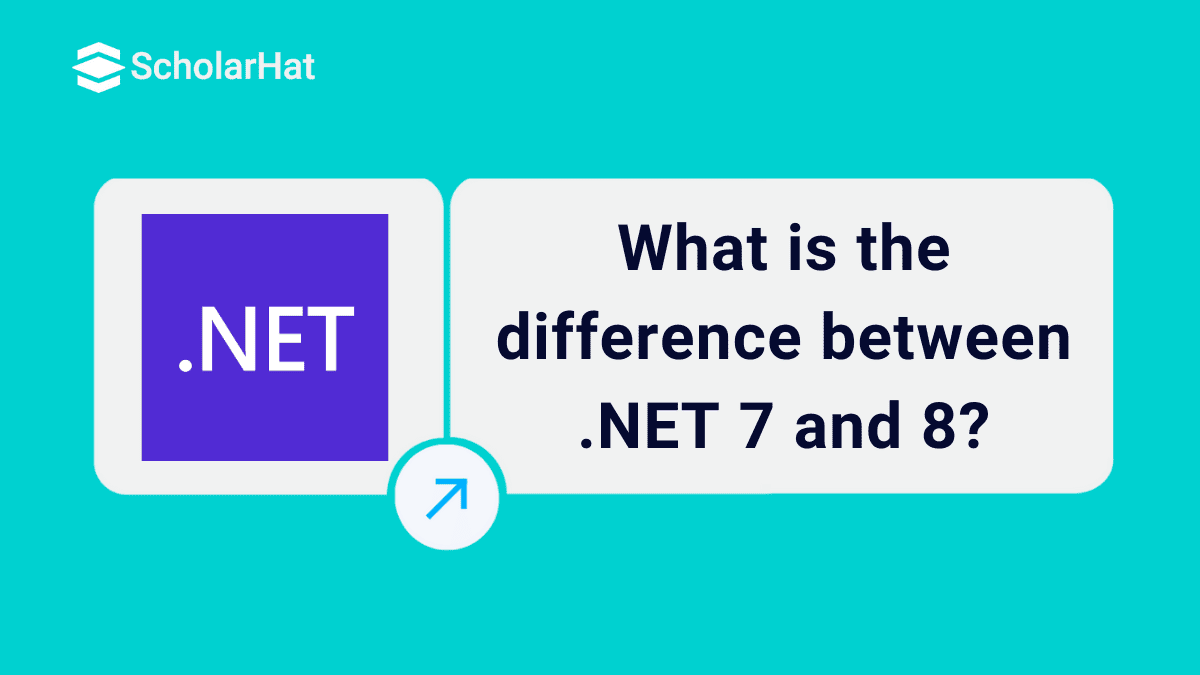06
FebWhat is the difference between .NET 7 and 8?
Difference between .NET 7 and 8: An Overview
Recently, the successor of .NET 7, .NET 8 has been released. The difference between .NET 7 and .NET 8 offers insight into both versions' performance, integration, diagnostics, and compatibility. In addition, the .NET 8 new features are also highlighted and compared to .NET 7 for better understanding. After reading this .NET tutorial, you will understand which Microsoft .NET framework version is better.
Master this in-demand skill with our highly rated training programs:
- .NET Developer Training With Certification
- .NET Solution Architect Certification Training
- Full-Stack .NET Developer Certification Training
- Advanced Full-Stack .NET Developer Certification Training
Factors to Differentiate .NET 7 From .NET 8
Below are the factors based on which we can compare and thoroughly understand the difference between the two framework versions.
- Performance Improvements
In terms of speed and performance, the .NET 8 is an optimized version of .NET 7. Both these versions use JIT (Just-In-Time) compiler. But, in .NET 8, it’s improved to process code faster and lower the loading and process execution time. In addition, the garbage collector and runtime environment are also more advanced in .NET 8. The result is faster startup times, better overall application performance, and reduced memory usage.
- Observability and Diagnostics
There is the luxury of built-in tools and support for third-party APIs in the .NET 8 release to observe health and pinpoint issues. Also, .NET 8 supports the C# hot reload, enabling the modification of generic methods and types while the developers debug the .NET application. This is one of the reasons why the dot net application development company is now also heading towards .NET 8 instead of .NET 7.
Read More - .Net Interview Questions For Freshers
- Cross-Platform Compatibility
.NET 8 is much more advanced than .NET 7 in terms of supporting the development of cross-platform compatible applications. .NET 8 compared to .NET 7 leads to building the application for the following hardware intrinsic:
- AVX-512
- Vector 512
- Optimized support for ARM64 and WebAssembly
With the help of these upgrades, one can target all the users across desktop and mobile devices running on Windows, Linux, macOS, and other operating systems.
- Microsoft Support
For every .NET version, Microsoft offers a different support period per the two primary policies – LTS (Long Term Support) and STS (Short Term Support). As per the name, LTS or Long-Term Support is more trustworthy and helpful, as you get security, features, and other updates in the extended run and it’s for approximately three years. While in the case of STS, it is only for a year. The .NET 8 version comes with LTS support.
| Version | Original Release Date | Latest Patch Version | Patch Release Date | Release Type | Support Phase | End of Support |
| .NET 8 | November 14, 2023 | 8.0.0 | November 14, 2023 | LTS | Active | November 10, 2026 |
| .NET 7 | November 8, 2022 | 7.0.14 | November 14, 2023 | STS | Active | May 14, 2024 |
| .NET 6 | November 8, 2021 | 6.0.25 | November 14, 2023 | LTS | Active | November 12, 2024 |
- Programming Language Compatibility
With the release of .NET 8, Microsoft has also upgraded the C# programming language used with the Microsoft dotnet framework. It aids the developers in writing clean code, helping to maintain structure, efficiently debug, and update the application per business needs. In addition, the boilerplate code requirement is also eliminated with .NET 8.
- Integration
In .NET 7, integration takes more time, as developers have to create custom codes for APIs and other components. However, in .NET 8, Microsoft has provided built-in support for major integrated development environments, APIs, and services. In addition, the debugging functionalities are also advanced, helping to remove errors and improve process execution within minimal time.
Should You Perform the .NET 7 to .NET 8 Upgrade?
According to the above discussion, .NET 8 is more advanced and proficient than .NET 7. So, it's recommended to upgrade your application to .NET 8. But, if you cannot upgrade your app instantly, you can wait, as the support for .NET 7 will be available until 14th May 2024.
However, I will suggest that you migrate from .NET 7 to .NET 8 before May 2025 to leverage the functionalities, updates, and technologies provided by Microsoft. After the release of .NET 8, every .NET development company is recommending .NET 8 to its clients. The built-in support for third-party tools, faster integrations, and upgraded C# all make .NET 8 a better choice than .NET 7. To get into more details, enroll in our .NET Training Program.
Read More:
- .NET8 Developer Roadmap for 2025
- What's new in .NET 8? Discover ALL .NET 8 Features
- Why a Tech Stack .NET Developer Should Upskill?
- .NET Developer Should Learn Azure or AWS?
FAQs
Take our Net skill challenge to evaluate yourself!

In less than 5 minutes, with our skill challenge, you can identify your knowledge gaps and strengths in a given skill.