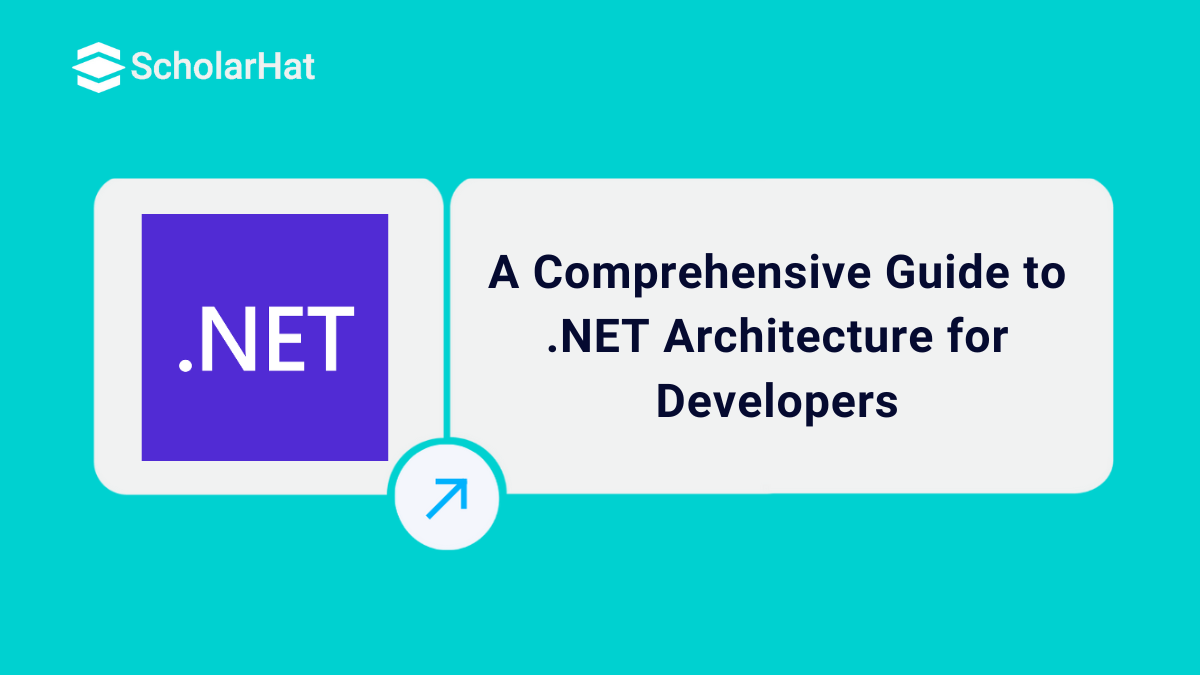06
FebWhat is .NET Architecture? A Comprehensive Guide for Developers
.Net Architecture
.NET Architecture is a way to design and build software using the .NET framework, which makes creating apps easier, faster, and more reliable. It helps developers work on different platforms, like web, mobile, and desktop, using the same tools and language. By using .NET Architecture, you can build secure, high-performing apps that are simple to manage and can grow with your needs.
In this .NET tutorial, we will go through each aspect related to .NET Architecture, including what is .NET Architecture?, core components of .NET Architecture, characteristics of .NET Framework, key layers in .NET Architecture, popular .NET Architectural patterns, and a lot more.
What is .NET Architecture?
.NET Architecture is a framework created by Microsoft to build and run applications on different platforms like Windows, web, and mobile. It provides a unified environment with tools, libraries, and languages that make application development faster, secure, and scalable.
Key Points to Remember
- .NET Architecture supports multiple programming languages like C#, VB.NET, and F#.
- It is platform-independent, working on Windows, Linux, and macOS.
- It provides libraries for tasks like file management, database access, and web development.
- Ensures scalability, security, and high performance for apps.
- Ideal for building web apps, desktop software, and cloud-based solutions.
What is .NET Framework?
.NET Framework is a software platform developed by Microsoft for building and running applications on Windows. It provides a collection of tools, libraries, and runtime support to simplify development. With .NET Framework, developers can create web apps, desktop software, and services efficiently, ensuring security, reliability, and performance.
- .NET Framework supports multiple programming languages like C# and VB.NET.
- It includes a runtime called CLR (Common Language Runtime) for executing applications.
- Provides built-in libraries for tasks like file handling, database access, and web development.
- Best suited for Windows-based applications.
- Ensures faster development and easier maintenance.
Difference between .NET Architecture and .NET Framework
Let's understand the key differences between .NET Architecture and .NET Framework.
.NET Architecture
- Refers to the overall design and structure of the .NET platform, including tools, libraries, and runtimes.
- It describes how components like .NET Framework, .NET Core, and .NET 5/6/7 work together to support app development.
.NET Framework
- A specific implementation of .NET Architecture, designed to run mainly on Windows.
- Provides tools, libraries, and runtime specifically for developing Windows-based applications.
Characteristics of .NET Framework
Here, we will learn several attributes of the .NET Framework:
1. Cross-Language Support
.NET Framework allows developers to use multiple programming languages like C#, VB.NET, and F# within the same application, enabling code reuse across different languages.
2. Common Language Runtime (CLR)
CLR is the runtime environment in the .NET Framework that manages code execution, memory management, and exception handling, ensuring efficient and secure application performance.
3. Class Library
A rich collection of pre-built libraries in the .NET Framework provides ready-to-use code for tasks like data access, networking, file I/O, and security, speeding up development.
4. Platform-Specific
.NET Framework is primarily designed to work on Windows, making it ideal for building Windows-based desktop and web applications.
5. Garbage Collection
The .NET Framework includes automatic garbage collection to manage memory allocation and deallocation, reducing the burden on developers and preventing memory leaks.
6. Security Features
Built-in security mechanisms, like code access security (CAS) and role-based security, help protect applications from unauthorized access and vulnerabilities.
7. Interoperability
.NET Framework supports interoperability with other systems and technologies, allowing applications to work with COM objects, Java, and other legacy systems.
Key Layers in .NET Architecture
The .NET Architecture is made up of several key layers that work together to make application development simpler and more efficient. Each layer has its own purpose, helping developers build scalable and secure applications.
1. CLR (Common Language Runtime)
- The CLR is the heart of the .NET Architecture and manages the execution of programs.
- It handles memory management, thread management, and garbage collection, reducing the burden on developers.
- Ensures code safety and provides a secure execution environment.
2. FCL (Framework Class Library)
- The FCL is a collection of reusable libraries in the .NET Architecture.
- It includes pre-written code for tasks like file handling, data access, networking, and user interface creation.
- Saves time by providing ready-to-use solutions for common programming tasks.
3. Application Types
- The .NET Framework supports various application types, making the .NET Architecture versatile:
- a. Win Forms: Used to build desktop-based GUI applications with event-driven programming.
- b. ASP.NET: A framework for building dynamic, interactive web applications and services.
- c. ADO.NET: Handles database connectivity and operations, making data access seamless.
4. WPF (Windows Presentation Foundation)
- WPF is used to build visually rich desktop applications within the .NET Architecture.
- It supports advanced graphics, animations, and a wide range of controls for user interfaces.
- Great for applications requiring modern and attractive designs.
5. WCF (Windows Communication Foundation)
- WCF is a framework for building service-oriented applications in the .NET Architecture.
- It allows developers to create secure and reliable communication between different applications or services.
- Works with multiple protocols like HTTP, TCP, and more.
6. WF (Windows Workflow Foundation)
- WF is a framework for building applications with complex workflows.
- It simplifies managing long-running processes, like approval workflows or order processing systems.
- Allows developers to define workflows visually or through code.
7. CardSpace
- CardSpace is a digital identity management system within the .NET Architecture.
- It helps users securely store and share their digital credentials for online authentication.
- Simplifies secure login processes by replacing traditional username-password methods.
8. LINQ (Language Integrated Query)
- LINQ allows developers to query data directly within C# or VB.NET code, making data operations more intuitive.
- It works across various data sources, such as databases, XML, and collections.
- Simplifies complex querying processes while improving code readability.
9. Entity Framework
- The Entity Framework is an Object-Relational Mapping (ORM) tool in the .NET Architecture.
- It allows developers to interact with databases using objects, avoiding the need for complex SQL queries.
- Makes database access faster and easier to manage.
10. Parallel LINQ (PLINQ)
- PLINQ is an extension of LINQ that enables parallel processing of queries in the .NET Architecture.
- It splits data into multiple threads to improve performance on multi-core processors.
- Ideal for handling large datasets efficiently.
11. TPL (Task Parallel Library)
- The TPL provides tools to create and manage tasks for parallel programming in the .NET Architecture.
- Makes it easier to run tasks concurrently, improving application performance.
- Simplifies complex threading logic by managing thread pools automatically.
12. .NET API for Store/UWP Apps
- This component of the .NET Architecture helps in developing applications for the Microsoft Store and Universal Windows Platform (UWP).
- Supports building apps that work seamlessly across devices like PCs, tablets, and phones.
- Ensures compatibility with modern Windows environments.
13. Task-Based Asynchronous Model (TAP)
- TAP is a programming model in the .NET Architecture for handling asynchronous operations.
- Uses tasks to simplify asynchronous programming and improve responsiveness in applications.
- Ideal for I/O operations and long-running processes, reducing application lag.
Popular .NET Architectural Patterns
Popular .NET architectural patterns include the Layered Pattern (N-Tier), Model-View-Controller (MVC), and Onion Architecture. These patterns help in organizing code for better maintainability, scalability, and flexibility in application development
1. Layered Pattern (N-Tier)
The Layered Pattern separates an application into distinct layers, such as Presentation, Business Logic, and Data Access, promoting a structured and modular approach. This is one of the most commonly used patterns in .NET Architecture for enterprise applications.
Advantages:
- Clear separation of concerns, making it easier to debug and test each layer.
- Reusable and scalable layers, especially in multi-tier applications.
- Easy to maintain and modify without affecting other layers.
Disadvantages:
- Performance issues may arise due to excessive layer-to-layer communication.
- Complex applications can lead to tight coupling between layers.
- Requires disciplined adherence to the pattern, or it can become ineffective.
2. Model-View-Controller (MVC)
The MVC pattern separates the application into three components: Model (data), View (UI), and Controller (logic), making development more organized and modular. This pattern is widely used in .NET Web Development via ASP.NET MVC.
Advantages:
- Simplifies development by separating UI from logic.
- Encourages code reusability and modularity.
- Makes unit testing easier due to isolated components.
Disadvantages:
- The steeper learning curve for beginners unfamiliar with the pattern.
- It may become complex with large applications and multiple controllers.
- Excessive use of controllers can lead to performance bottlenecks.
3. Onion Architecture
Onion Architecture organizes code into concentric layers with the core domain model at the center, ensuring a clean separation between business logic and external dependencies. It is designed for testability and adaptability.
Advantages:
- Promotes independent, testable business logic.
- Reduces tight coupling with external frameworks or UI components.
- Easy to extend or replace external components like databases or UI.
Disadvantages:
- Steeper learning curve compared to simpler architectures.
- Overhead in managing dependencies and setting up layers.
- Requires strict adherence to the design for consistent results.
4. Service-Oriented Architecture (SOA)
SOA focuses on building reusable services that communicate via well-defined protocols, allowing applications to interact with one another seamlessly. It is commonly used in distributed systems within .NET Architecture.
Advantages:
- Promotes code reuse by creating independent, reusable services.
- Supports scalability by allowing services to be independently scaled.
- Enables integration across multiple platforms and technologies.
Disadvantages:
- Complexity in implementing and managing services.
- Overhead due to service-to-service communication and data transformation.
- Requires careful handling of service orchestration and security.
5. Domain-Driven Design (DDD)
DDD emphasizes aligning software design with the business domain, ensuring the application reflects real-world problems and concepts. It is ideal for large, complex applications in .NET Architecture.
Advantages:
- Aligns software with business needs, improving collaboration.
- Reduces complexity by focusing on domain-specific logic.
- Encourages modular and maintainable code.
Disadvantages:
- Requires in-depth knowledge of the domain and constant collaboration with business stakeholders.
- It can be overkill for simple or small applications.
- The steep learning curve for new developers.
6. Command Query Responsibility Segregation (CQRS)
CQRS separates the read and write operations of an application into different models, optimizing performance and scalability. It is useful for event-driven systems within the .NET Architecture.
Advantages:
- Improves scalability by separating read and write workloads.
- Simplifies the handling of complex queries or commands.
- Ideal for applications requiring high responsiveness and scalability.
Disadvantages:
- Increased complexity due to maintaining separate models.
- Requires careful synchronization of read and write models.
- Overhead in managing eventual consistency in distributed systems.
Advanced Concepts in .NET Architecture
1. Dependency Injection (DI)
Dependency Injection is a design pattern in .NET Architecture that allows classes to receive their dependencies from an external source rather than creating them internally. It improves flexibility and testing by reducing coupling between components.
Advantages:
- Enhances code reusability and maintainability by decoupling components.
- Simplifies unit testing by allowing mock dependencies.
- Reduces boilerplate code for managing object dependencies.
2. Microservices Architecture
Microservices architecture breaks an application into smaller, independent services, each focusing on a specific functionality. These services interact through lightweight communication protocols, often used in modern .NET Architecture for large-scale applications.
Advantages:
- Improves scalability by allowing individual services to scale independently.
- Facilitates faster development and deployment cycles.
- Ensures fault isolation, as failure in one service does not impact others.
3. Event-Driven Architecture
Event-driven architecture in .NET Architecture revolves around triggering events and reacting to them asynchronously. This pattern is widely used in systems requiring high responsiveness and decoupled communication.
Advantages:
- Promotes scalability by decoupling event producers and consumers.
- Enhances real-time responsiveness in applications.
- Simplifies the addition of new features without affecting the existing system.
4. Serverless Architecture
Serverless architecture in .NET Architecture allows developers to focus on writing code without managing server infrastructure. This concept is commonly implemented through cloud-based services like Azure Functions.
Advantages:
- Reduces operational overhead as servers are managed by the cloud provider.
- Optimizes cost, as billing is based on actual usage.
- Speeds up development and deployment with simplified infrastructure.
5. Domain Event Pattern
The Domain Event Pattern in .NET Architecture captures changes or events in the business domain and propagates them to other parts of the system. It ensures business logic consistency across the application.
Advantages:
- Ensures consistency of business logic across different components.
- Facilitates integration between bounded contexts or microservices.
- Simplifies the process of handling complex workflows.
6. Aspect-Oriented Programming (AOP)
Aspect-oriented programming in .NET Architecture focuses on separating cross-cutting concerns, like logging, security, or error handling, from business logic. It uses techniques like interception to implement these concerns seamlessly.
Advantages:
- Reduces duplication by centralizing cross-cutting concerns.
- Enhances maintainability by isolating non-functional requirements.
- Improves code clarity by keeping business logic focused and clean.
7. CQRS with Event Sourcing
CQRS combined with Event Sourcing in .NET Architecture records all changes to the application state as a series of events. It separates read and write models, ensuring better performance and data consistency.
Advantages:
- Retains a full history of state changes for auditing purposes.
- Enhances scalability by handling reads and writes independently.
- Improves data accuracy and consistency in distributed systems.
Tools and Technologies for .NET Developers
.NET developers have access to a variety of tools and technologies that streamline the development process, improve productivity, and support the creation of high-quality applications. These tools cater to different aspects of .NET development, including coding, testing, debugging, and deployment.
1. Visual Studio
Visual Studio is the primary integrated development environment (IDE) for .NET developers. It offers robust features like IntelliSense, debugging, Git integration, and support for multiple programming languages.
Key Features:
- Advanced code editor with syntax highlighting and auto-completion.
- Built-in debugger for easy troubleshooting.
- Supports extensions and third-party integrations for enhanced functionality.
2. Visual Studio Code
Visual Studio Code is a lightweight, cross-platform code editor suitable for .NET development. It is ideal for developers working with ASP.NET Core, Blazor, or smaller projects.
Key Features:
- Highly customizable with extensions for .NET and C#.
- Integrated terminal and debugging tools.
- Cross-platform support for Windows, macOS, and Linux.
3. NuGet
NuGet is the package manager for .NET projects, allowing developers to find, install, and manage third-party libraries. It simplifies dependency management and promotes code reuse.
Key Features:
- Access to a vast repository of pre-built libraries and frameworks.
- Easy integration into Visual Studio projects.
- Simplifies version control and dependency tracking.
4. ReSharper
ReSharper is a productivity tool for Visual Studio that provides advanced code analysis, refactoring, and navigation features. It is widely used by .NET developers to write cleaner and more efficient code.
Key Features:
- Identifies code issues and suggests fixes.
- Automates code refactoring and improves readability.
- Enhances unit testing capabilities with built-in tools.
5. Azure DevOps
Azure DevOps is a cloud-based platform that supports the complete application lifecycle, from planning and coding to building, testing, and deploying. It integrates seamlessly with .NET projects.
Key Features:
- Comprehensive CI/CD pipelines for streamlined deployment.
- Collaboration tools like boards, wikis, and repositories.
- Supports automated testing and performance monitoring.
6. Entity Framework
Entity Framework (EF) is an Object-Relational Mapping (ORM) tool in .NET Architecture that simplifies database operations. It allows developers to work with databases using .NET objects.
Key Features:
- Eliminates the need for SQL queries by using LINQ.
- Supports multiple database providers, including SQL Server and MySQL.
- Simplifies CRUD (Create, Read, Update, Delete) operations.
7. Blazor
Blazor is a web framework in .NET Architecture for building interactive web applications using C# instead of JavaScript. It supports both client-side and server-side development.
Key Features:
- Enables full-stack development with a single programming language.
- Offers component-based architecture for reusability.
- Supports WebAssembly for client-side execution.
8. xUnit
xUnit is a popular unit testing framework for .NET developers. It helps ensure the reliability and correctness of applications by enabling automated testing.
Key Features:
- Lightweight and extensible framework for unit tests.
- Supports parallel test execution for better performance.
- Integrates seamlessly with CI/CD pipelines.
9. Postman
Postman is a tool for testing APIs, widely used in .NET development for applications that involve web services or RESTful APIs.
Key Features:
- Simplifies API testing with an intuitive interface.
- Supports automated test scripts and collections.
- Provides detailed response analysis and debugging tools.
10. Docker
Docker is a containerization platform that allows .NET developers to build, test, and deploy applications in isolated environments.
Key Features:
- Ensures consistent environments across development and production.
- Simplifies application deployment and scaling.
- Reduces setup time with pre-configured container images for .NET.
Conclusion
In conclusion, .NET Architecture offers a powerful framework for building scalable, flexible, and maintainable applications. Its modular components and robust tools make .NET Architecture a preferred choice for developers. By learning its features, developers can create efficient solutions tailored to modern business needs and technological demands. Boost your skills for free with our expert-led tech courses – learn, grow, and excel today!
Advance your career with our Full-Stack .NET Developer Training and .NET Solution Architect Certification Training. Gain in-demand skills, hands-on experience, and certifications to excel in development and architectural design.
| Further Read: |
| Understanding .Net Framework 4.5 Architecture |
| Differences Between .NET Core and .NET Framework |
| A Brief Version History of the .NET Framework |
Q 1: What is the role of CLR in .NET Architecture?
- (a) To compile the .NET code into binary executable files.
- (b) To execute the code and manage memory, threads, and security.
- (c) To provide tools for building user interfaces.
- (d) To provide access to system hardware directly.
Q 2: Which component of .NET Architecture allows language interoperability?
- (a) CLR
- (b) FCL
- (c) CTS
- (d) CLI
Q 3: What is the purpose of the Base Class Library (BCL) in .NET?
- (a) To provide a runtime environment for .NET applications.
- (b) To manage memory allocation and garbage collection.
- (c) To provide a set of reusable classes and APIs for common programming tasks.
- (d) To convert IL code into machine code.
Q 4: Which of the following is true about the .NET Framework?
- (a) It only supports applications written in C#.
- (b) It is platform-independent and can run on any operating system.
- (c) It provides a runtime environment and a set of libraries for building Windows applications.
- (d) It does not support language interoperability.
Q 5: What does IL stand for in .NET Architecture?
- (a) Intermediate Language
- (b) Internal Logic
- (c) Interface Layer
- (d) Instruction List
Explanation: Intermediate Language (IL) is the low-level language used by the .NET Framework. Code written in .NET languages is compiled into IL, which is then executed by the CLR.
FAQs
- Web applications (ASP.NET)
- Desktop applications (Windows Forms, WPF)
- Cloud-based applications
- Mobile applications (Xamarin)
Take our Net skill challenge to evaluate yourself!

In less than 5 minutes, with our skill challenge, you can identify your knowledge gaps and strengths in a given skill.