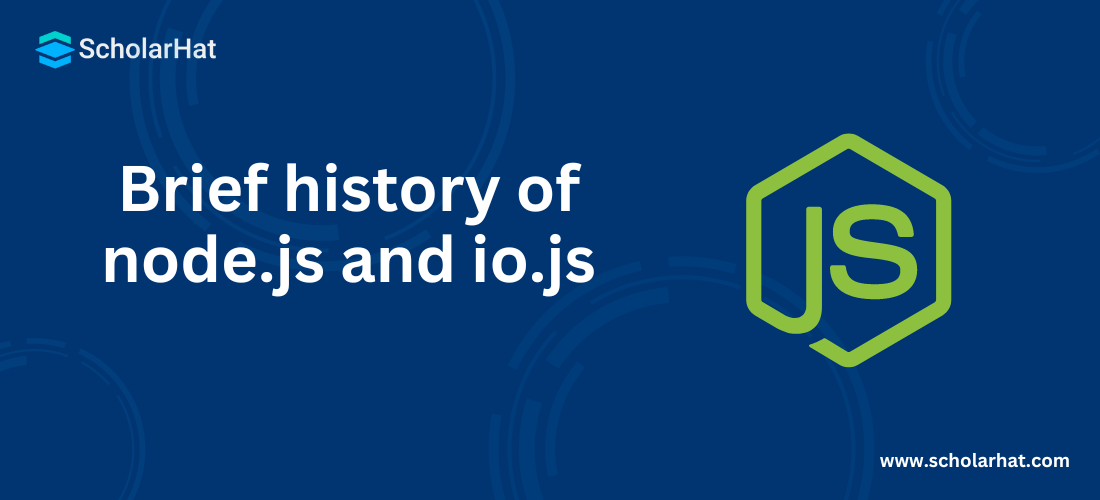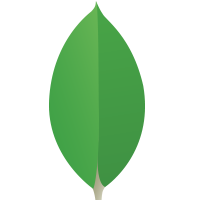18
AprBrief history of node.js and io.js
Node.js was developed by Ryan Dahl and other developers working at Joyent. It was first released in 2009 supporting only Linux. Node.js was sponsored by Joyent Inc. and Node.js development and releases was under the governance of Joyent Inc.

All versions of Node.js are starting from 0.1.0 releases to 0.1.x, 0.2.x, 0.3.x, 0.4.x, 0.5.x, 0.6.x, 0.7.x, 0.8.x, 0.9.x, 0.10.x, 0.11.x, and 0.12.x. Before merging of Node.js and io.js, it’s last versions was Node.js v0.12.9.
Read More - Node JS Interview Questions and Answers
io.js
io.js is a fork of the Node.js project which was created in December 2014. It was created to accelerate the development and predicted releases of code under an "open governance model". Since, Node.js was governed by Joyent Inc.

All versions of io.js are starting from 1.0 releases to 1.x, 2.x and 3.x. Before merging of Node.js and io.js, it’s last versions was io.js v3.3.1.
Note
In Sep 14, 2015, Node.js and io.js are merged into a single code base known as Node.js version 4.0. In this way, the much-awaited Node.js version 1.0 never happened.
Node.js foundation
The Node.js foundation is an independent foundation to take care of development and releases of Node.js. It has developers from IBM, Microsoft, PayPal, Joyent, Fidelity, SAP and other companies.
In Sep 14, 2015, the Node.js foundation announced the combined release of Node.js and io.js into a single code base known as Node.js version 4.0. It has a features of Node.js and io.js including a lot of new features of ES6.
NPM
NPM stands for Node Package Manager. It's an online repository of node packages. It was released in 2011 to share and update open-source libraries like jQuery, AngularJS, React etc.

It can be used to install packages locally or globally. Local packages are installed in node_modules folder in the parent working directory. Global packages are installed in /usr/lib/node_modules or /usr/local/lib/node_modules folder.
What do you think?
I hope you have got the idea about Node.js and io.js. I would like to have feedback from my blog readers. Your valuable feedback, question, or comments about this article are always welcome.
Take our Nodejs skill challenge to evaluate yourself!

In less than 5 minutes, with our skill challenge, you can identify your knowledge gaps and strengths in a given skill.