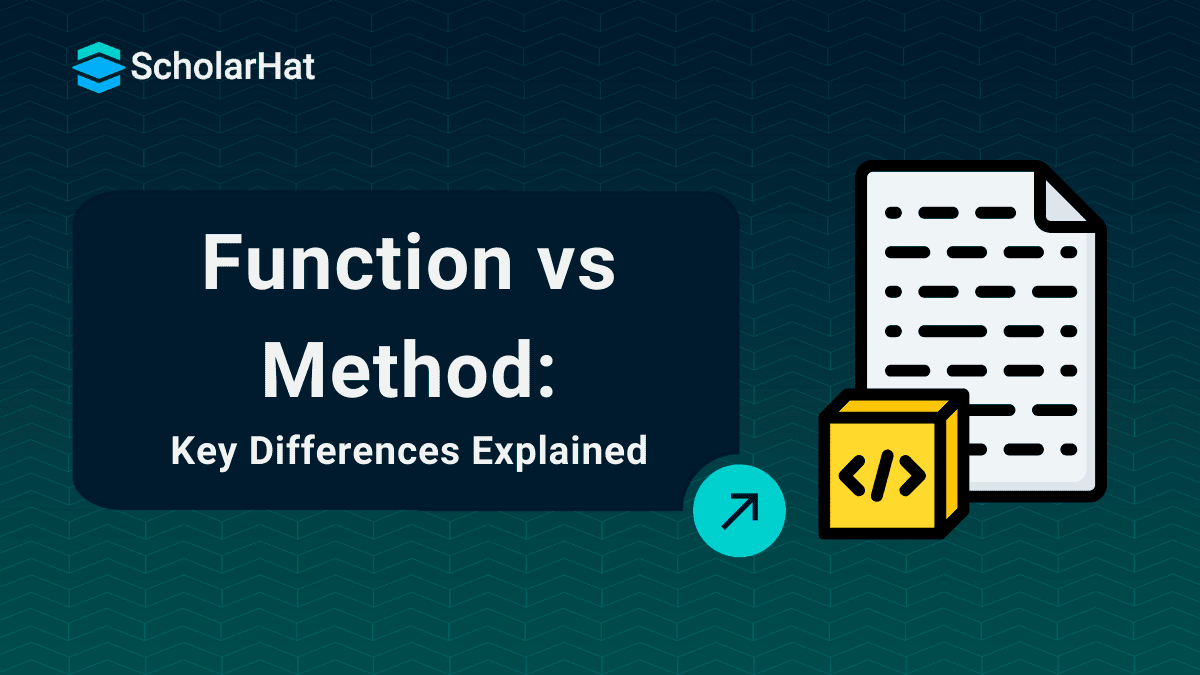26
DecDifference between function and method
A function is a block of code that performs a specific task and is called independently, often not tied to any object. A method is similar but is associated with an object or class, operating on the data within that object. Methods require an instance of the class to be called.
What Is a Function?
A function is a named section of a program that performs a specific task. You can think of it as a mini-program inside your main program, designed to do one job.
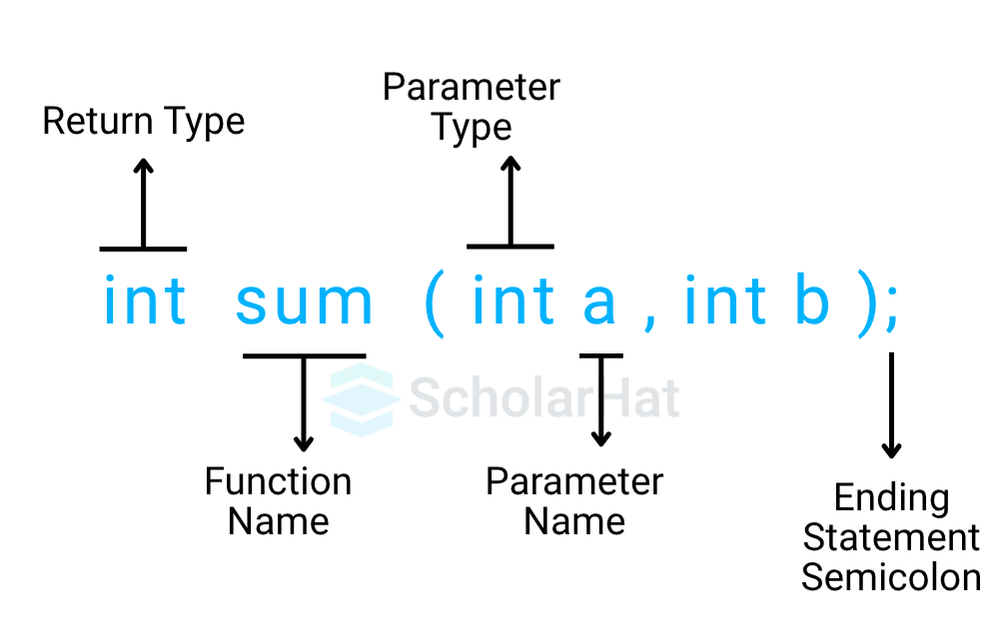
In simple terms:
- A function takes input (called parameters),
- Does some processing (runs its code),
- And optionally gives output (called return value).
Real-life example:
Imagine you want to make tea:
- Inputs → tea leaves, water, sugar, milk
- Processing → boil water, add ingredients, stir
- Output → a cup of tea
In a program, a function works the same way.
Key Characteristics of a Function:
- Independent Code Block: Functions are usually independent of any specific object or class. They stand alone and are not tied to any particular data.
- Reusable: You can use the same function multiple times in your code by calling it whenever needed. This saves time and reduces redundancy.
- Takes Inputs and Returns Output: Functions can take input parameters (arguments) and often return a result. For example, a function can take two numbers as input and return their sum.
- Defined Outside of Classes: In most programming languages, functions are defined outside of classes (unless the language is object-oriented, like Java or C#).
Example
using System; // Importing the System namespace
// Calculator class
class Calculator {
// Method to add two integers
public int Add(int a, int b) {
return a + b; // Return the sum of a and b
}
}
// Main program class
class Program {
static void Main(string[] args) {
Calculator calc = new Calculator(); // Create an instance of Calculator
int result = calc.Add(3, 5); // Call the Add method with 3 and 5
Console.WriteLine(result); // Output the result: 8
}
}
// Calculator class
class Calculator {
// Method to add two integers
public int add(int a, int b) {
return a + b; // Return the sum of a and b
}
}
// Main class
public class Main {
public static void main(String[] args) {
Calculator calc = new Calculator(); // Create an instance of Calculator
int result = calc.add(3, 5); // Call the add method with 3 and 5
System.out.println(result); // Output the result: 8
}
}
# Calculator class
class Calculator:
# Method to add two integers
def add(self, a, b):
return a + b # Return the sum of a and b
# Main function
if __name__ == "__main__":
calc = Calculator() # Create an instance of Calculator
result = calc.add(3, 5) # Call the add method with 3 and 5
print(result) # Output the result: 8
#include <iostream>
using namespace std;
// Calculator class
class Calculator {
public:
// Method to add two integers
int add(int a, int b) {
return a + b; // Return the sum of a and b
}
};
// Main function
int main() {
Calculator calc; // Create an instance of Calculator
int result = calc.add(3, 5); // Call the add method with 3 and 5
cout << result << endl; // Output the result: 8
return 0;
}
// Calculator class
class Calculator {
// Method to add two integers
add(a, b) {
return a + b; // Return the sum of a and b
}
}
// Main program
const calc = new Calculator(); // Create an instance of Calculator
const result = calc.add(3, 5); // Call the add method with 3 and 5
console.log(result); // Output the result: 8
Output1
8
Explanation
- In this code, you have a function that adds two numbers together.
- When you run the program, it calls this function with the numbers 3 and 5, and it gives you the result, which is 8.
- It is like using a tool to quickly find out how much two numbers add up.
What Is a Method?
A method is also a block of code that does a specific task — BUT it belongs to an object or class.In other words, it is a function inside a class, and it can access and modify the data (called attributes) of the object.
In simple terms:
- A method belongs to an object — you call it through that object.
- It can take input (parameters),
- Do some processing,
- And can give output (return value).
Real-life example:
Imagine a Car object:
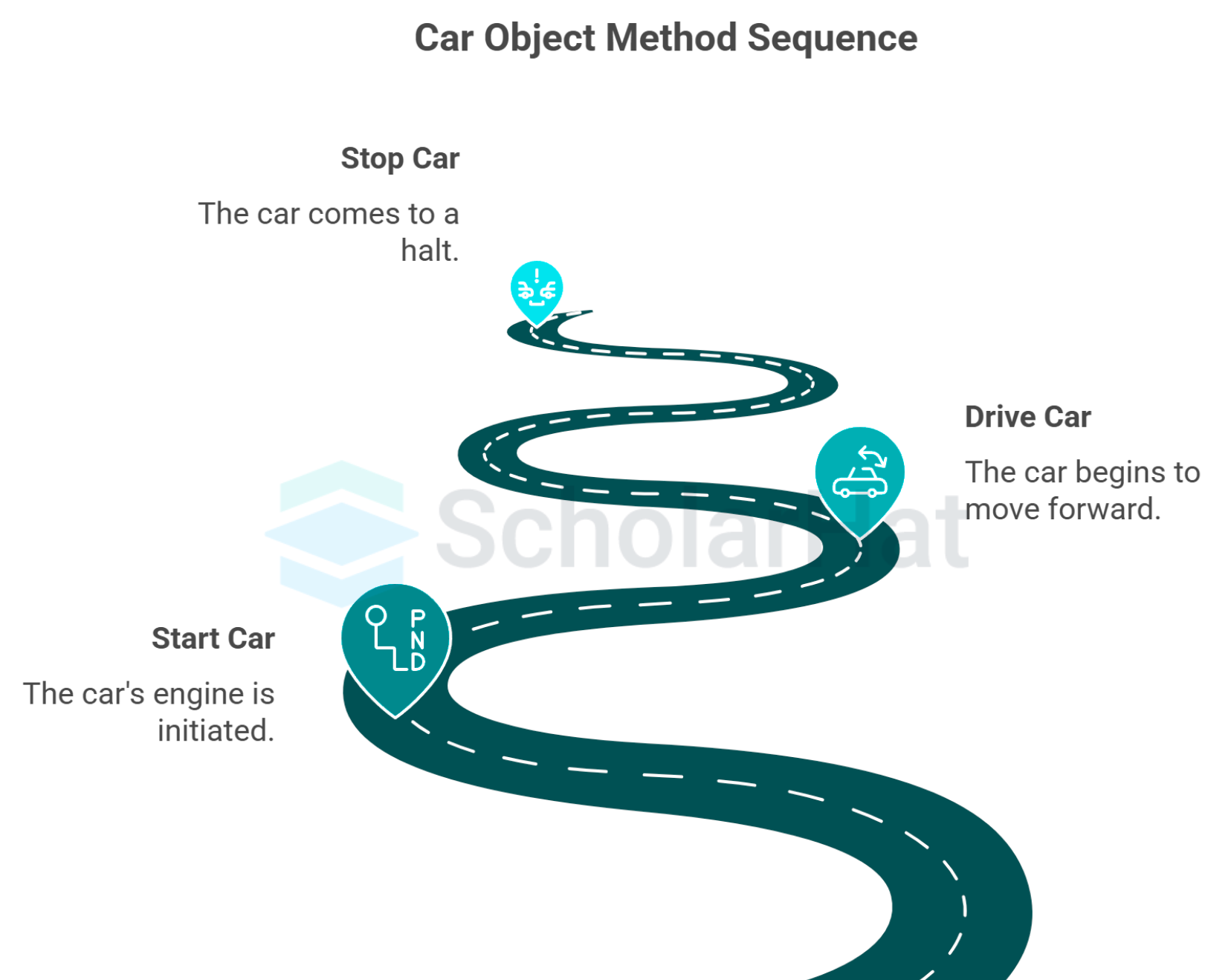
- Method: start() — turns on the car
- Method: drive() — moves the car
- Method: stop() — stops the car
You call the method on the Car because the method belongs to the Car.
Key Characteristics of a Method:
- Belongs to a Class or Object: A method is always associated with a class or object. You call a method on an instance (object) of a class.
- Can Access Objects' Attributes: Since methods are part of a class, they can access and modify the data (attributes) stored within an object.
- Requires an Instance to Be Called: Most methods are called on instances of the class they belong to. Some methods, known as static methods, can be called directly on the class without needing an object.
- Encapsulation: Methods help encapsulate behavior, keeping data and functionality together within an object.
Example
using System; // Importing the System namespace
// Calculator class
class Calculator {
// Method to add two integers
public int Add(int a, int b) {
return a + b; // Return the sum of a and b
}
}
// Main program class
class Program {
static void Main(string[] args) {
Calculator calc = new Calculator(); // Create an instance of Calculator
int result = calc.Add(3, 5); // Call the Add method with 3 and 5
Console.WriteLine(result); // Output the result: 8
}
}
// Calculator class
class Calculator {
// Method to add two integers
public int add(int a, int b) {
return a + b; // Return the sum of a and b
}
}
// Main class
public class Main {
public static void main(String[] args) {
Calculator calc = new Calculator(); // Create an instance of Calculator
int result = calc.add(3, 5); // Call the add method with 3 and 5
System.out.println(result); // Output the result: 8
}
}
# Calculator class
class Calculator:
# Method to add two integers
def add(self, a, b):
return a + b # Return the sum of a and b
# Main function
if __name__ == "__main__":
calc = Calculator() # Create an instance of Calculator
result = calc.add(3, 5) # Call the add method with 3 and 5
print(result) # Output the result: 8
#include <iostream>
using namespace std;
// Calculator class
class Calculator {
public:
// Method to add two integers
int add(int a, int b) {
return a + b; // Return the sum of a and b
}
};
// Main function
int main() {
Calculator calc; // Create an instance of Calculator
int result = calc.add(3, 5); // Call the add method with 3 and 5
cout << result << endl; // Output the result: 8
return 0;
}
// Calculator class
class Calculator {
// Method to add two integers
add(a, b) {
return a + b; // Return the sum of a and b
}
}
// Main program
const calc = new Calculator(); // Create an instance of Calculator
const result = calc.add(3, 5); // Call the add method with 3 and 5
console.log(result); // Output the result: 8
Output
8 Explanation
- In this code, you have a class called Calculator that has a method to add two numbers.
- When you run the program, it creates an instance of the Calculator, calls the method with the numbers 3 and 5, and gives you the result, which is 8.
- It is like having a special machine that can do the addition for you whenever you need it.
Key Differences Between Functions and Methods
| Aspect | Function | Method |
| Association | Standalone, not tied to any object or class. | Tied to a class or object. |
| Access | Does not access object attributes. | Can access and modify object attributes. |
| Calling | Called directly using its name. | Called using an object or class instance. |
| Use Case | General-purpose tasks or calculations. | Actions related to a specific object. |
| Definition | Defined outside of classes (usually). | Defined inside a class. |
When to Use a Function vs. a Method
Use a Function When:
- The code is independent and not tied to any specific data or object.
- You need a general-purpose tool that you can reuse anywhere in your code.
- The task does not require access to any object’s state or attributes.
Example:
- Mathematical operations like addition, subtraction, or utility tasks like formatting a string.
Use a Method When:
- The code is directly related to a class or object.
- You need to access or modify an object’s attributes or state.
- You want to encapsulate behavior within a class to keep your code organized.
Example:
- Updating the balance of a bank account object, moving a character in a game, or manipulating the properties of a graphical object.
Combined Examples of Methods and Functions
#include <iostream> // Include iostream for input/output
#include <string> // Include string for string handling
using namespace std;
// Function to greet
string greet_function(string name) {
return "Hello from the function, " + name + "!";
}
// Greeter class
class Greeter {
public:
// Method to greet
string greet_method(string name) {
return "Hello from the method, " + name + "!";
}
};
int main() {
// Using the function to greet
cout << greet_function("Alice") << endl;
// Creating an instance of the Greeter class
Greeter greeter_instance;
// Using the method to greet
cout << greeter_instance.greet_method("Alice") << endl;
return 0;
}
// Function to greet
string GreetFunction(string name) {
return "Hello from the function, " + name + "!";
}
// Greeter class
class Greeter {
// Method to greet
public string GreetMethod(string name) {
return "Hello from the method, " + name + "!";
}
}
// Main program class
class Program {
static void Main(string[] args) {
// Using the function to greet
Console.WriteLine(GreetFunction("Alice"));
// Creating an instance of the Greeter class
Greeter greeterInstance = new Greeter();
// Using the method to greet
Console.WriteLine(greeterInstance.GreetMethod("Alice"));
}
}
// Function to greet
public class Greeter {
public String greetMethod(String name) {
return "Hello from the method, " + name + "!";
}
// Static method to greet
public static String greetFunction(String name) {
return "Hello from the function, " + name + "!";
}
public static void main(String[] args) {
// Using the function to greet
System.out.println(greetFunction("Alice"));
// Creating an instance of the Greeter class
Greeter greeterInstance = new Greeter();
// Using the method to greet
System.out.println(greeterInstance.greetMethod("Alice"));
}
}
# Function to greet
def greet_function(name):
return f"Hello from the function, {name}!"
# Greeter class
class Greeter:
# Method to greet
def greet_method(self, name):
return f"Hello from the method, {name}!"
# Main code
if __name__ == "__main__":
# Using the function to greet
print(greet_function("Alice"))
# Creating an instance of the Greeter class
greeter_instance = Greeter()
# Using the method to greet
print(greeter_instance.greet_method("Alice"))
// Function to greet
function greetFunction(name) {
return `Hello from the function, ${name}!`;
}
// Greeter class
class Greeter {
// Method to greet
greetMethod(name) {
return `Hello from the method, ${name}!`;
}
}
// Main code
const greeterInstance = new Greeter(); // Creating an instance of the Greeter class
console.log(greetFunction("Alice")); // Using the function to greet
console.log(greeterInstance.greetMethod("Alice")); // Using the method to greet
Output4
Hello from the function, Alice!
Hello from the method, Alice!
Explanation
- In this code, you have a function called greet_function that takes a name as input and returns a greeting message.
- Additionally, there's a class named Greeter with a method called greet_method that does the same thing.
- When you run the program, it first calls the function to greet "Alice" and then uses an instance of the Greeter class to call the method, which also greets "Alice."
- It's like having two different ways to say hello!
Real-world Applications of Functions and Methods
Functions
- Mathematical calculations (e.g., trigonometric functions).
- Utility operations like string manipulations or data formatting.
- General algorithms, such as sorting or searching arrays.
Methods
- Updating the state of a user profile object in a web application.
- Controlling the movement of a character in a game.
- Managing the behavior of buttons or UI components in a software application.
Static Methods: A Special Case
Example
#include <iostream> // Include iostream for input/output
#include <string> // Include string for string handling
using namespace std;
// Function to greet
string greet_function(string name) {
return "Hello from the function, " + name + "!";
}
// Greeter class
class Greeter {
public:
// Method to greet
string greet_method(string name) {
return "Hello from the method, " + name + "!";
}
};
int main() {
// Using the function to greet
cout << greet_function("Alice") << endl;
// Creating an instance of the Greeter class
Greeter greeter_instance;
// Using the method to greet
cout << greeter_instance.greet_method("Alice") << endl;
return 0;
}
// Function to greet
string GreetFunction(string name) {
return "Hello from the function, " + name + "!";
}
// Greeter class
class Greeter {
// Method to greet
public string GreetMethod(string name) {
return "Hello from the method, " + name + "!";
}
}
// Main program class
class Program {
static void Main(string[] args) {
// Using the function to greet
Console.WriteLine(GreetFunction("Alice"));
// Creating an instance of the Greeter class
Greeter greeterInstance = new Greeter();
// Using the method to greet
Console.WriteLine(greeterInstance.GreetMethod("Alice"));
}
}
// Function to greet
public class Greeter {
public String greetMethod(String name) {
return "Hello from the method, " + name + "!";
}
// Static method to greet
public static String greetFunction(String name) {
return "Hello from the function, " + name + "!";
}
public static void main(String[] args) {
// Using the function to greet
System.out.println(greetFunction("Alice"));
// Creating an instance of the Greeter class
Greeter greeterInstance = new Greeter();
// Using the method to greet
System.out.println(greeterInstance.greetMethod("Alice"));
}
}
# Function to greet
def greet_function(name):
return f"Hello from the function, {name}!"
# Greeter class
class Greeter:
# Method to greet
def greet_method(self, name):
return f"Hello from the method, {name}!"
# Main code
if __name__ == "__main__":
# Using the function to greet
print(greet_function("Alice"))
# Creating an instance of the Greeter class
greeter_instance = Greeter()
# Using the method to greet
print(greeter_instance.greet_method("Alice"))
// Function to greet
function greetFunction(name) {
return `Hello from the function, ${name}!`;
}
// Greeter class
class Greeter {
// Method to greet
greetMethod(name) {
return `Hello from the method, ${name}!`;
}
}
// Main code
const greeterInstance = new Greeter(); // Creating an instance of the Greeter class
console.log(greetFunction("Alice")); // Using the function to greet
console.log(greeterInstance.greetMethod("Alice")); // Using the method to greet
Output5
Addition: 15
Subtraction: 5
Explanation
- This program demonstrates a function and a class method that both return a greeting message for a given name.
- The function and the method are called separately, and the greeting is printed twice using different approaches.