21
DecLibraries in Python-A Complete Resolution
Libraries in Python are collections of related modules designed to perform specific tasks. Instead of building everything from the ground up, you can leverage these libraries to add features to your programs, such as displaying charts, performing calculations, handling data, or even developing websites.
For example:
- If you want to work with numbers and calculations? Utilize the NumPy library.
- If you want to create stunning graphs? Opt for Matplotlib or Seaborn.
- If you are Interested in building machine learning models? Employ Scikit-learn or TensorFlow.
- If you are looking to analyze data like an expert? Make use of Pandas.
Python is one of the most popular programming languages today, mainly because of its extensive collection of libraries. These libraries greatly improve the speed, ease, and quality of your work.
In the Python Tutorial, we will review the libraries in Python, how to install and use Python Libraries, including the top libraries in Python, Pandas, NumPy, Matplotlib, Seaborn, SciPy, Django, Flask, tips for choosing the right Python library, and many more.
Python is the #1 skill for tech’s future. Don’t lag behind. Join our Free Python Course and code your way to success!
What are the libraries in Python?
Libraries in Python are basically a collection of code or modules of code that may be used in a program to perform certain functions. We utilize libraries so that we don't have to write the same code that already exists in our software. Let's understand libraries in Python in some key points:
- Python includes a multitude of libraries.
- Python wants their engineers to be more productive throughout all stages of development, deployment, and maintenance.
- Python is a beginner’s programming language due to its ease and simplicity.
- Python's huge popularity comes from its mobility.
- When compared to C, Java, and C++, Python's programming syntax is simple to understand and has a high degree of abstraction.
| Read More |
| Python Career Guide: Is it worth learning in 2025? |
| 10 Python Developer Skills You Must Know in 2025 |
| Python Developer Roadmap: How to Become a Python Developer? |
Top Python Libraries for Data Science
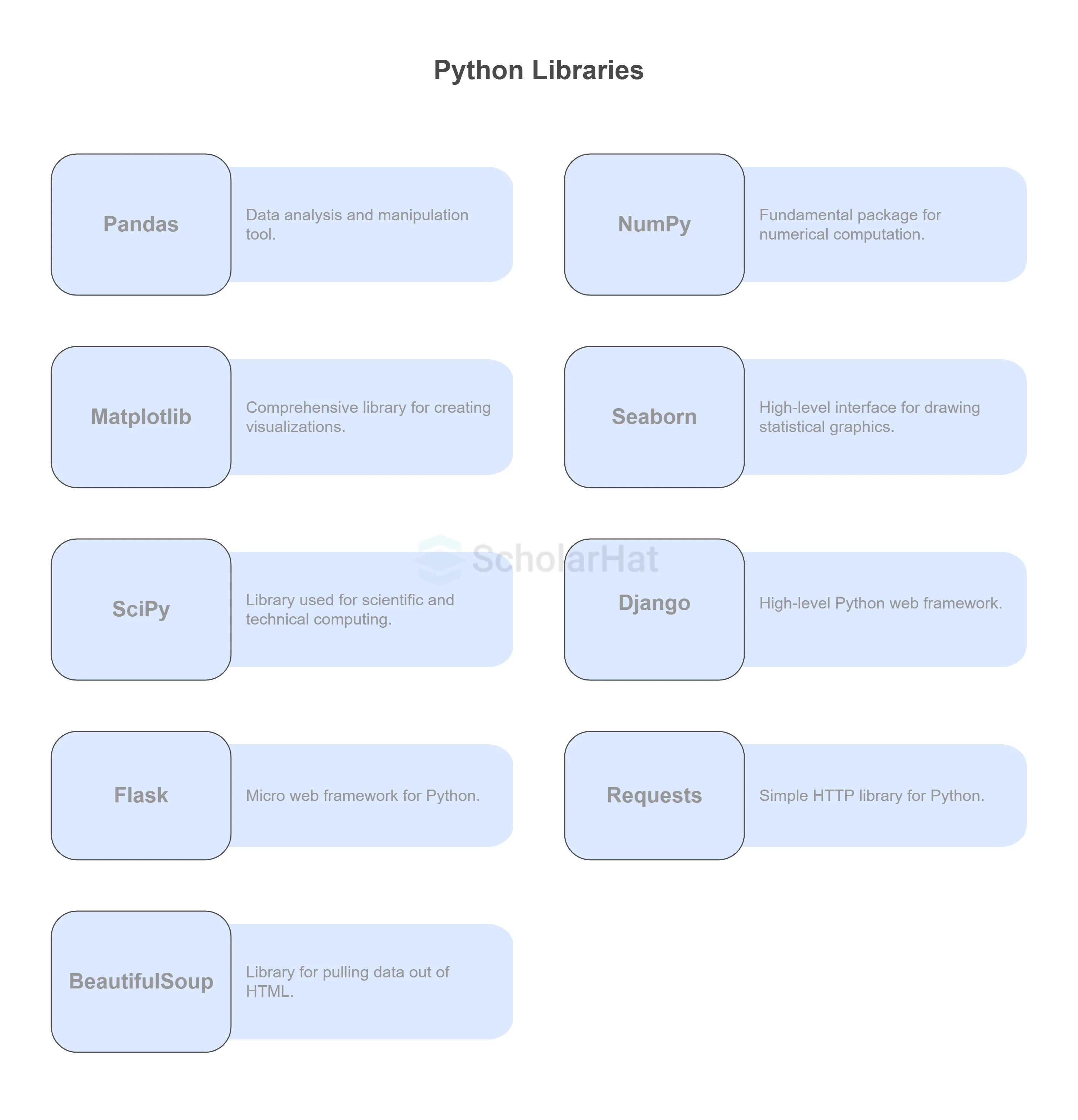
For Data Science, multiple libraries are highly preferred. The most preferred libraries are:
1. Pandas
The open-source library Pandas is licensed under the Berkeley Software Distribution (BSD) model. They are mostly used for data analysis, modification, and cleansing. Pandas enable basic data modeling and analysis operations without the need to transition to a different language.

Key features of the Pandas Library
- Pandas allows you to connect and merge data frames.
- The data frame may be sliced with Pandas.
- Pandas allows you to chain columns from two data frames.
- In a data frame, index values can be updated using Pandas.
- The headers of a column can be altered with Pandas.
- Pandas, among others, may be used to convert data into multiple formats.
Common Use Cases of the Pandas Library
- Data Cleaning
- Data Transformation
- Data Aggregation and Grouping
- Merging and Joining Data
- Input/Output Operations
- Data Filtering and Selection
2. NumPy
An open-source Python scientific computing package is called NumPy. It can process big matrices and multidimensional data quickly because to its built-in mathematical operations. The term "NumPy" defines "Numerical Python."

Key Features of NumPy Library
- It enables efficient N-dimensional array (ndarray) objects to handle huge datasets.
- It aids in broadcasting and enables arithmetic operations on arrays of various sizes.
- It is utilized for a variety of mathematical functions that operate on arrays and matrices.
- It supports various linear algebra operations, including matrix multiplication, determinants, eigenvalues, and singular value decomposition (SVD).
- It allows efficient storage and manipulation of large data arrays by using a fixed size and a consistent data type.
Common Use Cases of NumPy Library
- Numerical Computations
- Linear Algebra Operations
- Data Preprocessing
- Random Number Generation
- managing Multidimensional Data
3. Matplotib
Matplotlib is a popular Python charting library that can generate static, animated, and interactive displays. It is especially handy for making 2D plots, charts, and figures, and it provides several choices for personalizing these representations.
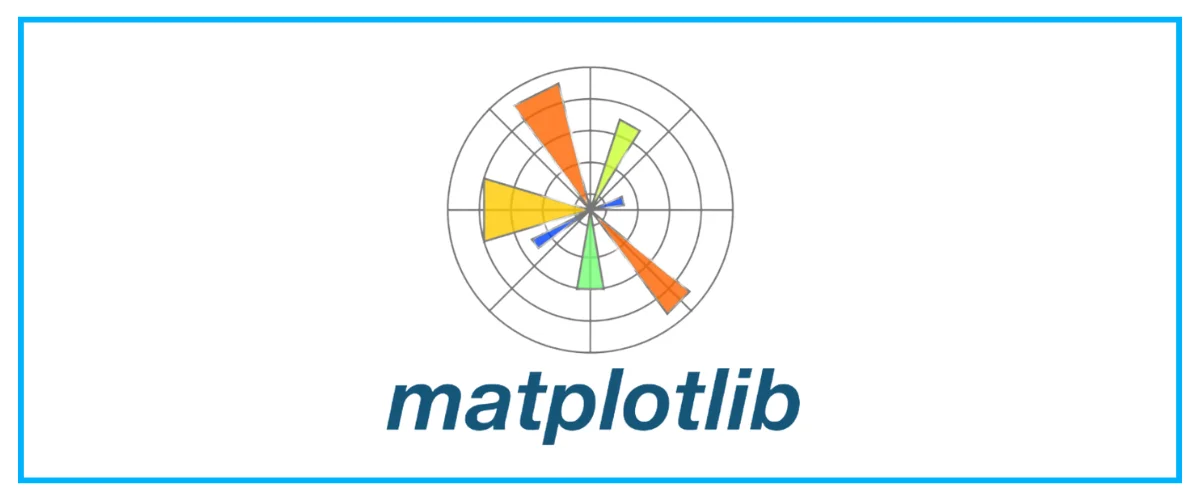
Key Features of Matplotib Library
- It backs multiple plot types, such as line plots, bar charts, histograms, scatter plots, and many more.
- It has different plot customization choices, such as colors, markers, line styles, labels, titles, and axis ticks.
- It can generate high-quality plots appropriate for publishing while maintaining fine control over all aspects of the figure.
- It enables 3D plotting features through the mplot3d toolkit for visualizing three-dimensional data.
- It permits you to save figures in a variety of formats, including PNG, PDF, SVG, and EPS, which are suited for diverse uses.
Common Use Cases of Matplotib Library
- Exploratory Data Analysis (EDA)
- Data Visualization in Reports and Papers
- Presentation and Reporting
- Educational Purposes
- Scientific Research
4. Seaborn
Based on Matplotlib, Seaborn is a well-organized and user-friendly Python visualization package. It offers a high-level interface for making informative and aesthetically pleasing statistics visualizations. Seaborn facilitates the production of complicated graphs and works well with Pandas DataFrames.

Key Features of Seaborn Library
- There are various functions for creating plots that display statistical relationships.
- It offers inherent themes and color palettes to make plots more visually appealing and easier to interpret.
- It seamlessly accommodates with Pandas DataFrames, allowing for easy plotting of data stored in DataFrames.
- It provides advanced plot types like violin plots, pair plots, and joint plots that reveal deeper insights into data.
- It has different functions to visualize the distribution of data, such as histograms, KDE plots, and rug plots.
Common Use Cases of Seaborn Library
- Statistical Visualization
- Data Distribution Analysis
- Comparative Analysis
- Regression Analysis
- Correlation Analysis
5. SciPy
Applications for high-performance computing, data processing, and scientific computing may be found in Scipy, a free and open-source Python library. There are several easy-to-use routines for quick calculations in the library. The package is built on the NumPy extension, which supports data processing, visualization, and high-level commands.

Key Features of Scipy
- It includes routines for determining the minimum and maximum of objective functions.
- It includes methods for numerical integration and solving ordinary differential equations.
- It provides methods for interpolating data points, which can help smooth and estimate values.
- It includes functions that compute the Fast Fourier Transform (FFT) and its inverse.
- It includes statistical functions and distributions for data analysis and hypothesis testing.
Common Use Cases of SciPy Library
- Fourier Transforms
- Clustering and Hierarchical Analysis
- Sparse Matrix Computations
- Statistical Analysis
- Signal Processing
Top Python Library for Web Development
6. Django
A high-level Python web framework called Django promotes efficient development and simple, straightforward design. It was designed to assist developers in completing applications as soon as possible from conception to completion.

Key Features of Django
- MVT Architecture (Model-View-Template): Provides a clear and organized structure for building web applications.
- Allows developers to interact with the database using Python code instead of SQL.
- Generates a powerful admin interface for managing application data with minimal setup.
- has built-in defenses against popular online vulnerabilities such as CSRF, XSS, and SQL injection.
- Comes with essential components like authentication, URL routing, and template rendering out of the box
Common Use Cases of Django Library
- Content Management Systems (CMS)
- Social Media Platforms
- E-commerce Platforms
- Scientific Computing Platforms
- APIs and Backend for Mobile Applications
| Read More |
| Difference between For Loop and While Loop in Python |
| Understanding Python While Loop with Examples |
| How to Run a Python Script- A Step-by-Step Guide |
7. Flask
Python has a lightweight and adaptable web framework called Flask. Because it offers all the necessary tools to create a web application but lacks many of Django's built-in capabilities, it is sometimes referred to as a "micro-framework."

Key Features of Flask
- Provides only the essential tools needed to build a web application, making it easy to start small and scale as needed.
- Uses the powerful Jinja2 engine for dynamic HTML generation and template inheritance.
- Comes with a built-in server and debugger, simplifying testing and debugging during development.
- Offers a simple and intuitive way to map URLs to Python functions, enabling clean and organized URL structures
- Simplifies the creation of RESTful APIs with efficient handling of HTTP requests and responses.
Common Use Cases of Flask Library
- Small to Medium-Sized Web Applications
- APIs and Microservices
- Prototyping and Proof-of-Concepts
- Single-Page Applications (SPAs)
- Customizable Web Solutions
8. Requests
For executing HTTP requests, the requests library in Python is a well-liked and robust module. With its straightforward, user-friendly API, it hides the complexity of sending HTTP requests, enabling you to submit HTTP/1.1 queries without requiring you to manually append query strings to your URLs or form-encode your POST data.

Key Features of Requests
- Offers a user-friendly and intuitive interface for submitting HTTP requests.
- Allows you to make GET, POST, PUT, DELETE, HEAD, OPTIONS, and PATCH requests easily.
- Provides built-in methods for both encoding and decoding JSON, making dealing with JSON data easier.
- Supports session objects that persist cookies across requests, making it easy to manage login sessions.
- Easily set custom headers and handle various types of authentication, including Basic, Digest, and OAuth.
Common Use Cases of Requests Library
- Interacting with REST APIs
- Web Scraping
- Automating Web Requests
- Testing HTTP Services
- Downloading Files or Content
9. BeautifulSoup
For parsing HTML and XML documents, a popular tool is the BeautifulSoup package for Python. From the page's source code, it generates a parse tree that may be used to traverse through the HTML components, extract data, and change the structure. It is frequently employed in web scraping, the process of removing data from websites.

Key Features of BeautifulSoup
- BeautifulSoup makes it simple to extract data from HTML and XML documents by parsing and processing them.
- Makes it easier to locate components, attributes, and text inside the document by offering a straightforward interface for parsing and searching the parse tree.
- Allows for versatility in the parsing of documents by working with a variety of parsers, including html5lib, lxml, and the built-in Python parser.
- Enables you to change the parsed document's tags and characteristics, which makes it helpful for data extraction and web scraping projects.
- makes it simple to retrieve particular information by enabling text-based element searches.
Common Use Cases of BeautifulSoup Library
- Web Scraping
- Data Mining
- Automating Web Tasks
- Content Extraction
Top Python Libraries for Machine Learning
 10. Scikit-Learn
10. Scikit-Learn
A popular and potent Python machine learning package is called Scikit-learn. Based on NumPy, SciPy, and Matplotlib, it offers straightforward and effective tools for data mining and analysis. Scikit-learn has a consistent API and extensive documentation, making it ideal for non-expert users.

Key Features of Skit-Learn
- Carries out a number of machine learning techniques, including those for clustering, regression, and classification.
- Offers tools for preparing data, such as encoding, scaling, and normalization.
- Provides performance measurements, hyperparameter adjustment, and cross-validation tools.
- It comprises methods for reducing the dimensionality of datasets, such as t-SNE and PCA.
- Combines easily with other Python libraries, such as Pandas and NumPy.
Common Use Cases of Skit-Learn Library
- Preprocessing and Data Transformation
- Model Evaluation and Selection
- Features Selection
- Pipeline Construction
11. TensorFlow
Google created the open-source TensorFlow library for deep learning and machine learning. It offers a vast ecosystem of community resources, libraries, and tools to assist developers in effectively creating and implementing machine learning models.pandas.

Key Features of Tensor Flow
- Allows for the use of low-level APIs for more precise control over the architecture and training of the model, as well as high-level APIs for rapid model creation (such as Keras).
- A system that facilitates the deployment and management of machine learning models in production situations.
- Integrated, high-level API that is simple to use and straightforward to create and train deep learning models.
- Makes pre-trained models available as a repository that can be adjusted for certain purposes, allowing for quicker research and development.
- Supports TPUs (Tensor Processing Units) for high-performance calculations, as well as distributed training and inference over several CPUs, GPUs, and other hardware.
Common Use Cases of Tensor Flow Library
- Deep Learning
- Machine Learning
- Product Development
- Mobile and Web Applications
- Research and Experimentation
12. Keras
Built-in Python, Keras is an advanced neural network API that operates on top of lower-level frameworks such as Microsoft Cognitive Toolkit (CNTK), TensorFlow, and Theano. Its modular, extendable, and user-friendly architecture facilitates the creation and training of deep learning models by developers.

Key Features of Keras
- Offers built-in callbacks for functionalities like early stopping, model checkpointing, and learning rate scheduling.
- Allows the creation of custom layers, models, and loss functions for implementing novel architectures and algorithms.
- Offers built-in callbacks for functionalities like early stopping, model checkpointing, and learning rate scheduling.
- Streamlines the training process with methods such as fit(), evaluate(), and predict() and supports custom training loops for advanced use cases.
- Includes several pre-trained models like VGG16, ResNet, and MobileNet, which can be used for transfer learning and fine-tuning new tasks.
Common Use Cases of Keras Library
- Image Classification
- Natural Language Processing
- Time Series Prediction
- Transfer Learning
- Rapid Prototyping
13. PyTorch
Facebook's AI Research lab created the open-source deep learning package PyTorch. It offers a versatile and effective environment for creating and refining machine learning models, particularly deep learning models. PyTorch's dynamic computational network is well-known for making model construction and debugging more user-friendly.

Key Features of PyTorch
- Provides a powerful tensor library similar to NumPy but with support for GPU acceleration. PyTorch tensors can be seamlessly moved between CPUs and GPUs.
- Uses dynamic computation graphs that allow for changes to the graph on-the-fly, making debugging and experimentation more intuitive.
- It includes an automatic differentiation library called Autograd that supports gradient calculation for backpropagation and facilitates model training.
- Features the torch.nn module for building neural networks, including pre-defined layers, loss functions, and optimization algorithms.
- Provides a suite of optimization algorithms like SGD, Adam, and RMSprop to adjust model parameters during training.
Common Use Cases of PyTorch Library
- Deep Learning Research
- Natural Language Processing
- Learning and Teaching
- Time Series Forecasting
Python Libraries for Automation
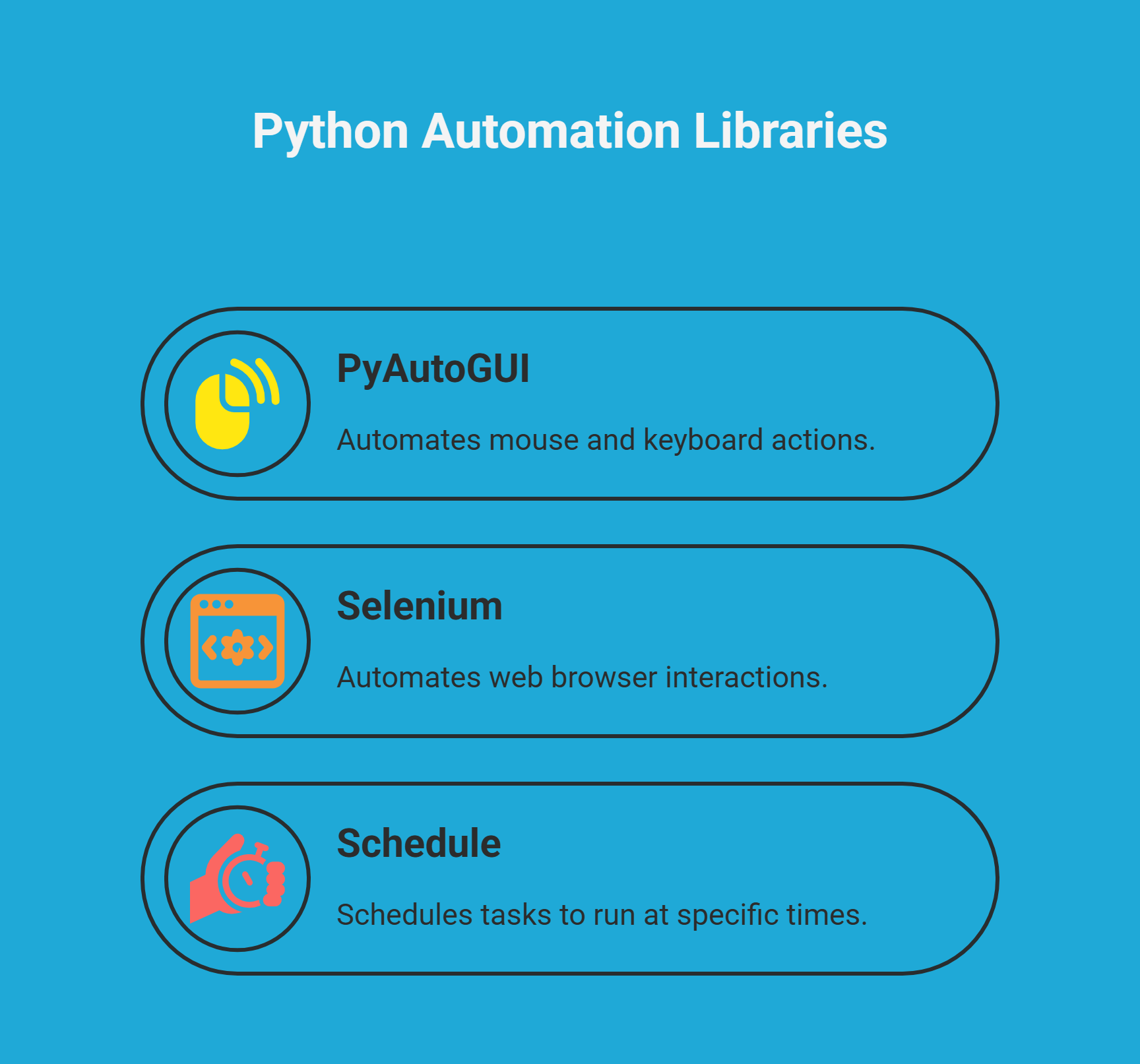
14. Automate the Boring Stuff with Python (PyAutoGUI)
The PyAutoGUI library in Python is designed to automate interactions with your computer's graphical user interface (GUI). It allows you to control the mouse and keyboard to perform tasks that would otherwise be repetitive or tedious. This can be useful for automating GUI-based tasks such as filling out forms, clicking buttons, or navigating through applications.

Key Features of PyAutoGUI
- Provides functions to move the mouse cursor, click, double-click, and drag the mouse.
- Allows you to simulate keyboard inputs, including typing text and pressing special keys (e.g., Enter, Ctrl, Alt).
- Enables taking screenshots of the current screen or specific regions of the screen.
- Can locate and interact with elements on the screen by matching images (e.g., finding a button based on its image).
- Automates repetitive tasks by interacting with various GUI elements programmatically.
Common Use Cases of PyAutoGUI Library
- Automating Repetitive Tasks
- Testing and QA
- Data Entry
- Scripting and Macros
15. Selenium
Selenium is a powerful open-source library for automating web browsers. It is frequently used for automated online application testing, web scraping, and other repetitive web-based tasks. Selenium offers programmatic tools for interacting and manipulating web browsers.

Key Features of Selenium
- It supports multiple web browsers, including Chrome, Firefox, Safari, Edge, and Internet Explorer, allowing you to test web applications across different platforms.
- Provides a WebDriver API for controlling browser actions such as navigating to URLs, clicking elements, filling out forms, and more.
- Automates interactions with web pages, such as clicking buttons, entering text, and submitting forms.
- Allows you to locate and interact with web elements using various strategies, including ID, class name, XPath, CSS selectors, and more.
- Supports running browsers in headless mode (without a graphical user interface) for faster and more efficient automated tasks.
Common Use Cases of Selenium Library
- Automated Testing
- Web Scraping
- Form Automation
- UI Interaction
16. Schedule
Python's schedule module is a straightforward, user-friendly scheduling tool that may be used to execute functions at predetermined intervals. It is helpful for automating repetitive processes, such as executing scripts or jobs at certain periods, because it enables you to schedule actions to be done at specified times or intervals.
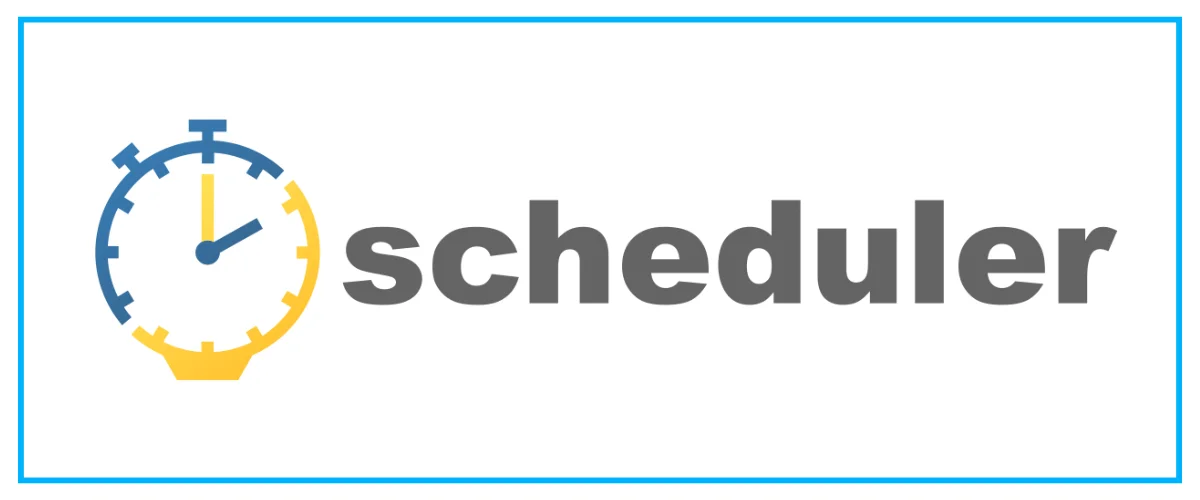
Key Features of Selenium
- Provides a straightforward and easy-to-use API for scheduling tasks.
- Allows you to schedule tasks to run at regular intervals (e.g., every minute, hour, or day).
- Supports scheduling tasks to run at specific times of the day.
- Enables adding, removing, and running multiple jobs with different schedules.
- Runs jobs in the same process, making it suitable for lightweight scheduling tasks.
Common Use Cases of Schedule Library
- Automating Repetitive Tasks
- Job Scheduling
- Periodic Data Collection
- Regular Notifications
Python Libraries for Natural Language Processing (NLP)
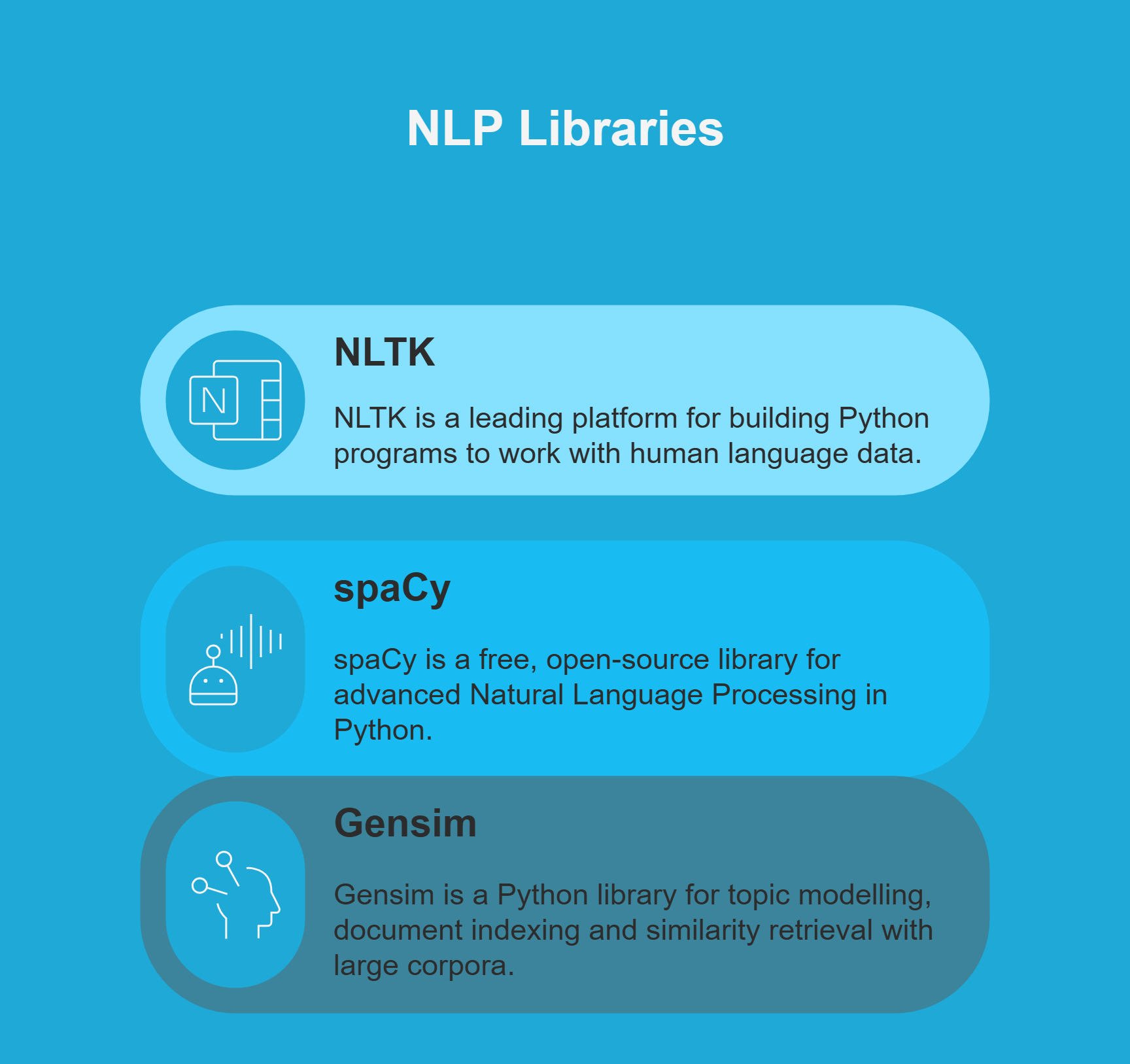
17. NLTK (Natural Language Toolkit)
The Natural Language Toolkit (NLTK) is a powerful Python library that works with human language data (text). It provides tools and resources for text processing, linguistic data analysis, and natural language understanding tasks.
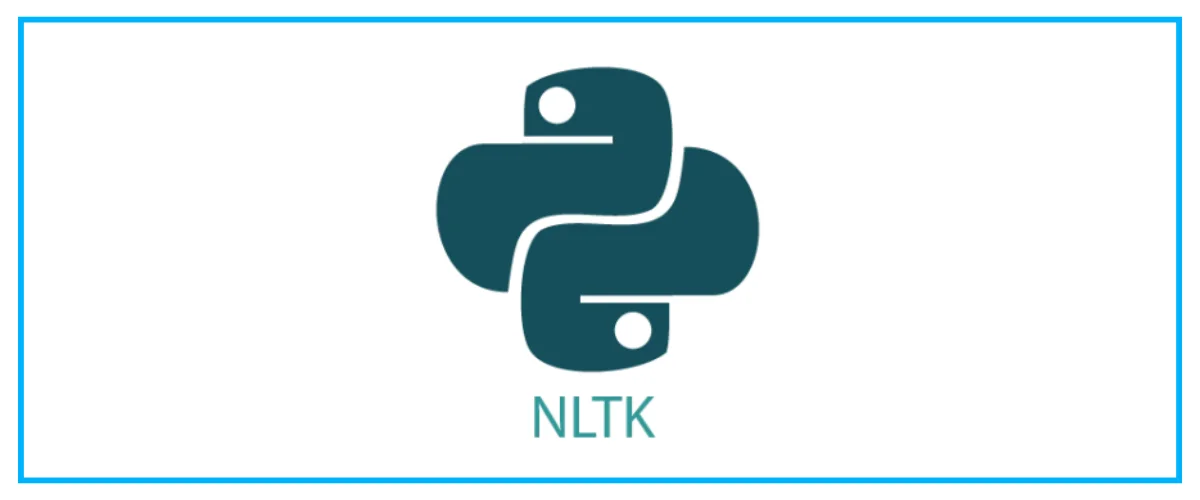
Key Features of NLTK (Natural Language Toolkit)
- Tools for tokenization, stemming, lemmatization, and text normalization.
- Access to a wide range of linguistic resources, including text corpora, lexicons, and word lists.
- Provides methods for tagging words with their grammatical categories (e.g., nouns, verbs).
- Identifies named entities (e.g., people, organizations) within the text.
- Supports building and training classifiers and clustering algorithms for text data.
Common Use Cases NLTK Library
- Text Processing
- Information Extraction
- Text Classification
- Sentiment Analysis
- Speech Recognition
18. spaCy
spaCy is an open-source library in Python for advanced NLP, designed for practical, efficient text processing. It offers pre-trained models and tools for analyzing large volumes of text, making it ideal for both production and research.
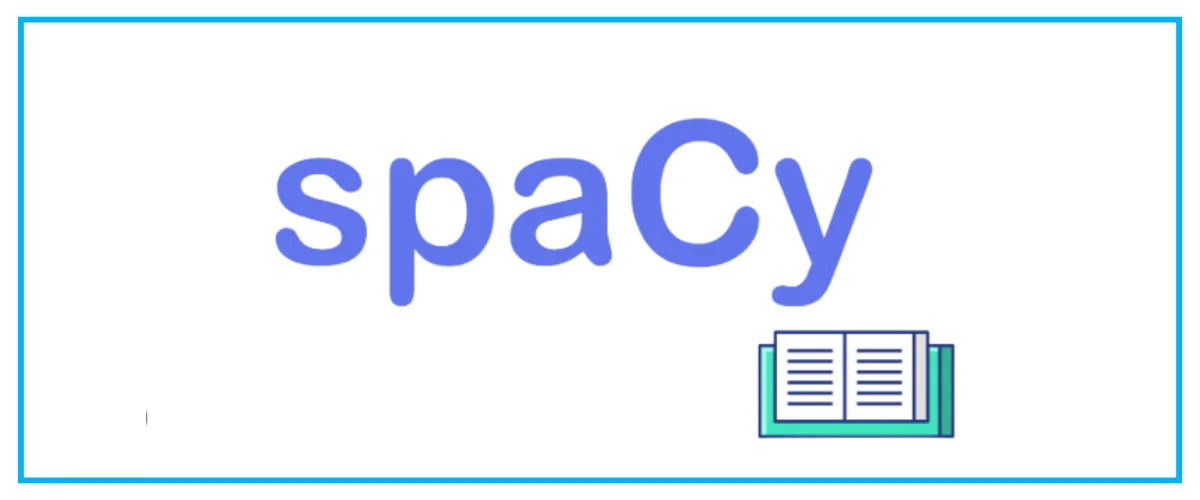
Key Features of spaCy Library
- Provides pre-trained models for various languages that include tokenization, part-of-speech tagging, named entity recognition, and more.
- Efficiently splits text into tokens (words, punctuation, etc.).
- Assign grammatical categories (e.g., noun, verb) to each token in the text.
- Identifies and classifies named entities (e.g., people, organizations, dates) in the text.
- Provides tools for calculating semantic similarity and working with word vectors.
Common Use Cases of spaCy Library
- Text Preprocessing
- Named Entity Recognition
- Dependency Parsing
- Text Classification
- Similarity and Semantic Search
19. Genism
Gensim is an open-source Python library for topic modeling and document similarity analysis. It is particularly well-suited for handling large text corpora and extracting meaningful patterns from them, leveraging algorithms such as Latent Dirichlet Allocation (LDA) and Word2Vec.
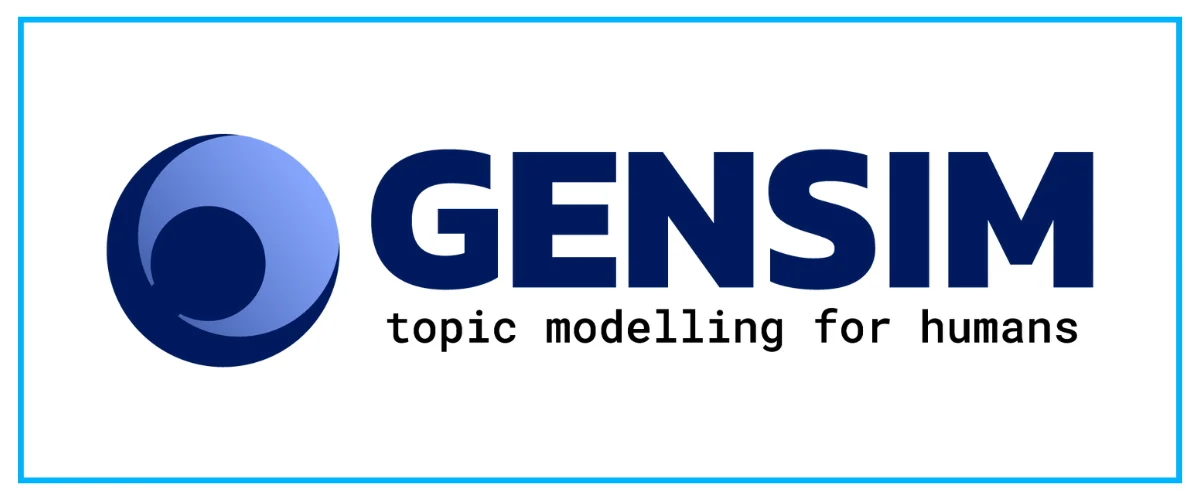
Key Features of Genism
- Implements algorithms like Latent Dirichlet Allocation (LDA) and Latent Semantic Analysis (LSA) for discovering topics in the text.
- Supports algorithms such as Word2Vec and FastText for generating word embeddings and capturing semantic relationships between words.
- Facilitates similarity queries between documents and retrieval of relevant documents.
- Handles large text corpora efficiently by streaming data rather than loading everything into memory.
- Designed to scale to large datasets with minimal memory usage.
Common Use Cases of Genism Library
- Topic Modeling
- Word Embeddings
- Document Similarity
- Text Classification
Tips for Choosing the Right Python Libraries
1. Define Your Needs
Identify the specific requirements of your project (e.g., data analysis, machine learning, web scraping) to choose a library that best fits those needs.
2. Check Documentation
Look for well-documented libraries with clear guides and examples to ease the learning curve.
3. Evaluate Community Support
Choose libraries with an active community and frequent updates to ensure ongoing support and development.
4. Consider Performance
Opt for libraries known for performance and efficiency, especially if working with large datasets or complex computations.
5. Assess Compatibility
Ensure the library is compatible with your Python version and integrates well with other libraries you plan to use.
6. Review License
Check the library’s license to ensure it aligns with your project’s requirements and legal constraints.
7. Look for Maintenance
Prefer libraries that are regularly maintained and updated to avoid security vulnerabilities and bugs.
8. Check Popularity
Popular libraries often have better community support and more resources available, which can be helpful for troubleshooting and learning.
9. Test for Fit
Test the library with a small project or prototype to ensure it meets your needs before fully integrating it into your main project.
Conclusion
In this article, we have explored a range of Python libraries designed for different tasks. The broad collections of Python libraries serve almost every developer's requirement, whether it's web development, data analysis, machine learning, or automation. Python libraries empower developers by providing a rich set of tools that support a wide range of applications, making Python an attractive choice for both beginners and experienced developers.
Only 3% of Python coders become Full-Stack Python Developers. Don’t stay average—enroll in our Full-Stack Python Developer Certification Training now!
FAQs
- Data Analysis
- Machine Learning
- Web Development
- Data Visualization
- Web Scraping
Take our Python skill challenge to evaluate yourself!

In less than 5 minutes, with our skill challenge, you can identify your knowledge gaps and strengths in a given skill.






