Python For Loop: Syntax, Examples & Best Practice
The for loop in Python is a control flow statement used to repeat a block of code for a fixed number of times. It is commonly used to iterate over sequences like lists, strings, tuples, or ranges. The for loop in Python makes it easy to go through each item one by one and perform actions. Whether you're processing data or automating tasks, the for loop in Python is one of the most useful tools for beginners and advanced users alike.
In the Python tutorial, you'll learn how the for loop in Python works and how to use it with lists, strings, and more. Python is the #1 skill for tech’s future. Don’t lag—join our Free Python Course with Certification and code your way to success!
What is a for loop in Python?
For loop in Python is a control flow statement designed to iterate over a sequence, like a list, tuple, string, or range, and other iterable objects. It repeatedly executes a block of code for every item in the sequence.
The Python for loop is different from the for loop used in other programming languages like C, C++, and Java. The for loop in Python is a Collection-Based or Iterator-Based Loop. This type of loop iterates over a collection of objects rather than specifying numeric values or conditions. With the Python for loop, we can execute a set of statements once for each item in a list, tuple, set, dictionary, string, etc.
Python for loop Syntax
for var in iterable/sequence:
# statements Here, the variable "var" accesses each item of the sequence/iterable on each iteration. The loop continues until we reach the last item in the sequence.
Flowchart of Python for loop
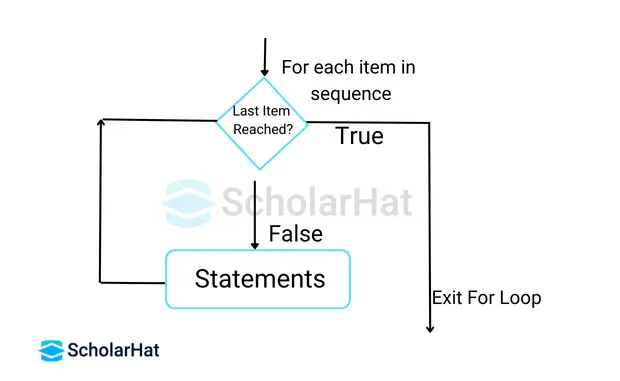
Examples of Python For Loop
In this section, we will demonstrate the Python for loop for all sequence types.
1. Python For Loop with List
list = ["Welcome", "to", "ScholarHat"]
for i in list:
print(i) The above Python code in the Python Compiler uses a for loop to iterate over a list of strings, printing each item in the list on a new line.
Output
Welcome
to
ScholarHat 2. Python For Loop in Python Dictionary
print("Dictionary Iteration")
d = dict()
d['abc'] = 567
d['xyz'] = 456
for i in d:
print("% s % d" % (i, d[i])) The above Python code uses a for loop to iterate over a dictionary and print each key-value pair on a new line.
Output
Dictionary Iteration
abc 567
xyz 456 3. Python For Loop in Python String
print("String Iteration")
str = "ScholarHat"
for i in str:
print(i) This code uses in the Python Editor a for loop to iterate over a string and print each character on a new line.
Output
String Iteration
S
c
h
o
l
a
r
H
a
t 4. Python For Loop with Tuple
t = ((1, 2), (9, 10), (15, 16))
for a, b in t:
print(a, b) In each iteration, the values from the inner tuple are assigned to variables a and b, respectively, and then printed to the console using the print() function.
Output
1 2
9 10
15 16 Changing Python for Loop Behavior with Loop Control Statements
We have learned that loop control statements are used to alter the regular flow of a loop. They enable you to skip iterations, end the loop early, or do nothing at all. Let's see the demonstration of all three loop control statements in Python with Python for loop.
1. Python for Loop with Continue Statement
The continue Statement in Python returns the control to the beginning of the loop.
for letter in 'ScholarHat':
if letter == 'h' or letter == 'a':
continue
print('Current Letter :', letter) Output
Current Letter : S
Current Letter : c
Current Letter : o
Current Letter : l
Current Letter : r
Current Letter : H
Current Letter : t
2. Python for Loop with Break Statement
The break statement in Python brings control out of the loop. It terminates the loop completely and proceeds to the first statement following the loop.
for letter in 'ScholarHat':
if letter == 'H'or letter == 'a':
break
print('Current Letter :', letter) Output
Current Letter : a
3. Python for Loop with Pass Statement
The pass statement in Python is used to write empty loops. Pass is also used for empty control statements, functions, and classes.
for letter in 'ScholarHat':
pass
print('last Letter :', letter) Output
last Letter : t
4. for Loop with Python range()
The Python range() function returns a sequence of numbers. It takes mainly three arguments:
- start: starting value from which he sequence begins (it is inclusive and default is 0)
- stop: ending value up to which the number is generated ( it is exclusive and always required)
- step: increment after generating an integer (it is optional and default is 1)
We know that the for loop in Python iterates over a collection of objects or sequences. Hence, we can iterate over the range() function using a for loop.
for i in range(10):
print(i) The code works accordingly:
| Iteration | Value of i | print(i) | Last item in sequence? |
| 1st | 0 | Prints 0 | No |
| 2nd | 1 | Prints 1 | No |
| 3rd | 2 | Prints 2 | No |
| 4th | 3 | Prints 3 | No |
| 5th | 4 | Prints 4 | No |
| 6th | 5 | Prints 5 | No |
| 7th | 6 | Prints 6 | No |
| 8th | 7 | Prints 7 | No |
| 9th | 8 | Prints 8 | No |
| 10th | 9 | Prints 9 | No |
Output
0
1
2
3
4
5
6
7
8
9 Using else Statement with for Loop in Python
A Python for loop can have an optional else clause. This else clause executes after the iteration completes.
Example :
Python Loop program in Python Online Compiler with else Statement with for Loop in Python
numbers = [12, 13, 14]
for i in numbers:
print(i)
else:
print("No numbers left.") In the above code, the for loop prints all the items of the numbers list. When the loop finishes, it executes the else block.
Output
12
13
14
No numbers left.
Remember: The else clause won’t be executed if the list is broken out with a break statement.
Example
for x in range(7):
if x == 5: break
print(x)
else:
print("Finally finished!") Here, there is a break statement that executes when x becomes 5. Hence, the control comes out of the for loop without the execution of the else statement.
Output
0
1
2
3
4 Nesting Python for loops
- Iteration through 2D-Arrays
- Generating combinations
- Creating patterns
- Sorting and searching algorithms
Example:
matrix = [
[1, 2, 3],
[4, 5, 6],
[7, 8, 9]
]
for row in matrix:
for element in row:
print(element, end=" ")
print() # Move to the next line after each row
Using Enumerate with a for loop
The enumerate function is used in Python to iterate over an iterable while also keeping track of the index of each item.
Example:
seasons = ['Spring', 'Summer', 'Fall', 'Winter']
for index, season in enumerate(seasons):
print(f'Index: {index}, Season: {season}')
Summary
In this tutorial, we looked at the for loop in Python programming. We covered the for loop with all the aspects necessary to understand it completely.
Full-Stack Python Developers are in high demand. Start our Full-Stack Python Developer Certification Training and land your dream job!
FAQs
Take our Python skill challenge to evaluate yourself!

In less than 5 minutes, with our skill challenge, you can identify your knowledge gaps and strengths in a given skill.






