Top 50+ Python Interview Questions and Answers
Struggling with Python Interview Questions? You’re not alone! Many candidates feel nervous and unsure about how to answer Python Interview Questions confidently. But with the proper guidance, cracking your interview becomes much more manageable.
In this Python tutorial, We'll cover some important Python Interview Questions, so be prepared and read carefully. Python developer earn 50% more than average coders. Enroll in our Free Python Developer Course now and unlock ₹20 LPA jobs!
Why should you learn Python?
Python is a powerful, beginner-friendly language used across industries. Its simple syntax and vast libraries make coding easier, whether for real-world projects or Python interview questions. Mastering Python enhances programming skills and boosts confidence in tackling Python interview questions effectively.
Reasons to learn Python
There are various reasons to learn Python, but we pick some of the most important ones that you should consider:
- Easy to Learn & Use: Python’s simple syntax makes it easy to understand, helping you tackle Python interview questions with confidence.
- Library Support: Provides pre-built modules for tasks like machine learning and data analysis.
- Cross-Platform Compatibility: Works on Windows, macOS, Linux, and even embedded systems.
- Great for Automation: Helps automate repetitive tasks, saving time and effort.
Python Interview Questions and Answers for Freshers
If you’re a beginner, practicing Python Interview Questions is the best way to build confidence. With simple Python Interview Questions and Answers, you can easily understand key concepts and get ready to face any Python Interview Questions in your job interview!
Q 1. What is Python, and explain its characteristics?
Python is a high-level, interpreted programming language known for its simplicity and readability. It is widely used in web development, data science, artificial intelligence, automation, and many other fields. Python's easy-to-learn syntax and powerful libraries make it a popular choice among beginners and professionals.
Key characteristics of Python
- Easy to Read and Write: Python’s simple syntax makes coding easier and more understandable.
- Interpreted Language: Python code runs directly without needing compilation, making debugging faster.
- Platform-Independent: Python works on different operating systems like Windows, macOS, and Linux.
- Extensive Libraries: Python has a vast collection of built-in libraries for various applications, such as machine learning and data analysis.
- Object-Oriented & Dynamic: Python supports object-oriented programming and allows dynamic typing, making development more flexible.
Q 2. What is the Python startup environment variable, and why do we use it?
The Python startup environment variable is a special variable used to define a script that runs automatically when you start the Python interactive shell. The most commonly used environment variable for this is PYTHONSTARTUP. We should use it for:
- The PYTHONSTARTUP variable runs a script automatically when you open the Python shell.
- It helps you preload important modules and functions without typing them every time.
- You can customize your Python environment with shortcuts and useful commands.
- It saves time and boosts productivity by reducing repetitive tasks.
Q 4. What is a lambda function in Python?
A lambda function in Python is a small, anonymous function that can have any number of arguments but only one expression. It is written using the lambda keyword and is often used for short, simple operations where defining a full function is unnecessary.
Example
add = lambda x, y: x + y
print(add(5, 3)) Output
8- You can also wrap a lambda function inside another function:
def wrapperFunc(n):
return lambda a : a * n
prod = wrapperFunc(7)
print(prod(2))Output
14Q 5. What is the pass statement in Python?
The pass statement in Python is like a placeholder that does nothing when executed. It is used when a statement is syntactically required, but you don’t want to write any code yet, like in empty functions, loops, or conditionals.
Example
def my_function():
pass # This function does nothing for now
for i in range(5):
if i == 3:
pass # Placeholder for future code
print(i)Output
0
1
2
3
4Q 6. What is docstring in Python?
Python Documentation string or docstring is a special kind of string used to describe what a function, class, or module does. It is written just below the definition and enclosed in triple quotes (""" """ or ''' '''). Docstrings help others (and yourself) understand your code better by providing a clear explanation of what the code is supposed to do.
Q 7. Explain about Identation and its importance in simple words.
Indentation in Python means adding spaces at the beginning of a line to show that some code belongs inside something like a function, loop, or if-statement. It tells Python which code to run together.
Importance of Identation
- It tells Python which code is inside a function, loop, or condition.
- Without proper indentation, Python will show an error.
- It makes your code look neat and easy to understand.
- It helps you and others know how your code is structured.
- It’s not optional in Python—it’s required to run the code correctly.
Example
# Correct Indentation
def greet():
print("Hello, welcome!") # This line is inside the function
# Incorrect Indentation
def say_goodbye():
print("Goodbye!") # ❌ This line is not indented – Python will give an errorQ 8. What is __init__ in Python?
__init__ in Python is a special function that runs automatically when you create an object from a class. It is used to set initial values (like name, age, etc.) for that object.You can think of it as a constructor that prepares the object and gives it its starting data.
Example
class Student:
def __init__(self, name, roll):
self.name = name
self.roll = roll
s1 = Student("Aman", 101)
print(s1.name) # Output: Aman
print(s1.roll) # Output: 101 Output
Aman
101Q 9. What is slicing in Python?
Slicing in Python means selecting a specific part (or range) of a string, list, or any sequence using a special syntax. It helps you get only the portion you need by using indexes.In Python Interview Questions, slicing is often asked to check your understanding of how to access and manipulate data using index positions
Example
myString = 'ScholarHat'
stObject = slice(3)
print(myString[stObject])
stObject = slice(1, 5, 2)
print(myString[stObject])
Output
Sch
colQ 10. Explain unit tests in Python and why we use them.
Unit testing in Python means checking small parts of your Python code, like a function or a class, to make sure they work correctly. In many Python Interview Questions, unit testing is asked to see if you understand how to test your code correctly using the built-in unittest module.
- Unit testing helps you check if your functions or logic are working as expected.
- It makes your code safe to change because you’ll know quickly if something breaks.
- Using unittest makes testing easier and more organized.
- Many Python Interview Questions include writing or explaining a simple unit test, so practicing it will give you more confidence.
Q 11. What is break, continue, and pass in Python?
Let's understand the break, continue, and pass statement:
- break is used to stop a loop immediately when a certain condition is met, and control moves outside the loop.
- continue is used to skip the current loop iteration and go to the next one without stopping the whole loop.
- pass is a placeholder that does nothing; it's used when you need a line of code but don’t want to write anything yet.
Q 12. What is Self in Python?
Self in Python is a unique word used inside a class to refer to the current object. It helps the object access its own variables and functions. You don't pass yourself when calling a method, but Python does it automatically.
- It connects data (like brand) with the object (my_car).
- It allows each object to keep its own data safely.
- It is always the first parameter in class methods.
- Without self, the object wouldn't know which data belongs to it
Example
class Car:
def __init__(self, brand):
self.brand = brand # 'self.brand' means this car's brand
def show_brand(self):
print("Car brand is:", self.brand)
my_car = Car("Toyota")
my_car.show_brand() Output
Car brand is: ToyotaQ 13. What is a Python variable, and how do you declare it?
A variable in Python is a name given to a memory location. It is used to store data values. You don’t need to explicitly declare a variable in Python, as it is dynamically typed. You simply assign a value to a variable.Example
# Declare a variable
name = "John"
age = 25
print("Name:", name)
print("Age:", age)
Output
Name: John
Age: 25
Explanation
- A variable is a name identifier that holds values in memory. You can assign any value to it using the = operator.
- No need to define the type of a variable in Python; it will be determined by default according to the value being assigned.
Q 14. What are the different data types available in Python?
Pythonhas many different built-in data typesthat help us save diverse values. Its main data types include integers, floating-point numbers, strings, and booleans. Collection data types in Python include lists, tuples, sets, and dictionaries.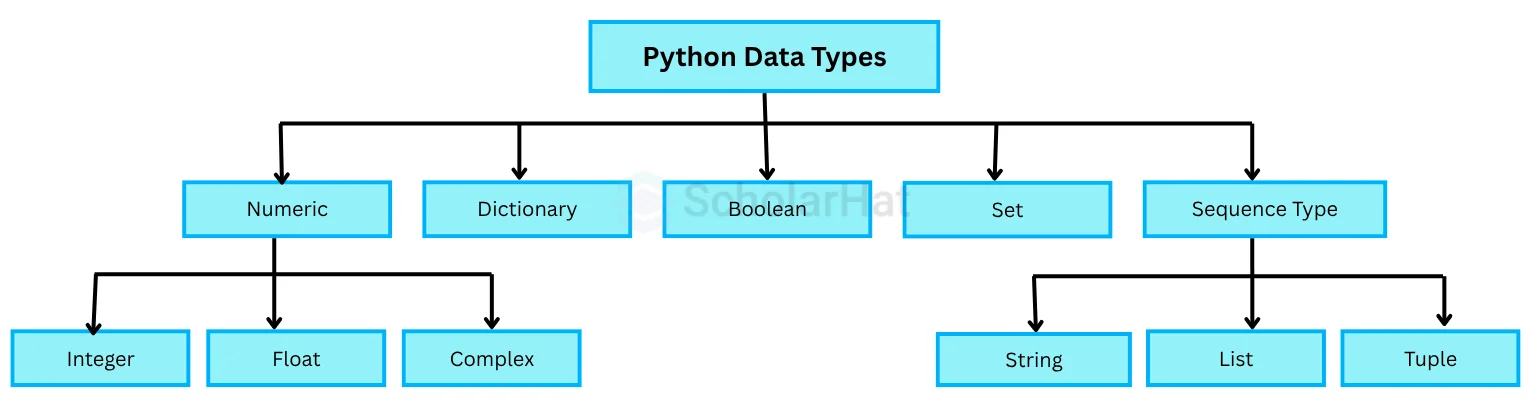
Example
# Different data types
integer_var = 10
float_var = 10.5
string_var = "Hello"
boolean_var = True
print(integer_var, float_var, string_var, boolean_var)
Output
10 10.5 Hello True
Q 15. What is a function in Python?
A function in Python is a block of code that is designed to perform a specific task. It helps in organizing the code and allows code reuse. You define a function using the `def` keyword.Example
# Define a function
def greet(name):
return f"Hello, {name}!"
# Call the function
message = greet("Alice")
print(message)
Output
Hello, Alice!
Explanation
- Functions are defined with the 'def' keyword, followed by the function name and parameters (if any).
- Functions enable code reuse and can be called several times with different arguments to accomplish the same operation with different data.
Q 16. How do you handle exceptions in Python?
Exception handling in Python uses the `try,` `except,` and `finally` blocks.The code that might raise an exception is placed inside the `try` block, and the `except` block handles the exception if it occurs.Example
# Handling exceptions
try:
x = 10 / 0 # Division by zero
except ZeroDivisionError as e:
print("Error:", e)
Output
Error: division by zero
Explanation
- The `try` block contains the code that might raise an exception.
- If an exception occurs, the code in the `except` block is executed to handle the error and prevent the program from crashing.
Q 17. How do you write a loop in Python?
Python has two types of loops: 'for' and 'while.' The 'for' loop is commonly used to iterate over a sequence (such as a list or range), but the 'while' loop is used to repeat an action until a condition no longer exists.Example
# For loop example
for i in range(5):
print("Iteration:", i)
# While loop example
count = 0
while count < 3:
print("Count is:", count)
count += 1
Output
Iteration: 0
Iteration: 1
Iteration: 2
Iteration: 3
Iteration: 4
Count is: 0
Count is: 1
Count is: 2
Explanation
- The for loop runs over a sequence. It may be a list, range, etc. Here, range(5) is generating numbers from 0 to 4.
- The while loop is a condition-based loop that keeps running while the condition is true. As soon as it becomes false, the loop stops.
Q 18. What are built-in data types in Python?
Built-in data types in Pythonare the basic types of data that Python already provides to store and work with different kinds of information. These include types like numbers, strings, lists, tuples, dictionaries, and more. They help you easily handle text, values, collections, and other data in your programs.
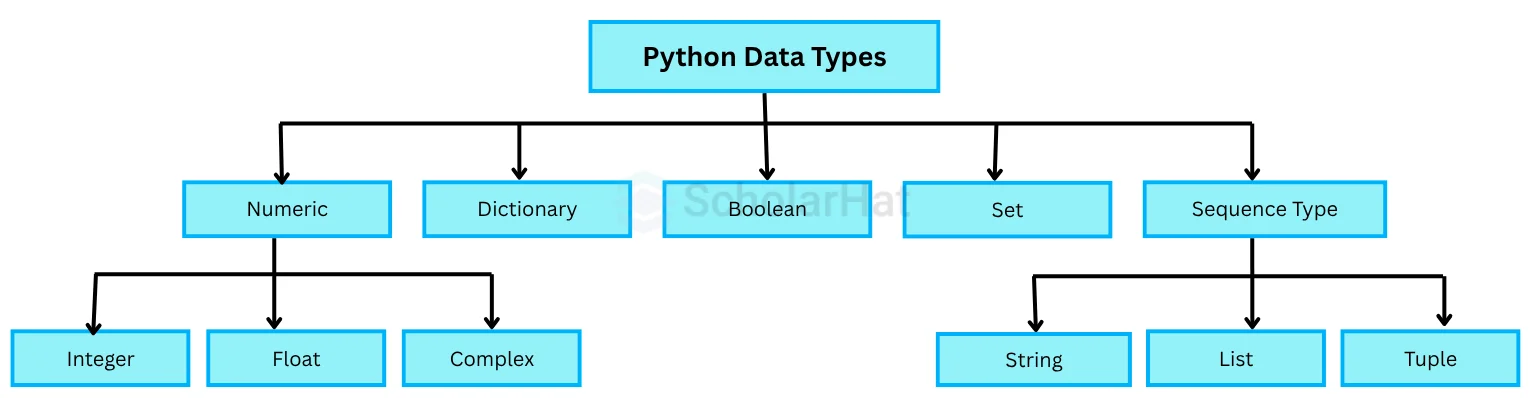
Q 19. What is the difference between a list and a tuple in Python?
In many Python Interview Questions, you may be asked to explain the difference between a list and a tuple. This is a standard topic because both are used to store multiple items, but they behave differently.
| Factor | List in Python | Tuple In Python |
| Mutability | Lists are mutable (can be changed). | Tuples are immutable (cannot be changed). |
| Syntax | Defined using [ ] brackets | Defined using ( ) brackets |
| Performance | Slightly slower than tuples | Slightly faster than lists |
| Use Case | Used when data may change | Used when data should stay constant |
| Methods Available | Many built-in methods (like .append(), .remove()) | Fewer methods available |
Example
# Example of List (Mutable)
my_list = [1, 2, 3]
my_list.append(4) # Adding a new item
my_list[0] = 10 # Changing the first item
print("List Output:", my_list) # Output: [10, 2, 3, 4]
# Example of Tuple (Immutable)
my_tuple = (1, 2, 3)
# my_tuple[0] = 10 # ❌ This line will cause an error if uncommented
print("Tuple Output:", my_tuple) # Output: (1, 2, 3)Output
List Output: [10, 2, 3, 4]
Tuple Output: (1, 2, 3)Coding Questions in Python Interview Questions
In Python Interview Questions, Coding Questions are asked to test your logic, problem-solving skills, and how well you understand Python concepts.
Q 20. Write a program to check whether a number is even or odd.
You can determine if a number is even or odd by checking if it divides evenly by 2. An even number gives no remainder when divided by 2, while an odd number has a remainder of 1. Use the modulus operator (`%`) to easily check if a number is even or odd.Example
number = int(input("Enter a number: "))
if number % 2 == 0:
print(number, "is Even")
else:
print(number, "is Odd")
Output
Enter a number: 5
5 is Odd
Explanation
- The modulus is an arithmetic operator in Python (`%`) that checks for the remainder when a number is divided by 2.
- If the remainder is 0, the number is even. If the remainder is 1, the number is odd.
Q 21. Write a program to reverse a string in Python.
To reverse a string in Python, you can use slicing in Python. Slicing with [::-1]: This makes a new string that's the reverse of the original. This is a quick way to reverse a string without using loops or extra functions.Example
string = input("Enter a string: ")
reversed_string = string[::-1]
print("Reversed string:", reversed_string)
Output
Enter a string: hello
Reversed string: olleh
Explanation
- Slicing with `[::-1]` reverses the string by starting from the last character and moving to the first one.
- This is a simple, efficient method to reverse strings in Python.
Q 22. Write a program in Python to find the maximum number in a List
You can find the largest number in a list using the max() function in Python, which returns the highest value from the list. This is helpful when you want to find the biggest item on a list quickly.Example
numbers = [3, 5, 2, 8, 1]
max_number = max(numbers)
print("Maximum number is:", max_number)
Output
Maximum number is: 8
Explanation
- The max() function returns the largest value from a list, simplifying the operation of finding the greatest number in a collection.
- This can be applied to numeric and string lists, returning the highest value according to the natural ordering.
Q 23. Write a program to remove duplicates from a list
If you want to remove duplicate items from a list, you can convert it to a set, which only keeps unique items, and then convert it back to a list if needed. This is an easy way to keep only one instance of each item in your list.Example
numbers = [1, 2, 2, 3, 4, 4, 5]
unique_numbers = list(set(numbers))
print("List after removing duplicates:", unique_numbers)
Output
List after removing duplicates: [1, 2, 3, 4, 5]
Explanation
- The list numbers contain some duplicate values, like 2 and 4, which appear more than once.
- By converting the list to a set and back to a list, all duplicates are removed, and unique values remain.
OOP's Interview Questions and Answers in Python
In Python Interview Questions, OOP questions test your understanding of object-oriented concepts like classes, objects, inheritance, and polymorphism.
Q 24. What is a class and an object in Python?
Let's understand the class and objects in Python in easier wordings:
- A class in Python is like a design or template that tells Python what kind of data and actions an object should have. It helps you create your own type of data structure to group related data and functions together in one place.
- An object in Python is something you create using a class. It is a real example that holds actual data and can do things using the class design. You can create many objects from one class, and each one will have its data.
Example
# Define a class
class Person:
def __init__(self, name, age):
self.name = name
self.age = age
def greet(self):
return f"Hello, my name is {self.name} and I am {self.age} years old."
# Create an object (instance) of the class
person1 = Person("Alice", 30)
print(person1.greet())
Output
Hello, my name is Alice and I am 30 years old.
Explanation
- A class Person is created with a constructor to store the name and age and a method greet() to return a greeting message.
- An object person1 is made using the class, and calling greet() prints a message using the object’s data.
Q 25. What is inheritance in Python?
Inheritance in Pythonmeans one class (called the child class) can use the features (like variables and methods) of another class (called the parent class). It helps you reuse code and build relationships between classes, just like a child inherits qualities from parents in real life.
Importance of Inheritance
- It helps you reuse code, so you don’t need to write the same code again in different classes.
- It makes your program easier to manage and organize, especially when working with similar classes.
- It allows you to extend existing features by adding new ones without changing the original class.
Example
# Parent class
class Animal:
def speak(self):
return "Animal speaks"
# Child class inheriting from Animal
class Dog(Animal):
def speak(self):
return "Dog barks"
# Create an object of the Dog class
dog = Dog()
print(dog.speak())
Output
Dog barks
Explanation
- Inheritance allows the `Dog` class to inherit the methods and attributes from the `Animal` class.
- The `Dog` class overrides the `speak()` method to provide its own implementation.
Q 26. What is polymorphism in Python?
Polymorphism in Pythonallows a class to define methods that have the same name but behave differently depending on the object that calls them. This can be achieved through method overriding in child classes.Example
# Parent class
class Shape:
def area(self):
return "Area of the shape"
# Child class
class Circle(Shape):
def area(self):
return "Area of the circle"
# Child class
class Square(Shape):
def area(self):
return "Area of the square"
# Create objects
circle = Circle()
square = Square()
print(circle.area())
print(square.area())
Output
Area of the circle
Area of the square
Explanation
- Polymorphism allows us to use the same method name (`area()`) in different classes (e.g., `Circle` and `Square`) to perform different actions.
- Each class defines its own version of the `area()` method.
Q 27. What is encapsulation in Python?
Encapsulation is the concept of bundling data (variables) and methods that operate on that data into a single unit or class. It helps to restrict direct access to some of an object’s attributes and methods.Example
# Class with encapsulation
class Account:
def __init__(self, owner, balance):
self.owner = owner
self.__balance = balance # Private attribute
def deposit(self, amount):
self.__balance += amount
def withdraw(self, amount):
if amount <= self.__balance:
self.__balance -= amount
else:
print("Insufficient balance")
def get_balance(self):
return self.__balance
# Create object
account = Account("Alice", 1000)
account.deposit(500)
account.withdraw(200)
print("Balance:", account.get_balance())
Output
Balance: 1300
Explanation
- Encapsulation allows restricting access to the balance (`__balance`) attribute by making it private.
- Methods like `deposit(),` `withdraw(),` and `get_balance()` are used to interact with the private attribute, promoting controlled access.
Q 28. What is the difference between `__str__` and `__repr__` in Python?
The `__str__` methoddefines a user-friendly string representation of an object, while `__repr__` defines an unambiguous string representation that can be used to recreate the object.
Example
# Class with __str__ and __repr__
class Person:
def __init__(self, name, age):
self.name = name
self.age = age
def __str__(self):
return f"Person: {self.name}, {self.age} years old"
def __repr__(self):
return f"Person('{self.name}', {self.age})"
# Create object
person = Person("Alice", 30)
print(str(person)) # User-friendly output
print(repr(person)) # Unambiguous output
Output
Person: Alice, 30 years old
Person('Alice', 30)
Explanation
- `__str__` is used to define a string representation that is easy for humans to read, usually printed to the console.
- `__repr__` provides a more detailed, unambiguous string representation, often used for debugging or logging purposes.
Python Pandas Interview Questions and Answers
Python Interview Questions and Answers for Pandas are commonly asked to check your skills in handling and analyzing data using the Pandas library. These Python Pandas Interview Questions and Answers help you prepare for topics like data frames, data cleaning, and data manipulation in an easy way.
Q 29. What is Pandas, and how is it used in Python?
Pandas is an open-source data analysis and manipulation library in Python. It provides data structures like Series and DataFrame that make it easy to handle and analyze structured data.
Example
# Import pandas
import pandas as pd
# Create a DataFrame
data = {'Name': ['Alice', 'Bob', 'Charlie'], 'Age': [25, 30, 35]}
df = pd.DataFrame(data)
# Display DataFrame
print(df)
Output
Name Age
0 Alice 25
1 Bob 30
2 Charlie 35
Explanation
- Pandas are used for data manipulation and analysis. It provides powerful data structures such as `DataFrame` and `Series`.
- In the example, a `DataFrame` is created from a dictionary and displayed using `print()`.
Q 30. How do you handle missing data in a Pandas DataFrame?
In Pandas, missing data in a DataFrame can be handled by either removing it using dropna() or filling it using fillna(). You can also use functions like mean() or median() to smartly replace missing values and keep your data clean for analysis.
Example
import pandas as pd
# Create DataFrame with missing values
data = {'Name': ['Alice', 'Bob', None], 'Age': [25, None, 35]}
df = pd.DataFrame(data)
# Check for missing values
print(df.isna())
# Fill missing values
df_filled = df.fillna({"Name": "Unknown", "Age": df["Age"].mean()})
print(df_filled)
Output
Name Age
0 False False
1 False True
2 True False
Name Age
0 Alice 25.0
1 Bob 30.0
2 Unknown 35.0
Explanation
- The `isna()` function is used to detect missing values in a DataFrame. It returns a DataFrame of Boolean values indicating the presence of missing data.
- In the example, `fillna()` is used to replace missing values in the `Name` column with "Unknown" and in the `Age` column with the mean value.
Q 31. How do you filter rows based on conditions in a Pandas DataFrame?
You can filter rows in a DataFrame by applying conditions directly. Use boolean indexing to select rows where conditions are met.
Example
import pandas as pd
# Create DataFrame
data = {'Name': ['Alice', 'Bob', 'Charlie'], 'Age': [25, 30, 35]}
df = pd.DataFrame(data)
# Filter rows where Age is greater than 30
filtered_df = df[df['Age'] > 30]
print(filtered_df)
Output
Name Age
2 Charlie 35
Explanation
- A DataFrame is created using a dictionary that holds names and ages of three people.
- The code filters and prints only the rows where the age is greater than 30 using a condition on the 'Age' column.
Q 32. How do you merge two Pandas DataFrames?
Pandas provides the `merge()` function to combine two DataFrames based on a common column or index. It is similar to SQL join operations.
Example
import pandas as pd
# DataFrames to merge
df1 = pd.DataFrame({'ID': [1, 2, 3], 'Name': ['Alice', 'Bob', 'Charlie']})
df2 = pd.DataFrame({'ID': [1, 2, 4], 'Age': [25, 30, 35]})
# Merge DataFrames on 'ID'
merged_df = pd.merge(df1, df2, on='ID', how='inner')
print(merged_df)
Output
ID Name Age
0 1 Alice 25
1 2 Bob 30Explanation
- The `merge()` function combines `df1` and `df2` based on the common column `ID`.
- The `how='inner'` argument specifies that only rows with matching `ID` values in both DataFrames will be included in the result.
Q 33. How do you group data in Pandas?
Pandas provides the `groupby()` function to group data based on one or more columns and apply aggregation functions (e.g., `sum()`, `mean()`, `count()`) to the groups.
Example
import pandas as pd
# Create DataFrame
data = {'Category': ['A', 'B', 'A', 'B', 'A'],
'Value': [10, 20, 30, 40, 50]}
df = pd.DataFrame(data)
# Group by 'Category' and calculate the sum of 'Value'
grouped_df = df.groupby('Category')['Value'].sum()
print(grouped_df)
Output
Category
A 90
B 60
Name: Value, dtype: int64
Explanation
- The `groupby()` function is used to group data by a specific column (in this case, `Category`), and then the aggregation function `sum()` is applied to the `Value` column.
- This allows you to analyze and summarize data based on categorical groupings.
Python Selenium Interview Questions and Answers
Python Selenium Interview Questions and Answers are commonly asked to test your skills in automating web browsers using Selenium with Python. These Python Interview Questions focus on real-time web testing tasks, and practicing such Python Interview Questions helps you prepare better for automation roles.
Q 34. What is Selenium, and how does it work with Python?
Selenium is an open-source toolfor automatingweb browsers. It allows you to writePython scriptsto control a browser's actions, such as navigating, clicking, and inputting data.
Example
# Import the necessary modules
from selenium import webdriver
# Create a new instance of the Firefox WebDriver
driver = webdriver.Firefox()
# Open a website
driver.get("https://www.example.com")
# Close the browser
driver.quit()
Output
# The browser window will open with the URL "https://www.example.com" and then close.
Explanation
- Selenium allows interaction with web pages using Python by controlling web browsers like Chrome, Firefox, etc.
- The example demonstrates opening a URL in Firefox and then closing the browser using `quit()`.
Q 35. What are WebDriver and WebElement in Selenium?
WebDriver is the core component of Selenium that controls the web browser. WebElement represents a single HTML element on the web page, which can be interacted with using various methods like `click()`, `send_keys()`, and `get_attribute()`.
Example
from selenium import webdriver
# Create an instance of the WebDriver
driver = webdriver.Chrome()
# Open a webpage
driver.get("https://www.google.com")
# Find the search input box (WebElement) and type a query
search_box = driver.find_element("name", "q")
search_box.send_keys("Selenium Python")
# Close the browser
driver.quit()
Output
# The Google search page will open, and the search term "Selenium Python" will be entered into the search box.
Explanation
- The WebDriver controls the browser, while WebElements represent individual HTML elements on the page (like the search box).
- The example demonstrates interacting with a WebElement (`q` input box) by sending a search term using the `send_keys()` method.
Q 36. How do you handle alerts in Selenium?
Selenium provides a way to handle browser alerts using the `Alert` interface. You can accept, dismiss, or retrieve the text of an alert using methods like `accept()`, `dismiss()`, and `text`.
Example
from selenium import webdriver
from selenium.webdriver.common.alert import Alert
# Open a webpage that triggers an alert
driver = webdriver.Chrome()
driver.get("https://www.w3schools.com/js/tryit.asp?filename=tryjs_alert")
# Switch to the iframe where the button is located
driver.switch_to.frame("iframeResult")
# Click the button to trigger the alert
driver.find_element("xpath", "/html/body/button").click()
# Switch to the alert and accept it
alert = Alert(driver)
alert.accept()
# Close the browser
driver.quit()
Output
# The alert will be accepted and the browser will close.
Explanation
- In this example, an alert is triggered by clicking a button, and we use the `Alert` class to interact with it.
- The `accept()` method is used to close the alert.
Q 37. How do you take a screenshot using Selenium in Python?
You can take a screenshot in Selenium using the `get_screenshot_as_file()` method, which saves the screenshot as an image file.
Example
from selenium import webdriver
# Open a webpage
driver = webdriver.Chrome()
driver.get("https://www.google.com")
# Take a screenshot and save it to a file
driver.get_screenshot_as_file("screenshot.png")
# Close the browser
driver.quit()
Output
# A screenshot of the Google homepage will be saved as "screenshot.png" in the current working directory.
Explanation
- The `get_screenshot_as_file()` method captures the current state of the browser and saves it as an image file.
- In this example, a screenshot of the Google homepage is saved as "screenshot.png".
Q 38. How do you locate elements in Selenium?
Selenium provides several ways to locate elements on a webpage, including by ID, name, class, XPath, and CSS selectors. These methods are used by functions like `find_element()` and `find_elements()`.
Example
from selenium import webdriver
# Open a webpage
driver = webdriver.Chrome()
driver.get("https://www.google.com")
# Locate the search input box using its name attribute
search_box = driver.find_element("name", "q")
search_box.send_keys("Selenium Python")
# Close the browser
driver.quit()
Output
# The Google search page will open, and the search term "Selenium Python" will be entered into the search box.
Explanation
- You can locate elements using various methods such as ID, name, class, XPath, and CSS selectors.
- In this example, `find_element()` is used to locate the search box by its `name` attribute (`q`).
Python Automation Interview Questions and Answers
Python Automation Interview Questions and Answers test your ability to automate tasks like web testing, file handling, and scripts using Python. These Python Interview Questions are helpful in checking how well you can write clean and efficient automation code.
Q 39. What is Python automation, and how can it be implemented?
Python automation refers to using Python scripts to perform repetitive tasks and automate manual processes. It can be implemented using libraries such as Selenium for web automation, `os` and `shutil` for file system automation, or `pyautogui` for GUI automation.
Example
import os
# Example: Renaming all files in a directory
directory = "path/to/your/directory"
for filename in os.listdir(directory):
if filename.endswith(".txt"):
new_name = filename.replace(".txt", "_renamed.txt")
os.rename(os.path.join(directory, filename), os.path.join(directory, new_name))
Output
# All `.txt` files in the specified directory will be renamed to have "_renamed" in their filenames.
Explanation
- Python automation can be used to automate tasks such as renaming files, sending emails, or web scraping.
- In the example, we use the `os` library to rename `.txt` files in a directory.
Q 40. How can you automate sending emails using Python?
You can automate sending emails in Python using the `smtplib` library to connect to an SMTP server, compose an email, and send it programmatically.
Example
import smtplib
from email.mime.text import MIMEText
from email.mime.multipart import MIMEMultipart
# Set up the server
server = smtplib.SMTP("smtp.gmail.com", 587)
server.starttls()
server.login("your_email@gmail.com", "your_password")
# Compose the email
message = MIMEMultipart()
message["From"] = "your_email@gmail.com"
message["To"] = "recipient_email@gmail.com"
message["Subject"] = "Test Email"
body = "This is an automated email."
message.attach(MIMEText(body, "plain"))
# Send the email
server.sendmail("your_email@gmail.com", "recipient_email@gmail.com", message.as_string())
server.quit()
Output
# The email will be sent to the recipient's inbox with the subject "Test Email" and body "This is an automated email."
Explanation
- In this example, we use the `smtplib` library to connect to Gmail's SMTP server, compose an email, and send it.
- You'll need to replace the placeholders with actual email and password details.
Q 41. How can you schedule tasks to run at a specific time in Python?
You can schedule tasks in Python using libraries like `schedule` or `APScheduler` to run Python functions at specific times or intervals.
Example
import schedule
import time
# Define a task
def job():
print("Running scheduled task...")
# Schedule the task to run every 10 seconds
schedule.every(10).seconds.do(job)
# Keep the script running to execute the task
while True:
schedule.run_pending()
time.sleep(1)
Output
# The script will print "Running scheduled task..." every 10 seconds.
Explanation
- The `schedule` library allows you to schedule a Python function to run at specified intervals.
- In this example, the task is scheduled to run every 10 seconds and will keep running as long as the script is active.
Q 42. What are some best practices for writing Python automation scripts?
Some best practices for writing Python automation scripts include: - Keeping scripts modular by writing reusable functions. - Using exception handling to catch and manage errors. - Implementing logging to track script execution and errors. - Avoid hardcoded values and use configuration files for flexibility. - Ensuring that the script can handle edge cases and unexpected situations.
Example
import logging
# Configure logging
logging.basicConfig(filename="automation.log", level=logging.INFO)
def perform_task(task):
try:
logging.info(f"Performing task: {task}")
# Task code here
# Simulate task execution
if task == "fail":
raise Exception("Task failed")
logging.info(f"Task {task} completed successfully")
except Exception as e:
logging.error(f"Error performing task {task}: {e}")
# Example usage
perform_task("task_1")
perform_task("fail")
Output
# The log file will record:
# INFO:root:Performing task: task_1
# INFO:root:Task task_1 completed successfully
# ERROR:root:Error performing task fail: Task failed
Explanation
- In this example, we configure logging to capture task progress and errors.
- Exception handling (`try-except`) ensures that errors during task execution are logged properly.
Q 43. How do you interact with APIs in Python for automation?
You can interact with APIs in Python using the `requests` library to send HTTP requests and retrieve or send data to external systems for automation tasks.
Example
import requests
# Make a GET request to a public API
response = requests.get("https://jsonplaceholder.typicode.com/posts")
# Check if the request was successful
if response.status_code == 200:
data = response.json() # Parse JSON response
print(data[:5]) # Print first 5 posts
else:
print("Failed to retrieve data.")
Output
# A list of the first 5 posts from the JSONPlaceholder API will be printed.
Explanation
- The `requests` library is used to send HTTP requests (GET, POST, etc.) to APIs.
- In this example, we retrieve posts from a public API (`jsonplaceholder`) and print the first 5 posts in the response.
Python Data Science Interview Questions and Answers
Python Data Science Interview Questions and Answerstest your ability to automate tasks like web testing, file handling, and scripts using Python. These Python Interview Questions are helpful in checking how well you can write clean and efficient automation code.
Q 44. What is the difference between a list and a tuple in Python?
A list is mutable, meaning it can be changed after creation, whereas a tuple is immutable and cannot be modified after it is created.
Example
# List (Mutable)
my_list = [1, 2, 3]
my_list[0] = 10 # Changing the first element is allowed
print("List after modification:", my_list)
# Tuple (Immutable)
my_tuple = (1, 2, 3)
try:
my_tuple[0] = 10 # Attempting to modify will raise an error
except TypeError as e:
print("Error:", e)
print("Tuple remains unchanged:", my_tuple)
Output
List after modification: [10, 2, 3]
Error: 'tuple' object does not support item assignment
Tuple remains unchanged: (1, 2, 3)
Explanation
- Lists can be modified (mutable), but tuples are immutable and cannot be changed after creation.
Q 45. What is NumPy, and what are its main benefits in data science?
NumPy is a powerful library for numerical computing in Python. Itprovides support for large,multi-dimensional arraysandmatricesand alarge collection of mathematical functionsto operate on them.
Example
import numpy as np
# Create a NumPy array
arr = np.array([1, 2, 3, 4, 5])
print("NumPy Array:", arr)
# Perform a mathematical operation
arr_squared = arr ** 2
print("Squared NumPy Array:", arr_squared)
Output
NumPy Array: [1 2 3 4 5]
Squared NumPy Array: [ 1 4 9 16 25]
Explanation
- NumPy provides efficient storage and operations for large data sets, allowing for operations such as element-wise math operations on arrays.
Q 46. What is Pandas, and how do you use it to manipulate data?
Pandas is a Python library used for data manipulation and analysis. It provides data structures like `DataFrame` and `Series` for working with structured data. It is widely used for cleaning, transforming, and analyzing data.
Example
import pandas as pd
# Create a DataFrame
data = {'Name': ['Alice', 'Bob', 'Charlie'], 'Age': [24, 27, 22]}
df = pd.DataFrame(data)
# Print DataFrame
print("DataFrame:")
print(df)
# Filter rows where Age is greater than 23
filtered_df = df[df['Age'] > 23]
print("\nFiltered DataFrame:")
print(filtered_df)
Output
DataFrame:
Name Age
0 Alice 24
1 Bob 27
2 Charlie 22
Filtered DataFrame:
Name Age
0 Alice 24
1 Bob 27
Explanation
- Pandas provides `DataFrame` objects, which allow you to filter, aggregate, and manipulate data efficiently.
- The example demonstrates how to filter rows from a DataFrame based on a condition (Age > 23).
Q 47. Explain the concept of a "for loop" in Python with an example.
A `for loop` in Pythonis used to iterate over a sequence (like a list, tuple, or string) and execute a block of code multiple times.
Example
# Example of a for loop iterating over a list
numbers = [1, 2, 3, 4, 5]
for num in numbers:
print(f"Square of {num}: {num ** 2}")
Output
Square of 1: 1
Square of 2: 4
Square of 3: 9
Square of 4: 16
Square of 5: 25
Explanation
- The `for loop` iterates over each element in the list, and the code inside the loop is executed for each element.
Q 48. What is the difference between `loc[]` and `iloc[]` in Pandas?
`loc[]` is used for label-based indexing (i.e., selecting data by the row/column labels). - `iloc[]` is used for position-based indexing (i.e., selecting data by the row/column positions).
Example
import pandas as pd
data = {'Name': ['Alice', 'Bob', 'Charlie'], 'Age': [24, 27, 22]}
df = pd.DataFrame(data)
# Using loc[] to select by label
print("Using loc[]:\n", df.loc[0]) # Selecting the first row by label
# Using iloc[] to select by index
print("\nUsing iloc[]:\n", df.iloc[0]) # Selecting the first row by index
Output
Using loc[]:
Name Alice
Age 24
Name: 0, dtype: object
Using iloc[]:
Name Alice
Age 24
Name: 0, dtype: object
Explanation
- `loc[]` is used for label-based indexing, whereas `iloc[]` is used for position-based indexing.
- In the example, both `loc[]` and `iloc[]` return the same result because we're selecting the first row (position 0) in both cases.
Q 49. What is a DataFrame in Pandas?
A `DataFrame` is a 2-dimensional labeled data structure in Pandas, similar to a table or spreadsheet, where data is organized into rows and columns.
Example
import pandas as pd
# Create a DataFrame
data = {'City': ['New York', 'Los Angeles', 'Chicago'], 'Population': [8419600, 3980400, 2716000]}
df = pd.DataFrame(data)
print("DataFrame:")
print(df)
Output
DataFrame:
City Population
0 New York 8419600
1 Los Angeles 3980400
2 Chicago 2716000
Explanation
- A `DataFrame` in Pandas is a 2-dimensional table that holds data in rows and columns, making it easy to manipulate and analyze data.
Q 50. How would you handle missing data in a Pandas DataFrame?
Missing data in Pandas can be handled using `dropna()`, `fillna()`, or by imputing values based on other rows/columns.
Example
import pandas as pd
import numpy as np
# Create a DataFrame with missing values
data = {'Name': ['Alice', 'Bob', np.nan], 'Age': [24, np.nan, 22]}
df = pd.DataFrame(data)
# Handling missing values by filling with a default value
df_filled = df.fillna({'Name': 'Unknown', 'Age': df['Age'].mean()})
print("DataFrame after filling missing values:")
print(df_filled)
Output
DataFrame after filling missing values:
Name Age
0 Alice 24.0
1 Bob 23.0
2 Unknown 22.0
Explanation
- You can fillin missing valuesusing `fill ()`, either with a specific value or amethodlike the mean or median.
Python Interview Questions PDF By ScholarHat.pdf from Scholarhat
Conclusion
In conclusion, Practicing Python Interview Questions is one of the best ways to strengthen your core Python skills. These Python Interview Questions help you understand real-world coding patterns, improve your logic, and get you ready for technical interviews. With consistent practice with these Python Interview Questions, you build the confidence to crack interviews smoothly.
Full-Stack Python Developers are in high demand. Start our Full-Stack Python Developer Certification Training and land your dream job!
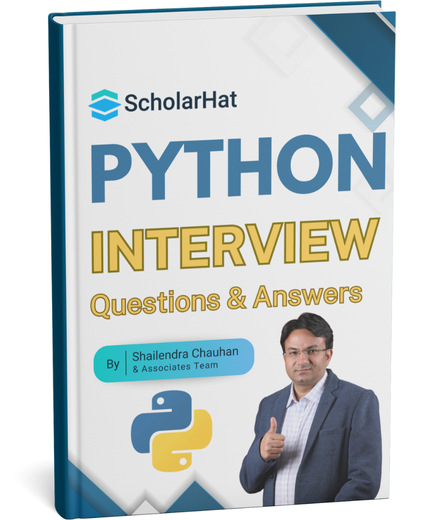 Crack Your Next Python Interview – Grab the Free Expert eBook!
Crack Your Next Python Interview – Grab the Free Expert eBook!
Python Interview Questions and Answers Book Unlock expert-level Python interview preparation with our exclusive eBook! Get instant access to a curated collection of real-world interview questions, detailed answers, and professional insights — all designed to help you succeed.
No downloads needed — just quick, free access to the ultimate guide for Python interviews. Start your preparation today and move one step closer to your dream job!.
FAQs
- Basics: Covers fundamental syntax, data types, variables, operators, and control flow.
- Data Structures and Algorithms: Probes your understanding of lists, tuples, dictionaries, sets, functions, loops, and common algorithms.
- Object-Oriented Programming (OOP): Tests your knowledge of classes, objects, inheritance, polymorphism, and encapsulation.
- Modules and Packages: Evaluates your ability to import, use, and create modules.
- Exception Handling: Assesses your skills in handling errors and exceptions.
- Frameworks and Libraries: If relevant, expects questions on specific frameworks like Django, Flask, or Pandas.
- Not understanding the Pythonic way of doing things: Python prioritizes readability and elegance.
- Confusing mutable and immutable data types: Grasping the difference between lists and tuples is crucial.
- Struggling with built-in functions and modules: Utilize Python's vast ecosystem effectively.
- Poor code quality: Write clean, well-commented, and efficient code.
- Being overly reliant on memorized answers: Focus on understanding and explaining your thought process.
Take our Python skill challenge to evaluate yourself!

In less than 5 minutes, with our skill challenge, you can identify your knowledge gaps and strengths in a given skill.






