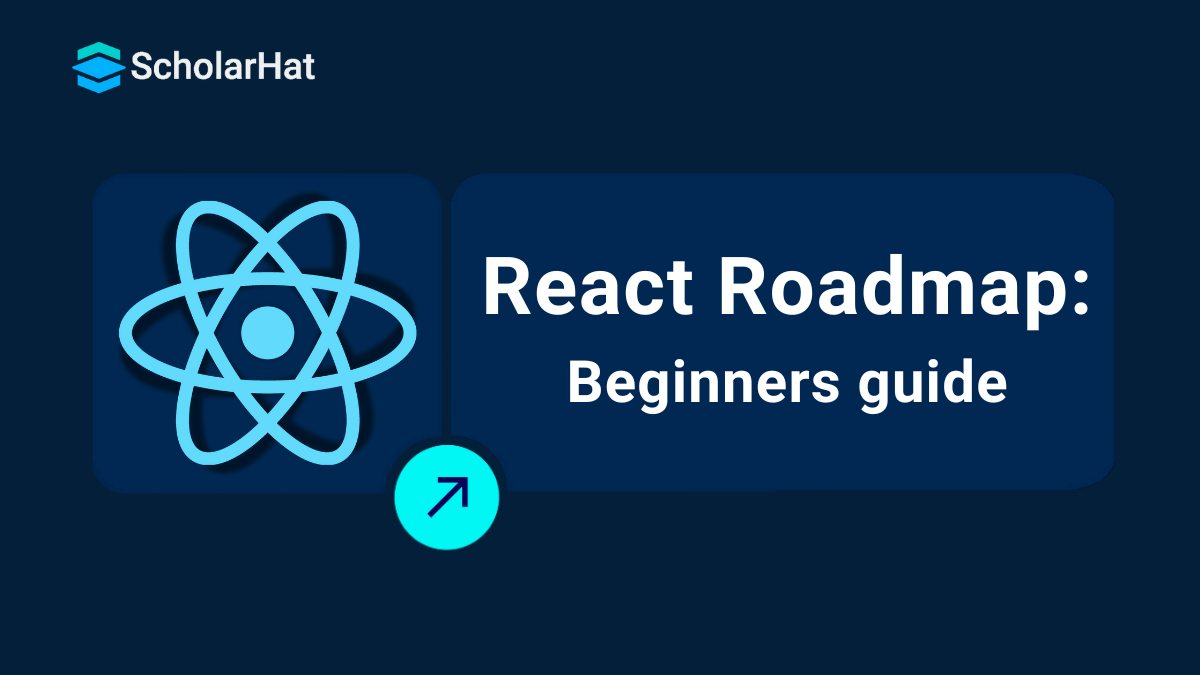13
FebReact Roadmap 2025: Roadmap for Beginners to Learn React
The React.js developer roadmap outlines the essential skills and concepts to learn to become a React.js developer. Becoming a skilled React.js developer can be both an exciting and rewarding journey—but with the vast number of tools, libraries, and concepts to learn, it's easy to feel overwhelmed. Whether you're just starting or looking to advance your front-end development skills, having a clear, structured roadmap can make all the difference.
This React Tutorial guides you through everything you need to know—from foundational front-end concepts to advanced React features like Hooks, Context API, Redux, and more. 70% of front-end job listings now require React.js expertise. Don’t get left behind—join our Free React Course with Certificate and build in-demand skills!
Introduction to React
React is a JavaScript library designed for building fast and interactive user interfaces, especially in single-page applications (SPAs). It promotes the use of reusable components, which simplifies the development and maintenance of complex applications. One of React’s core features is the Virtual DOM—a lightweight copy of the real DOM—that enables efficient UI updates and boosts performance. With built-in tools for state management and user interaction, React makes it easier for developers to create dynamic, responsive web experiences with minimal complexity.
In the context of software, React, commonly known as React.js or ReactJS, is a freely available open-source JavaScript toolkit for creating component-based user interfaces (UIs). It enables developers to easily create dynamic and interactive online apps.
React's key characteristics include:
- Component-based architecture: The user interface is created by assembling reusable components, making it maintainable and scalable.
- Virtual DOM: An in-memory model of the UI enables efficient updates without requiring the actual DOM to be manipulated.
- JSX: A JavaScript syntax extension that makes authoring UI code more concise and readable.
What are React Developer Roles and Responsibilities?
- Create, develop, and maintain interactive user interfaces with React components and frameworks.
- Create reusable components for scalable and efficient online applications.
- Manipulate virtual DOM for fast and smooth updates.
- Collaborate with designers and developers to realize UI ambitions.
- To ensure high-quality user experiences, test and debug programs.
- Keep up with React trends and best practices for continual improvement.
React vs. Other Frameworks/Libraries
| Feature | React | Angular | Vue.js | Svelte |
| Type | Library | Framework | Framework | Compiler |
| Learning Curve | Moderate | Steep | Moderate | Easy |
| Component-based? | Yes | Yes | Yes | Yes |
| Two-way data binding? | No (Optional) | Yes | Yes | No |
| Virtual DOM? | Yes | No | Yes | Yes |
| Popularity (Stack Overflow Survey) | 40.58% | 17.46% | 16.38% | 6.62% |
| Job Market | High | High | Moderate | Growing |
| Strengths | Flexibility, large community, extensive library ecosystem, JSX for concise code | Opinionated structure, strong tooling, enterprise-ready features | Easy learning curve, balanced feature set, good documentation | Small bundle size, efficient performance, reactivity without virtual DOM |
| Weaknesses | Requires additional libraries for routing, state management, etc., can be overwhelming for beginners | Can be verbose and complex for simple projects, steep learning curve | Limited community compared to React and Angular | Less mature ecosystem, not ideal for large enterprise projects |
Read More - Top 50 Mostly Asked React Interview Question & Answers
Should I learn React or Vue.js?
Read More - React developer salary
Why should I learn React?
Here are some reasons why learning React might be beneficial for you:
- High Demand: React is one of the most popular front-end JavaScript libraries in the world. This means there are many job opportunities for developers who know React. According to Stack Overflow's 2023 Developer Survey, React is the most loved and widely used front-end framework, with over 50% of developers reporting experience with it.
- Reusable Components: React's component-based architecture makes it easy to build complex user interfaces by breaking them down into smaller, reusable pieces. This can save you time and code, and it can also make your code more maintainable.
- Performance: React's virtual DOM helps to improve the performance of web applications. This is because only the parts of the UI that have changed need to be re-rendered, which can make your app feel more responsive.
- Large Community: React has a large and active community of developers. This means that there are many resources available to help you learn React, and you can also get help from other developers if you run into any problems.
- Modern Skills: Learning React will equip you with modern front-end development skills that are valuable in today's job market. This can make you a more attractive candidate to potential employers.
- Learning Curve: React has a steeper learning curve than some other JavaScript libraries or frameworks. This means that it will take you more time and effort to learn it.
- JavaScript Expertise: You will need to have a good understanding of JavaScript before you can start learning React. This is because React is built on top of JavaScript
- Job Market: While React is in high demand, it is not the only front-end framework out there. There are other frameworks, such as Vue.js and Angular, that are also popular. So, it is important to make sure that there is a demand for React developers in the area where you live or want to work.
| 🚀 Master In React Development with our comprehensive roadmap! - Download PDF |
Tools and Software
A well-equipped toolbox is essential for any aspiring React developer. Here, we'll delve into the must-have tools and software to level up your React coding experience:
1.) Code Editors
These are your battle stations where you'll bring your React code to life! Popular choices include:
- Visual Studio Code: A popular open-source editor known for its extensibility and React-specific features like syntax highlighting and extensions like "ES7 React/Redux snippets."
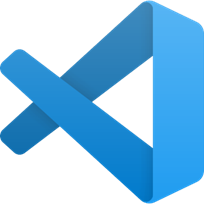
- Sublime Text: A powerful and versatile editor with a loyal following, offering React plugins like "SublimeReact" for improved code completion and lining.

- WebStorm: A dedicated JavaScript IDE from JetBrains, WebStorm provides intelligent code completion, debugging tools, and built-in profiling for React development.

- Atom: Another open-source favorite, Atom is lightweight and customizable, with React-specific packages like "react-js-snippets" for quicker coding.

Pre-requisite before learning ReactL
It serves as the building blocks upon which you'll construct your React knowledge.
- HTML (Hypertext Markup Language) is the foundation of web pages, defining their structure and content. Understanding HTML tags and their attributes is crucial for building any web interface, including those powered by React.
- CSS (Cascading Style Sheets) controls the look and feel of your HTML elements. Mastering CSS selectors, properties, and layout techniques will allow you to style your React components and create visually appealing applications.
- JavaScript/ES6: JavaScript is the language that brings interactivity to web pages. Understanding its syntax, variables, functions, and object-oriented programming principles is essential for writing React code. Familiarity with ES6 (ECMAScript 6) features like arrow functions, classes, and modules will make your code more modern and efficient.
- Frontend UI Frameworks: While not strictly necessary for React, learning a basic frontend UI framework like Bootstrap or Material UI can provide you with ready-made components and styling utilities that can accelerate your development process and give you a stronger understanding of UI design principles.
- Version Control: It is a system that tracks and manages changes to code over time. It allows developers to collaborate, revert to previous versions, and manage multiple versions of a project efficiently. Popular tools include Git and platforms like GitHub, GitLab, and Bitbucket.
Core React Concepts
Learning these concepts is essential for building any React application.
- Components: The fundamental unit of React applications. Each component encapsulates a piece of UI with its logic and state, enabling modularity and reusability. Understanding how to define, render, and compose components is key to building complex React applications.
- JSX: A syntax extension to JavaScript that allows you to write HTML-like code within your JavaScript files. JSX makes it easier to describe your UI and keep your code organized. Understanding how to use JSX attributes and expressions is essential for building dynamic and interactive components.
- Props and State: Props in React are data passed from parent components to their children, dictating their behavior and appearance. The state in React manages the internal data of a component, allowing it to react to user interaction and update the UI. Understanding how to manage props and states effectively is crucial for building dynamic and responsive applications.
- Component Lifecycle: A series of methods that a component goes through during its creation, update, and unmounting. React Lifecycle methods like render, componentDidMount, and componentWillUnmount provide hooks for performing specific tasks at different stages of the component's life. Understanding the lifecycle allows you to control side effects, manage resources, and perform cleanup when necessary.
- Conditional Rendering: Controlling what gets rendered based on certain conditions is essential for building dynamic and interactive UIs. React offers various conditional statements and techniques, like if statements and ternary operators, to achieve this. Mastering conditional rendering allows you to show and hide elements based on props, state, and user input.
- Handling Events: React applications come alive through user interaction. Understanding how to bind event listeners, handle user clicks, and manage input changes is crucial for building responsive and engaging experiences. React provides various event handlers and methods to achieve this.
- Forms and Inputs: Forms are essential for collecting user data. React offers built-in components and APIs for managing input fields, handling form submissions, and validating user input. Understanding how to work with forms will allow you to build interactive and user-friendly data collection experiences.
Intermediate React Concepts
Learning these concepts will elevate your applications to new heights of organization, flexibility, and user experience.
- Component Composition: Combining smaller, reusable components into larger, more complex ones. This approach promotes code modularity, maintainability, and scalability. Understanding how to effectively compose components is crucial for building large and well-structured React applications.
- Higher-order components (HOCs): Functions that take a component and return a new enhanced component with additional functionality. HOCs are a powerful tool for code reuse, avoiding duplication of logic, and promoting separation of concerns. Mastering HOCs enables you to build reusable and maintainable codebases.
- Context API: A mechanism for sharing data across different levels of the React component hierarchy without explicitly passing props through every level. This can help manage the global application state and avoid prop drilling. Understanding the Context API empowers you to manage complex states efficiently and avoid code redundancy.
- React Router and React Navigation: Enable creating single-page applications (SPAs) with dynamic routing and navigation capabilities. React Router provides components and APIs for managing routes, handling page transitions, and keeping the UI in sync with the URL. Mastering React Router allows you to build complex and user-friendly SPAs.
- Error Handling: Dealing with unexpected errors gracefully is crucial for a robust and user-friendly experience. React provides tools like error boundaries and lifecycle methods for catching and handling errors effectively. Understanding error-handling techniques ensures your applications remain stable and informative even when unexpected situations arise.
- Accessibility: Building applications accessible to everyone, regardless of their abilities, is essential for ethical development. React provides features and libraries like ARIA labels and semantic HTML to ensure accessible UI components. Understanding accessibility best practices empowers you to build inclusive applications that everyone can enjoy.
Advanced React Concepts
Now that you've conquered the core and intermediate concepts, it's time to dive into the advanced realm of React and unlock its full potential:
- React Hooks: Introduced in React 16.8, hooks provide a powerful way to share state and logic between components without relying on class components. Mastering hooks allows you to write cleaner, more modular, and easier-to-maintain code. Key hooks include useState, useEffect, and custom hooks.
- Redux: A popular state management library for complex applications with large data flows. Understanding Redux principles like actions, reducers, and the store empowers you to manage the application state effectively and maintain data consistency across your components.
- Server-Side Rendering (SSR): This technique pre-renders your application on the server before sending it to the browser, improving initial load times and SEO. Mastering SSR allows you to build high-performance applications with better user experience.
- Working with REST APIs: Most applications interact with data through APIs. Understanding how to fetch data from REST APIs, handle errors, and update your UI based on responses is crucial for building dynamic and data-driven applications. Libraries like Axios can simplify API interaction.
- Testing React Applications: Writing tests is essential for building reliable and maintainable applications. Understanding testing frameworks like Jest and testing techniques like unit and integration testing allows you to catch bugs early and ensure your code functions as expected.
Summary
In this article, we explored a complete roadmap to becoming a React.js developer—from understanding the basics of HTML, CSS, and JavaScript to mastering advanced React concepts like Hooks, Redux, and Server-Side Rendering. We discussed the importance of tools like code editors, version control, and UI frameworks, along with key React features such as component-based architecture, JSX, props, and state.
React.js experts are landing ₹20–30 LPA roles while others struggle. Upgrade your skills with our React JS Online Training and secure your future.
| Download this PDF Now - React Roadmap PDF By Scholarhat |
FAQs
Take our React skill challenge to evaluate yourself!

In less than 5 minutes, with our skill challenge, you can identify your knowledge gaps and strengths in a given skill.