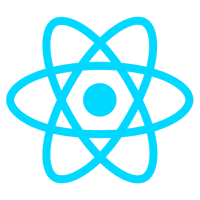18
AprTop React Router Interview Questions for Your Next Job
React Router Interview Questions and Answers
Are you preparing for a React and React Router interview? Don’t worry, you’re in the right place! In this Interview tutorial, we’ll cover important React Router interview questions that explain concepts like routing, navigation, dynamic routing, and nested routes.
Whether you’re new to React Router or looking to refresh your knowledge, these questions will help you feel confident and prepared for real-world applications. By the end, you’ll have a solid understanding of how React Router enhances React applications. Let’s get started!
Top 50 React Router Interview Questions and Answers
When preparing for a React Router interview, it’s essential to understand how routing works seamlessly with React. Whether you’re a fresher, an intermediate, or an experienced developer, the questions can range in complexity. In this article, we are covering 20 React Router interview questions for freshers, 15 for intermediate-level developers, and 15 for experienced developers. Dive into these questions to ensure you’re interview-ready!
Top 20 React Router Interview Questions and Answers for Freshers
In this section, we’ll explore some of the most common React Router interview questions that freshers might encounter. Understanding these will help you navigate through key concepts like route setup, navigation, dynamic routing, and working with hooks. Let's dive into the questions and answers that will give you a solid foundation for React Router.
Read More: Top 50+ React Interview Question & Answers |
Q1. What is a React Router?
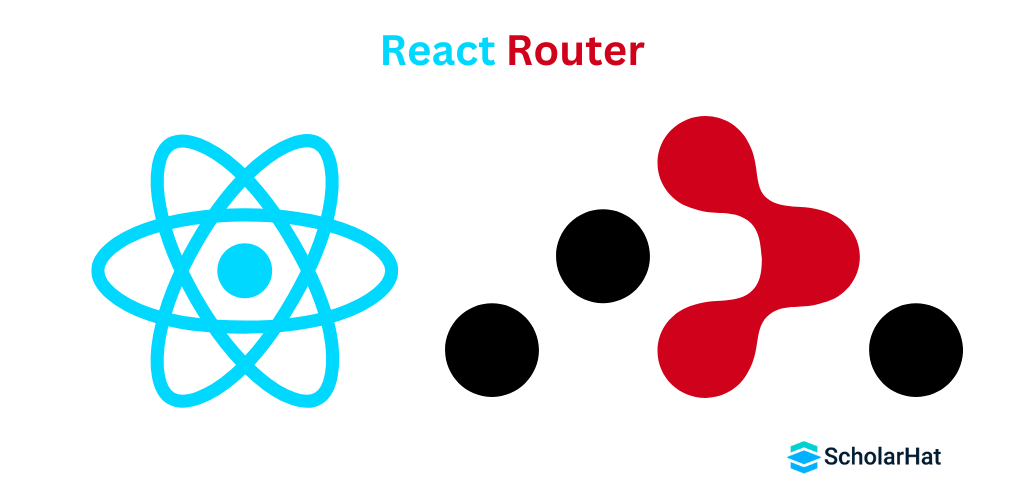
Ans: React Router is a standard library for routing in React applications. It enables navigation between different components, changes the browser URL, and keeps the UI in sync with the URL.It helpsbuildsingle-page applications (SPA)by allowing dynamic routing and rendering of components byRender in Reactbased on the route.
Q2. Why do we use React Router?
Ans: We use React Router to manage the navigation and URL structure in single-page applications (SPAs). It allows the application to dynamically render components based on the route without reloading the page, improving user experience by making it faster and more responsive.
Q3. What are the different types of Routers in React Router?
Ans: React Router provides different types of routers:
BrowserRouter: Uses the HTML5 history API to manage navigation.HashRouter:It uses thehashportion of the URL to manage navigation (which isuseful in legacy browsers).MemoryRouter: Keeps navigation in memory, useful for non-browser environments.
Q4. What is the purpose of the Route component in React Router?
Ans: The Route component is used to render specific components when the URL matches a given path. It helps in mapping the URL to a specific view or component in the application.
| Read More: React JS Components |
Q5. How can we implement nested routes in React Router?
Ans: Nested routes in React Router can be implemented by rendering a Route inside another Route component. This creates a hierarchy of routes, where child routes are rendered inside their parent components.
const ParentRoute = () => (
}>
} />
);
Q6. What is the Link component in React Router?
Ans: The Link component is used to create links that navigate to different routes within a React application without reloading the page. It is similar to the HTML anchor tag.
<Link to="/about">Go to About Page</Link>
Q7. What is the difference between BrowserRouter and HashRouter?
Ans: The difference between BrowserRouter and HashRouter:
BrowserRouteruses the HTML5 history API and shows clean URLs (e.g.,/home).HashRouteruses the hash part of the URL to manage navigation (e.g.,#/home) and is more suitable for environments where the history API is not supported.
Q8. What is the useParams hook in React Router?
Ans: The useParamsHooks in React allows you to access dynamic URL parameters in React Router. It returns an object containing the parameters in the current route.
const { id } = useParams();
Q9. How can we programmatically navigate in React Router?
Ans: Programmatic React Navigation can be achieved using the useNavigate hook. It returns a function that can be used to navigate to a different route.
const navigate = useNavigate();
navigate('/home');
Q10. What are Redirect and Navigate components in React Router?
Ans: In React Router v6, the Redirect component has been replaced by Navigate. Navigate is used for redirecting users to another route programmatically or conditionally.
<Navigate to="/home" />
Q11. What is the exact prop in React Router?
Ans: The exact prop was used in previous versions of React Router to ensure that a Route would only match if the URL exactly matches the path. In React Router v6, the exact prop is no longer required, as paths are matched exactly by default.
Q12. What is Switch in React Router and how does it work?
Ans: In React Router v5, the Switch component renders the first matching Route or Redirect inside it. In React Router v6, the Switch has been replaced by Routes.
<Routes>
<Route path="/" element={} />
<Route path="/about" element={} />
</Routes>
Q13. How do you handle 404 errors in React Router?
Ans: To handle 404 errors, you can define a route that matches all paths (using *) at the end of your routing configuration, rendering a "Page Not Found" component.
<Route path="*" element={} />
Q14. What is the useLocation hook in React Router?
Ans: The useLocation hook provides access to the current location object, which contains information about the current URL, such as pathname, search string, and hash.
const location = useLocation();
console.log(location.pathname);
Q15. How do you handle query parameters in React Router?
Ans: Query parameters can be accessed using the useLocation hook. The query string can be parsed using the URLSearchParams API.
const location = useLocation();
const queryParams = new URLSearchParams(location.search);
const param = queryParams.get('id');
Q16. What is the useNavigate hook in React Router?
Ans: The useNavigate hook allows you to programmatically navigate to different routes in a React Router application.
const navigate = useNavigate();
navigate('/home');
Q17. How do you protect routes with authentication in React Router?
Ans: You can protect routes using a custom PrivateRoute component that checks if the user is authenticated. If authenticated, the route renders the component; otherwise, it redirects to the login page.
const PrivateRoute = ({ children }) => {
return isAuthenticated ? children : ;
};
Q18. What is the Route element in React Router?
Ans: The Route element is used to define the mapping between a URL path and a component. It is used to render a specific component when the URL matches a given path.
<Route path="/home" element={} />
Q19. How do you handle redirects in React Router?
Ans: Navigate can be used to perform redirects in React Router. It replaces the Redirect component from previous versions.
<Navigate to="/new-page" />
Q20. How do you pass props to a component in React Router?
Ans: To pass Props in React to a component, you can use the element prop of the Route component and use the { syntax to pass props.
<Route path="/home" element={} />
Top 15 React Router Interview Questions and Answers for Intermediates
In this section, we’ll delve into more advanced React Router concepts that intermediate developers should be familiar with. These questions will cover topics like nested routes, route protection, hooks, and more complex routing scenarios. Let’s explore the answers that will help you strengthen your understanding and prepare for interviews.
Q21. How do you handle nested routes in React Router?
Ans: You can handle nested routes by defining Route elements inside other components. Use the Outlet component where the nested routes should render.
<Route path="/dashboard" element={} >
<Route path="settings" element={} />
</Route>
const Dashboard = () => {
return (
<div>
<h2>Dashboard</h2>
<Outlet />
</div>
);
};
Q22. What is the useParams hook in React Router?
Ans: The useParams hook allows you to access dynamic parameters in the URL.
const { id } = useParams();
Q23. How can you protect routes in React Router?
Ans: You can protect routes in React Router by creating a private route component that checks whether the user is authenticated before rendering the requested component. If the user is not authenticated, they will be redirected to a login page. This is typically done by using the Navigate component to redirect users who are not authorized.
const ProtectedRoute = ({ children }) => {
return isAuthenticated ? children : ;
};
Q24. How can you update the URL without reloading the page in React Router?
Ans: You can use the useNavigate hook to update the URL without causing a page reload.
const navigate = useNavigate();
navigate('/new-url', { replace: true });
Q25. How do you pass state to a route in React Router?
Ans: You can pass state to a route using the state property of the navigate function or Link component.
navigate('/destination', { state: { from: 'home' } });
Q26. What is the difference between Navigate and Link in React Router?
Ans: Link is used to navigate between pages via anchor tags, while Navigate is used for programmatic navigation or redirects.
<Link to="/home">Go to Home</Link>
<Navigate to="/home" />
Q27. How can you change the browser history with React Router?
Ans: You can use the useNavigate hook to programmatically modify the browser history.
const navigate = useNavigate();
navigate('/new-path');
Q28. What are Routes and Route elements in React Router?
Ans: Routes is a wrapper component that holds all the Route components, each of which maps a URL path to a specific component.
<Routes>
<Route path="/home" element={} />
</Routes>
Q29. How do you implement lazy loading of components in React Router?
Ans: You can use Lazy Loading in ReactReact.lazy() and Suspense to load components lazily when the route is accessed.
const Home = React.lazy(() => import('./Home'));
Loading...}> <Route path="/home" element={Q30. How can you pass URL parameters to a child component in React Router?
Ans: You can pass URL parameters using the useParams hook in the child component.
const { userId } = useParams();
Q31. How do you handle query parameters and state together in React Router?
Ans: Query parameters can be passed with the state property, and the query string can be accessed using the useLocation hook.
const location = useLocation();
const queryParams = new URLSearchParams(location.search);
const state = location.state;
Q32. What is the purpose of the exact prop in React Router?
Ans: The exact prop ensures that the route matches exactly with the URL, preventing partial matches.
<Route exact path="/home" element={} />
Q33. How can you set up default routes in React Router?
Ans: A default route is set by using a Route element with the wildcard * path.
<Route path="*" element={} />
Q34. How do you pass functions as props in React Router?
Ans: You can pass functions to components using the element prop and React JSX syntax.
<Route path="/home" element={} />
Q35. How can you handle dynamic routing in React Router?
Ans: Dynamic routing is handled using parameters in the route path and useParams hook to retrieve those parameters.
<Route path="/user/:id" element={} />
Top 15 React Router Interview Questions and Answers for Experienced
In this section, we’ll tackle React Router questions designed for experienced developers. These questions will focus on advanced topics like handling complex routing scenarios, performance optimization, Lazy Loading in React, route guards, and more. By exploring these answers, you'll sharpen your skills and be ready to handle tough interview challenges with confidence.
Q36. How do you implement route protection (e.g., authentication) in React Router?
Ans: You can implement route protection by using PrivateRoute components that check for authentication before rendering the desired route.
const PrivateRoute = ({ element, ...rest }) => {
const isAuthenticated = useAuth(); // Custom hook for authentication check
return isAuthenticated ? element : ;
};
<Route path="/dashboard" element={} />} />
Q37. How can you manage nested routing with layouts in React Router?
Ans: You can create layout components that wrap around the nested routes. Use Outlet to render nested components.
const Layout = () => (
<div>
<Header />
<Outlet />
<Footer />
</div>
);
<Route path="/" element={} >
<Route path="home" element={} />
<Route path="about" element={} />
</Route>
Q38. How do you handle route transitions in React Router?
Ans: You can use React HooksuseNavigate and Transition hooks or libraries like React Transition Group to manage route transitions.
import { Transition } from 'react-transition-group';
const PageTransition = () => (
<Transition in={isPageVisible} timeout={300} classNames="fade">
<div className="page-content">Content</div>
</Transition>
);
| Read More: React Hooks Interview Questions and Answers |
Q39. How can you handle preloading data for a route in React Router?
Ans: You can use useEffect or custom hooks to load data before the route renders using the Suspense component for lazy loading.
const loadData = () => {
// Fetch data before rendering the route
};
useEffect(() => {
loadData();
}, []);
Loading...}> <Route path="/data" element={Q40. How do you implement dynamic route matching in React Router?
Ans: Use dynamic segments in the Route path (e.g., /user/:id) and access those parameters via the useParams hook.
<Route path="/user/:id" element={} />
const { id } = useParams();
Q41. What is the significance of the history API in React Router?
Ans: The history API allows you to programmatically manage navigation and control browser history (push, replace, and go).
const history = useHistory();
history.push('/new-url');
Q42. How do you handle redirects after a successful form submission in React Router?
Ans: You can use useNavigate to redirect users after a successful form submission.
const navigate = useNavigate();
const handleSubmit = (event) => {
event.preventDefault();
// Handle form submission
navigate('/success');
};
Q43. How do you use useMatch to match a route path in React Router?
Ans: The useMatch hook helps you match the current URL against a route pattern, which is useful for conditionally rendering components.
const match = useMatch('/user/:id');
if (match) {
// Render if the route matches
}
Q44. How do you create a fallback 404 page in React Router?
Ans: In React Router, a fallback 404 page can be created by defining a route with the * path as the last route in your routing configuration. This will catch any undefined routes and render the 404 page when no other routes match.
} />
Q45. How do you handle query parameters in a route and access them in React Router?
Ans:React Query parameters can be accessed using the useLocation hook, and you can parse them with URLSearchParams.
const location = useLocation();
const queryParams = new URLSearchParams(location.search);
const param = queryParams.get('id');
Q46. How can you customize the behavior of a route transition with animations in React Router?
Ans: You can use libraries like React Transition Group to add animations during route transitions by wrapping routes inside Transition components.
import { CSSTransition } from 'react-transition-group';
<div>Animated Route</div>
Q47. How do you implement conditional routes based on user role in React Router?
Ans: You can implement conditional routes by checking the user’s role and rendering the appropriate route or redirecting to a login page.
const userRole = getUserRole();
if (userRole === 'admin') {
return <Route path="/admin" element={} />
} else {
return <Navigate to="/login" />
}
Q48. How do you use createBrowserRouter to define routes in React Router?
Ans: You can use createBrowserRouter to define routes and set up nested routes more explicitly in React Router v6+.
const router = createBrowserRouter([
{
path: "/",
element: <Home />
},
{
path: "/about",
element: <About />
}
]);
Q49. How can you handle route-based code splitting in React Router?
Ans: Route-based code splitting can be implemented using React.lazy() in combination with Suspense for lazy-loaded components.
const Home = React.lazy(() => import('./Home'));
Loading...}> <Route path="/home" element={Q50. How do you handle programmatic navigation in React Router with a custom hook?
Ans: You can create a custom hook to manage programmatic navigation by using the useNavigate hook internally.
const useGoToHome = () => {
const navigate = useNavigate();
return () => navigate('/home');
};
Read More: React Developer Salary in India 2025 (For Freshers & Experienced) |
| Download This PDF - React Router Interview Questions PDF By ScholarHat |
This tutorial covered the top 50 React Router interview questions and answers, categorized based on experience levels: fresher, intermediate, and experienced. It aims to help you understand key concepts of React Router, from essential to advanced topics. By going through these questions, you'll be better prepared to handle interviews and demonstrate your knowledge of routing in React applications.
Unlock your React Router potential with Scholarhat's ReactJS Course! Enroll now and master ReactJS, including React Router, to build dynamic, high-performance web applications.
Scholarhat Master Classes offer exclusive, in-depth training to help you gain a deeper understanding of advanced ReactJS concepts and frameworks. These master classes are perfect for professionals looking to enhance their skills and stay ahead in the tech industry. Join now to take your career to the next level!
FAQs
- React Router 3:
- Used a more traditional routing system with <Route> components defined outside the main application, using static routes and a centralized configuration.
- All routes are required to be declared at the top level.
- React Router 4:
- Introduced a more flexible, declarative routing system, where routes are rendered as components inside the app.
- Routes are no longer static; they can be nested and dynamically rendered, offering a more component-driven approach.
- Utilizes the new react-router-dom package with hooks like useHistory and useLocation.
- React Router DOM:
- Used for web applications.
- Provides components like <BrowserRouter>, <Route>, and <Link> for managing routes in the browser.
- React Router Native:
- Used for React Native applications.
- Provides similar routing features for mobile apps with components like <NativeRouter> and <Route>.
- React Router Unmanaged:
- Provides a more minimal, unmanaged solution for routing in React applications without relying on the typical React Router components.
Take our React skill challenge to evaluate yourself!

In less than 5 minutes, with our skill challenge, you can identify your knowledge gaps and strengths in a given skill.