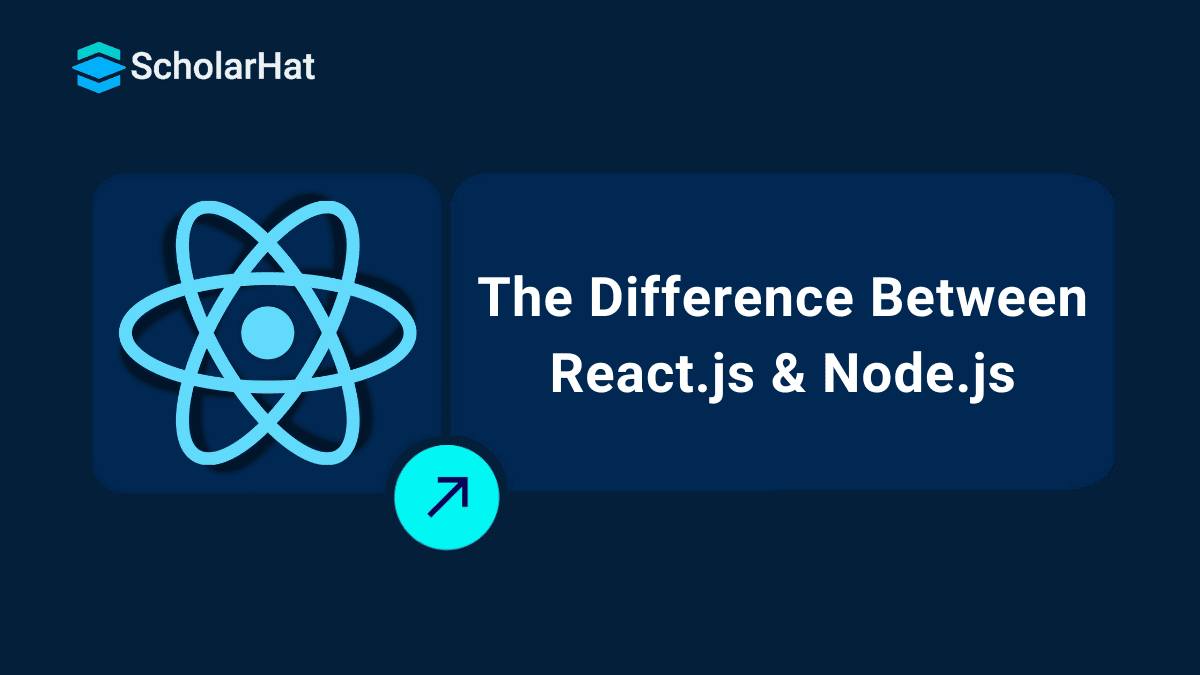06
FebThe Difference Between React.js and Node.js
React.js and Node.js are both powerful tools in the JavaScript ecosystem, but they serve distinct purposes in web development. The difference here is that one works in the front end, while the other works in the back end of the application.
In this React Tutorial, we will learn about the differences between the two technologies Node js and React js in detail, you will be able to understand what is react.js and what is node.js, their features and examples. React.js is the #1 framework for modern web apps. Don’t stay stuck with outdated skills—Enroll now in our Free ReactJS Certification and level up!
| Feature | ReactJS | Node.js |
| Type | Frontend JavaScript library | Backend JavaScript runtime environment |
| Used For | Building user interfaces, especially single-page apps | Building server-side applications and APIs |
First of all, let's try to understand both technologies individually before comparing them with one another.
What is React.js?
React.js is a front-end, open-source JavaScript library which is used for building user interfaces. It has a component-based architecture and with virtual DOM, it helps improve the application's performance and rendering.
| Read More: React Roadmap 2024: Roadmap for Beginners to Learn React |
Features of React.js
- React's component-based architecture increases the reusability of code and makes it more scalable.
- The React components have the ability to encapsulate UI elements and behavior.
- Props and state in React enable data flow within the application.
- The focus is more on what the UI should look like rather than how it should done. This declarative approach of React gives a simplified UI development process.
- Now it has React hooks which allow the functional components to use state and other React features without the need of writing classes.
Example for creating a React application
- Create React App: In Node.js Command Prompt, run the following command.
- Start Development Server:
- Create a Simple Component: Now open your code editor. In src/App.js, replace the content with the below code and save.
- View the Application: Go to your React Application page on the browser and refresh it. The changes you have made will be displayed.
npx create-react-app my-react-app
cd my-react-app
npm startimport React from 'react';
function App() {
return (
<div>
<h1>Hello, Learners!</h1>
<p>Welcome to my React.js application.</p>
</div>
);
}
export default App;
What is Node.js?
Node.js is a cross-platform runtime environment used for running JavaScript code on the server side. It is better than traditional server-side technologies, like PHP or Java, in many ways. It offers reusability in code, improves productivity in developers and overall performance.
| Read More: A Guide to Build Real-Time Application Using Node.js |
Features of Node.js
- Node.js works on an event-driven architecture where methods like callbacks or promises are used to perform I/O operations asynchronously.
- Node Package Manager or npm, the largest ecosystem of open-source libraries and tools for JavaScript development, makes installing, managing, and sharing packages easier.
- Its core modules and APIs help in performing common tasks like reading files, making HTTP requests, and creating servers.
- Using frameworks like Express.js and Koa.js help in building web servers.
- Node.js supports various databases that can include relational databases like MySQL and PostgreSQL, as well as NoSQL databases like MongoDB and Redis.
Example for creating a Node.js Application
- Initialize Node.js Project: Open the Node.js command prompt and run the following command.
- Create a Server File: Now, in the code editor, create a server file in 'my-node-app' and type the below code, then save.
- Start the Server: This will start the server.
- View the Application: Go to the web browser and navigate to 'http://localhost:3000'. You will see your Node.js application running.
mkdir my-node-app
cd my-node-app
npm init -y
const http = require('http');
const server = http.createServer((req, res) => {
res.writeHead(200, { 'Content-Type': 'text/plain' });
res.end('Hello, Node.js!\n');
});
const PORT = process.env.PORT || 3000;
server.listen(PORT, () => {
console.log(`Server running on port ${PORT}`);
});
node server.js
Difference between React.js and Node.js
Now that we have explored both technologies individually, let's compare them over various aspects:
| Aspect | React.js | Node.js |
| Type | React.js is a front-end JavaScript library. | Node.js is a back-end JavaScript runtime. |
| Purpose | It works on the UI component library for building SPAs. | It aims for server-side JavaScript development. |
| Architecture | It has a component-based architecture. | It has an event-driven and non-blocking architecture. |
| Rendering | Client-side rendering using Virtual DOM. | Server-side rendering. |
| Language | JavaScript | JavaScript |
| Frameworks | It is not a full-fledged framework. | It is not a framework but supports frameworks like Express.js, Koa.js, etc. |
| Server-side API | Not applicable in React.js. | HTTP, File System, Networking, etc. |
| Use Cases | Single Page Applications (SPAs) | Web servers, APIs, microservices, real-time applications, etc. |
Read More: |
Summary
ReactJS and Node.js serve different but complementary roles in web development: ReactJS is a frontend library used for building fast, dynamic, and interactive user interfaces. Node.js is a backend runtime environment used to build scalable and efficient server-side applications and APIs. Together, they form a powerful stack for full-stack development (e.g., MERN Stack). We also tried to compare both technologies so you understand the differences between the two.
The average React.js developer earns ₹15–25 LPA, but seniors earn more. Don’t wait—Enroll in our ReactJS Certification Course and unlock top-tier roles!
FAQs
Take our React skill challenge to evaluate yourself!

In less than 5 minutes, with our skill challenge, you can identify your knowledge gaps and strengths in a given skill.