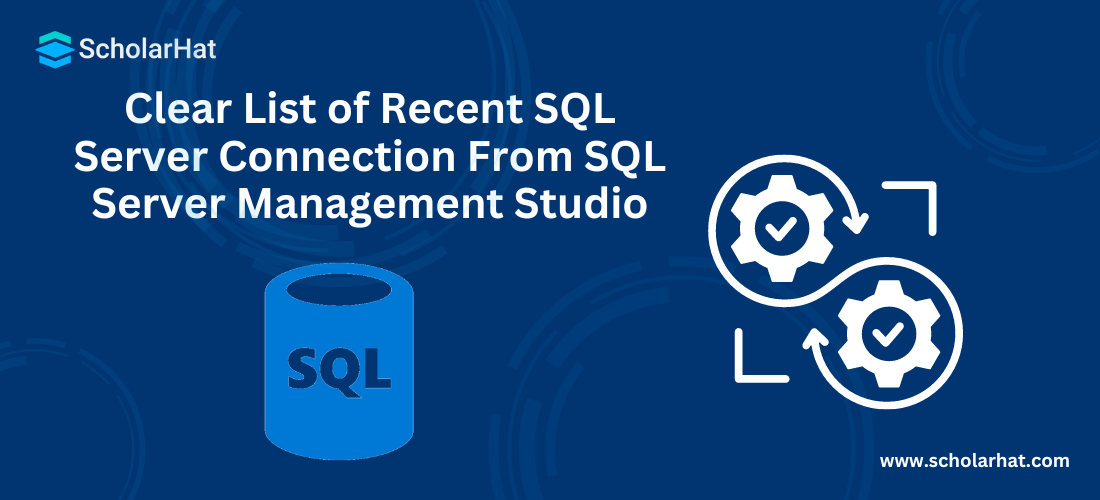25
AprClear List of Recent SQL Server Connection From SQL Server Management Studio
Clear List of Recent SQL Server Connection From SQL Server Management Studio: An Overview
While working with SQL Server, we connect to the different data servers. As a result, SSMS has a list of different SQL servers we have used. Sometimes this list creates confusion and we try to make the connection to SQL Server which does not exist or does not have access to. To resolve this issue, we should clear this server list from SSMS.
Read More: SQL Server Interview Questions and Answers
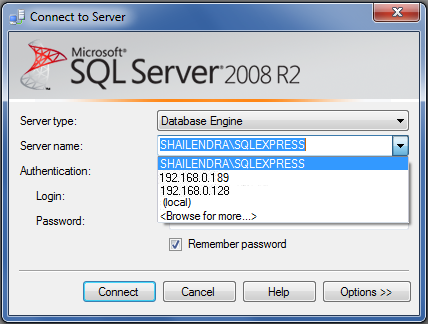
Clear Recent Connection List from SQL Server 2005
First of all, make sure that the SSMS is closed. Now remove or rename the file "mru.dat" from the location "C:\Documents and Settings\
If you are not able to find the file "mru.dat" at the above locations, search this file in the system drive and remove or rename it. After removing or renaming, launch the SSMS and you will not see any of the most recently used servers in the list.
Read More: Basics of SQL Commands
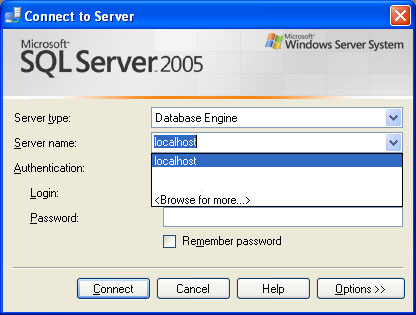
Read More - Top 50 SQL Interview Questions And Answers
Clear Recent Connection List from SQL Server 2008 or 2008r2
First of all, make sure that the SSMS is closed. Now remove or rename the file "mru.dat" from the location "C:\Documents and Settings\
If you are not able to find the file "SqlStudio.bin" at the above locations then search this file in the system drive and remove or rename it. After removing or renaming, launch the SSMS and you will not see any of the most recently used servers in the list.
Read More - Top DBMS Interview Questions and Answers
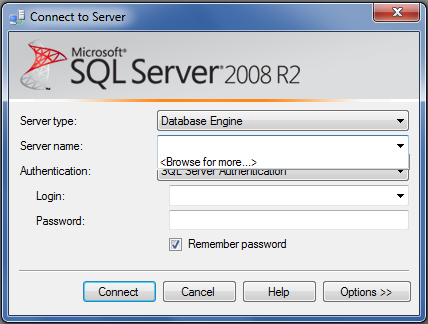
Note
Before removing the above "mru.dat" or "SqlStudio.bin" file, please note down the existing or required SQL Server connections so that you can add this server on the re-open of SSMS.
What do you think?
I hope you will enjoy these tricks while working with SQL Server. I would like to have feedback from my blog readers. If you want to gain a practical understanding, you can enroll in our SQL Server Course.
Do You Know?
.NET is gaining popularity day by day, especially after the release of .NET 8. .NET 8 is not only a framework version but much more than that. It redefines the way software applications are built and deployed, enabling developers to meet the evolving demands of modern computing.
Therefore, if you want to upskill yourselves and stand out from others consider our following training programs on .NET.
- .NET Developer Training With Certification
- ASP.NET Core Certification Training
- ASP.NET Core Course
- .NET Solution Architect Certification Training
- Full-Stack .NET Developer Certification Training Program
- Advanced Full-Stack .NET Developer Certification Training
Take our Sqlserver skill challenge to evaluate yourself!

In less than 5 minutes, with our skill challenge, you can identify your knowledge gaps and strengths in a given skill.