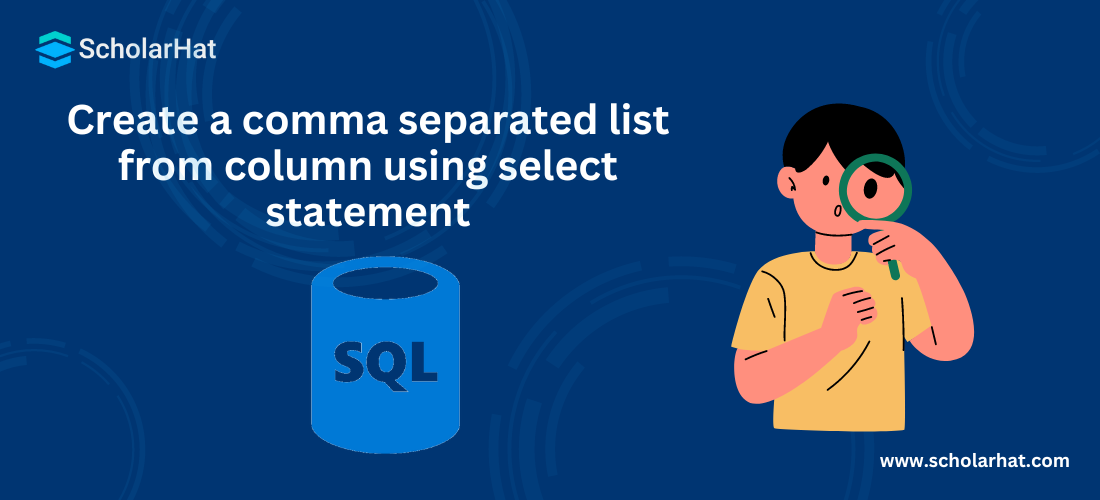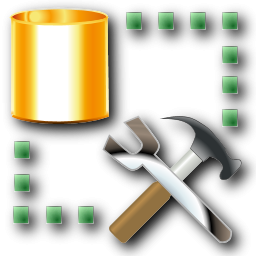18
AprCreate a comma separated list from column using select statement
Create a comma-separated list from the column using the select statement: An Overview
Sometimes it is necessary to construct a comma-separated list of column values, such as a list of EmailIDs for mail distribution. In SQL Server, this can be accomplished by using COALESCE, as seen below. Consider using a SQL Server Tutorial or enrolling in a SQL Server Certification Course to gain additional insights and skills.Read More - SQL Interview Questions And Answers
Read More - Top 50+ Database Interview Questions And Answers
Use of COALESCE to create a comma-separated list
Suppose we have the following data in the Employee table and we need to make a semicolon-separated list of EmailIDs to send mail, then we can use COALESCE as shown in below fig.
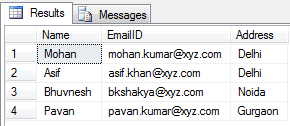
Here I am creating a semicolon(;) separated list. You can use a comma(,) in place of the semicolon to make the comma-separated list.
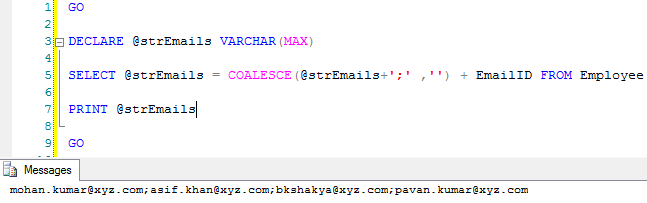
For SQL Server database mail setup and configuration and more on how to send mail from SQL Server database you can refer to this article.
Summary
In this article, I expose the use of COALESCE to make comma-separated or deli-meter-separated lists. I hope after reading this article you will know how to configure SQL Database Mail in Sql Server. I would like to have feedback from my blog readers. Please post your feedback, questions, or comments about this article.
FAQs
Take our Sqlserver skill challenge to evaluate yourself!

In less than 5 minutes, with our skill challenge, you can identify your knowledge gaps and strengths in a given skill.