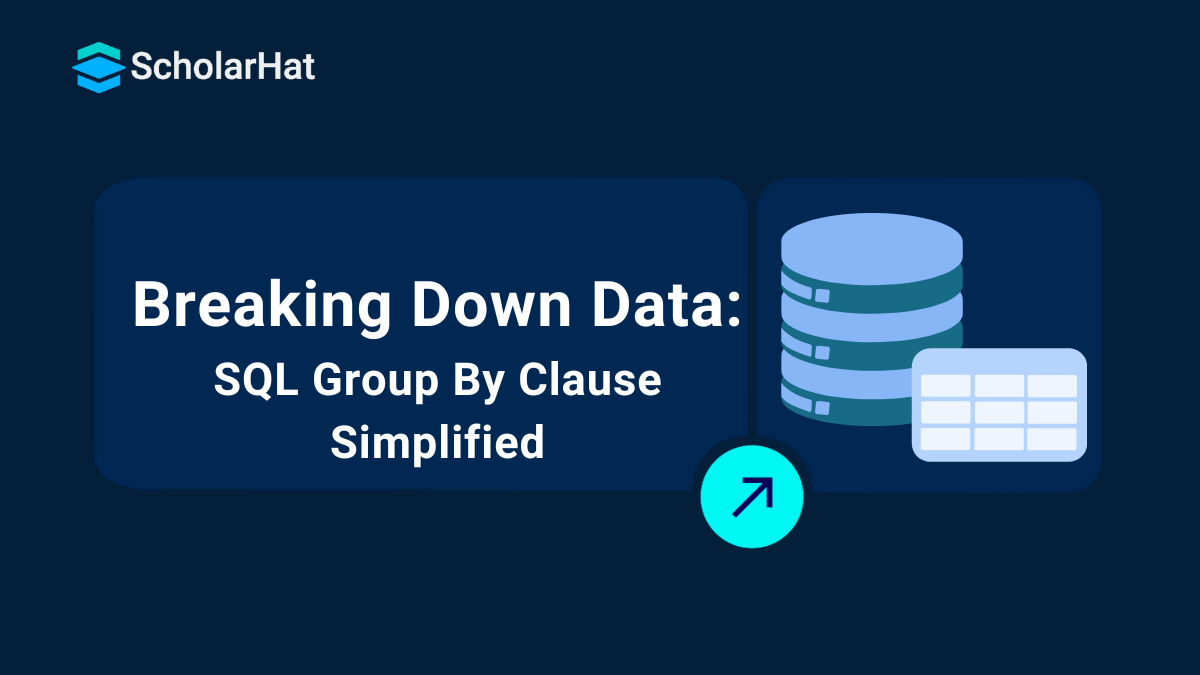19
DecGroup By Clause in SQL: Unveiling Patterns in Data
Group By Clause in SQL
The Group By clause in SQL is a powerful tool that helps you organize and analyze data by grouping rows with similar values. It’s especially useful when combined with aggregate functions like SUM(), COUNT(), and AVG() to summarize data and uncover patterns. By mastering the Group By clause in SQL, you can efficiently solve real-world problems, such as calculating totals, averages, or counts for specific categories.
In this SQL Server tutorial, we’ll explore the purpose, syntax of GROUP BY clause in SQL, examples of Group By Clause in SQL, and best practices for using the GROUP BY clause in SQL.
Entry-level data professionals with SQL Server skills earn up to $10,000 more annually. Kickstart your career with our Free SQL Server Courses Online now!
What is the GROUP BY Clause?
The GROUP BY clause in SQL works with Different Types of SQL Server Functions like COUNT(), SUM(), AVG(), MAX(), and MIN() to summarize data. It groups rows that have the same values in certain columns, helping you organize and analyze the data more easily.
- Summing up sales revenue by region.
- Counting the number of employees in each department.
- Finding the average score for each student in different subjects.
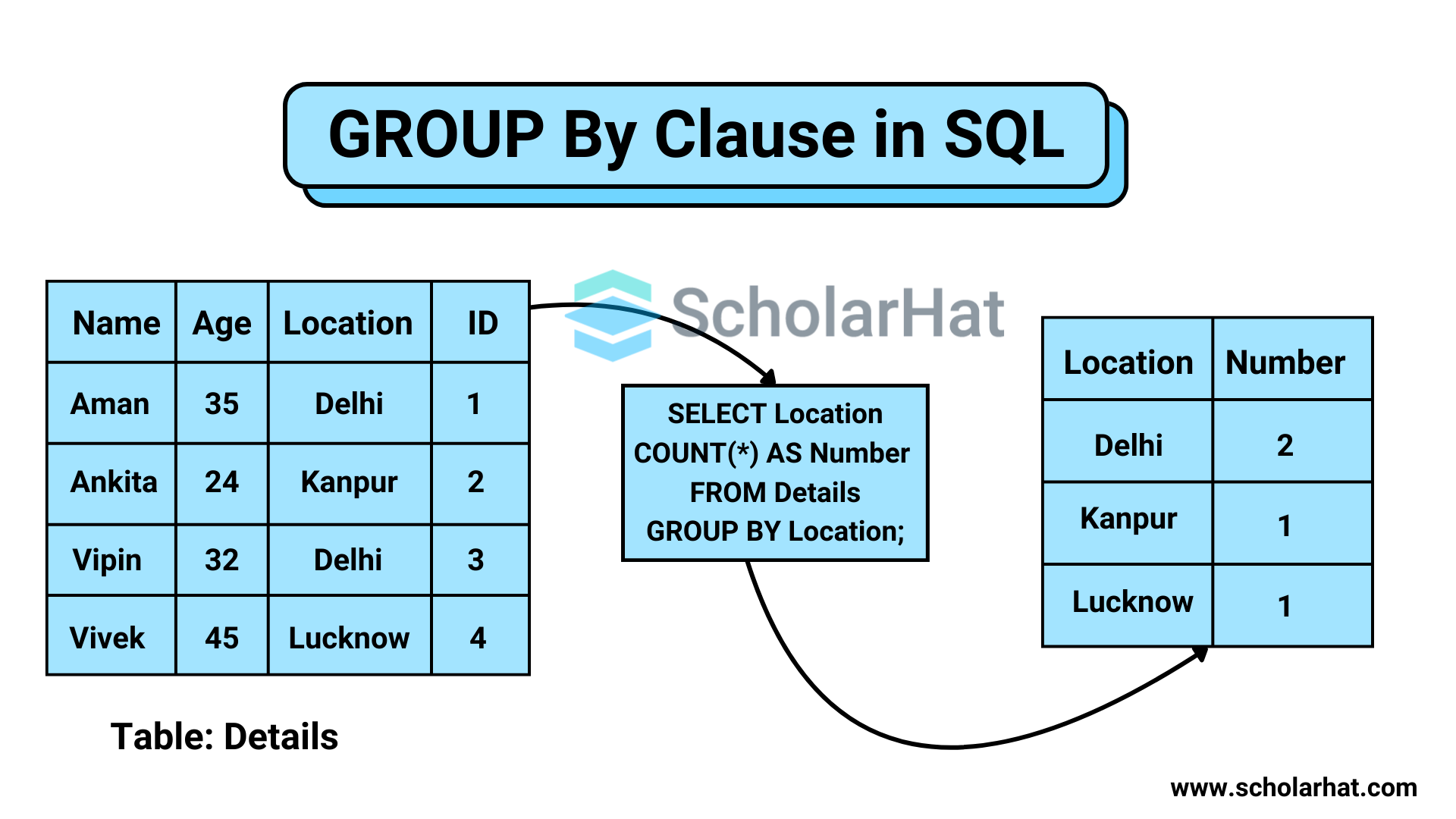
Syntax of GROUP BY Clause in SQL
SELECT column_name, aggregate_function(column_name)
FROM table_name
WHERE condition
GROUP BY column_name
ORDER BY column_name;
Syntax Breakdown
- SELECT: Includes the columns you want to group or aggregate.
- GROUP BY: Specifies the column(s) by which the data should be grouped.
- Aggregate Functions: Functions like SUM(), COUNT(), or AVG() that operate on the grouped data.
- ORDER BY (Optional): Sorts the grouped results.
Read More - Top 50 SQL Interview Questions And Answers
How Does GROUP BY Work?
The GROUP BY clause in SQL organizes data into groups based on unique values in chosen columns. After grouping, you can use functions like SUM() or COUNT() to calculate results for each group.
Example 1: Grouping with COUNT()
Suppose we have a table called Employees:
| EmployeeID | Department | Salary |
| 1 | HR | 50000 |
| 2 | IT | 60000 |
| 3 | HR | 55000 |
| 4 | IT | 70000 |
| 5 | Sales | 45000 |
To find the number of employees in each department:
SELECT Department, COUNT(EmployeeID) AS EmployeeCount
FROM Employees
GROUP BY Department; Output:
| Department | EmployeeCount |
| HR | 2 |
| IT | 2 |
| Sales | 1 |
Example 2: Grouping with SUM()
To calculate the total salary paid in each department:
SELECT Department, SUM(Salary) AS TotalSalary
FROM Employees
GROUP BY Department; Output:
| Department | TotalSalary |
| HR | 105000 |
| IT | 130000 |
| Sales | 45000 |
Example 3: Grouping with Multiple Columns
You can group by multiple columns to create more granular summaries. Suppose you have an Orders table:
| OrderID | CutomerID | OrderDate | Amount |
| 101 | 1 | 2024-01-01 | 500 |
| 102 | 2 | 2024-01-02 | 300 |
| 103 | 1 | 2024-01-01 | 200 |
| 104 | 3 | 2024-01-03 | 400 |
To group by CustomerID and OrderDate to see daily spending per customer:
SELECT CustomerID, OrderDate, SUM(Amount) AS DailyTotal
FROM Orders
GROUP BY CustomerID, OrderDate; Output:
| CustomerID | OrderDate | DailyTotal |
| 1 | 2024-01-01 | 700 |
| 2 | 2024-01-02 | 300 |
| 3 | 2024-01-03 | 400 |
Best Practices for Using GROUP BY
- Include Non-Aggregated Columns in GROUP BY: Every column in the
SELECTclause that is not part of an aggregate function must appear in theGROUP BYclause. - Be Mindful of Performance: The
GROUP BYclause can be computationally expensive, especially for large datasets. Optimize your queries and consider indexing the grouping columns. - Use Aliases for Readability: Always use aliases for aggregated columns to make the output easier to understand.
- Combine with WHERE for Filtering: Use the
WHEREclause to filter rows before grouping, reducing the size of the dataset to be processed. - Avoid Grouping by Unnecessary Columns: Grouping by too many columns can lead to redundant or overly detailed results.
Common Errors in GROUP BY
- Using Columns Not in GROUP BY or Aggregate Functions:
SELECT Department, EmployeeID, COUNT(EmployeeID) FROM Employees GROUP BY Department;This query will fail because EmployeeID is neither in GROUP BY nor part of an aggregate function.
- Incorrectly Combining WHERE and HAVING: Use the WHERE Claus in SQL to filter rows before grouping and HAVING to filter groups after grouping.
When to Use HAVING with GROUP BY
The HAVING clause in SQL is used to filter groups based on aggregate values. For example:
SELECT Department, COUNT(EmployeeID) AS EmployeeCount
FROM Employees
GROUP BY Department
HAVING COUNT(EmployeeID) > 1;
This query filters out departments with only one employee.
Using GROUP BY with ORDER BY Clause in SQL
In SQL, the GROUP BY clause groups rows into categories, while the ORDER BY clause is used to sort the grouped results. When combined, you can first group the data and then arrange the grouped results in ascending or descending order based on specific columns or aggregated values.
Example: GROUP BY with ORDER BY
Imagine a table named Students that contains information about students and their scores in different subjects:
| StudentID | Name | Subject | Score |
| 1 | Aman | Math | 90 |
| 2 | Priya | Science | 85 |
| 3 | Aman | Science | 95 |
| 4 | Rahul | Math | 80 |
| 5 | Priya | Math | 75 |
Find the total score for each student and sort the results by total score in descending order.
SELECT Name, SUM(Score) AS TotalScore
FROM Students
GROUP BY Name
ORDER BY TotalScore DESC;
Explanation
- GROUP BY Name: Group the data by the Name column so that all scores for each student are grouped together.
- SUM(Score): Calculates the total score for each student.
- ORDER BY TotalScore DESC: Sorts the grouped results by the total score in descending order (highest to lowest).
Output:
| Name | TotalScore |
| Aman | 185 |
| Priya | 160 |
| Rahul | 80 |
Key Points to Remember
- The GROUP BY clause creates groups, while ORDER BY decides how these groups should be sorted.
- You can use ORDER BY with any column, including aggregated values like SUM() or COUNT().
- Always include non-aggregated columns in the GROUP BY clause to avoid errors.
Conclusion
The GROUP BY clause in SQL is an essential SQL tool for data analysis, enabling you to summarize and organize data effectively. By grouping rows and applying aggregate functions, you can uncover trends and patterns that are otherwise difficult to spot. Mastering the GROUP BY clause in SQL and its associated best practices will elevate your SQL skills and make you a more efficient data analyst.
Boost your salary by 30% to ₹25-40 LPA with .NET certification. Don't delay—grab our .NET software architecture certification and elevate your earnings!
FAQs
Take our Sqlserver skill challenge to evaluate yourself!

In less than 5 minutes, with our skill challenge, you can identify your knowledge gaps and strengths in a given skill.