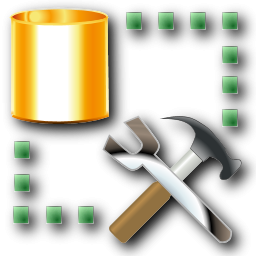18
AprTips to improve SQL Server performance & database design
Tips to Improve SQL Server Performance & Database Design: An Overview
Best performance is the main concern in this SQL Server Tutorial to develop a successful application. Like a coin, the database is an application's tail side (back-end). A good database design, as emphasized in this SQL Server Course, provides the best performance during data manipulation, resulting in the optimal performance of an application.Key Points
During database designing and data manipulation, we should consider the following key points:
1. Choose Appropriate Data Type
Choose the appropriate SQL Data Type to store your data since it also helps to improve the query performance. Example: To store strings use varchar in place of text data type since varchar performs better than text. Use text data type, whenever you require storing of large text data (more than 8000 characters). Up to 8000 characters of data you can store in Varchar.
2. Avoid nchar and nvarchar
Practice avoiding nchar and nvarchar data types since both the data types take just double memory as char and varchar. Use nchar and nvarchar when you are required to store Unicode (16-bit characters) data like Hindi, Chinese characters, etc.
Read More - Top 50 SQL Interview Questions For Experienced
3. Avoid NULL in the fixed-length field
Practice avoiding the insertion of NULL values in the fixed-length (char) field. Since NULL takes the same space as the desired input value for that field. In case of requirement of NULL, use a variable-length (varchar) field that takes less space for NULL.
4. Avoid * in the SELECT statement
Practice avoiding * in the Select statement since the SQL Server converts the * to the column name before query execution. One more thing, instead of querying all columns by using * in the select statement, give the name of the columns that you require.
Example of Avoid * in the SELECT statement
-- Avoid
SELECT * FROM tblName
--Best practice
SELECT col1,col2,col3 FROM tblName 5. Use EXISTS instead of IN
Practice using EXISTS to check existence instead of IN since EXISTS is faster than IN.
Example of Use EXISTS instead of IN
-- Avoid
SELECT Name,Price FROM tblProduct
where ProductID IN (Select distinct ProductID from tblOrder)
--Best practice
SELECT Name,Price FROM tblProduct
where ProductID EXISTS (Select distinct ProductID from tblOrder)
6. Avoid Having Clause
Practice avoiding Having a Clause since it acts as a filter over selected rows. Having a clause is required if you further wish to filter the result of an aggregation. Don't use the HAVING clause for any other purpose.
7. Create Clustered and Non-Clustered Indexes
Practice creating clustered and non-clustered indexes since indexes help to access data quickly. But be careful, more indexes on a table will slow the INSERT, UPDATE, and DELETE operations. Hence try to keep a small no of indexes on a table.
8. Keep clustered index small
Practice keeping the clustered index as much as possible since the fields used in the clustered index may also be used in the nonclustered index and data in the database is also stored in the order of the clustered index. Hence a large clustered index on a table with a large number of rows increases the size significantly.
9. Avoid Cursors
Practice avoiding the cursor since the cursor is very slow in performance. Always try to use the SQL Server cursor alternative.
10. Use the Table variable in place of the Temp table
Practice using a Table variable in place of the Temp table since the Temp table resides in the tempdb database. Hence, using Temp tables requires interaction with the tempdb database, which takes a little time to take the task.
11. Use UNION ALL in place of UNION
Practice using UNION ALL in place of UNION since it is faster than UNION as it doesn't sort the result set for distinguished values.
12. Use Schema name before SQL object name
Practice using schema name before SQL object name followed by "." since it helps the SQL Server find that object in a specific schema. As a result, performance is best.
Example of Use Schema name before SQL object name
--Here dbo is schema name
SELECT col1,col2 from dbo.tblName
-- Avoid
SELECT col1,col2 from tblName 13. Keep Transactions small
Practice keeping transactions as small as possible since transactions lock the processing table's data during its life. Sometimes long transactions may result in deadlocks. Please refer to the article SQL Server Transactions Management
14. SET NOCOUNT ON
Practice setting NOCOUNT ON since SQL Server returns some rows affected by SELECT, INSERT, UPDATE, and DELETE statements. We can stop this by setting NOCOUNT ON like as:
CREATE PROCEDURE dbo.MyTestProc
AS
SET NOCOUNT ON
BEGIN
.
.
END 15. Use TRY-Catch
Practice using TRY-CATCH for handling errors in T-SQL statements. Sometimes an error in a running transaction may cause deadlock if you have no handle error by using TRY-CATCH. Please refer to the article Exception Handling by TRY…CATCH
16. Use Stored Procedures for frequently used data and more complex queries
Practice creating a stored procedure for queries that are required to access data frequently. We also created a stored procedure for resolving more complex tasks.
17. Avoid the prefix "sp_" with the user-defined stored procedure name
Practice avoiding the prefix "sp_" with the user-defined stored procedure name since the system-defined stored procedure name starts with the prefix "sp_". Hence SQL server first searches the user-defined procedure in the master database and after that in the current session database. This is time-consuming and may give unexcepted results if system system-defined stored procedure has the same name as your defined procedure.
Read More:Summary
Optimising SQL Server performance necessitates meticulous design and code. Choosing appropriate data types, avoiding nulls & needless clauses, strategically using indexes, minimizing cursors and temp tables, and developing efficient stored procedures are all key approaches. By following these guidelines, you may ensure that your database performs optimally for your applications.
FAQs
Take our Sqlserver skill challenge to evaluate yourself!

In less than 5 minutes, with our skill challenge, you can identify your knowledge gaps and strengths in a given skill.