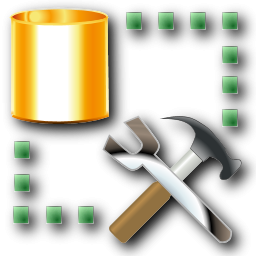18
AprSQL WHERE Clause Explained: Filter Data with Precision
Where Clause in SQL
WHERE clause in SQL is used to filter data in a table based on specific conditions; it helps you find only the rows that match what you’re looking for, making your search more accurate. Whether you’re selecting, updating, or deleting data, the WHERE clause in SQL is an essential tool for students to learn and understand.
In SQL Server Tutorial, we will practice and understand the Where Clause in SQL, including the syntax of the WHERE clause in SQL, operators used with the WHERE clause, types of conditions in the WHERE clause in SQL, practical examples of the WHERE clause in SQL, and a lot more.
What is the WHERE Clause in SQL?
The WHERE clause in SQL is used to specify a condition while fetching data. Without the WHERE clause, SQL will return all rows from a table. When you want to filter records, the WHERE clause is essential.
In simple words, the WHERE clause is used to specify the "criteria" for selecting rows in a table. It helps you select only the rows that meet certain conditions.
Example
Let’s say we have a table called Employees:
| EmployeeID | Name | Age | Department |
|---|---|---|---|
| 1 | John | 28 | HR |
| 2 | Sarah | 34 | Finance |
| 3 | Mike | 29 | HR |
| 4 | Emma | 22 | IT |
Now, if you want to get information about employees who are in the HR department, you can use the WHERE clause like this:
SELECT * FROM Employees WHERE Department = 'HR';Output Table
| EmployeeID | Name | Age | Department |
|---|---|---|---|
| 1 | John | 28 | HR |
| 3 | Mike | 29 | HR |
Syntax of the WHERE Clause
The basic syntax of the WHERE clause is straightforward:
SELECT column_names
FROM table_name
WHERE condition;- SELECT column_names: This specifies which columns you want to see.
- FROM table_name: Specifies the table where you're retrieving the data from.
- WHERE condition: This specifies the condition that the rows must meet.
Example
Using the same Employees table, if we want to select only the Name and Age of employees who are older than 25, we can write the following query:
SELECT Name, Age
FROM Employees
WHERE Age > 25;Output
| Name | Age |
|---|---|
| John | 28 |
| Sarah | 34 |
| Mike | 29 |
Read More - Top 50 SQL Interview Questions For Freshers
Operators Used with the WHERE Clause
The WHERE clause can be combined with various operators to make conditions more powerful. Here are some of the most commonly used operators:
1. Comparison Operators:
- = (Equal to)
- > (Greater than)
- < (Less than)
- >= (Greater than or equal to)
- <= (Less than or equal to)
- <> (Not equal to)
2. Logical Operators:
- AND: Combines multiple conditions, all must be true.
- OR: Combines multiple conditions, at least one must be true.
- NOT: Negates a condition.
3. Other Operators:
- BETWEEN: Checks if a value is within a range.
- IN: Checks if a value matches any value in a list.
- LIKE: Used to search for a pattern.
- IS NULL: Checks if a column has NULL (no value).
Some Common Examples of WHERE Clause
Let's go through some of the most important examples of using WHERE clauses in different operators.
1. WHERE clause using Comparison Operators
To get employees who are either older than 30 or belong to the HR department, you can use the OR operator.
Example
SELECT * FROM Employees
WHERE Age > 30 OR Department = 'HR';Output
| EmployeeID | Name | Age | Department |
|---|---|---|---|
| 1 | John | 28 | HR |
| 2 | Sarah | 34 | Finance |
| 3 | Mike | 29 | HR |
2. WHERE clause using BETWEEN Operator
To get employees whose ages are between 25 and 30, use the BETWEEN operator.
Example
SELECT * FROM Employees
WHERE Age BETWEEN 25 AND 30;Output
| EmployeeID | Name | Age | Department |
|---|---|---|---|
| 1 | John | 28 | HR |
| 3 | Mike | 29 | HR |
3. WHERE Clause with IN Operator
The IN operator is used to match a column’s value against a list of values. It’s a concise alternative to using multiple OR conditions.
Example
SELECT * FROM Employees
WHERE Department IN ('HR', 'Finance');Output
| EmployeeID | Name | Age | Department |
|---|---|---|---|
| 1 | John | 28 | HR |
| 2 | Sarah | 34 | Finance |
| 3 | Mike | 29 | HR |
| 5 | David | 40 | Finance |
4. WHERE Clause with NOT IN Operator
The NOT IN operator is used to exclude rows where a column’s value matches any value in a specified list.
Example
SELECT * FROM Employees
WHERE Department NOT IN ('HR', 'Finance');Output
| EmployeeID | Name | Age | Department |
|---|---|---|---|
| 4 | Emma | 22 | IT |
5. WHERE Clause with LIKE Operator
The LIKE operator is used to perform pattern matching on string data. It supports the following wildcards:
- %: Matches any number of characters.
- _: Matches exactly one character.
Example 1
Find employees whose names start with the letter "J".
SELECT * FROM Employees
WHERE Name LIKE 'J%';Output
| EmployeeID | Name | Age | Department |
|---|---|---|---|
| 1 | John | 28 | HR |
Example 2
Find employees whose names have "a" as the second letter.
SELECT * FROM Employees
WHERE Name LIKE '_a%';Output
| EmployeeID | Name | Age | Department |
|---|---|---|---|
| 2 | Sarah | 34 | Finance |
| 4 | Emma | 22 | IT |
Types of Conditions in the WHERE Clause in SQL
You can combine multiple conditions in the WHERE clause using AND, OR, and NOT operators.
- AND: All conditions must be true.
- OR: At least one condition must be true.
- NOT: Negates a condition.
1. AND
All conditions must be true. To get employees who are both in the HR department and older than 25, use the AND operator:
Example
SELECT * FROM Employees
WHERE Department = 'HR' AND Age > 25;Output
| EmployeeID | Name | Age | Department |
|---|---|---|---|
| 3 | Mike | 29 | HR |
2. NOT:
To get employees who are not in the HR department:
Example
SELECT * FROM Employees
WHERE NOT Department = 'HR';Output
| EmployeeID | Name | Age | Department |
|---|---|---|---|
| 2 | Sarah | 34 | Finance |
| 4 | Emma | 22 | IT |
Practical Examples of WHERE Clause
Let’s see some real-world scenarios to understand the WHERE clause better:
1. Filter data based on a specific value
To get employees who are in the IT department:
Example
SELECT * FROM Employees
WHERE Department = 'IT';Output
| EmployeeID | Name | Age | Department |
|---|---|---|---|
| 4 | Emma | 22 | IT |
2. Filter data using numerical comparisons:
To find employees older than 30:
Example
SELECT * FROM Employees
WHERE Age > 30;Output
| EmployeeID | Name | Age | Department |
|---|---|---|---|
| 2 | Sarah | 34 | Finance |
Performance Considerations with WHERE Clause
Using the WHERE clause efficiently can greatly impact the performance of your SQL queries. When you filter data using WHERE, the database needs to search through the data and evaluate the conditions. The more conditions you have or the larger the dataset, the longer it might take.
Tips to improve performance:
- Use indexes: Indexes help the database find the rows faster.
- Avoid complex conditions on large tables.
- Use specific columns instead of using SELECT * to reduce the data load.
Common Mistakes and Troubleshooting
1. Using Incorrect Comparison Operators
Mistake:Using the wrong comparison operator, such as = instead of <, >, or <> (not equal to), can lead to unexpected results.
Example
SELECT * FROM Employees
WHERE Age = 30; -- Instead of Age > 30Solution:Understand the logic of the query and ensure you use the correct comparison operator based on the condition you want to evaluate. For instance, if you need employees older than 30, use > instead of =.
2. Case Sensitivity in String Comparisons
Mistake:In some database systems, string comparisons are case-sensitive, so queries might not return the expected results.
Example
SELECT * FROM Employees
WHERE Department = 'hr'; -- Will not match 'HR'Solution:To handle case sensitivity, use functions like LOWER() or UPPER() to normalize the values being compared:
SELECT * FROM Employees WHERE LOWER(Department) = 'hr';3. Forgetting to Handle NULL Values
Mistake:Using = or <> to compare columns that might contain NULL values can cause rows to be omitted unintentionally.
Example
SELECT * FROM Employees
WHERE Department <> 'HR';This will not return rows where Department is NULL because NULL cannot be compared directly.
Solution:Use the IS NULL or IS NOT NULL operator to explicitly handle NULL values.
Example
SELECT * FROM Employees WHERE Department <> 'HR' OR Department IS NULL;4. Misusing Logical Operators (AND/OR)
Mistake:Not using parentheses when combining multiple conditions with AND and OR can lead to incorrect results due to operator precedence. For example:
SELECT * FROM Employees
WHERE Age > 30 OR Department = 'HR' AND Name LIKE 'J%';This query will first evaluate Department = 'HR' AND Name LIKE 'J%', which might not be the intended logic.
Solution:Use parentheses to clearly define the order of evaluation.
Example
SELECT * FROM Employees
WHERE (Age > 30 OR Department = 'HR') AND Name LIKE 'J%';5. Using Wildcards Incorrectly in LIKE Statements
Mistake:Forgetting to use % or _ correctly in LIKE patterns can cause the query to fail tomatch the desired rows.
Example
SELECT * FROM Employees
WHERE Name LIKE 'John';This will only match the exact string 'John', not similar names.
Solution:Use % to match any sequence of characters and _ for asingle character:
SELECT * FROM Employees
WHERE Name LIKE 'John%';6. Overlooking Performance Impacts
Mistake: Using WHERE on large datasets without an index on the filtered column can lead to slow query performance.
Example
SELECT * FROM Employees
WHERE Age > 30;If Age is not indexed, the database must scan all rows.
Solution: Ensure that frequently filtered columns are indexed. Use the EXPLAIN or QUERY PLAN command (depending on the database) to analyze query performance and optimize it accordingly.
| Read More: |
| Top 50 SQL Server Interview Questions and Answers |
| Top 50 SQL Queries Interview Questions and Answers To Get Hired |
Conclusion
The WHERE clause in SQL is an essential part of SQL, allowing you to filter data based on specific conditions. Understanding how to use it with different operators, logical conditions, and optimizations can help you write more efficient and effective SQL queries. By practicing with various examples, you can improve your SQL skills and become proficient in querying databases.
Dear learners, if you want to be certified in popular certification courses, Scholarhat provides you with .NET Solution Architect Certification Trainingand Azure Cloud Engineer Certification Training. Don't be late, and enroll now.
| Further Read Article: |
| Self Join in SQL: A Step-by-Step Guide |
| Understanding SQL CROSS JOIN with Examples |
| Understanding Natural Join in SQL |
FAQs
- In MySQL, string comparisons are not case-sensitive by default.
- In PostgreSQL and SQL Server, they are case-sensitive.
Take our Sqlserver skill challenge to evaluate yourself!

In less than 5 minutes, with our skill challenge, you can identify your knowledge gaps and strengths in a given skill.