25
AprWhat is System Design | Learn System Design in 60 Days
System Design in software engineering is all about planning how a software system will work before it’s built. Software systems like Netflix, Instagram, or Google, manage to deliver content so quickly, no matter where you are in the world. That’s the magic of system design in software engineering!
System design helps you figure out the structure, components, and interactions of a software system so it can meet its goals, whether that’s handling tons of data, scaling to millions of users, or just running super efficiently. In short, it is a part of the system development lifecycle as shown in the below figure.
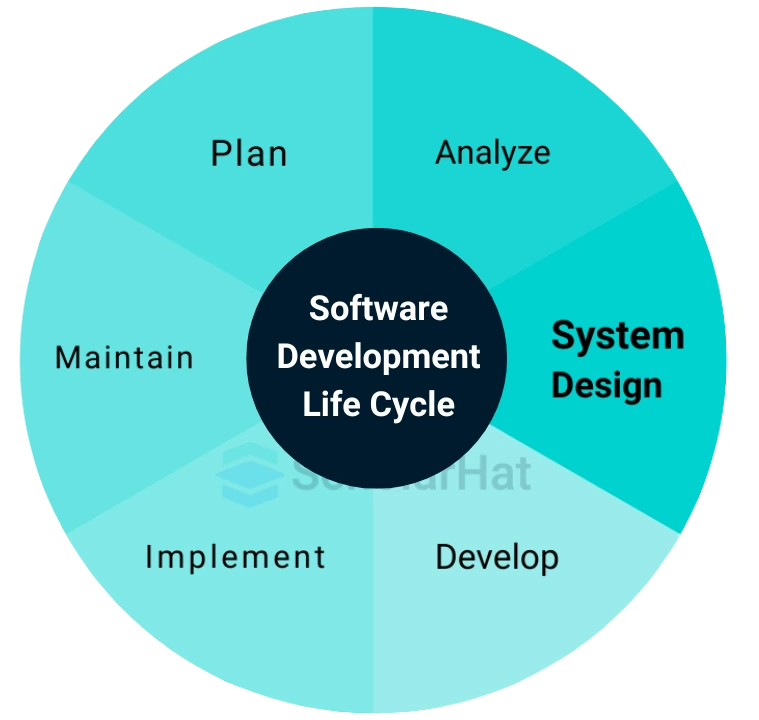
Importance of System Design
Below are the key points of Why Learn System Design.
1. Blueprint for Development:
- It provides a structured approach, ensuring that all aspects of the system are planned before implementation, reducing errors and inconsistencies.
2. Resource Management:
- Defining system components and interactions helps optimize resource allocation, minimize waste, and improve efficiency.
3. Risk Mitigation
- Identifies potential risks early in the development process, allowing for proactive solutions to avoid costly fixes later.
4. Scalability and Maintenance
- A well-designed system can accommodate future growth and modifications with minimal disruption, saving time and effort in long-term management.
5. Stakeholder Communication
- Acts as a common reference for developers, project managers, and clients, ensuring alignment on expectations and deliverables.
Why Learning System Design Important for Your Career
1. System Design is crucial in FAANG interviews
- A FAANG interview is a job interview for a role at one of the five leading tech companies like Facebook, Amazon, Apple, Netflix, and Google, these companies heavily emphasize system design interviews for mid-to-senior roles.
- Strong system design skills demonstrate your ability to handle large-scale, real-world problems.
- It is a key differentiator in technical interviews, especially for backend and infrastructure roles.
2. You need to have good expertise in System Design to be hired for Senior positions
- Senior roles require designing scalable, reliable, and efficient systems.
- System design expertise shows your ability to lead and architect complex projects.
- Employers expect senior engineers to make high-level design decisions and mentor junior team members.
3. System Design proficiency enhances job security
- Engineers with strong system design skills are highly valued in the tech industry.
- Proficiency in system design ensures you can adapt to evolving technologies and architectures.
- It positions you as a critical resource for solving complex technical challenges.
4. Understanding System Design will help you to have good communication
- System design requires clear articulation of ideas and trade-offs to stakeholders.
- It improves your ability to collaborate with cross-functional teams (e.g., product managers, developers, and DevOps).
- Effective communication of design decisions builds trust and alignment within teams.
5. Learning System Design improves decision-making
- System design teaches you to evaluate trade-offs between scalability, performance, cost, and reliability.
- It enhances your ability to choose the right tools, technologies, and architectures for specific problems.
- Strong decision-making in system design leads to more efficient and maintainable solutions.
12 Key Principles of System Design
When it comes to system design, there are some fundamental principles that act as guiding stars for engineers. These principles help ensure that the system is not only functional but also scalable, maintainable, and efficient. Let’s break down the objectives of system design in a way that’s easy to understand:
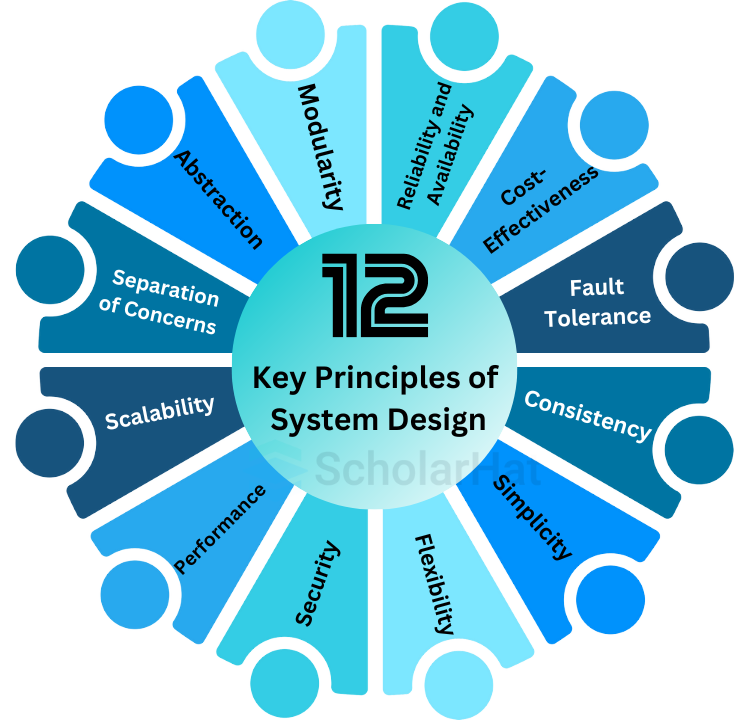
1. Modularity
Think of modularity as building with LEGO blocks. Instead of creating one giant, monolithic structure, you break the system into smaller, independent modules or components. Each module handles a specific function, like user authentication, payment processing, or data storage. This makes the system easier to develop, test, and maintain because you can work on one module without disrupting the others.
2. Abstraction
Abstraction is all about hiding complexity. Imagine driving a car you don’t need to know how the engine works to press the gas pedal and move forward. Similarly, in system design, abstraction means focusing on what a component does (its functionality) rather than how it does it (its internal details). This simplifies the design and makes it easier to manage.
3. Separation of Concerns
This principle is about dividing the system into distinct parts, where each part addresses a specific concern or responsibility. For example, the front end (what users see) should be separate from the back end (where the logic and data processing happen). This separation makes the system easier to understand, debug, and scale.
4. Scalability
Scalability is the system’s ability to handle growth. whether it’s more users, more data, or more transactions.
There are two main ways to scale:
- Vertical Scaling: Adding more power to your existing servers (e.g., upgrading RAM or CPU).
- Horizontal Scaling: Adding more servers to distribute the load (e.g., using load balancers).
A well-designed system can scale gracefully without breaking or slowing down.
5. Performance
Performance is about how fast and efficiently the system works. It’s not just about speed but also about resource usage. For example:
- How quickly does the system respond to user requests?
- Can it handle high traffic without crashing?
- Is it optimized to use minimal memory and processing power?
Performance is often a trade-off with other factors like cost or complexity, so it’s important to strike the right balance.
6. Reliability and Availability
Reliability means the system works correctly and consistently, while availability means it’s up and running when users need it. For example:
- A reliable system doesn’t produce errors or lose data.
- A highly available system has minimal downtime (e.g., 99.9% uptime).
- Techniques like redundancy (having backup components) and failover mechanisms (switching to backups during failures) are often used to achieve this.
7. Security
Security is non-negotiable in system design. It’s about protecting the system from threats like hackers, data breaches, and unauthorized access.
Key security measures include:
- Encryption to protect sensitive data.
- Authentication and authorization to ensure only the right people can access the system.
- Regular security audits to identify and fix vulnerabilities.
8. Flexibility
A good system design is flexible enough to adapt to future changes. For example:
- Can new features be added easily?
- Can the system integrate with new technologies or third-party services?
- Can it handle changes in user requirements without a complete overhaul?
Flexibility ensures the system remains relevant and useful over time.
9. Simplicity
As the saying goes, “Simplicity is the ultimate sophistication.” A simple design is easier to understand, implement, and maintain. Avoid over-engineering or adding unnecessary complexity—focus on solving the problem at hand in the most straightforward way possible.
10. Consistency
Consistency ensures that the system behaves predictably. For example:
- Data should be consistent across the system (e.g., if a user updates their profile, the change should reflect everywhere).
- The system should follow consistent design patterns and conventions, making it easier for developers to work with.
11. Fault Tolerance
No system is perfect, and failures are inevitable. Fault tolerance is the system’s ability to continue functioning even when something goes wrong. For example:
- If a server crashes, can the system reroute traffic to another server?
- If data is corrupted, can the system recover without losing critical information?
12. Cost-Effectiveness
While it’s tempting to build a system with all the latest technologies, it’s important to consider the cost. A good system design balances performance, scalability, and security with budget constraints.
For example:
- Can you achieve the same results with fewer resources?
- Are you using cloud services efficiently to minimize costs?
Why These Principles Matter
These principles aren’t just theoretical they’re practical guidelines that help engineers build systems that are robust, scalable, and future-proof. By following these principles, you can avoid common pitfalls like:
- A system that crashes under heavy load.
- A system that’s too complex to maintain.
- A system that can’t adapt to changing requirements.
Whether you’re designing a small app or a massively distributed system, keeping these principles in mind will set you up for success. So, the next time you’re sketching out a system design, think of these principles as your trusty toolkit!
Advantages of System Design in software engineering
System design is the process of defining the architecture, components, modules, interfaces, and data flow for a system to meet specified requirements. Its advantages include:
1. Scalability:
- Designing systems that can handle growth in users, data, or traffic.
- Example: Instagram’s system design allows it to scale from thousands to billions of users by using distributed databases and caching mechanisms.
2. Reliability:
- Ensuring the system is fault-tolerant and can recover from failures.
- Example: Netflix uses microservices and redundancy to ensure high availability even if some components fail.
3. Performance:
- Optimizing response times and resource utilization.
- Example: Google Search uses distributed systems and load balancing to deliver search results in milliseconds.
4. Cost Efficiency:
- Designing systems that minimize infrastructure and operational costs.
- Example: AWS Lambda allows companies to pay only for the compute time they use, reducing costs.
5. Maintainability:
- Creating systems that are easy to update, debug, and extend.
- Example: Modular architectures like microservices make it easier to update individual components without affecting the entire system.
Different stages of System Design
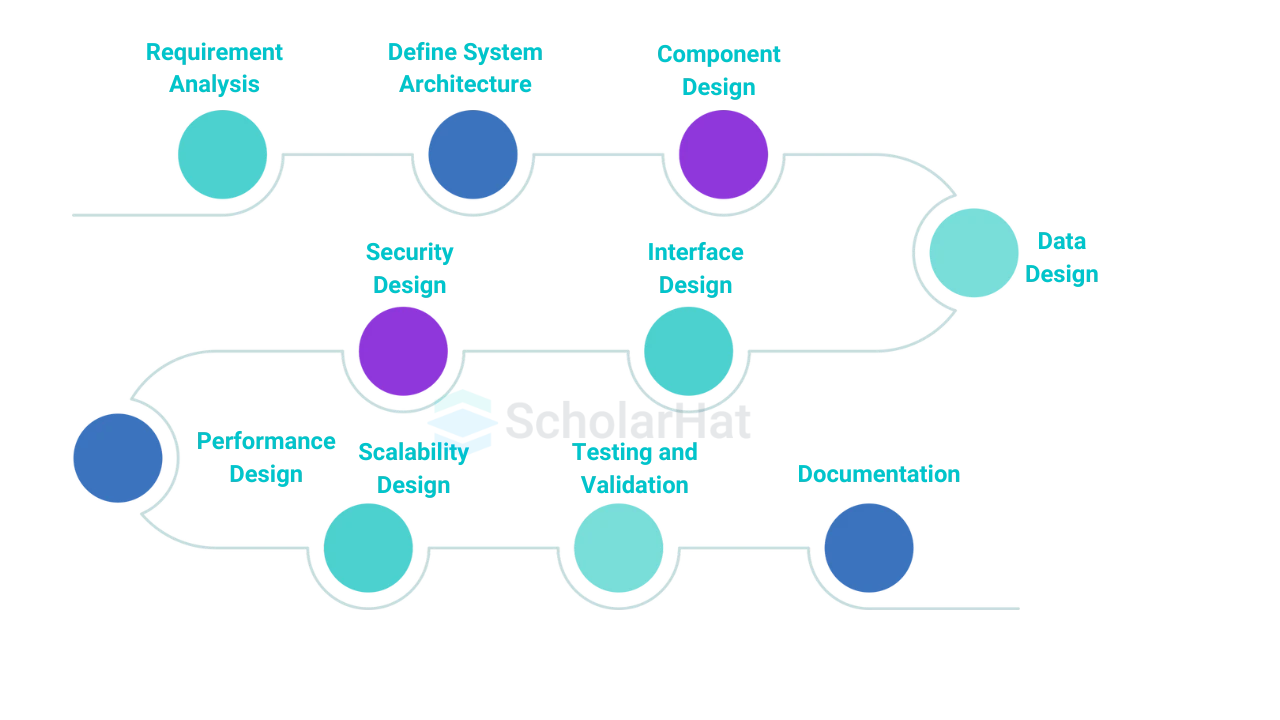
- Requirement Analysis: Gathering and analyzing requirements.
- Define System Architecture: Identifying system components and structure.
- Component Design: Designing functionality, interfaces, and data flow.
- Data Design: Managing data storage, access, and security.
- Interface Design: Defining interactions between components and users.
- Security Design: Implementing security measures.
- Performance Design: Ensuring responsiveness and efficiency.
- Scalability Design: Designing for future growth.
- Testing and Validation: Ensuring system correctness and reliability.
- Documentation: Providing essential design documents.
Tools and Techniques in System Design
System design involves a combination of tools (for visualization, monitoring, and implementation) and techniques (for scalability, security, and efficiency). You can choose the right combination depending on the problem statement and project requirements.
1. Diagramming & Modeling Tools
Used for visualizing system components and interactions.
- Lucidchart – Cloud-based tool for creating flowcharts and system diagrams.
- Microsoft Visio – Popular for designing network and system architecture diagrams.
- Draw.io (diagrams.net) – Free alternative for UML, architecture, and workflow diagrams.
- PlantUML – Text-based UML diagram tool for developers.
2. Software Development & Prototyping Tools
Used to build and test prototypes before full implementation.
- Figma – Helps in UI/UX design and wireframing.
- Balsamiq – Focuses on low-fidelity wireframes.
- Axure RP – Advanced prototyping tool for interactive designs.
3. Architectural & Cloud Computing Tools
Used to design cloud-based solutions.
- AWS Architecture Diagram Tool – For cloud architecture design on AWS.
- Google Cloud Draw.io – Helps in visualizing GCP solutions.
- Azure Architecture Center – Guides system design for Azure cloud.
4. Performance Monitoring & Analysis Tools
Used to measure system performance.
- Prometheus & Grafana – Real-time monitoring of system metrics.
- Datadog – Observability tool for logs, metrics, and APM.
- New Relic – Application performance monitoring tool.
5. API & Database Design Tools
For designing API structures and databases.
- Postman – For API testing and documentation.
- Swagger (OpenAPI) – Standard for API documentation.
- MySQL Workbench – Helps in designing and managing relational databases.
- MongoDB Compass – GUI for MongoDB database visualization.
Techniques in System Design
These techniques guide decision-making to ensure scalability, reliability, and efficiency.
1. Scalability Techniques
Used to handle increased load without degrading performance.
- Horizontal Scaling – Adding more machines to distribute load.
- Vertical Scaling – Increasing system resources (CPU, RAM) in a single machine.
- Load Balancing – Using tools like Nginx, HAProxy, or AWS Elastic Load Balancer to distribute traffic.
- Sharding – Splitting databases to improve performance.
2. Reliability & Fault Tolerance Techniques
Ensures system uptime and recovery from failures.
- Replication – Duplicating data across multiple servers for redundancy.
- Failover Mechanism – Switching to a backup system during failure.
- Circuit Breaker Pattern – Prevents system overload by limiting failed requests.
3. Security Techniques
Protects data and systems from vulnerabilities.
- Authentication & Authorization – Implementing OAuth, JWT, or OpenID for security.
- Encryption – Using TLS, AES, or RSA to secure data.
- Rate Limiting – Preventing API abuse with tools like Redis or API Gateway.
4. Data Management Techniques
Efficient data handling for large-scale applications.
- Caching – Using Redis, Memcached, or CDNs to speed up data access.
- Event-Driven Architecture – Using Kafka, RabbitMQ, or AWS SQS for asynchronous processing.
- Database Indexing – Improves search performance in SQL and NoSQL databases.
5. Microservices & Distributed System Techniques
Used in modern architectures for modular design.
- Monolithic vs Microservices – Choosing the right architecture for scalability.
- API Gateway – Centralized API management with tools like Kong or AWS API Gateway.
Service Mesh – Using Istio or Linkerd for managing microservices communication.
Some Other Techniques
- Unified Modeling Language (UML)
- Flowcharts
- Data Flow Diagrams (DFDs)
- Entity-Relationship Diagrams (ERDs)
- Prototyping
- Simulation
System Design Components
There are several components of system design some are as follows
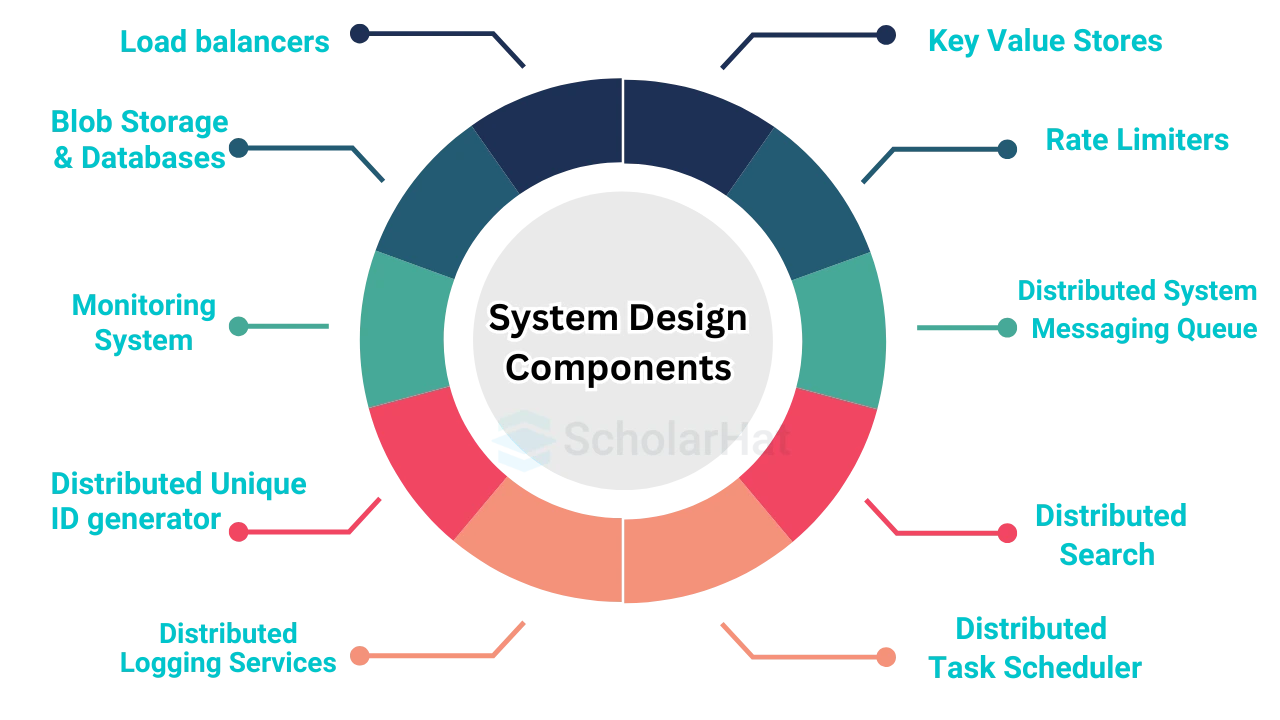
1. Load Balancer
A Load Balancer distributes incoming network traffic across multiple servers to prevent overload and ensure high availability.
- Layer 4 (Transport Layer) Load Balancer: Routes traffic based on IP and port.
- Layer 7 (Application Layer) Load Balancer: Routes traffic based on URL, headers, or cookies.
2. Caching
Caching stores frequently accessed data in memory to improve system performance and reduce database load.
- Client-Side Caching: Stored in browser (e.g., cookies, local storage).
- Server-Side Caching: Stored at the application level (e.g., Redis, Memcached).
3. Content Delivery Network (CDN)
A CDN is a globally distributed network of servers that delivers static and dynamic content to users based on their location.
- Popular CDN Providers: Cloudflare, Akamai, AWS CloudFront.
4. API Gateway
An API Gateway is a reverse proxy that manages, authenticates, and routes API requests between clients and microservices.
5. Key-Value Stores
Key-value stores are NoSQL databases optimized for storing and retrieving key-value pairs.
- Examples: Redis, Memcached, DynamoDB.
6. Blob Storage & Databases
Blob storage is used to store unstructured data such as images, videos, and documents.
- Examples: Amazon S3, Google Cloud Storage.
7. Rate Limiter
Rate limiting controls the number of requests a user or system can make within a given time to prevent API abuse.
8. Monitoring System
A monitoring system tracks application performance, logs errors, and sends alerts.
- Examples: Prometheus, Grafana, ELK Stack.
9. Distributed System Messaging Queue
A message queue allows asynchronous communication between system components.
- Examples: Apache Kafka, RabbitMQ, AWS SQS.
10. Distributed Unique ID Generator
A unique ID generator creates globally unique IDs for database entries.
- Examples: UUID, Twitter Snowflake.
11. Distributed Search
A distributed search engine indexes and retrieves data across multiple servers.
- Examples: Elasticsearch, Apache Solr.
12. Distributed Logging Services
Distributed logging collects and analyzes logs from multiple services.
- Examples: ELK Stack, Splunk.
13. Distributed Task Scheduler
A task scheduler runs background jobs and scheduled tasks.
- Examples: Apache Airflow, Celery.
System Architecture in System Design
What is System Architecture?
System architecture in system design refers to the structured framework that defines the structure, behavior, and more views of a software system. It provides a blueprint for both the physical deployment and logical design of the system, ensuring scalability, maintainability, and efficiency.
System Architecture Example
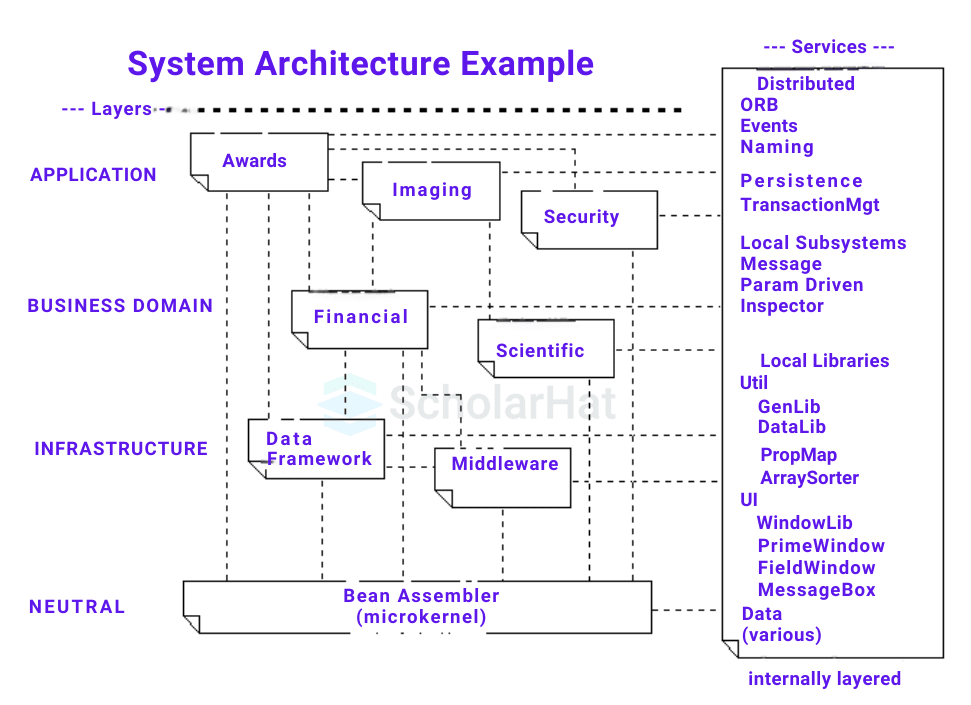
1. Client Layer (User Interface Layer)
This layer includes the front end of the application that interacts with users.
- Examples: Web browsers, mobile apps, desktop applications.
- Technologies: HTML, CSS, JavaScript, React, Angular, Vue.js.
2. Application Layer (Business Logic Layer)
The core logic and processing of the application reside here.
- Handles API requests, authentication, and interactions with the database.
- Technologies: Node.js, Python (Django, Flask), Java (Spring Boot), .NET Core.
3. Data Layer (Storage and Databases)
Responsible for storing, retrieving, and managing data efficiently.
- Includes relational and non-relational (NoSQL) databases.
- Examples: MySQL, PostgreSQL, MongoDB, Cassandra.
4. Communication Layer
Facilitates communication between different components and services.
- Uses message queues, API gateways, and WebSockets for real-time interactions.
- Examples: Kafka, RabbitMQ, GraphQL, RESTful APIs.
5. Infrastructure Layer
The physical or cloud-based servers, networking, and deployment environment.
- Examples: AWS, Azure, Google Cloud, Kubernetes, Docker.
System Architecture Patterns
1. Monolithic Architecture
A single-tiered architecture where all components are tightly integrated.
- Pros: Simple to develop and deploy.
- Cons: Hard to scale and maintain.
- Example: Traditional e-commerce websites.
2. Microservices Architecture
Breaks the application into smaller, independent services that communicate via APIs.
- Pros: Scalable, easy to maintain, fault-tolerant.
- Cons: Complex to manage.
- Examples: Netflix, Amazon, Uber.
3. Layered Architecture
Separates concerns into distinct layers (UI, business logic, data, etc.).
- Pros: Modular, easy to develop.
- Cons: Performance overhead due to multiple layers.
- Example: Enterprise applications.
4. Event-Driven Architecture
Uses events to trigger actions and enable communication between services.
- Pros: Highly scalable, real-time processing.
- Cons: Complex to manage.
- Example: Stock trading platforms.
5. Service-Oriented Architecture (SOA)
A collection of services that communicate over a network.
- Pros: Reusability, flexibility.
- Cons: Higher complexity.
- Example: Banking and financial systems.
Real-World Example of System Architecture
Example: E-Commerce System
A typical e-commerce system architecture consists of:
- Client Layer: Web & Mobile UI (React, Flutter).
- Application Layer: API Gateway, Business Logic (Spring Boot, Node.js).
- Database Layer: Product Data (MySQL), Orders (MongoDB).
- Caching: Redis for fast access to frequently viewed products.
- Load Balancer: Distributes traffic among multiple app servers.
- CDN: Delivers images, videos quickly.
- Payment Gateway: Third-party integration like Stripe, PayPal.
How Data Flows Between Systems
Now you have got idea of different components of System Design but you need to learn how data flows into the system for this checkout below information.
Key Components of Data Flow
1.1 Data Producers (Sources)
These are the origins of data, including users, IoT devices, sensors, applications, or external systems.
- Example: A user submitting a form on a website, a sensor collecting temperature data.
1.2 Data Transmission (Communication Layer)
Data is transferred using protocols such as HTTP(S), WebSockets, gRPC, AMQP, MQTT, or REST APIs.
- Example: A front-end application sends a request to a back-end API.
1.3 Data Processing (Application Layer)
The back-end system processes incoming data, applies business logic, and transforms it for storage or further communication.
- Example: A payment gateway processing a transaction before saving it to a database.
1.4 Data Storage (Persistence Layer)
Responsible for storing, retrieving, and managing data efficiently.
- Examples: MySQL, PostgreSQL, MongoDB, Redis.
1.5 Data Consumers (Clients, Other Systems, or Services)
Data is retrieved and consumed by applications, external APIs, or other systems for further use.
- Example: A mobile app fetching user profile data from a database.
2. Data Flow Mechanisms Between Systems
2.1 Synchronous Communication
Data flows in a request-response manner where one system waits for a response from another.
- Technologies: REST APIs, GraphQL, gRPC.
- Example: A banking system checking account balance via an API call before processing a transaction.
2.2 Asynchronous Communication
Data flows without an immediate response, allowing systems to process requests independently.
- Technologies: Kafka, RabbitMQ, WebSockets.
- Example: A user uploads a video, and the system processes it in the background.
2.3 Batch Processing
Data is processed in bulk at scheduled intervals rather than in real time.
- Technologies: Apache Spark, ETL, Airflow.
- Example: A financial institution generating daily transaction reports.
2.4 Streaming Data
Continuous real-time data processing and transmission.
- Technologies: Apache Kafka, AWS Kinesis.
- Example: A stock market application streaming live stock prices.
3. Components of Data Flow Diagrams (DFD)
3.1 External Entities (Sources & Destinations)
Represents users or systems that interact with the system.
- Example: A customer ordering food through an online system.
3.2 Processes (Data Processing)
Operations performed on the data, like transformations or calculations.
- Example: A payment processor verifying a credit card transaction.
3.3 Data Stores (Databases, Caches, Files)
Where data is stored for retrieval.
- Example: Order history stored in PostgreSQL.
3.4 Data Flows (Arrows Showing Data Movement)
Indicate how data moves between entities, processes, and storage.
- Example: User request → API → Database → Response.
4. Real-World Example: E-Commerce Data Flow
Scenario: A Customer Orders a Product Online
- User Action: Customer selects a product and clicks "Buy Now."
- Front-end Request: The UI sends order details to the backend via a REST API.
- Backend Processing: The backend:
- Validates the order.
- Calls a payment gateway (Stripe/PayPal) via an API.
- Stores order details in MySQL.
- Sends a message to Kafka for further processing.
- Inventory Update: The inventory service reduces stock in Redis.
- Order Confirmation: The backend sends an email and notification to the user.
- Shipping Service: The system assigns the order to a delivery partner via an external API.
Challenges in System Design
System design comes with multiple challenges, and addressing them effectively is crucial for building scalable, maintainable, and efficient systems. Here's a breakdown of the challenges you mentioned:
1. Changing Requirements
- Business needs and user expectations evolve over time, leading to frequent requirement changes.
- Designing a system that is flexible and adaptable without excessive rework is a key challenge.
Solution: Use modular architectures, microservices, and agile development practices to accommodate changes efficiently.
2. Complexity
- As systems grow in scale, managing their complexity becomes difficult.
- Large systems involve multiple components, dependencies, and interactions, increasing the risk of errors.
Solution: Follow design principles like SOLID, separation of concerns, and use abstraction to manage complexity.
3. Integration
- Modern systems rely on multiple third-party services, APIs, and legacy systems, making integration challenging.
- Ensuring seamless data flow, compatibility, and security across different platforms is complex.
Solution: Use well-defined APIs, middleware, and standard communication protocols to facilitate smooth integration.
4. Performance Optimization
- Systems need to handle large-scale data processing, high user traffic, and real-time responses efficiently.
- Performance bottlenecks in databases, network latency, or inefficient algorithms can degrade system performance.
Solution: Optimize database queries, use caching, implement load balancing, and conduct performance testing regularly.
5. Resource Constraints
- Limited computing power, memory, storage, or budget constraints can impact system design decisions.
- Efficient utilization of resources is necessary to balance cost and performance.
Solution: Use cloud-based solutions, scalable infrastructure, and efficient coding practices to optimize resource usage.
Learn System Design in 60 Days: Full Roadmap
As you have some knowledge about system design just start your journey to learning system design with the below roadmap blueprint.
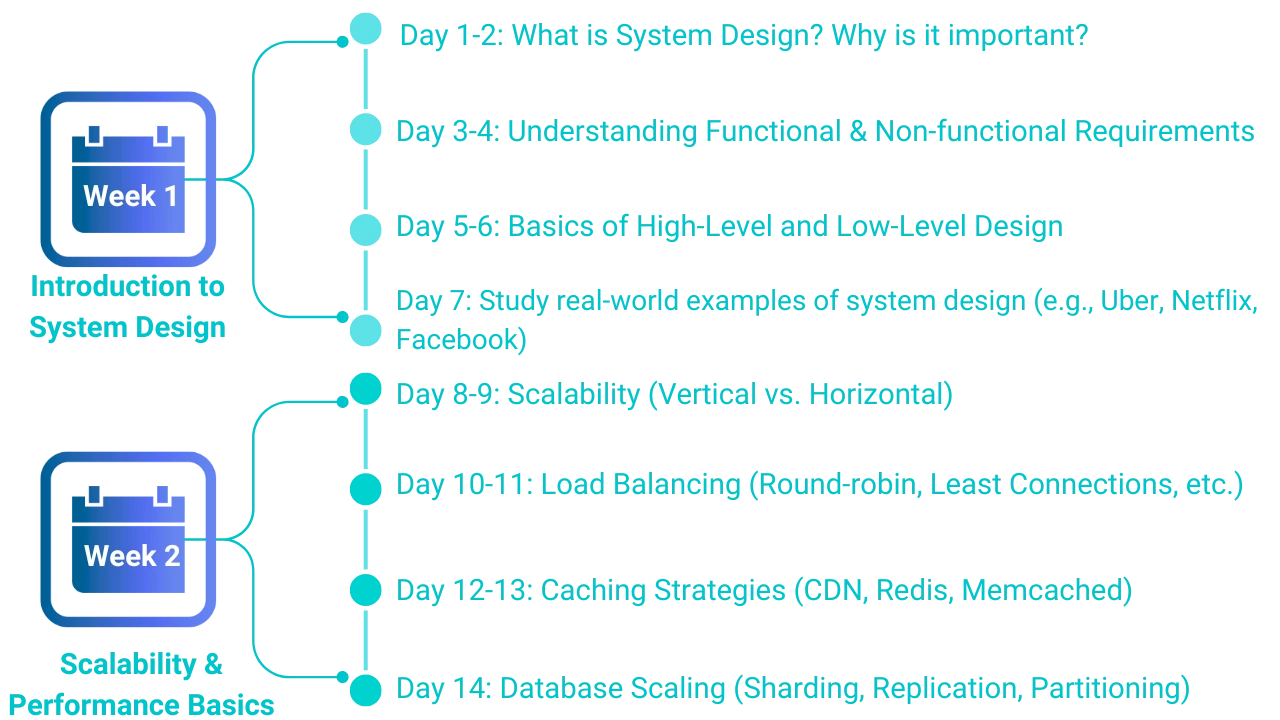
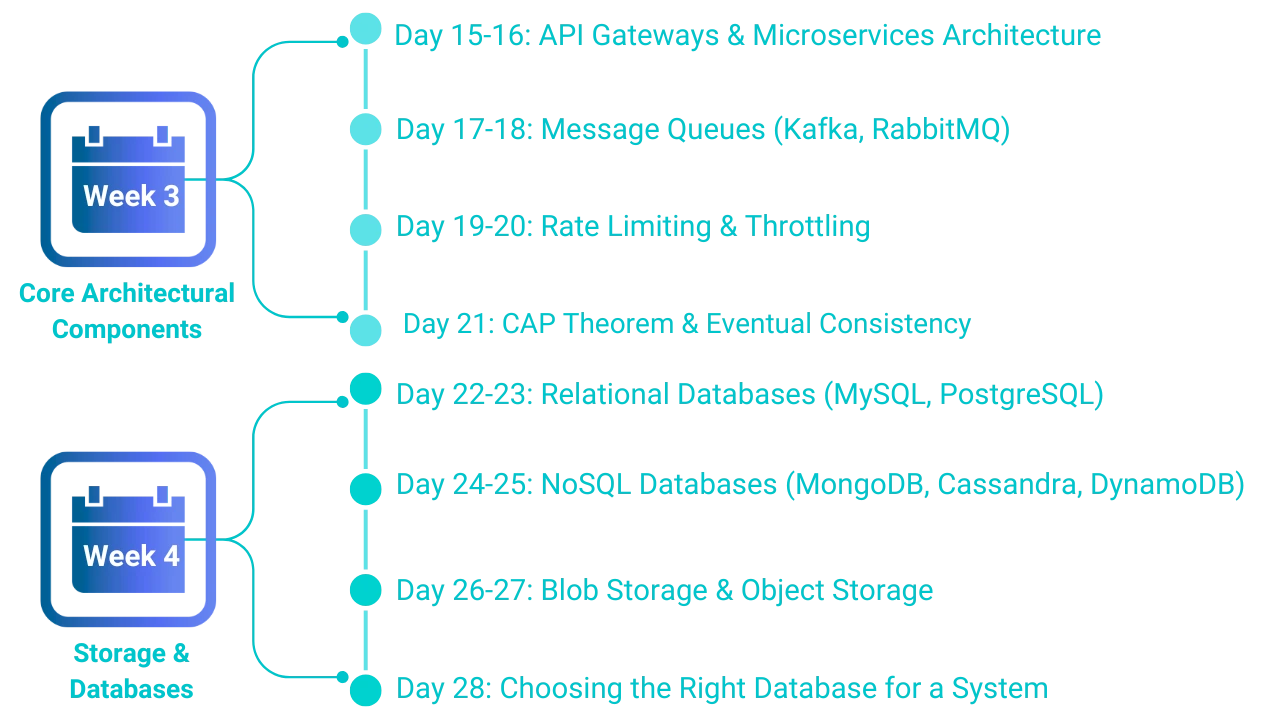
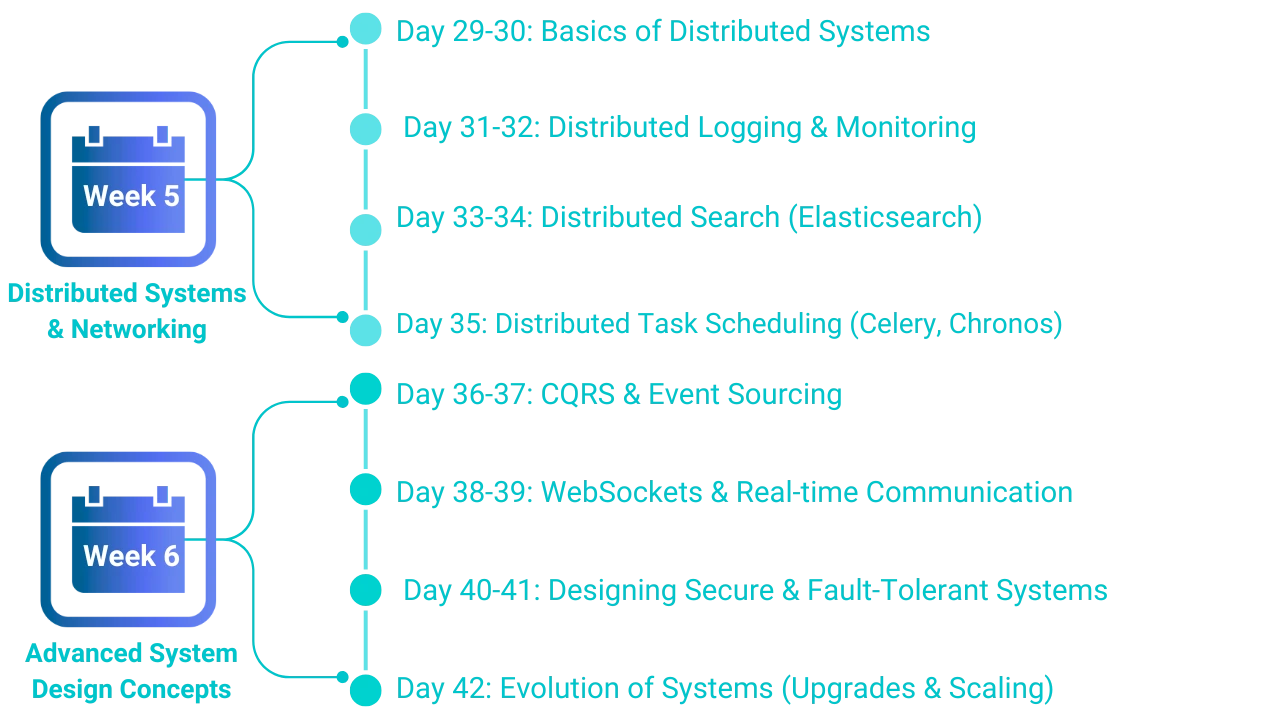
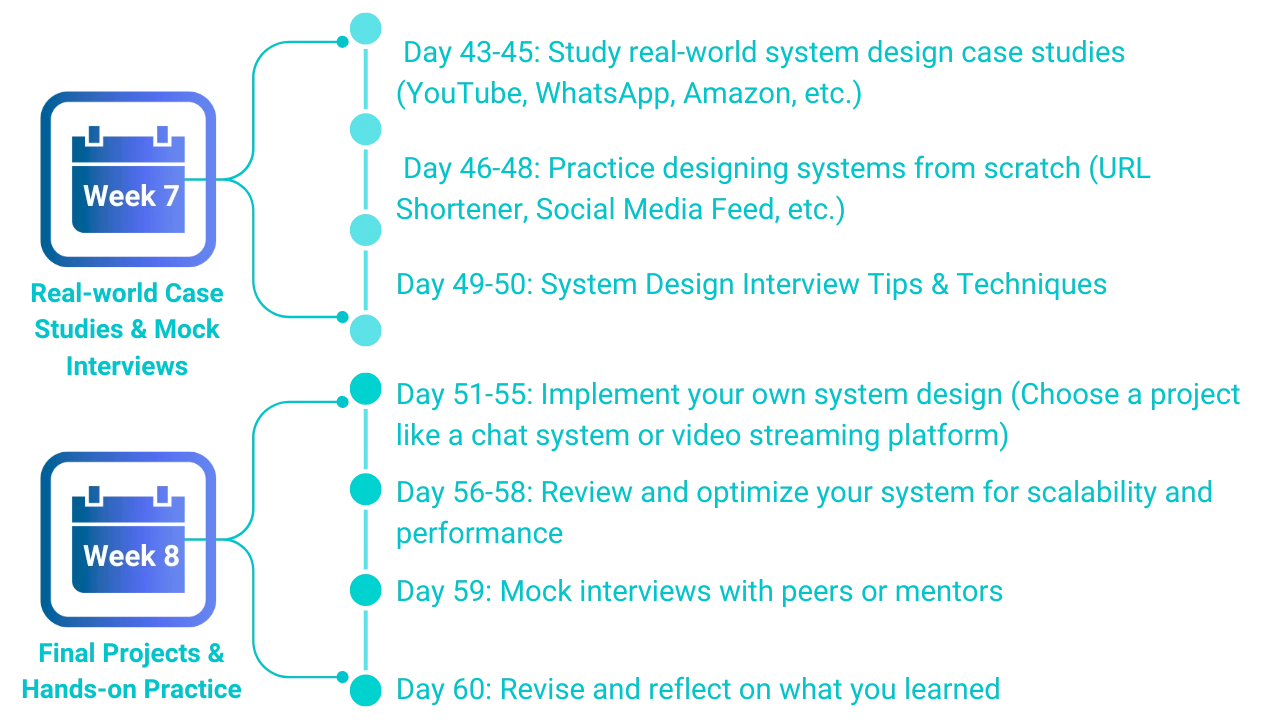
Conclusion
A well-designed system ensures reliability, scalability, and adaptability to evolving requirements. By leveraging best practices such as modular design, microservices, caching, and efficient database management, developers can create robust systems that meet business and user needs.
Ultimately, system design plays a vital role in the success of software projects, bridging the gap between requirements and implementation while ensuring optimal performance and long-term sustainability. Be a Top 1% Tech Leader with our Top 1% Tech Leader Training Program.




