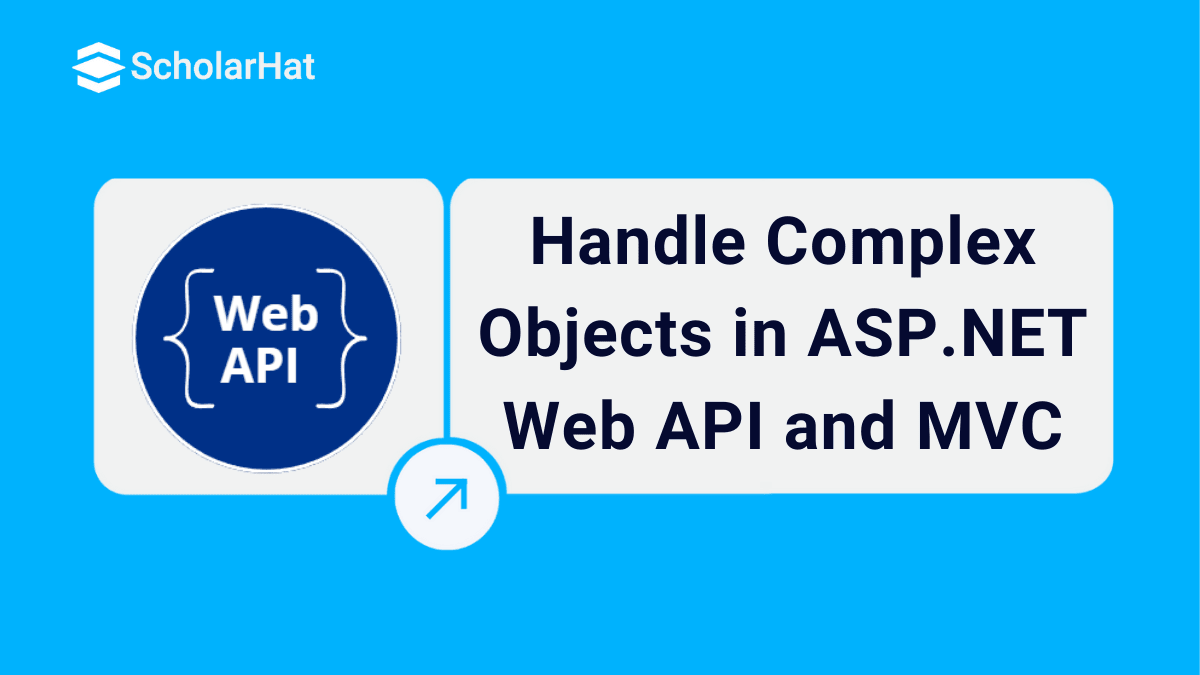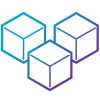18
AprHow to pass javascript complex object to ASP.NET Web Api and MVC
How to pass a javascript complex object to ASP.NET Web Api and MVC: An Overview
ASP.NET Web API is one of the most powerful recent additions to the ASP.NET framework. Sometimes, you have to post a form data using jQuery-JSON to Web API or MVC method, which has so many input fields.For both ASP.NET Web API and MVC, pass a JavaScript complex object using JSON.stringify() in the request body for better practice and reduced complexity, ensuring proper model binding on the server side.In this ASP .NET Web API Tutorial, I am going to explain to you how can you pass complex types of objects to the Web API and MVC method to remove complexity on the server side and make it simple and useful.
Pass a javascript complex object to ASP.NET Web Api and MVC
To pass on a JavaScript complex object to the ASP.NET Web API, use JSON.stringify() to convert it to a JSON string and deliver it in the request body. You may use the same way in ASP.NET MVC, or give the object as form data in a POST request. For all instances, provide adequate model binding and handling on the server side.
Model Classes
Suppose you have the following Product class and repository for a product.
public class Product
{
public int Id { get; set; }
public string Name { get; set; }
public string Category { get; set; }
public decimal Price { get; set; }
}
interface IProductRepository
{
Product Add(Product item);
//To Do : Some Stuff
}
public class ProductRepository : IProductRepository
{
private List<Product> products = new List<Product>();
private int _nextId = 1;
public ProductRepository()
{
// Add products for the Demonstration
Add(new Product { Name = "Computer", Category = "Electronics", Price = 23.54M });
Add(new Product { Name = "Laptop", Category = "Electronics", Price = 33.75M });
Add(new Product { Name = "iPhone4", Category = "Phone", Price = 16.99M });
}
public Product Add(Product item)
{
if (item == null)
{
throw new ArgumentNullException("item");
}
// TO DO : Code to save record into database
item.Id = _nextId++;
products.Add(item);
return item;
}
//To Do : Some Stuff
}This code defines a product blueprint (Product class) as well as an approach to organizing them in a collection (ProductRepository class). The Product class represents products and their attributes such as ID, name, category, and price. The ProductRepository class stores and handles products, issuing IDs and allowing new items to be added.
View (Product.cshtml)
<script type="text/javascript">
//Add New Item by Web API
$("#Save").click(function () {
//Making complex type object
var Product = {
Id: "0",
Name: $("#Name").val(),
Price: $("#Price").val(),
Category: $("#Category").val()
};
if (Product.Name != "" && Product.Price != "" && Product.Category != "") {
//Convert javascript object to JSON object
var DTO = JSON.stringify(Product);
$.ajax({
url: 'api/product', //calling Web API controller product
cache: false,
type: 'POST',
contentType: 'application/json; charset=utf-8',
data: DTO,
dataType: "json",
success: function (data) {
alert('added');
}
}).fail(
function (xhr, textStatus, err) {
alert(err);
});
}
else {
alert('Please Enter All the Values !!');
}
});
</script>
<div>
<div>
<h2>Add New Product</h2>
</div>
<div>
<label for="name">Name</label>
<input type="text" id="Name" title="Name" />
</div>
<div>
<label for="category">Category</label>
<input type="text" id="Category" title="Category" />
</div>
<div>
<label for="price">Price</label>
<input type="text" id="Price" title="Price" />
</div>
<br />
<div>
<button id="Save">Save</button>
<button id="Reset">Reset</button>
</div>
</div>This code generates a form for adding new products, collects user input, forwards it to a web API for processing, and displays success or error notifications.
Web API Controller
public class ProductController : ApiController
{
static readonly IProductRepository repository = new ProductRepository();
public Product PostProduct(Product item)
{
return repository.Add(item);
}
} This code defines a controller for managing product-related API calls, to add new products using a specified repository.
Summary
Passing JavaScript complicated objects to ASP.NET Web API and MVC is simple: use JSON.stringify() to convert to JSON, then send in the request body. This approach benefits both systems by simplifying server-side handling and lowering complexity. Proper model binding ensures that data is transferred smoothly.