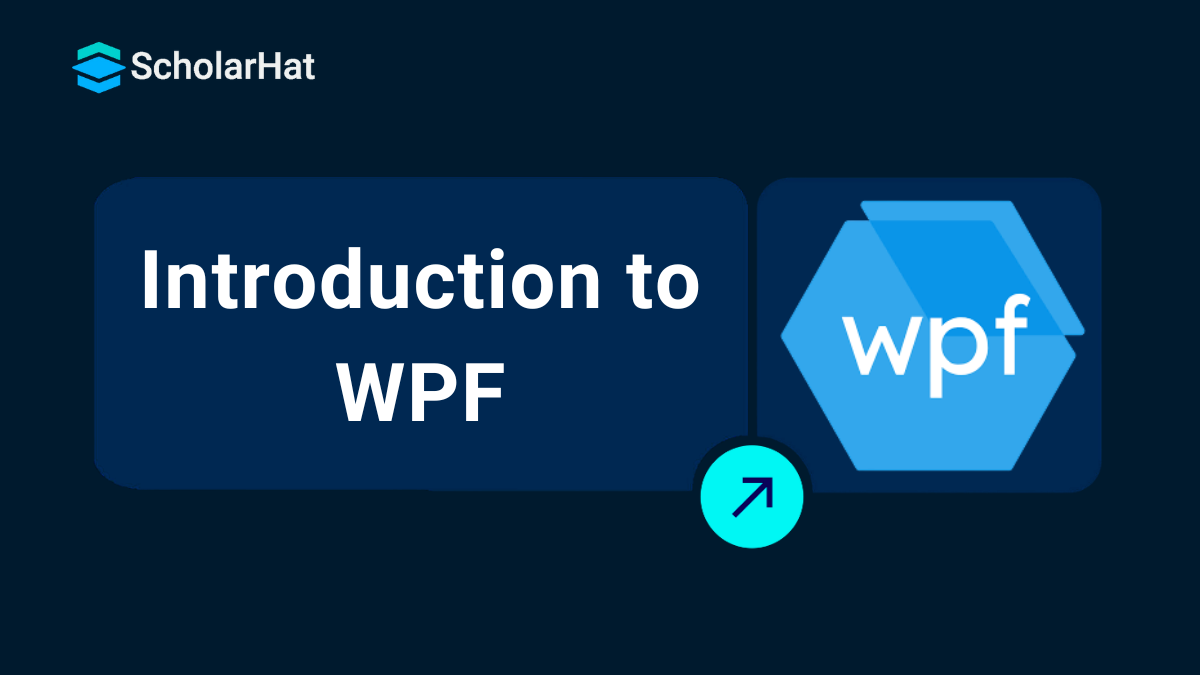20
FebIntroduction to WPF
Windows Presentation Framework is a next generation UI framework to create applications with a rich user experience. It is part of the .NET framework 3.0 and higher. It includes application UI, 2D graphics, 3D graphics and multimedia. It takes advantage of hardware acceleration of modern graphic cards. WPF makes the UI faster, scalable and resolution independent.
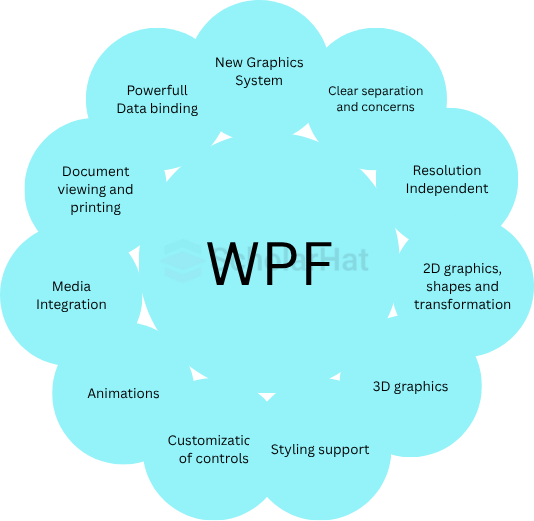
Features of WPF
The list of WPF features is given below –
Resolution Independence
WPF is resolution independence since all measures in WPF are logical units not pixels. A logical unit is a 1/96 of an inch. So, with changing the screen resolution setting in WPF each control will look same for each resolution. It is not based on Dots per inch (DPI) setting of the device.
Separation of appearance and behaviours
WPF separates the appearance of an UI from its behaviour. The appearance is specified by XAML and behaviour is specified by a managed programming language like C# or VB.
Built-In support for graphics and animation
WPF applications run within DirectX environment, hence it has major support of graphics and animation capabilities. WPF has a separate set of classes that are specifically deal with animation effects and graphics.
Supports for Audio and Video
WPF has support for playing any audio or video file supported by Windows Media Player. It also gives you the tools to integrate video content into your rich UI such as placing a video window on a spinning 3-D cube.
Highly customizable
WPF supports separation of appearance and behaviours; hence you can easily change the look of a control or a set of controls. This concept of styling controls in WPF, is almost like CSS in HTML.
In WPF, you can store styles, controls, animations, and even any object as a resource and you may associate that resource to the controls. Each resource is declared once when the form loads itself.
What do you think?
I hope you will enjoy the tips while programming with WPF. I would like to have feedback from my blog readers. Your valuable feedback, question, or comments about this article are always welcome.