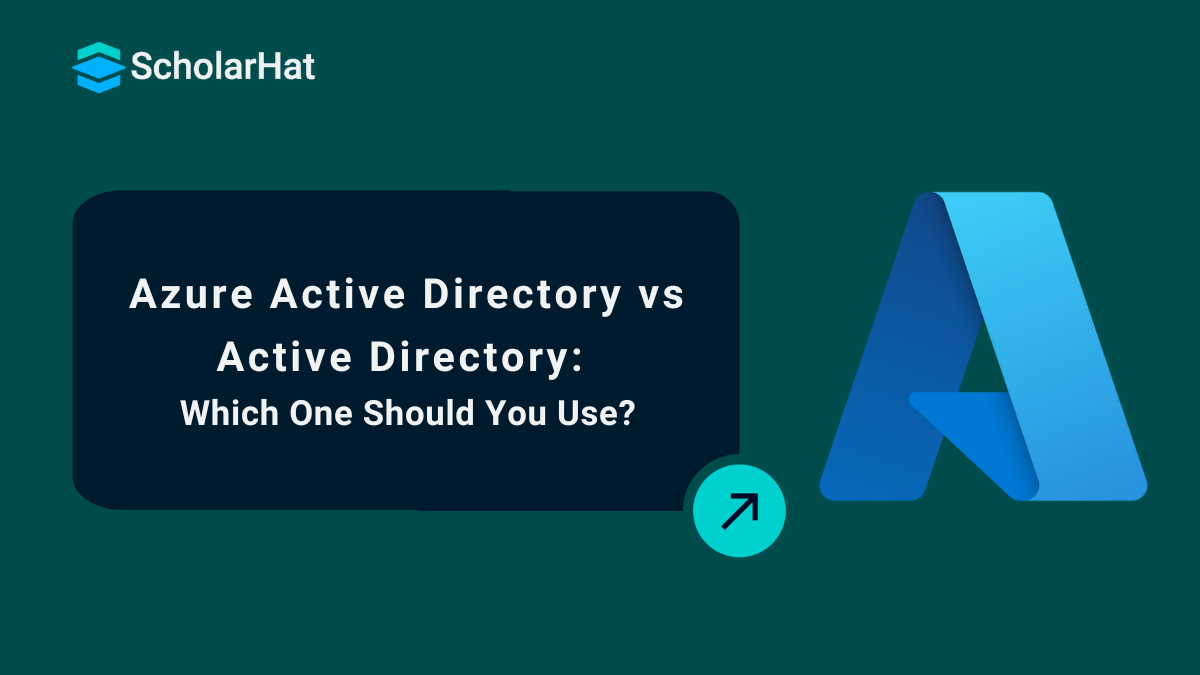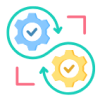18
AprAzure Active Directory Vs. Active Directory: Key Differences Explained
Choosing between Azure Active Directory Vs Active Directory can feel tricky, but it really depends on how your business works. Active Directory (AD) is for managing users, devices, and security in your office network, while Azure AD is cloud-based, making it easy to access apps and services from anywhere. Understanding these differences will help you pick the one that fits your needs best.
In this Azure tutorial, knowing the difference between Azure Active Directory Vs Active Directory can help you choose the right one. Whether you need a system for local computers or cloud apps, understanding them makes your choice easier. Andy, you’ll clearly see which one works best for you. Let’s keep it simple and easy to understand!
What is Active Directory?
Active Directory (AD) is a service that helps you manage users and computers in your company. It stores information about employees, devices, and what they can access, acting like a digital directory.
With AD, you can control who has permission to use certain resources like files or printers, ensuring only authorized people can access them. It’s a reliable tool for keeping everything secure and organized in a local network.
Key features of Active Directory
Here are the key features of Active Directory:
- User and Group Management: It helps you manage users and organize them into groups, making it easy to assign permissions and control access to resources.
- Centralized Security: Active Directory ensures that security policies are applied consistently across all devices and users in your network, protecting company data.
- Single Sign-On (SSO): Users can log in once and access all the resources they are permitted to without needing to sign in multiple times.
- Access Control: You can set permissions for who can access files, folders, and applications, ensuring that only authorized individuals can see sensitive information.
- Directory Services: Active Directory provides a centralized directory that stores information about your organization’s users, devices, and resources, making it easy to manage them.
What is Azure Active Directory?
Azure Active Directory (Azure AD) is a cloud service that helps you securely access apps like Microsoft 365 from anywhere. It acts like a digital security guard, making sure only authorized people can sign in. With features like single sign-on (SSO) and multi-factor authentication (MFA), it keeps your accounts safe and easy to manage without needing physical servers. It’s perfect for businesses that need security and flexibility.
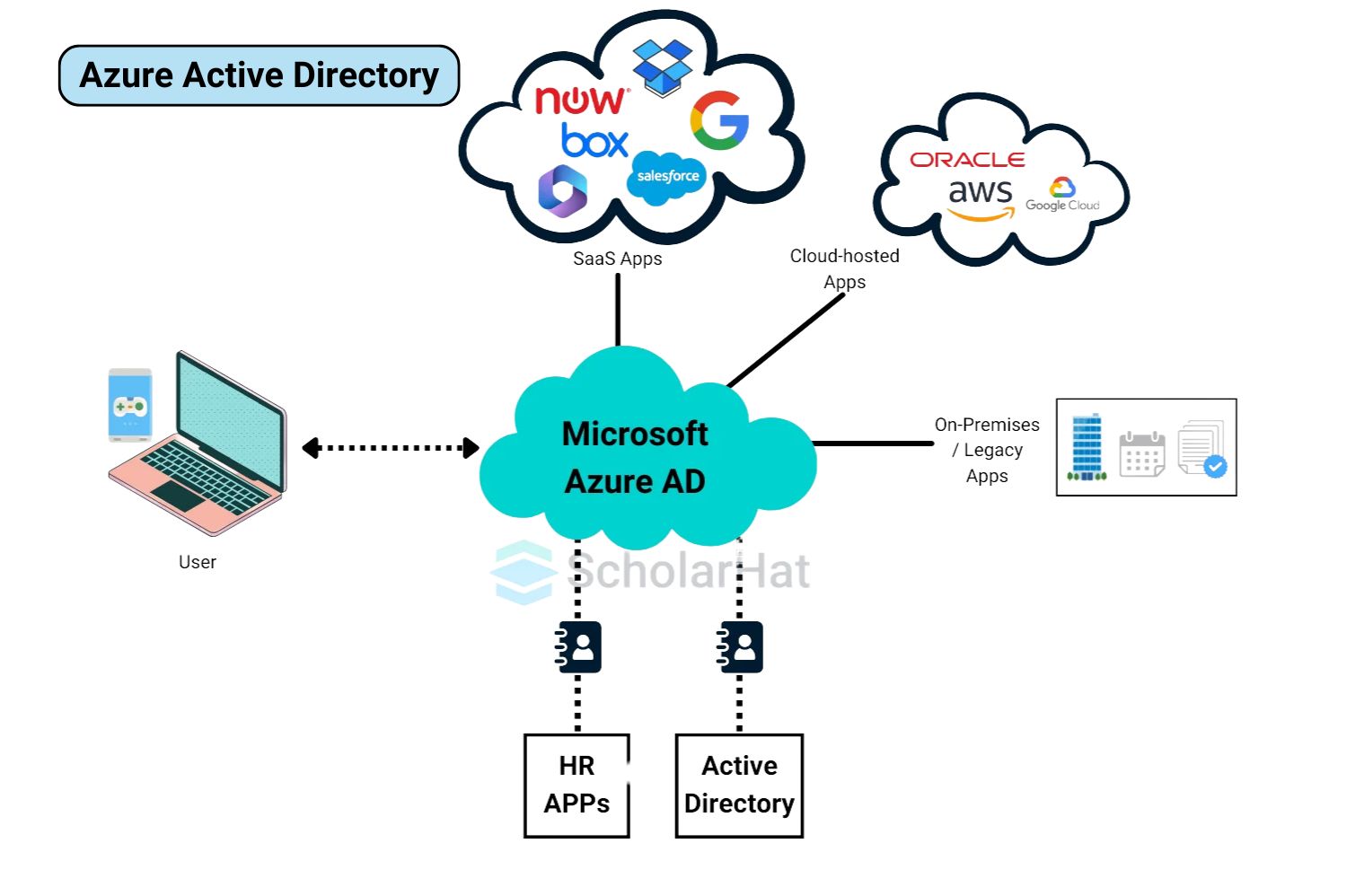
Key Features of Azure Active Directory
Here are the key features of Azure Active Directory:
- Single Sign-On (SSO): You can log in once and access all your apps without needing to remember multiple passwords, saving you time and hassle.
- Multi-Factor Authentication (MFA): For extra security, you’ll be asked for a second piece of information (like a code sent to your phone) to verify your identity, protecting your account from unauthorized access.
- Self-Service Password Reset: If you forget your password, you can reset it yourself without needing to ask for help, giving you more control and saving time.
- Conditional Access: You can set up rules to control who gets access to specific apps based on things like location or device, ensuring your data stays secure.
- Directory Synchronization: It allows you to sync users and data from your on-premises system to the cloud, keeping everything in sync for easier management.
Use- cases of Azure Active Directory
Here are some common use cases of Azure Active Directory that help businesses stay secure and efficient:
- Accessing Cloud Apps: Azure AD allows you to securely sign in to apps like Microsoft 365 and other business tools, making it easy to work from anywhere.
- Managing Users and Groups: It helps you organize users into groups and manage their permissions so you can control who has access to what.
- Securing Remote Work: With features like Multi-Factor Authentication (MFA), it ensures that employees working remotely can access company data safely.
- Integration with On-Premises Systems: You can sync your existing on-premises Active Directory with Azure AD, giving you a seamless experience across cloud and local resources.
Key Differences Between Active Directory and Azure AD
Here’s a comparison of the key differences between Active Directory (AD) Vs Azure Active Directory (Azure AD) in a table format:
| Feature | Active Directory (AD) | Azure Active Directory (Azure AD) |
| Deployment | On-premises requires physical servers. | Cloud-based, no need for physical infrastructure. |
| Authentication Protocol | Uses Kerberos and NTLM for local network authentication. | Uses OAuth, SAML, and OpenID Connect for cloud apps. |
| Device Management | Manages devices in the local network; devices must join the domain. | Manages both on-premises and cloud devices, including mobile. |
| Single Sign-On (SSO) | Provides SSO for local network resources (files, printers). | Provides SSO for cloud-based apps (e.g., Microsoft 365). |
| Multi-Factor Authentication (MFA) | Requires third-party tools for MFA. | Built-in MFA features for cloud apps, such as phone or app-based. |
| Group Policy | Supports Group Policy for managing computer and user settings. | Does not support traditional Group Policy; uses Intune for device management. |
| Hybrid Identity Support | Primarily on-premises but can integrate with Azure AD via Azure AD Connect. | Designed for the cloud, supports hybrid identity with on-prem AD. |
When to Use Active Directory vs Azure Active Directory
Choosing between Azure Active Directory Vs Active Directory depends on how your business operates. Here’s when you should use each:
Use Active Directory (AD) When
- You have an on-premises office setup with servers and need full control over your network, devices, and security policies.
- Your company relies on Windows-based systems and needs features like Group Policy to manage computers and users.
- You want a local authentication system without depending on the internet for user logins and access control.
Use Azure Active Directory (Azure AD) When
- You need a cloud-based solution that allows employees to securely access apps like Microsoft 365 from anywhere.
- You want built-in security features like Single Sign-On (SSO) and Multi-Factor Authentication (MFA) without extra setup.
In many cases, businesses use Azure Active Directory vs Active Directory together for a hybrid approach, combining on-premises control with cloud flexibility. Choosing the right setup depends on your security needs and how your employees work.
Why Choose ScholarHat for Azure Certification?
ScholarHat helps you master Azure with expert-led training and real-world projects. You’ll get hands-on experience with cloud services, security, and deployment.With flexible learning, mock tests, and certification support, you’ll be fully prepared for the Azure exam. Plus, career guidance helps you land cloud-related jobs.
With Scholarhat, you’ll gain hands-on experience and stay ahead in the tech industry, helping you build a strong foundation for your future.
| Training and Certification Courses | Links |
| Azure AI Engineer Certification Training | Click Here |
| Azure Cloud DevOps Engineer Certification Training | Click Here |
| Azure AI/ML and GenAI Engineer Certification Training Program | Click Here |
| Azure Developer Certification Training | AZ-204 Certification | Click Here |
Security Considerations: Azure Active Directory vs Active Directory
When it comes to security, Azure Active Directory Vs Active Directory have different approaches, and choosing the right one depends on how you manage your users and data.
- Active Directory (AD) is great if you need full control over security policies within your office network. You can set up Group Policies, firewalls, and access restrictions to protect your company’s data. However, since it’s on-premises, you are responsible for keeping everything updated and secure.
- Azure Active Directory (Azure AD) is designed for cloud security, giving you built-in features like Multi-Factor Authentication (MFA), Conditional Access, and identity protection. If your team works remotely or uses cloud apps, Azure AD ensures that only trusted users and devices can access sensitive data.
- One big difference in Azure Active Directory Vs Active Directory is how they handle password security. AD relies on traditional password policies, while Azure AD supports passwordless authentication methods like biometrics and authentication apps, making it harder for hackers to break in.
- If you want the best of both, Azure Active Directory Vs Active Directory can work together in a hybrid setup, combining on-prem security with cloud flexibility. The key is to choose what keeps your business safe while making access easy for your users.
Cost Comparison: Azure Active Directory Vs. Active Directory
When deciding between Azure Active Directory Vs Active Directory, cost plays a big role, and understanding the pricing can help you choose the best option for your business.
- Active Directory (AD) requires physical servers, hardware, and IT maintenance, which means upfront costs for setup and ongoing expenses for upgrades, security, and management. If you already have an on-premises setup, AD might be cost-effective, but scaling can get expensive.
- Azure Active Directory (Azure AD) follows a subscription model, with a free tier and paid plans for advanced security features.
- If you're looking for a balance, Azure Active DirectoryVs Active Directory can work together in a hybrid setup, where you keep critical systems on-premises while using Azure AD for cloud-based security and scalability. This way, you control costs while getting the best of both worlds.
- One major difference in Azure Active Directory Vs Active Directory is that AD has hidden maintenance costs, while Azure AD’s pricing is predictable and based on the number of users and features you need.
Can Azure AD Replace Active Directory?
Azure Active Directory is not a full replacement for Active Directory, but it works well for cloud-based businesses. If your company relies on local servers and legacy apps, Active Directory is still needed, but for cloud security and remote work, Azure AD is the better choice.
Most businesses use a mix of Azure Active Directory Vs Active Directory to get the best of both worlds. If you're planning to move fully to the cloud, Azure AD is the future, but many still rely on AD for on-premises control.
Conclusion
In conclusion, Choosing between Azure Active Directory Vs Active Directory depends on how you work. If you need on-premises control, AD is the way to go. If you want cloud flexibility, Azure AD is the future. Many businesses use both for the best balance. No matter what you choose, you should focus on security, flexibility, and what works best for your needs.
| Further Read Articles: |
| Top 12 Azure Certifications to Boost Your Cloud Career in 2025 |
| Azure Solution Architect Certification Path: A Complete Guide |
| Microsoft Azure Certification Exams: Role-based Paths |
Test Your Skills with the Following MCQs
Test your Azure knowledge with these MCQs to see how ready you are for the Active Directory Vs Active Directory and boost your confidence!
Q 1: What is the primary function of Active Directory?
FAQs
Take our Azure skill challenge to evaluate yourself!

In less than 5 minutes, with our skill challenge, you can identify your knowledge gaps and strengths in a given skill.